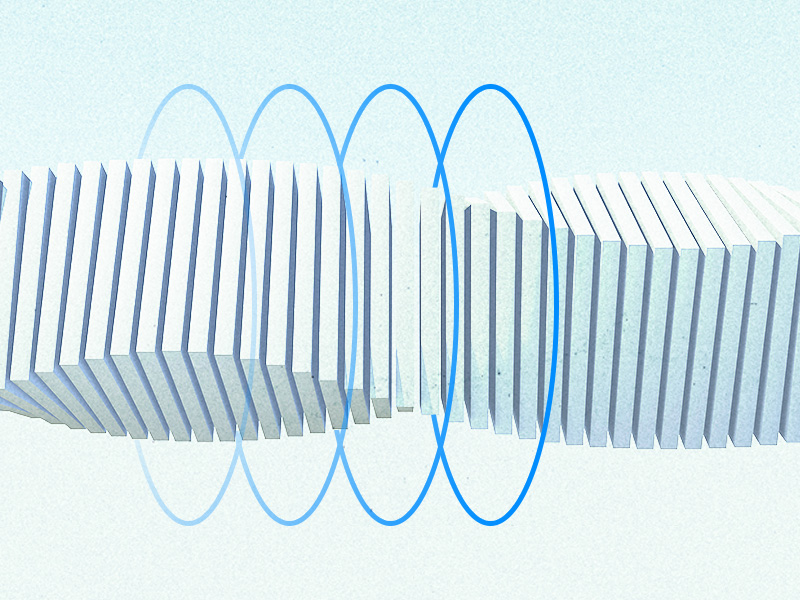Zoom Screenshot Guide: How to Take Screenshots Anonymously
Does Zoom notify screenshots? Simply put, no, Zoom doesn’t notify the other person if and when you take screenshots. This effectively means that you can take screenshots at any time in complete anonymity, and if … Read more