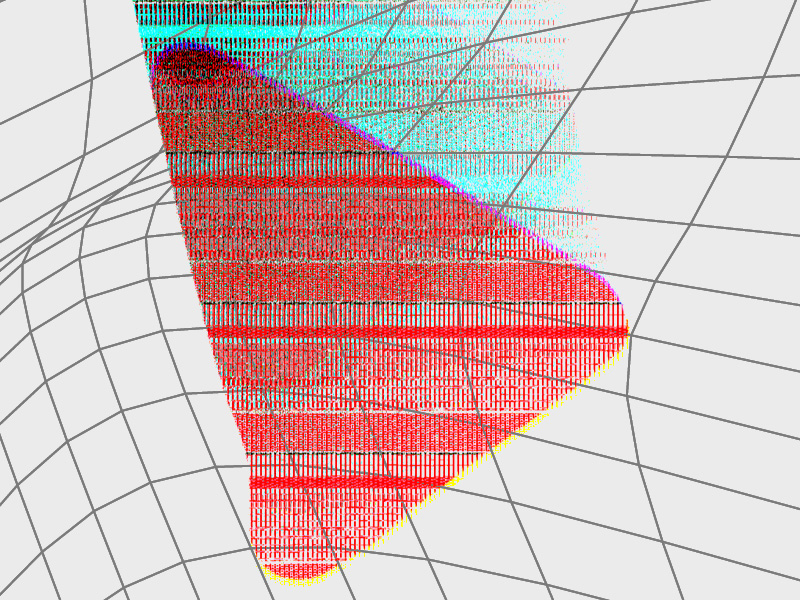The word “subscription” may be a bit misleading when talking about YouTube. In most other places, it means “paying for something“. But that doesn’t apply to YouTube.
You don’t need to pay to subscribe to a YouTube channel.
The word “subscribe” on YouTube doesn’t mean paying for a subscription. It means you subscribe to receive notifications when the Channel posts new videos.
This guide will discuss all these things and paint a clearer picture of what it means to subscribe to a YouTube channel.
Read through my guide below (it contains screenshots ) to understand this better!
Summary: No, subscribing to a YouTube channel is free. When you subscribe, you'll receive notifications whenever the channel uploads new videos.
However, becoming a Channel Member requires a fee. Memberships generally start at $2 and can go up to $5 per month, based on the perks provided by the channel.
Channel members gain access to exclusive benefits, but the main advantage is supporting the video creator. Becoming a channel member is a way to show support for a specific YouTuber.
Related guide: How to Hide Your Subscribers on YouTube
Related guide: How to Set YouTube Video As WhatsApp Status
Related guide: 200 Great YouTube Channel Names

Do You Have to Pay to Subscribe to a YouTube Channel?
The short answer is “no.”
Subscribing to a YouTube channel is free, and you don’t need to pay anything.
Think of the “Subscribe” button as a “Follow” button on other social media platforms. It simply means you’ll be notified when that YouTube channel posts something.
It’ll appear on your video feed above anything else, and if you want to become a Channel Member, there is a fee.
However, that feature is not mandatory for a full experience with YouTube channels (in fact, most people aren’t members).
Memberships can start at $2 and may go up to $5 per month. This depends on the benefits offered by the channel.
Channel members have exclusive perks, but the video creator benefits the most. You become a channel member if you want to support that specific YouTuber, for the most part.
But subscribing to that channel doesn’t cost anything 😀
What Happens When You Subscribe to a YouTube Channel?
When you subscribe to a YouTube channel, you add that channel to your subscription list. You’re letting YouTube know that you want more content from that creator.
So, YouTube will deliver new videos to your news feed. You won’t see unrelated videos as much (they’ll still be there). Instead, you’ll see more videos from the channel you subscribed to.
Enable the Notifications and YouTube will notify you when the channel posts something new.
The channel owner will see their subscriber count increase which, in turn, gives them certain benefits. You also won’t need to visit the YouTube channel to find the latest videos. They’ll appear in your news section right away.
Moreover, if you subscribe to multiple YouTube channels, you won’t need to remember them all.
Subscribe to all of them, and YouTube will remember this. It’ll present the most recent videos from all channels on your “feed“.
Why Do YouTubers Tell You to Tap the Bell?
The Bell icon stands for subscription and notifications. They want you to subscribe to their channel and receive notifications each time they post something.
As for why they want that, it’s simple – monetization.
The more subscribers a channel has, the more people watch videos, the more views it has, and the more money it makes.
The YouTube algorithm will favor YouTube with more subscribers and views. The channel’s videos will get to more people’s news feed more often.
Their engagement with viewers improves mostly when people hit that notification bell and subscribe to their channel.
The notification bell helps them stay alive amidst all the other channels you might have subscribed to.
Their content will appear first because you click the bell.
Is There Any Downside to Subscribing to a YouTube Channel?
No, there isn’t unless you count a personalized YouTube news feed as a downside. Your YouTube homepage won’t show random content anymore.
Instead, it’ll show content from the channels you subscribed to. You should also check how often the channels you subscribe to post content. If they post content daily, your news feed may be flooded with content before you know it.
This way, you may miss something important from another channel. It’s also a good idea to clean your subscription feed by unsubscribing to channels you don’t watch anymore.
This will only keep the ones you’re interested in.
That’s all there is to it, basically. If you want to learn more or if you have questions, leave a comment below!
How do YouTubers get paid?
At first, YouTubers make no money from YouTube.
But after they monetize their channels, they start making a considerable amount of money.
If the channel is successful, of course.
YouTubers make money through one or more of the following methods:
– Donations
– YouTube ads
– Selling products or services
– Affiliate marketing
– Channel memberships
– Sponsorship or brand deals
– Leading YouTube viewers to their website
– Promoting merchandise
How much money they make depends on several factors, including views, engagement, and, most importantly, results.
The more viewers get directed to the sponsor’s website and buy their products, the more money a YouTuber makes.
How can you support a YouTuber?
Don’t think that just because you can’t donate or buy one of their products, you can’t support a YouTuber.
There are things just as important to a YouTuber’s success, if not more important.
– That is honest engagement such as:
– Liking videos and commenting
– Subscribing to their channel
– Joining their email list
– Watching videos completely
– Not using AdBlock and not skipping ads
– Using affiliate links
– Offering constructive feedback
– Following them on their social media accounts
– Sharing their video
YouTubers love seeing their viewers engage more. If you watch an ad, they’ll receive money for that ad.
So, the most important thing is being patient and honest. Provide some feedback and use their affiliate links whenever possible.
Join their email list because that gives them more engagement.
You can let the YouTuber know what you, as the viewer, expect from them.
What type of content do you want? How do you want it presented?
Let them know what you think about their approach, which will help them improve. Lastly, not using AdBlocker will help a YouTuber immensely.
With AdBlocker on, you won’t be able to see their ads. The app will block them out.
If you turn it off and see the ad, the YouTuber will receive revenue.
If you subscribe to a YouTube channel, will they know?
They won’t know you subscribed to their channel if you don’t want to.
By default, your subscriptions are set to “public.”
This means a YouTuber will know you subscribed to their channel.
They’ll also see who you are if they check their subscriber list.
But, if you set your subscriptions to “private,” you’ll go invisible.
No one will know who you are and whether you subscribe to someone.
The YouTuber won’t even receive a notification that you subscribed to their channel.
However, it’s not recommended that you set your subscriptions to “private,” especially if you’re looking for collaborations.
If you subscribe to YouTubers and then ask for a collaboration, they’re much more likely to agree if they notice you subscribed to them.