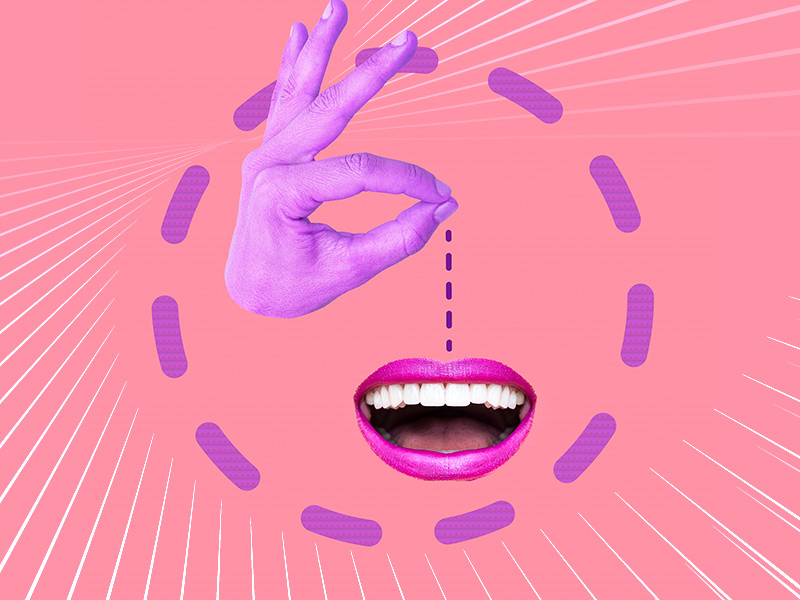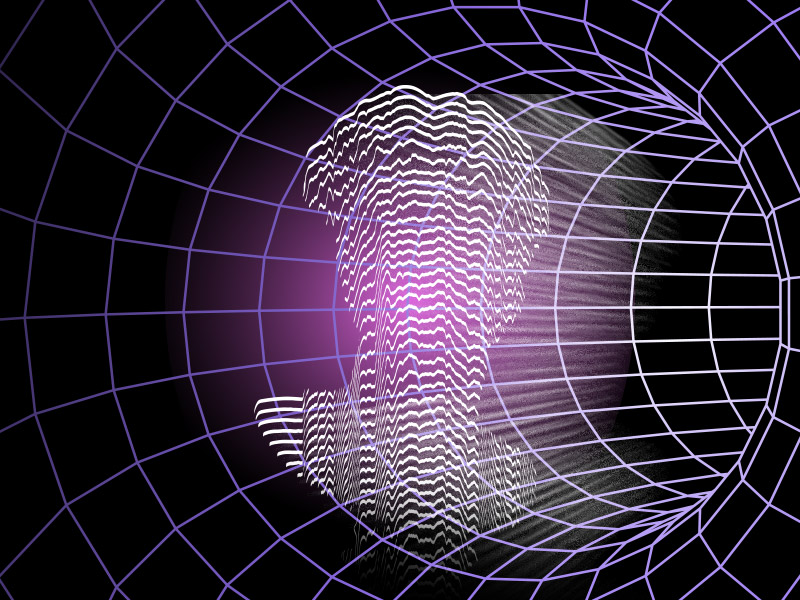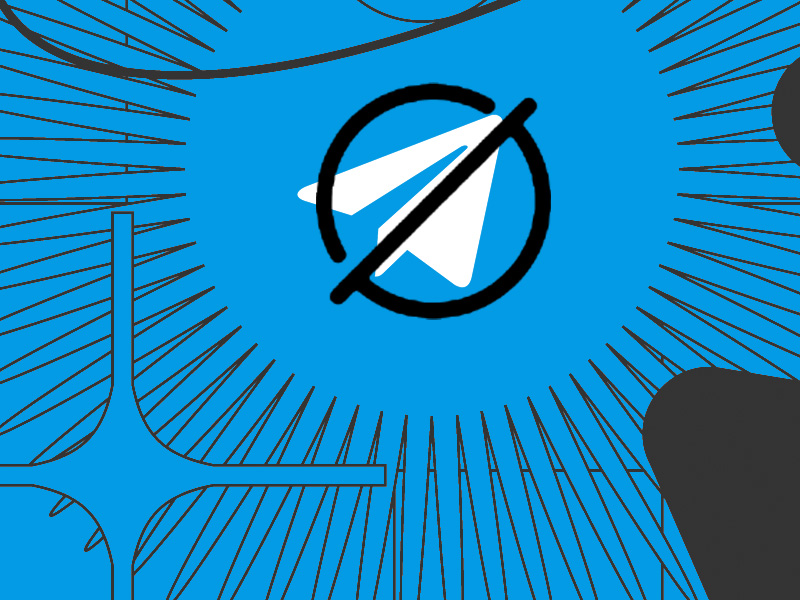Are strangers messaging you on WhatsApp, and you want to stop this? There’s a way to stop getting messages from unknown numbers on WhatsApp – block them.
However, you can’t preemptively block unknown numbers from sending you messages on WhatsApp. This only works when someone has already messaged you.
WhatsApp doesn’t let you block people who aren’t in your contacts list from sending you messages even before you receive the messages.
Keep reading to see what you can do if a stranger messages you on WhatsApp!
Summary: In this article, I discuss how you cannot preemptively block unknown numbers from messaging you on WhatsApp.
However, if a stranger messages you, you can block them by following a few simple steps:
1. Open the Chat: Open the chat from the unknown number.
2. Tap on the Number: Tap on the phone number at the top of the chat screen.
3. Select Block: Tap on "Block" and confirm when prompted.
I also explore possible reasons why you might be receiving messages from strangers, such as your phone number being shared or leaked, or even friends playing pranks on you.
Unfortunately, there isn't much you can do to prevent this from happening.
If you have any questions or need further assistance, feel free to comment below. Stay tuned for more tips and guides on WhatsApp and other messaging platforms.
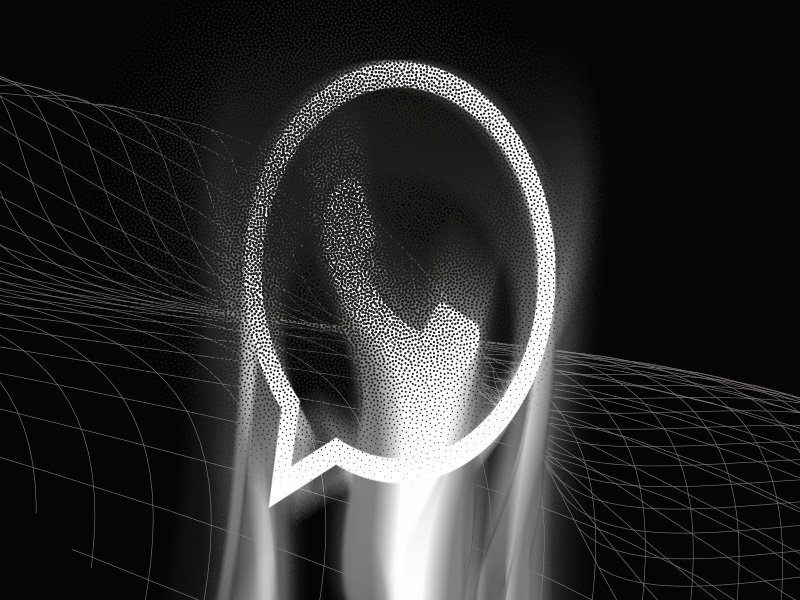
1. Tap on a person’s profile picture
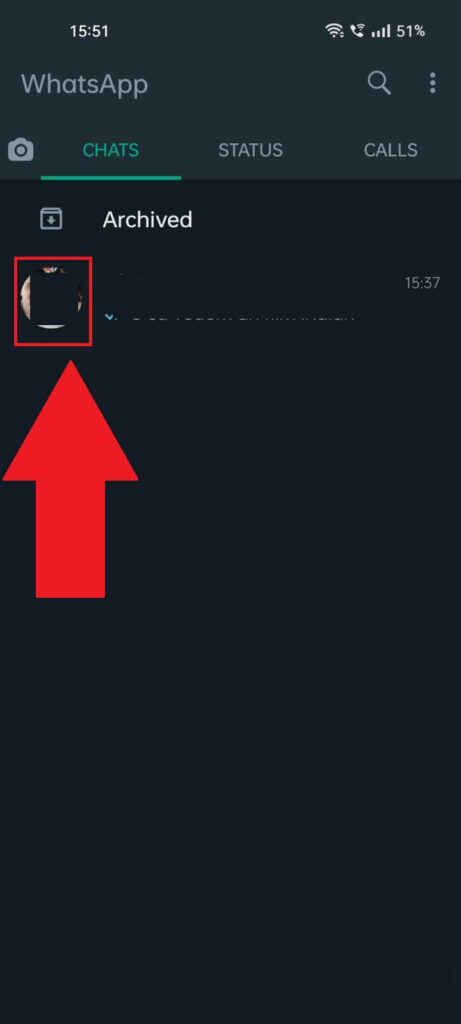
When someone messages you on WhatsApp, their chat will appear in the “CHATS” section. If you want to block them, tap on their profile picture.
Follow the guide for additional steps!
2. Tap on the “i” icon

Once you tap on someone’s profile picture on WhatsApp, you’ll see a pop-up page with a zoomed-in picture of their profile photo.
There are also several options under their profile picture. Tap on the “i” icon in the bottom-right corner of their profile picture!
3. Select “Block.”
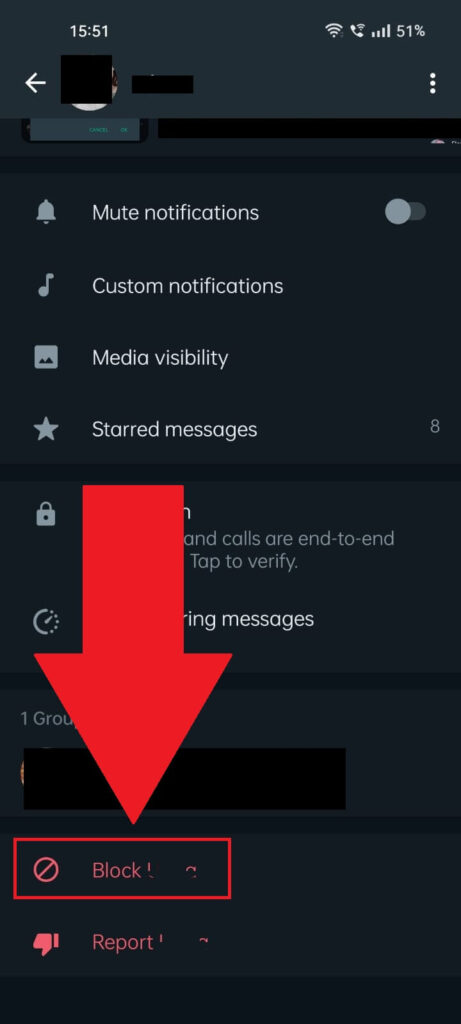
Once you get to that person’s profile page on WhatsApp, scroll down until you see the “Block” button. Tap it and then confirm that you want to block that person.
It’s done. Now, that person won’t be able to send you messages anymore or disturb you in any way.
Why Am I Getting Messages from Strangers on WhatsApp?
Are you getting many messages from random people on WhatsApp, and you don’t know why? The answer might be simpler or more sinister than you think.
Your current phone number didn’t just pop into existence out of nowhere. Before it was yours, it’s been used by someone else.
That person may have had WhatsApp at some point, and some friends didn’t realize they’d changed phone numbers.
So, they contacted that person on the same phone number only that their phone number is now yours, through some unfortunate accident.
Another explanation is that one of your friends shared your phone number with others, and those people started contacting you on WhatsApp.
Naturally, you don’t know those people, so they’re only strangers to you. If you want to be sure about this, why don’t you ask a friend you suspect if they’ve shared your phone number with someone else?
It’s also possible that your phone number leaked through a database leak on one of your online accounts.
This has happened before, leading to people receiving spam emails, calls, or text messages on their phone numbers.
Unfortunately, there’s not much you can do other than block spam callers or strangers who text you on WhatsApp.
Another reason you’re getting messages from strangers is that your friends could be playing a prank on you. Or the other person wants to remain anonymous and is using a new number to contact you.
One of your friends might have changed their phone number recently, and they’re now telling you about it. Don’t block every new contact on WhatsApp because some of them might be important to you.
Conclusion
To summarize, you can’t automatically block WhatsApp messages from unknown numbers. You can only block someone who has already contacted you on WhatsApp.
If your phone number was leaked, there isn’t much you can do if you’re being spam-messaged on WhatsApp. Block as many numbers as possible and hope for the best.
Leave a comment below if you have questions about this topic or if you’re having another problem on WhatsApp.
Stay tuned for our other guides about WhatsApp, as well!
Can someone contact me on WhatsApp if they are not in my contacts?
Yes, people can contact you on WhatsApp even if they are not in your phone contacts. That’s because WhatsApp doesn’t need your contacts to receive messages.
WhatsApp is a standalone messaging app that uses your phone number to create a virtual profile where people can contact you.
Someone only needs your phone number to contact you on WhatsApp, though. It doesn’t matter if they’re on your contacts list or not.
If you don’t know who’s the person who contacted you on WhatsApp, ask them. If they’re a stranger, block them immediately.
Can someone send you a virus through WhatsApp?
Yes, people can send you viruses through WhatsApp. The app offers only anonymity and privacy because your messages are encrypted on both sides.
No one can access them externally.
However, you are not protected against malware or phishing attempts made by spammers or hackers via messages.
If someone sends you an infected link and clicks on it, your information will likely be stolen or worse.
A virus may be installed on your device without your knowledge. I suggest paying close attention to the links you’re opening on WhatsApp.