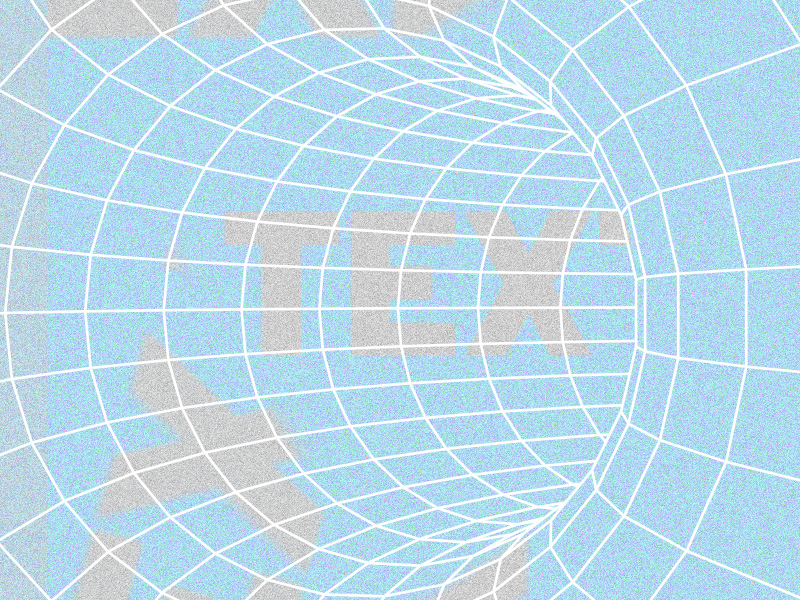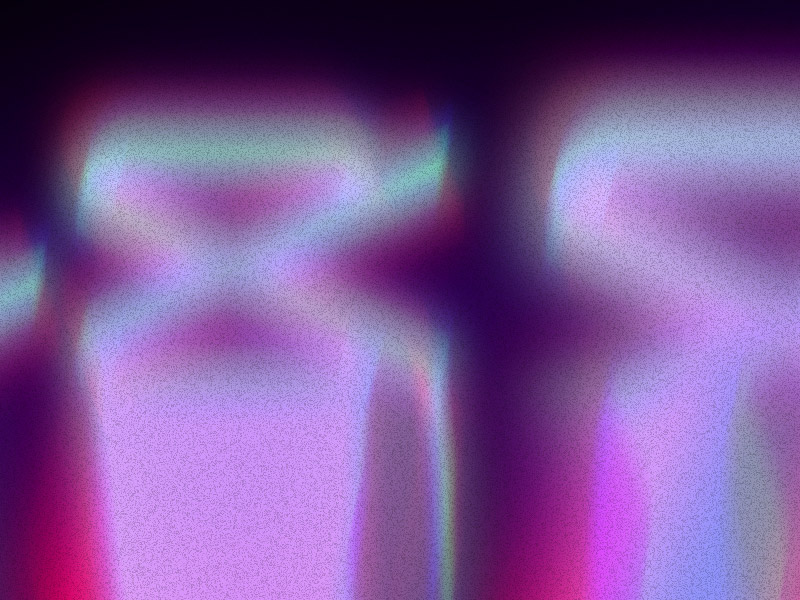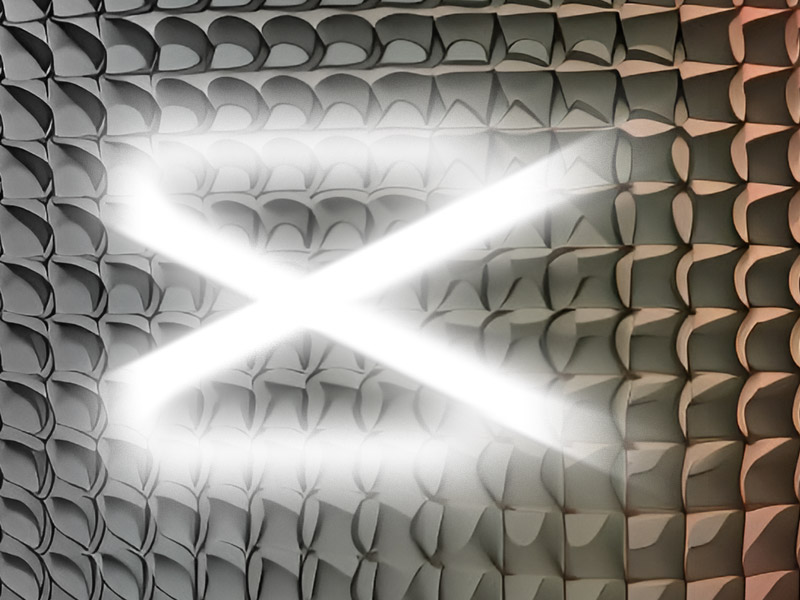Unfortunately, there’s no way to recover deleted CapCut projects because the app doesn’t have cloud-based storage.
Once you delete a CapCut project, it’s gone for good unless you use data restoration software.
I hate to be the bearer of bad news, so I’ll try to help you prevent the accidental deletion of a CapCut project instead.
CapCut is known for its bugs and glitches that end up deleting your projects unexpectedly. Keep reading to find out more about that!
Summary: There is no way to recover deleted CapCut projects because the app does not have cloud-based storage. Once a project is deleted, it is gone for good unless you use data restoration software.
CapCut is known for its bugs and glitches that can result in the accidental deletion of projects. To prevent this, follow these suggestions:
- **Free up storage space** on your phone.
- **Make a copy** of your video before editing.
Additional recommendations include:
- **Clear the CapCut cache.**
- **Reinstall the app.**
- **Update the app** if necessary.
- **Grant all permissions** to CapCut.
- **Ensure a stable internet connection** while editing.
These steps can help minimize the risk of accidental deletion and improve your overall editing experience.

Should I Contact the CapCut Customer Support?
You can certainly try to talk to them and hope they can help you. However, CapCut doesn’t have cloud-based storage, so it’s unlikely they can help you.
However, they may be able to give you useful advice on what type of data recovery software to use. Just be patient when messaging them because they receive countless messages every day.
They’ll likely send you a reply within 24-48 hours. Once they do, see what they say and follow their advice to restore your deleted project.
This brings us to our other point – data restoration software. You can probably use this to get your CapCut projects back.
I recommend doing this sooner rather than later because the more time passes, the more unlikely it is to restore your deleted files.
That’s because a phone’s cache files aren’t permanent, and new ones are constantly added, spreading the old ones further.
A data restoration software searches through your cache files for the bits and pieces of the deleted video to piece it back together.
However, if some of those pieces are missing or are irrecoverable because of new cache files added on top of them, it’s next to impossible to recover the videos.
How Can I Stop CapCut from Deleting My Projects?
CapCut is widely known for accidentally deleting your projects because you have insufficient storage on your phone.
So, I recommend freeing up some of your storage to ensure that CapCut doesn’t cut part of your video or delete the entire thing.
Trust me; you don’t want that happening after working 2-3 hours editing a video. The next time you want to edit a video in CapCut, save a copy somewhere else.
At least you don’t lose the entire thing when CapCut accidentally deletes it. Sure, you’ll have wasted hours of editing, but you have the initial video to start over again!
You could also contact customer support and tell them that CapCut is causing issues. They may have some advice to fix it for you.
I recommend clearing the CapCut cache, reinstalling the app, updating it if necessary, granting it all permissions, and ensuring your internet connection doesn’t lose signal while editing a video.
Conclusion
To summarize, there’s no guaranteed way to recover your deleted CapCut projects other than data restoration software.
And even that is not a foolproof method. To avoid having your projects deleted by CapCut, you should free some storage space before editing a video.
Make a copy of your video, as well.
Leave a comment below if you have any questions!