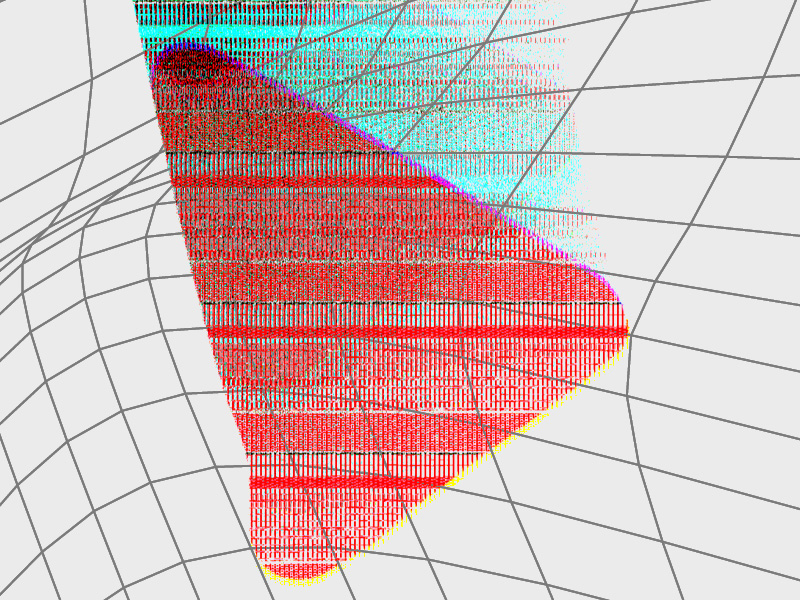Did you encounter the “Something went wrong. Tap to retry” error on YouTube?
You’re not the only one. Many users have come across it, and there are a few solutions you can try.
This error appears when you try to watch any video on the platform.
YouTube is not known for causing errors. Instead, its uptime is close to 99% most of the time.
But this error is an exception.
How to Fix “Something went wrong. Tap to retry” on YouTube?
- Wait for YouTube to fix it
- Restart your phone
- Reset the phone’s network settings
This guide will teach you to fix the “Something went wrong. Tap to retry” error on the YouTube app.
Below I will explain the above-mentioned steps and include screenshots to make it easy for you to implement them.
Summary: As a YouTube user, I have encountered the “Something went wrong. Tap to retry” error while trying to watch videos.
This error can be caused by a weak internet connection or server issues on YouTube’s end.
In this article, I provide several solutions to fix this error. You can try waiting for YouTube to resolve the issue, restarting your phone, or resetting your phone’s network settings.
If the error persists after attempting these solutions, it may be due to server issues on YouTube’s end, and you may need to wait for them to fix the problem.
Related guide: Why Is My YouTube Channel Under Review for Monetization
Related guide: How to Set YouTube Video As WhatsApp Status
Related guide: How to Hide Your Subscribers on YouTube

Why Does The “Something went wrong. Tap to retry” Error Appear?
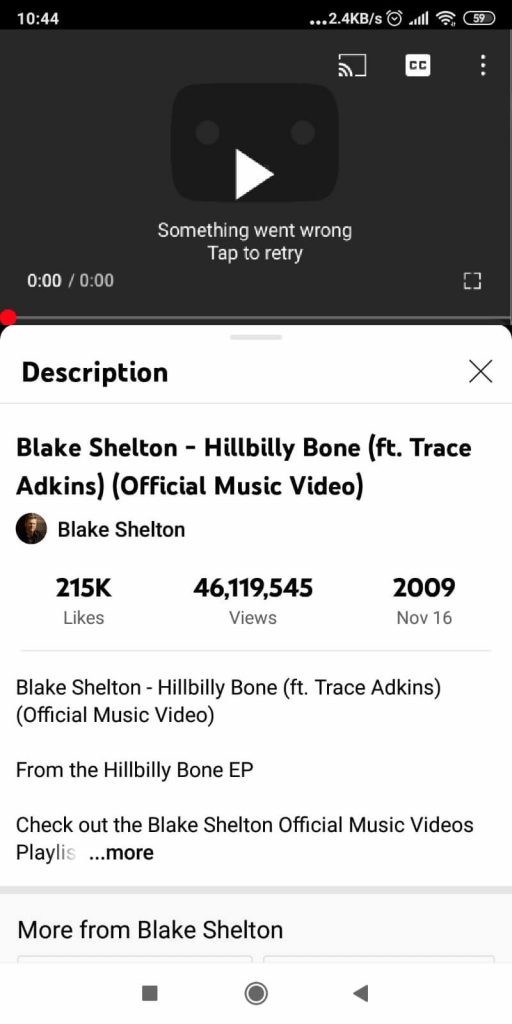
When this error appears, you can’t watch the YouTube video no matter how many times you tap on the “play” button.
This happens either because your internet connection is weak or the YouTube app has server issues.
You can try fixing and reloading the page if you’re having network issues.
However, if YouTube has server issues, there’s nothing you can do. Wait for them to fix the problem!
YouTube will notify users on other social media platforms like Instagram or Twitter.
They’ve done this many times when they had server issues.
Alternatively, you can go to DownDetector or IsItDownRightNow and check the status of YouTube.
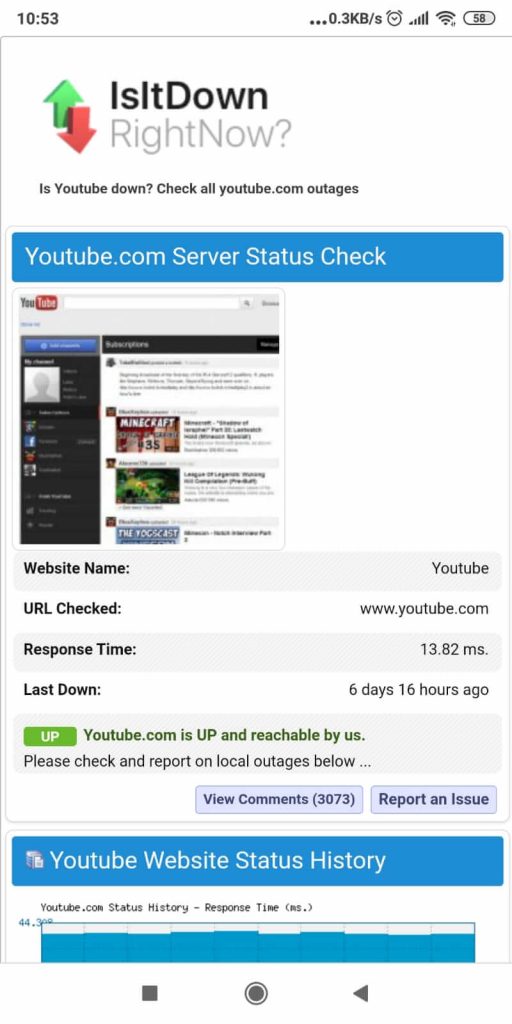
You can find these websites on Google after a quick search for “Is YouTube down?”
These two websites should tell you whether YouTube is down or not.
Moreover, they’ll also tell you if it’s a local, regional, or global issue.
You can count on one hand the number of times YouTube was down on a global scale, though.
When the spikes deviate wildly from the baseline on DownDetector, it means there’s a global problem with the YouTube app.
Twitter is a great place to check if YouTube is down. There are specific topics on this subject there.
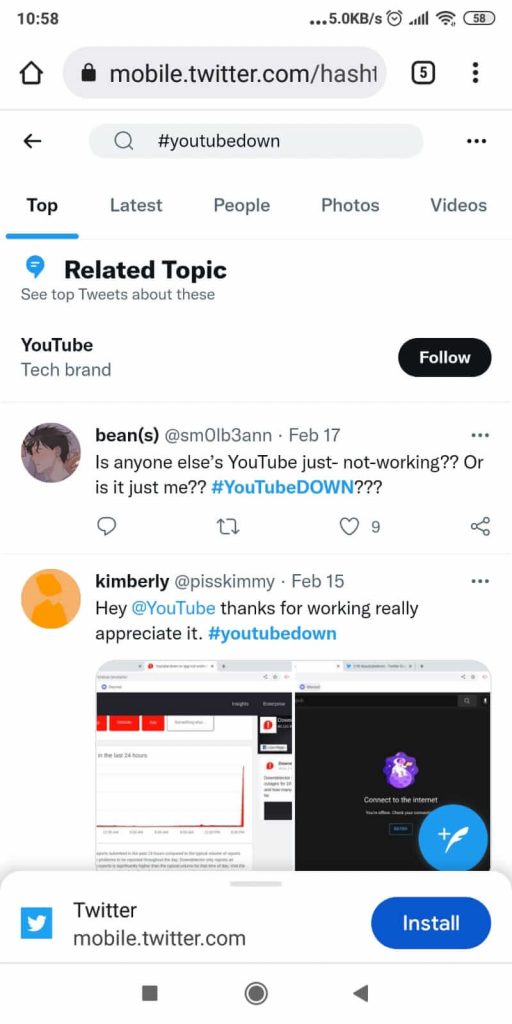
Go to Twitter and search for the “#youtubedown” hashtag, and you should get the desired results.
If it’s a hot topic and many people complain about it, YouTube could be down.
Even the worst global downtime of YouTube lasted for only 2 hours before the team fixed it.
Below, you’ll find several solutions to the “Something went wrong. Tap to retry” error on YouTube:
1. Wait for YouTube to fix it
If you checked the DownDetector and Twitter for updates and it appears that YouTube is down globally, you should wait.
You can do nothing because the problem doesn’t come from you.
Restarting your device or debugging your device won’t solve anything.
Most likely, it’ll take a few hours for the error to be fixed because the YouTube app technical team is working on the clock.
Check YouTube’s official Twitter account and wait for them to provide an update.
2. Restart your phone
This solution can fix many errors, including the “Something went wrong. Tap to try” error on YouTube.
Many users report that restarting your mobile device makes the error disappear.
And it only takes a few moments!
To restart your device, hold down the Power Button and tap on Restart.
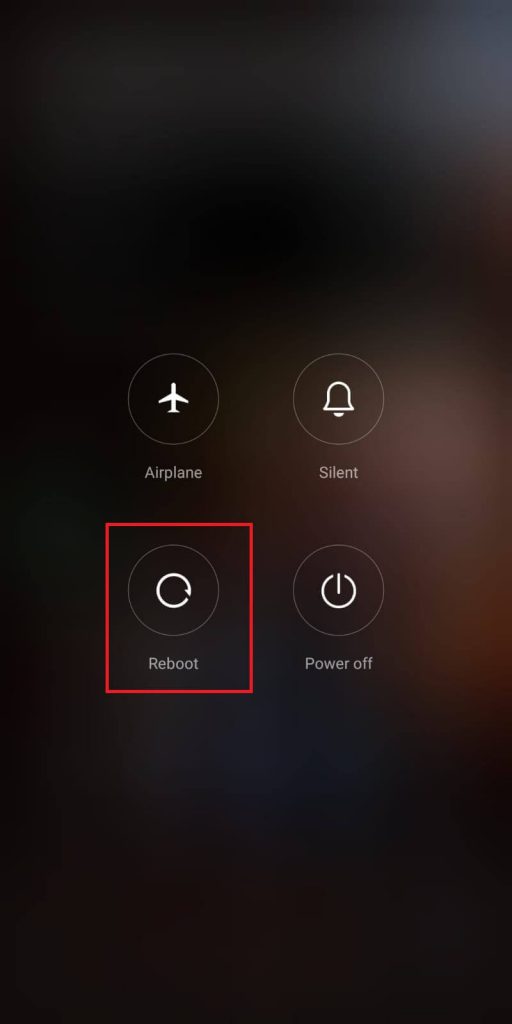
Your Power Button should be on the right side of your phone, below your volume buttons.
But it depends on how your phone is constructed. Usually, the power button is on the right side of your phone.
After you restart the phone, open the YouTube app and try watching a video again.
If the problem persists, then move to the next solution:
3. Reset the phone’s network settings
Resetting your network settings is a final solution that brings several disadvantages.
After you reset the network settings, you’ll need to configure your cellular settings again.
Your Wi-Fi passwords will also be deleted from your phone.
However, most users reported that resetting the network settings solved the “Something went wrong. Tap to try” error on the YouTube app.
To reset your network settings, go to your phone’s Settings and find the network section.
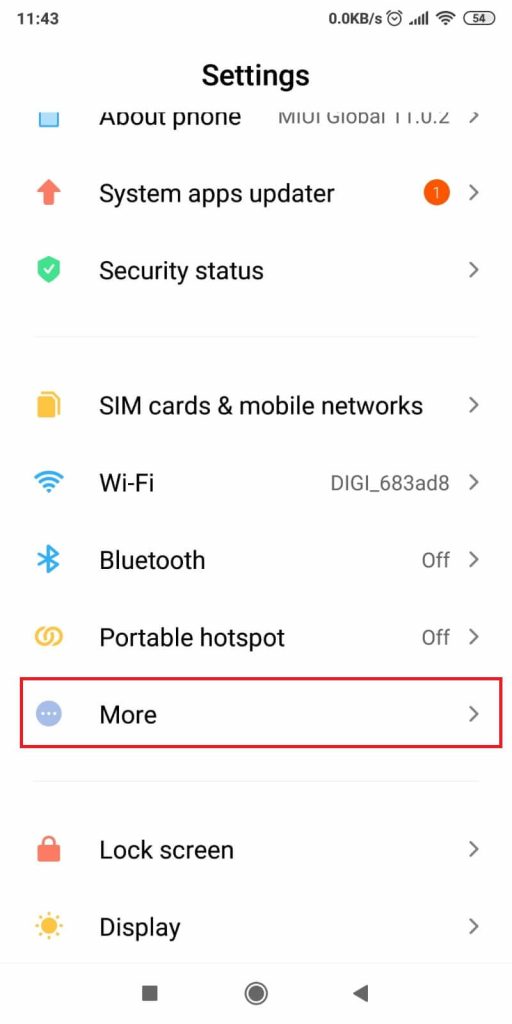
It should contain the Wi-Fi menu, Bluetooth, and other similar settings.
Look for a “More” or “General” option in this section.
Tap on it to find what you’re looking for.
Then, find the “Network settings reset” and tap on it.
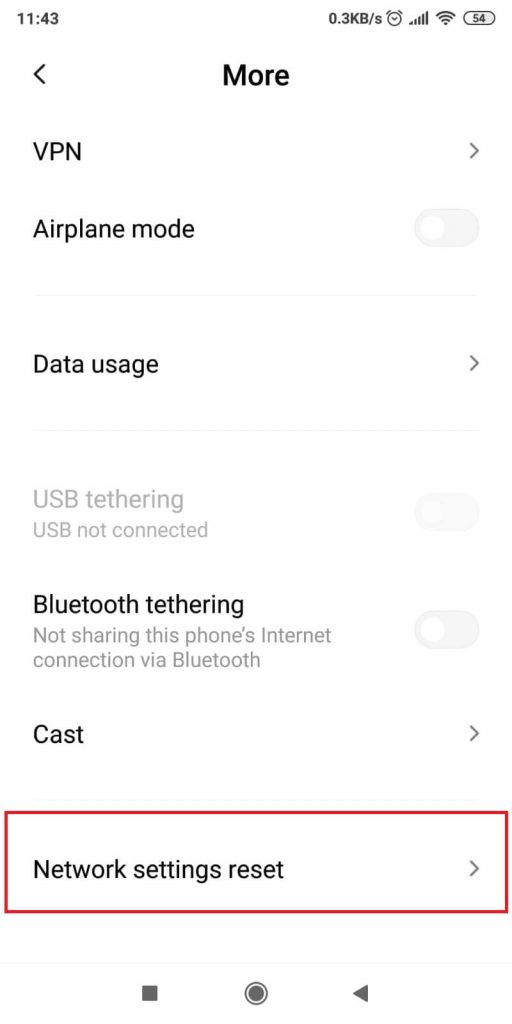
In this menu, you should find the VPN and Bluetooth settings. Data Usage might also be here, depending on your phone’s settings distribution.
Find the “Network settings reset” option and tap on it.
Lastly, if you’re asked to confirm this choice or to reset all network settings, tap on “Reset Settings” or “Confirm”.
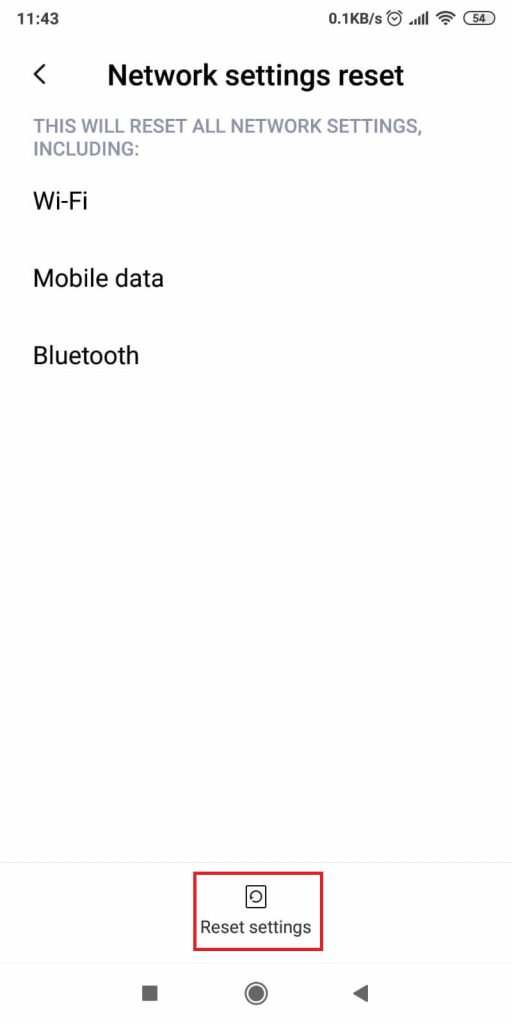
After you reset your network settings, you’ll need to reconfigure them. All your Wi-Fi passwords will be gone.
Your cellular network settings will also be reset, so you may have to configure them if they don’t reconfigure automatically.
Configure your settings, connect to your mobile network or Wi-Fi, and try YouTube again.
This time, the error should have disappeared.
It means the YouTube app has server issues if it’s still there.
Conclusion
YouTube isn’t infallible. Every social media platform experiences technical difficulties from time to time.
All they can do is mitigate the risks as much as possible and fix them quickly when they occur.
If you can’t fix the “Something went wrong. Tap to retry” error on YouTube with the solutions above, it’s not your fault.
It must be YouTube’s servers that are faulty or glitchy. Wait for them to fix the problem and then try again.
It shouldn’t take more than a few hours for the problem to be fixed.
With the billions of users it entertains, YouTube will do everything possible to fix technical issues faster.
FAQ
Why does YouTube keep saying “sorry something went wrong”?
It might happen because your YouTube settings are misconfigured.
Or your browser has corrupted settings that you should fix.
There could also be malware causing the issue with your browser, and YouTube is affected.
A recently installed extension could be interfering with YouTube.
Look into your extension list and try disabling the one you recently installed.
If YouTube doesn’t show the same error, then the extension is causing the issue.
You can also try clearing your cache and cookies. Sometimes, your browser saves up corrupted cookies, and the cache folder might overflow, slowing navigation down.
The “sorry, something went wrong” error on YouTube could also appear because of a slow internet connection.
Check your internet connection and switch between your Wi-Fi/Cellular data!