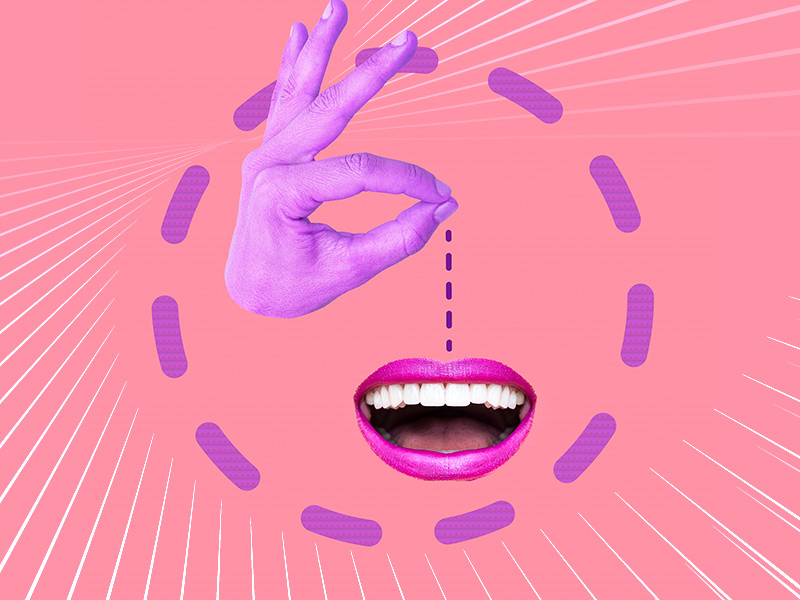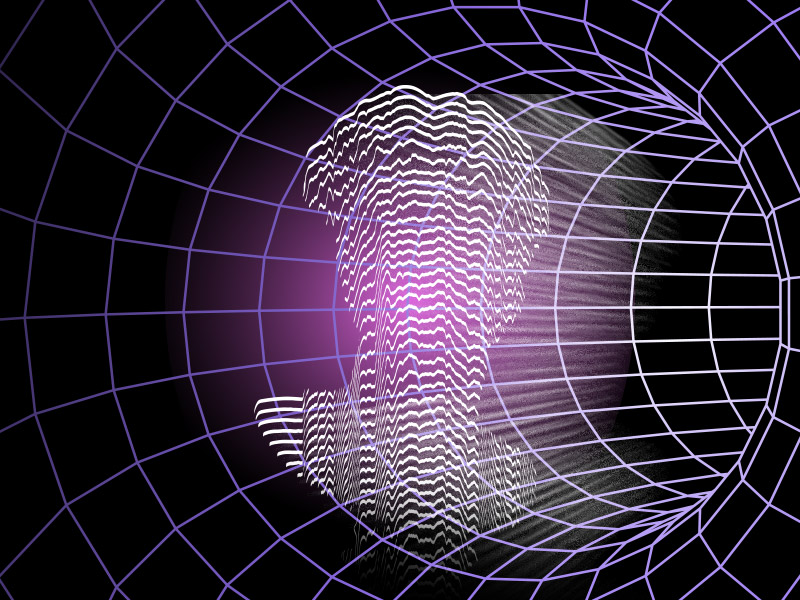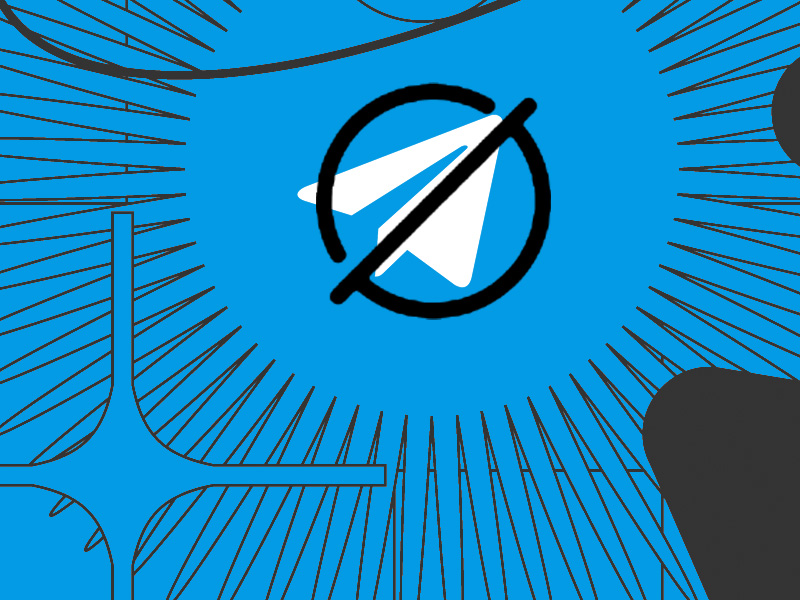Do you suspect that one of your friends has uninstalled WhatsApp, and you want to make sure? There’s no direct way you can figure this out because nothing will change for you.
The other person will still have a profile picture, phone number, and all their public information. However, there are several signs you can watch out for to know if someone has uninstalled their WhatsApp:
- Their “Last Seen” status is very old
- The other person doesn’t receive your messages (no double ticks on the messages)
- They haven’t texted or replied to your messages in a long time
- They’ve told you they’re uninstalling WhatsApp
It’s not easy to know if someone has uninstalled their WhatsApp but put 1 and 1 together, and it becomes clear something has happened.
Keep reading for more information about this!
Summary: Here I have outlined four signs that may indicate whether someone has uninstalled their WhatsApp or not.
1. Old "Last Seen" Status: If their "Last Seen" status hasn't updated for a long time, it might indicate they have uninstalled the app.
2. Messages Not Being Delivered (No Double Ticks): If your messages only show one tick (sent) but not two ticks (delivered), they may have uninstalled WhatsApp.
3. Lack of Replies or Sent Messages for an Extended Period: If they haven't replied to your messages or sent any messages for a long time, this could be a sign.
4. Previous Statements About Uninstalling the App: If they mentioned uninstalling WhatsApp previously, this might be a strong indicator.
While these signs don't offer definitive proof, they can provide some insight into whether a friend has uninstalled WhatsApp.
It's crucial to remember that there are other possible reasons for these signs, such as temporary breaks or personal issues, so it's essential to consider the broader context when drawing conclusions.
If you have any questions or need further assistance, feel free to comment below. Stay tuned for more tips and guides about WhatsApp and other messaging platforms!
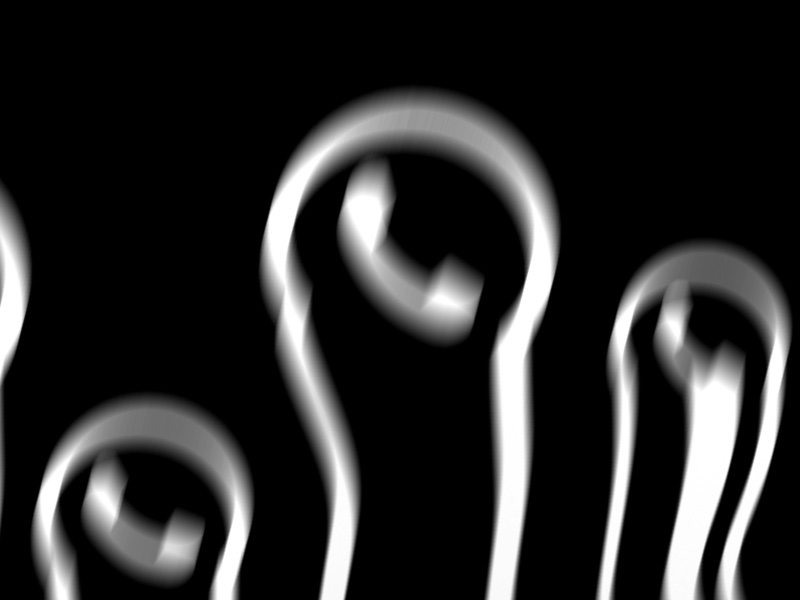
Their Last Seen Status Is Very Old
When someone doesn’t use WhatsApp for a long time, their “Last Seen” status doesn’t change. You should look at your friend’s status and see when they were last online.
Follow the steps below to see how to check the “Last Seen” status:
1. Select your friend’s chat
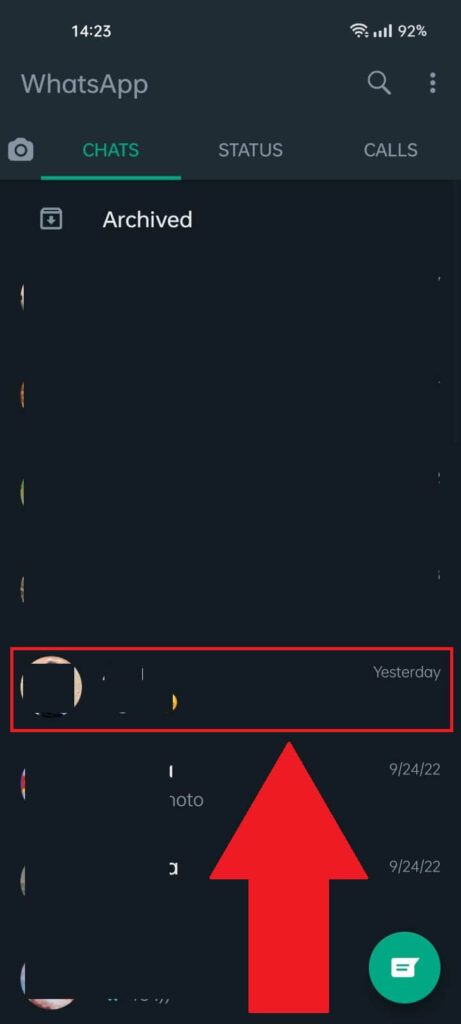
To see your friend’s “Last Seen” status, you need to open a chat with them. Go to the “Chats” section and select your friend’s chat.
2. See their “Last Seen” status

Once you open your friend’s chat, find their profile picture at the top of the page. Next to their profile page, you’ll see the “Last Seen” status.
If it says something like “Last seen a while ago” or if the status is really old, then something must be happening with them.
This doesn’t necessarily mean that they’ve deleted their WhatsApp. It could simply mean they haven’t had time to use WhatsApp.
But if you know your friend is always active on WhatsApp, this might raise some red flags. Check the other solutions to become sure if your friend has deleted WhatsApp!
They’re Not Receiving Your Messages
Another sign that something is wrong is when your friend doesn’t receive your messages on WhatsApp. All messages on WhatsApp have three readability markers:
- One grey tick means the message wasn’t delivered
- Two grey ticks mean the message delivered and received by the person
- Two blue ticks mean the other person read the message
When someone uninstalls their WhatsApp, they can’t receive messages, so your messages will only have a grey tick next to them.

One tick means that the message is just floating around the network and hasn’t reached your friend’s phone yet.
If you see two grey ticks, the person has received your message. It has reached their WhatsApp account.

However, this doesn’t mean that the other person has read your messages. They’ve reached their device but still haven’t read the messages.
Double grey ticks also mean that the other person hasn’t uninstalled WhatsApp or deleted their account permanently.
Lastly, a double blue tick means the other person has received and read your messages. Most likely, they’re about to write back!

The other person will reply quickly when you see your message has double-blue ticks. They haven’t uninstalled their WhatsApp, and they’re still around.
They Haven’t Replied to You in a Long Time
If someone uninstalls WhatsApp, they can’t reply to your messages or send you any texts because they don’t have the application anymore.
If your friend hasn’t replied in weeks and your messages have single grey ticks next to them, you can be sure the other person has uninstalled WhatsApp.
Did your friend usually use to be very active on WhatsApp and reply within a few hours? Then, it must be very weird that they haven’t replied in a few days or weeks.
Something has happened – they either deleted their account, uninstalled the app, or refused to use WhatsApp for some reason.
You can ask a friend to text the other person and see if they reply. That’s because they might have blocked you, and that’s why they’re not receiving your messages or replying to you.
They’ve Told You They’re Uninstalling WhatsApp
This might seem obvious, but try to remember—did your friend hint that they might uninstall WhatsApp at any point?
Some people get tired of social media apps and want to take temporary breaks before returning to the app. Your friend might be like that. Alternatively, they might be going through difficult times and don’t have the time to use WhatsApp.
You should probably contact your friend directly and ask them if everything is alright. Another one of your friends might know what’s happening to the other person, so reach out to them.
Once you clarify the situation, you can calm down. If you have more questions or need further assistance, feel free to comment below. Stay tuned for more tips and guides about WhatsApp and other messaging platforms!
Conclusion
To reiterate, here’s how you can figure out if someone has uninstalled their WhatsApp:
- Their “Last Seen” status is very old
- The other person doesn’t receive your messages (no double ticks on the messages)
- They haven’t texted or replied to your messages in a long time
- They’ve told you they’re uninstalling WhatsApp
If you have questions about uninstalling WhatsApp and what happens after you do that, leave a comment below.
Stay tuned for other helpful guides, as well!