Are you getting the “Please enter a valid phone number” error on Twitter?
This usually happens if you enter an unsupported telephone number into the system.
But that’s not all. Sometimes, this error appears even when there’s nothing wrong with the telephone number.
This article is focused on teaching you how to fix this error on your Twitter account.
Quick fix for the “Please enter a valid phone number” error on Twitter:
The solution is simple – use your email address instead of your telephone number to verify your Twitter account.
Read below to find out how!
Summary: In this article, I provide a solution for the “Please enter a valid phone number” error on Twitter, which usually occurs when an unsupported phone number is entered.
To resolve this issue, simply use your email address instead of your phone number to verify your Twitter account.
When setting up your Twitter account, look for an option that allows you to use your email instead of your phone number. Click or tap this option to switch the Phone field to the Email field.
Enter your email address and complete the account creation process as usual. Keep reading to learn more about how to fix this error on Twitter.
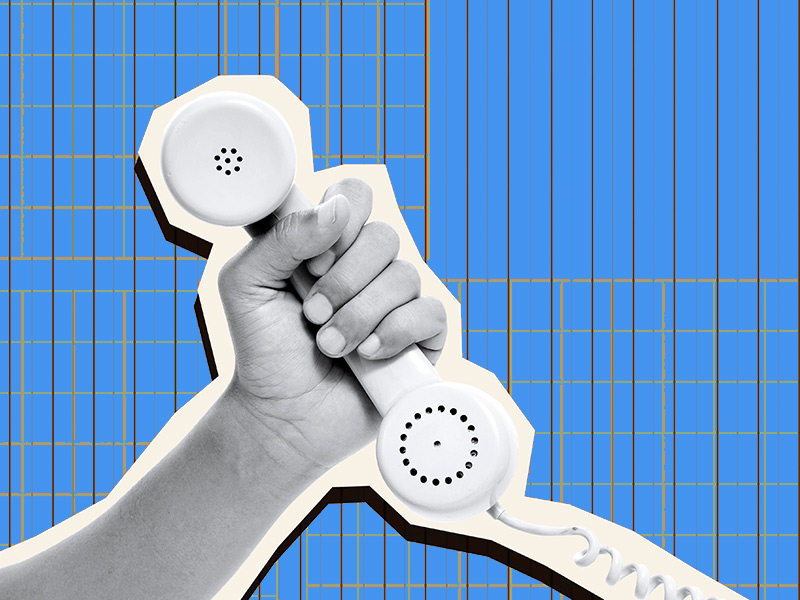
How to Fix the “Please enter a valid phone number” Error on Twitter?
If you don’t want to add your phone number to Twitter’s systems, you should use your email instead.
Trying to enter a fake mobile phone number doesn’t work.
And if you add someone else’s phone number, that’s not good either.
They’ll receive the two-factor authentication codes meant for you. And you can’t access your Twitter account.
The only solution is to use your email address instead of your phone number.
When trying to create your Twitter account, there’s a button that says you can use your email instead.
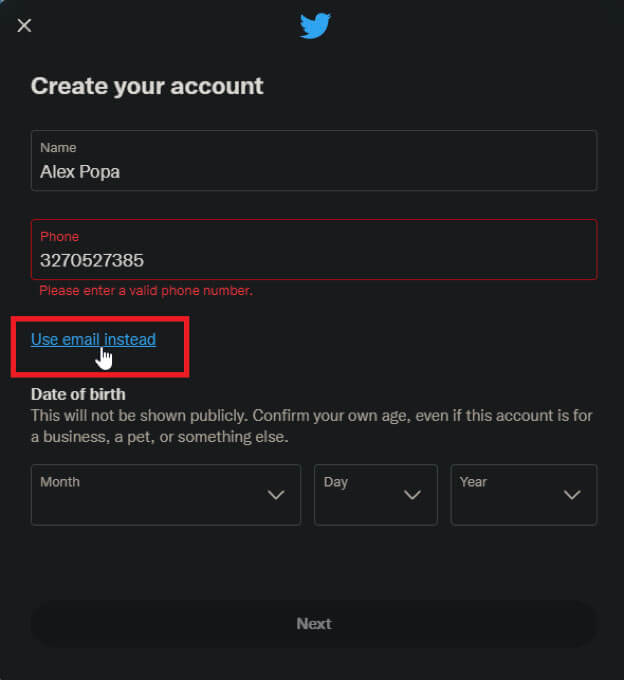
Clicking/tapping that button will switch the Phone field to the Email field.
Enter your email address and create your Twitter account normally!
Please double-check your email address to make sure it’s the right one.
Then, check your email address for a phone verification code.
You should receive it immediately or within a few seconds.
Afterward, you must enter the phone verification code into the app or Twitter website.
Finally, set up a password along with the Twitter account creation process.
After you create your account, Twitter will guide you on choosing a profile picture, adding a bio, syncing your contacts, and so on.
You can skip these steps if you want to. But eventually, you’ll have to do them.
Conclusion
If you get the “Please enter a valid phone number” error on Twitter, it means you entered an invalid phone number.
Don’t do that.
If you don’t want to enter your real phone number, just don’t.
Instead, enter your email address by tapping “Use email instead.”
This solves the error directly.
Go on with the steps and follow the instructions Twitter sends in your email, and you’re done!
FAQ
Why isn’t my phone number working on Twitter?
There could be many reasons your phone number doesn’t work on Twitter.
You can try logging out of Twitter and logging back in.
This should solve the issue immediately.
You’ll receive a PIN code via SMS to your mobile phone. Enter that code into the app, and you’re set.
2-factor authentication codes sometimes aren’t being sent because of bugs. You can try clearing your Twitter cache to solve this.
Alternatively, you can generate a code on the Twitter app by going to Settings and privacy – Account – Security – Login code generator.
Why does Twitter say my phone number is invalid?
Because it likely is invalid.
Check it again and make sure the phone number you entered is correct.
If it is, and Twitter is still saying it’s invalid, maybe it’s because the algorithm doesn’t recognize your phone number.
If you receive a code on your phone, but Twitter doesn’t recognize it, send an SMS text to 40404 with the message content and GO at the end.
Twitter uses this shortcode to market deals and notifies its users about Twitter account activities.
If you send the message content to this code, Twitter will realize something’s wrong and allow you access to your Twitter account.
Can I add a phone number after creating my Twitter account with an email address?
Sure, you can.
You can personalize your Twitter account and add/change personal details anytime.
Go to More – Settings and Privacy – Account information – Phone.
You may have to confirm your password upon tapping Account information.
After this, go to Phone and select “Add phone number.”
Then, Twitter will ask you to confirm the phone number by sending a code.
Similarly, you can remove your phone number at any time.
So, if you were to create your Twitter account with your phone number, you can remove it later and switch to your email address for further contact with Twitter.
Customer support will end access and 2-factor authentication codes to your email.




