Great question, though simple to answer – the Following list on Instagram can also be put in chronological order through the sorting feature.
Here’s how you use it:
- Open Instagram
- Go to your profile page
- Tap the “Following” tag at the top of the page
- Select the “Sorting” icon
- Choose the “Date followed: Latest” or “Date followed: Earliest” option
It’s a really simple solution to implement but doesn’t worry; I’ll guide you with step-by-step instructions and screenshots.
Keep reading, please 😀
1. Tap your profile picture
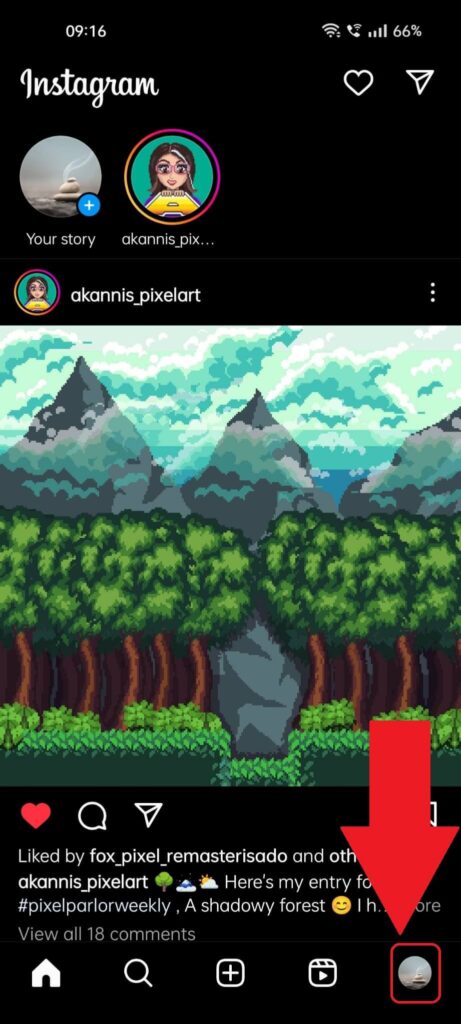
We’ll begin by opening the Instagram app and then selecting the profile picture in the bottom-right corner. That’ll take you to your profile page, which is where you’ll find your Following list.
So, do that and keep reading my next instructions!
2. Tap “Following“
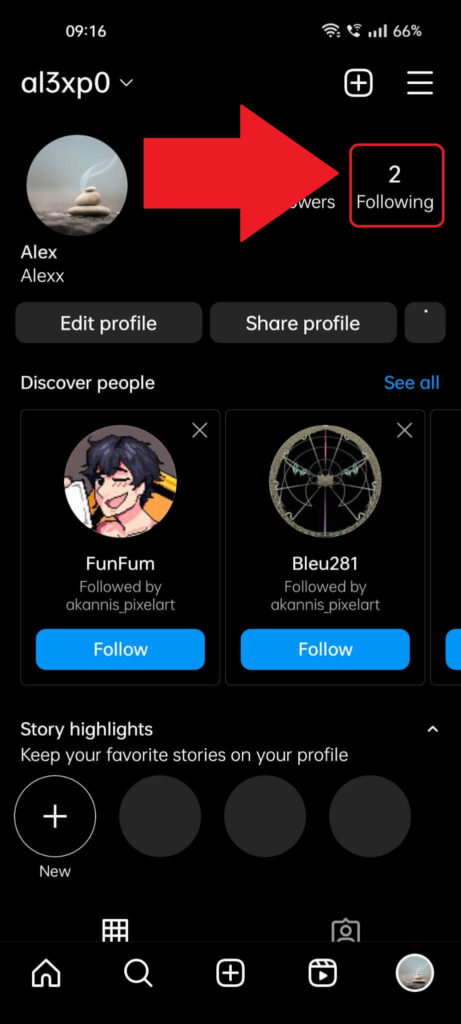
Once you’ve reached your profile page, look for the “Following” tag (option highlighted in the picture above) next to your profile picture, to the right.
Select it to access your Following list (accounts you’re following on Instagram).
3. Select the “Sort” icon
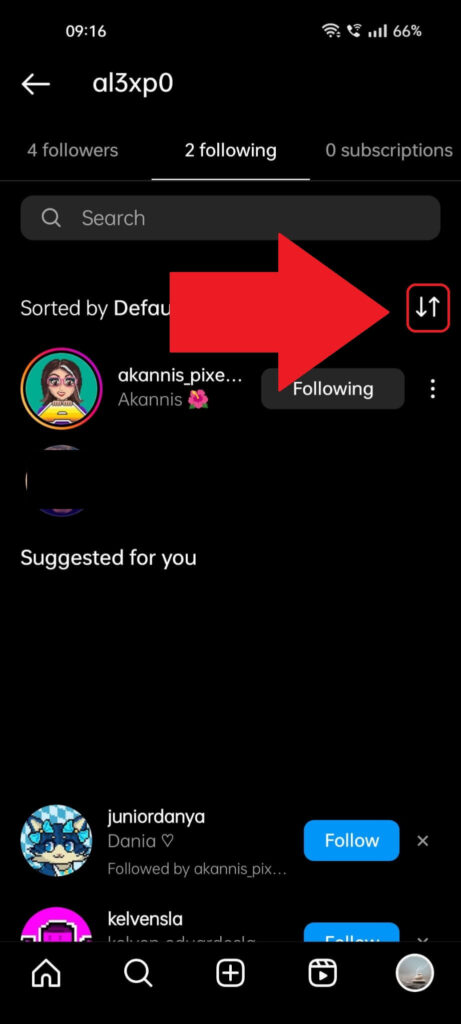
This is your Following list, full of all the people you’re following. But is it chronological right now? I don’t know; in my case, it says “Sorted by Default“.
Whatever “Default” means is anyone’s guess. What I do know is that you can set it to show these entries chronologically.
Just tap the “Sorting” icon highlighted in the image above and see the next steps!
4. Select “Date followed: Latest” or “Date followed: Earliest“
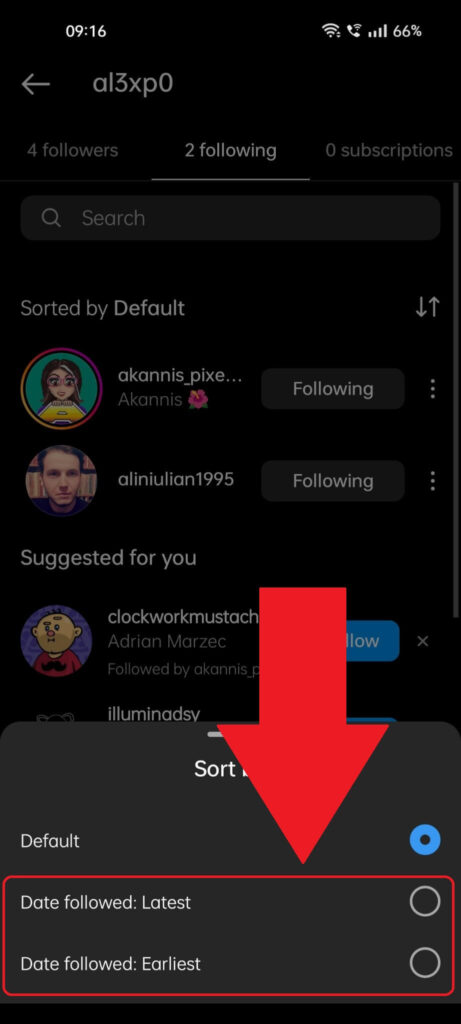
This is the Sorting menu, the one shown in the picture above. As you can see, there are three options to choose from:
- Default
- Date followed: Latest
- Date followed: Earliest
By default, the…”Default” option will be selected. What that does is, again, anyone’s guess. The last two options will sort the list chronologically, though, based on their names.
The “Latest” option will sort your Following list from the latest person you followed (the most recent one) to the earliest person (the first one you followed).
The “Earliest” option will sort them, starting with the first person you followed and ending with the most recent one.
Usually, people will list things chronologically, starting with the most recent entries, so the “Latest” option might be your choice.
And that… is pretty much all. Just leave a comment below if you can’t follow the steps above for some reason or if you need help with anything else!




