Was your Snapchat account locked for no reason?
Are you seeing this error – “Oh no! Your account has been temporarily locked. For details on why this might’ve happened, visit https://www.snapchat.com/locked”
Go to the link above, and you won’t find a fix for this problem.
Snapchat only tells you why your Snapchat account was locked but not a way to unlock it.
Sometimes, your Snapchat account may even be permanently locked.
Summary: In this article, I explain how to unlock your Snapchat account if it has been locked unexpectedly.
To regain access to your account, you can try removing any third-party Snapchat apps and plugins, reinstalling the Snapchat app, or reaching out to Snapchat support.
If your account was locked due to the use of plugins or third-party apps, reinstalling Snapchat might resolve the issue.
For account lockouts related to breaches of community guidelines, contacting Snapchat support and following their instructions can help you unlock your account.
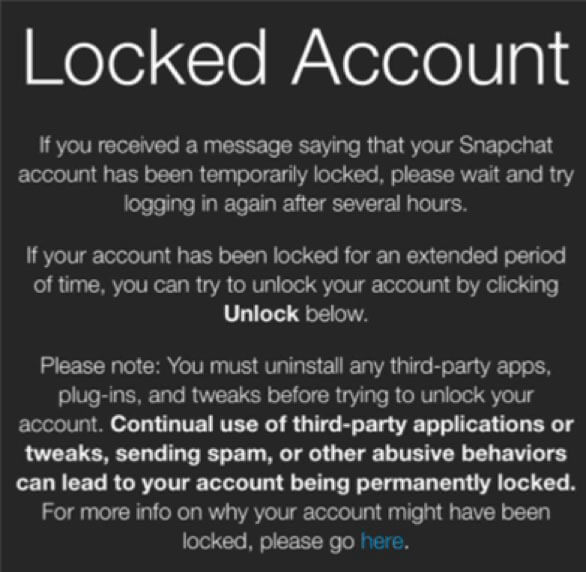
Snapchat account recovery process:
- Remove Third-Party Snapchat Apps and Plugins
- Reinstall Snapchat
- Contact Snapchat Support
In this article, you’ll learn how to unlock your Snapchat account, why it’s been locked, and how to avoid it in the future.

How to Unlock Your Locked Snapchat Account?
We’ll go through several steps to ensure your account is unlocked.
Whether temporarily or permanently locked, these steps should safely unlock it.
1. Remove Third-Party Snapchat Apps and Plugins
Have you installed any third-party Snapchat plugins recently?
These might’ve been the reason your account was locked.
So, it would help if you uninstall these apps and plugins before moving on.
If you don’t uninstall them, Snapchat may permanently lock your account.
2. Reinstall Snapchat
If Snapchat locked your account because of plugins and third-party apps, reinstalling Snapchat may help.
When you reinstall the app, it’ll delete all associated data and cache files.
It’s a fresh start with none of the old data involved.
However, reinstalling Snapchat won’t unlock your account if the cause for the lock-out is a breach of community guidelines.
If that’s the problem, move on to the next step!
3. Contact Snapchat Support
Search for “Locked Snapchat” on Google and tap on the first link.
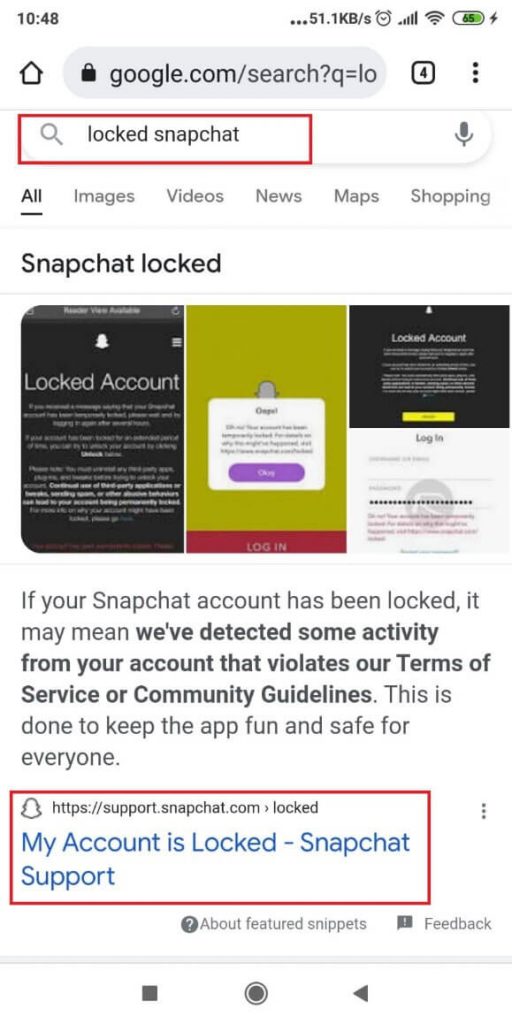
This is where you need to go to solve your problem.
On the new page, look for the “Your Account Was Permanently Banned” topic.
Under it, you’ll find a link that says, “unlock your account.”
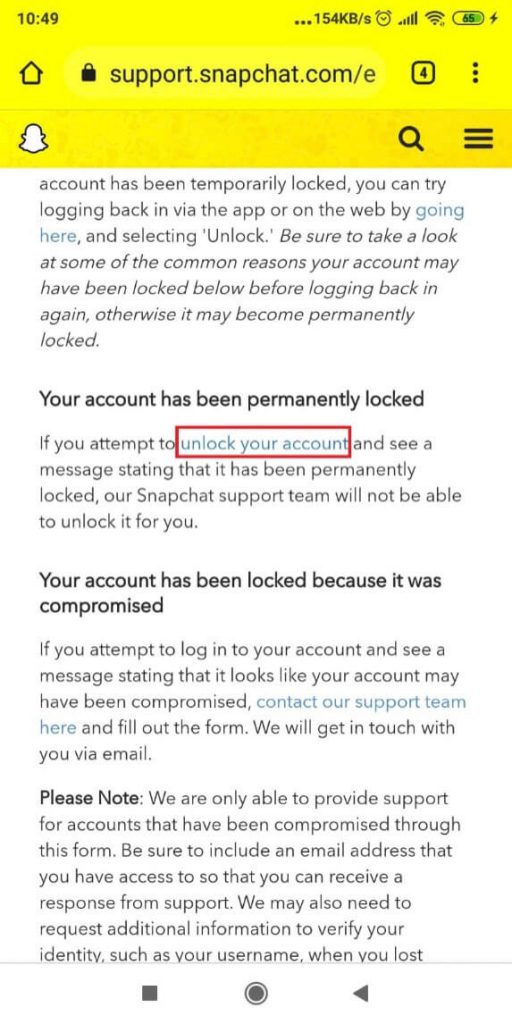
Tap on it.
This will take you to the Instagram log-in screen.
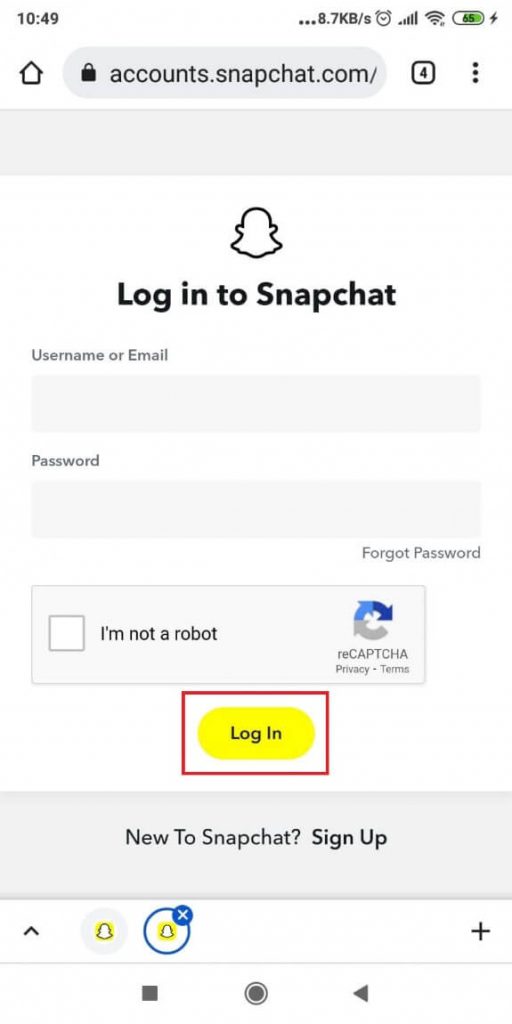
Enter your username/email and password, do the Captcha, and tap on Log In.
After you successfully log in, you’ll be taken to a new page.
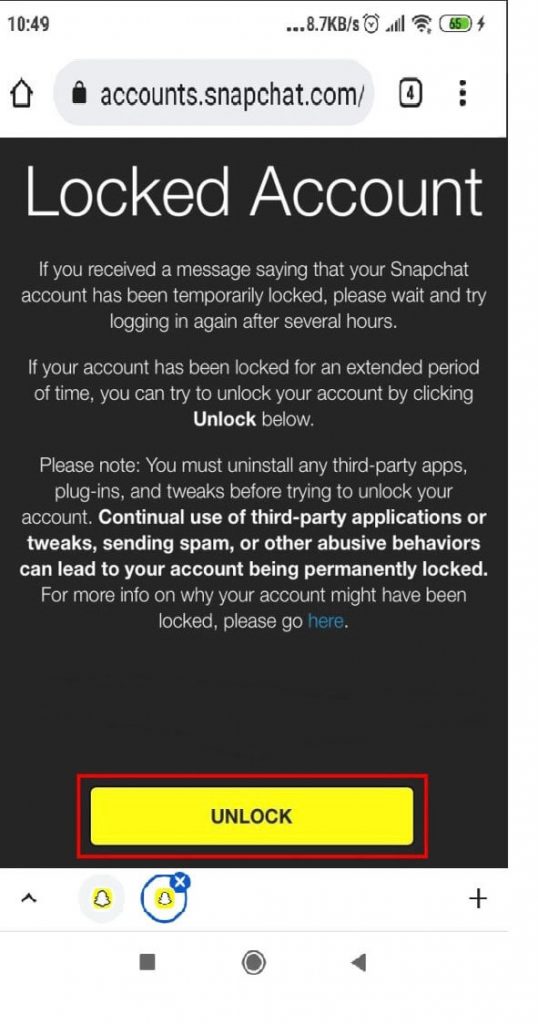
It would help if you tapped on Unlock to unlock your Snapchat account fully.
Read through the notice above, though.
It says you must wait a few hours before logging in to your account.
It would help if you uninstalled any Snapchat plugins, apps, and tweaks. Hopefully, you did that in the previous steps.
Lastly, if your account has been locked for a long time, you can tap on the Unlock button.
Try logging in to your Snapchat account. The error should have disappeared by now.
Your account shouldn’t be locked anymore.
Conclusion
To summarize, you can try to unlock your Snapchat account by reinstalling the app, uninstalling all third-party apps, and following the customer support instructions.
Go to Google – locked Snapchat – Unlock your account link.
Then, enter your credentials, and finally, tap on Unlock!
You can also try updating to the latest Snapchat app version.
It might be a bug, and you have nothing to worry about.
You’re safe if you know you haven’t used third-party apps or broken any Snapchat guidelines.
FAQ
What causes the Snapchat locked account error?
Unsolicited messages and spam – Have you been spamming recently?
Unwanted behavior is strictly forbidden on Snapchat. Besides third-party apps, any of the following can result in a locked Snapchat account:
Posting adult content or sending spammy unsolicited messages will get your account locked.
Suspicious activity – Sending direct mass messages or adding too many people in a short period counts as suspicious activities.
Logging in from an unknown device or location – Most apps will lock your account if they detect log-in attempts made from foreign devices or locations.
Most likely, one of these is the cause for your Snapchat account being locked.
If you don’t identify with any of the above, it’s an error from Snapchat.
Talk to customer support to solve it!
Can I call Snapchat to unlock my account?
Snapchat doesn’t have a phone number you can call at.
You can only reach customer support via the internet.
Use this link to contact them if you suspect your account was hacked.
If your account is locked, try the above methods, which should work.
But don’t try to find a phone number to call on Snapchat because there isn’t any.
How can you avoid having your Snapchat account locked?
It would help if you tried to act as a genuine user and not a bot, first and foremost.
A genuine user doesn’t add 100 friends in 10 minutes or send 50 DMs in 5 minutes.
That’s the action of a bot.
You should verify your phone number and email address, as well.
A bot can’t do that. A human can.
Prove to Snapchat that you’re a human so they don’t flag you as a bot.
It would help if you always abode by the community guidelines and Terms of Service.
Snapchat’s algorithms easily detect any breaches of conduct and unusual behavior.
Lastly, avoid having your account hacked. Please keep your password safe from prying eyes and make it more complex.
If someone hacks your account and behaves suspiciously, Snapchat will lock your account!




