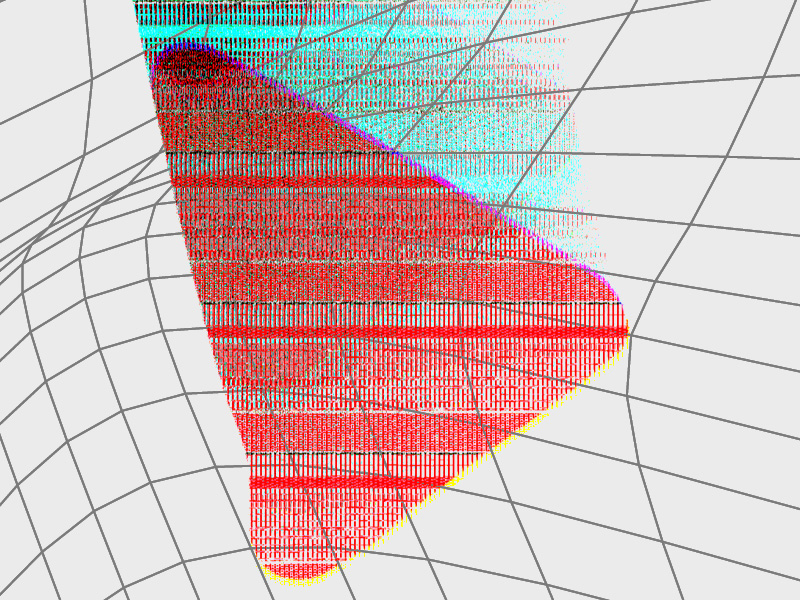Did you see that there’s a “Join” button on YouTube besides the “Subscribe” button? If you did, then you may not know what it’s about. What does it do?
What’s more, not all channels have this “Join” button. Some of them do, while others don’t. Why is that?
Well, as it appears…
The YouTube “Join” button allows you to become a Member by paying a monthly subscription to that YouTuber.
And not all YouTubers have enabled this functionality on their channels.
Below, I’ll explain how you can enable this feature, the benefits it brings, and how others can use it to join your channel. Keep reading!
Summary: The "Join" button on YouTube enables viewers to support their favorite creators through a monthly subscription.
This feature is not available on all channels and is subject to specific eligibility requirements.
Memberships provide various perks, including custom emojis, loyalty badges, and exclusive content.
To become a member, click the "Join" button next to the channel name and choose a subscription tier.
Related guide: How to See When You Subscribed to a YouTube Channel
Related guide: How to Premiere a Video on YouTube
Related guide: How to Fix YouTube Comments Not Loading
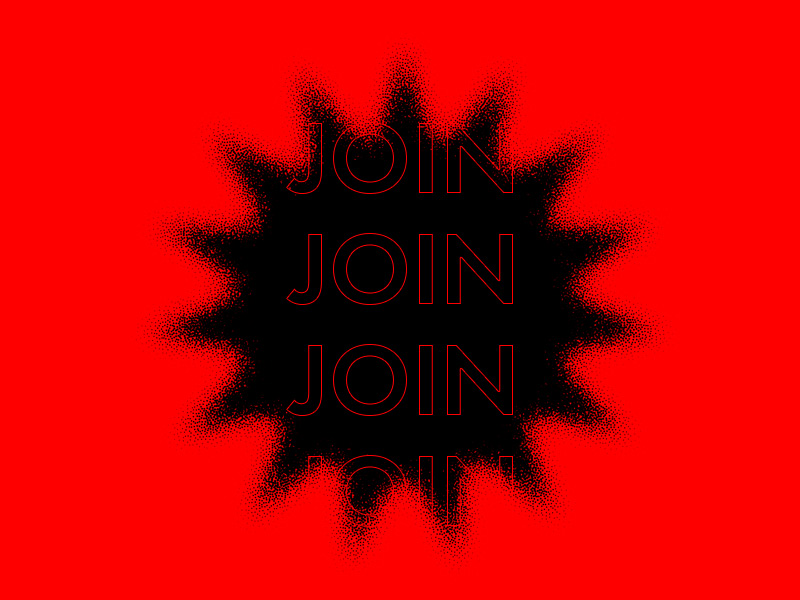
What Is the “Join” Button on YouTube?
The “Join” button allows you to become a Member by paying a monthly subscription to that YouTuber.
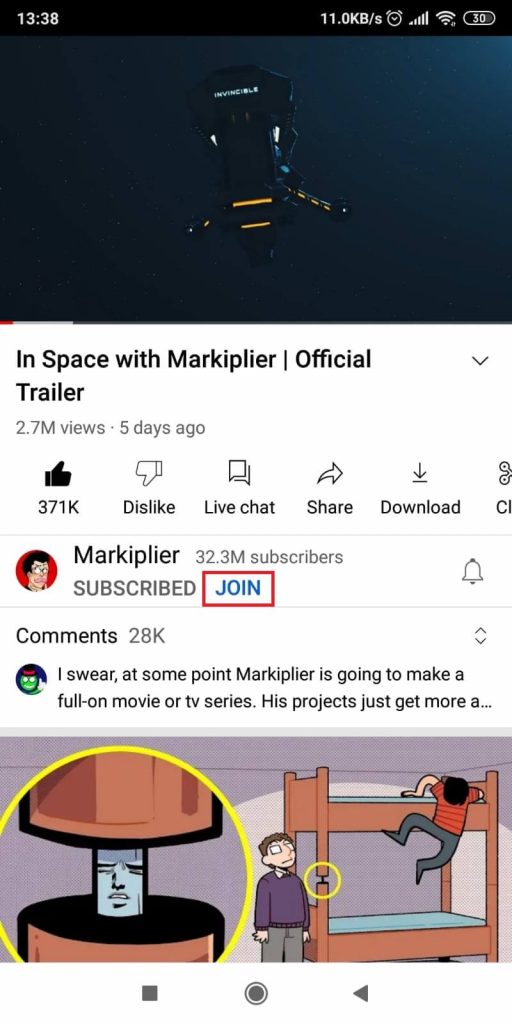
YouTubers have different memberships with various features and perks (see below).
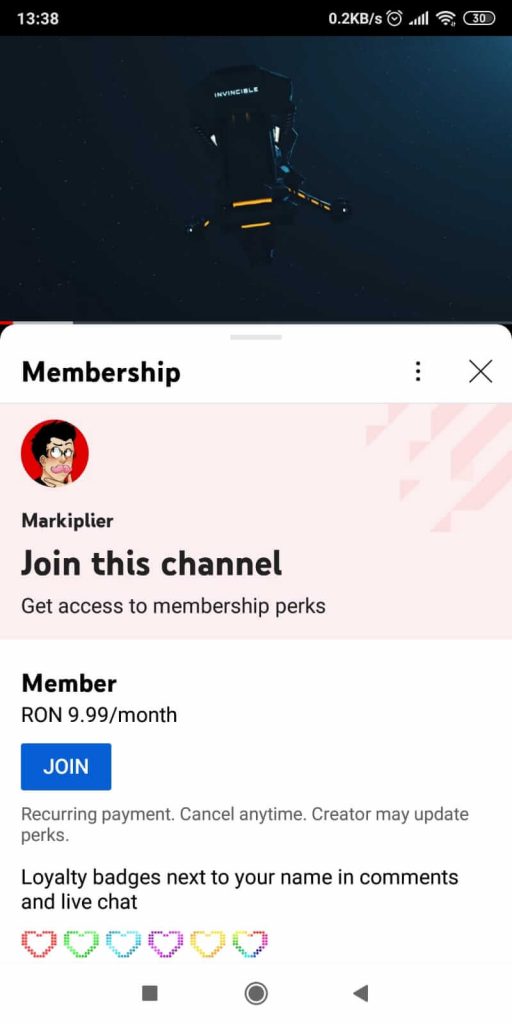
Membership is a way of showing your love and appreciation to a YouTuber.
YouTubers thrive on their subscribers’ support, and Membership is just another way you can support your favorite creator.
Tap on the “Join” button, which will take you to the Membership page.
There, you can see all the various Membership options the YouTuber offers.
All of these Memberships are monthly subscriptions that give you certain perks.
However, it’s all to show your support for the creator and less about the perks.
Other social media platforms have Membership equivalents. Take Twitch, for instance.
On Twitch, you have the “Subscribe” button, which acts the same as the “Joint” button on YouTube.
Some of the perks of becoming a member of a YouTuber are:
- Customized emojis
- Loyalty badges
- Member-only videos
- Member-only Discord access
- Member-only live streams
- Member-only community posts
Pay attention – higher-level subscriptions won’t necessarily have more perks. It’s all about showing love for your favorite creator and helping them create more enjoyable content.
Most YouTubers make sure every subscription tier has more perks than the one before it, though, just to bring some extra goodies to their followers.
You won’t get anything if the YouTuber doesn’t add different perks for all the subscription tiers, though. That’s because YouTube doesn’t control the perks. The creator does.
YouTube decided to add these memberships and the “Join” button to improve the overall income of creator, and ever since, aside from money made from ads, creators can get money from subscriber-paid subscriptions.
Some YouTubers doubled or even tripled their income after YouTube introduced the “Join” button and the Membership feature, in fact.
How Can You Get the “Join” Button on YouTube?
To gain access to the Membership feature and add a “Join” button on your channel, you need to meet certain eligibility requirements:
- More than 1,000 subscribers to your channel
- You must be over 18 years old
- Your channel is already in the YouTube Partner Program
- Your channel isn’t set as “made for kids.”
- Your channel doesn’t have a great number of ineligible videos
- Your channel has a Community Tab
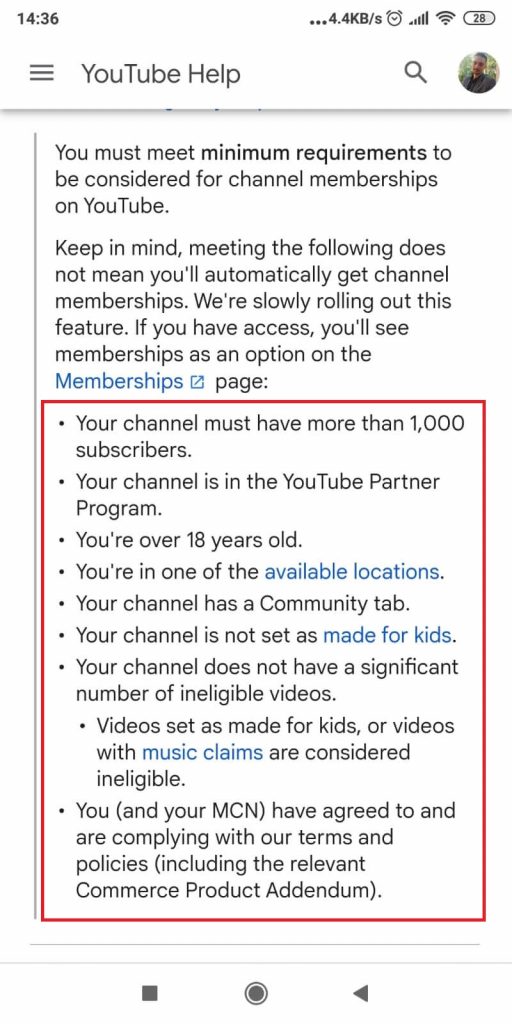
Moreover, you also have to live in one of the available locations. YouTube doesn’t offer the Membership feature everywhere, didn’t you know?
If you live in one of the unsupported locations across the globe, you can’t make use of the Membership feature, and so you can’t make more money 😀
To activate Memberships on your channel, open YouTube on a desktop computer and go to the Membership page.
Then, follow the on-screen instructions to activate Memberships on your channel.
How Can You Become a Channel Member?
Now you’re interested in becoming a channel member, and you don’t know how?
It’s pretty simple. Remember the “Join” button?

It’s next to the creator’s channel name and the Subscribe button (check the image above to see it).
Tap on it and the Membership page will appear (see below).
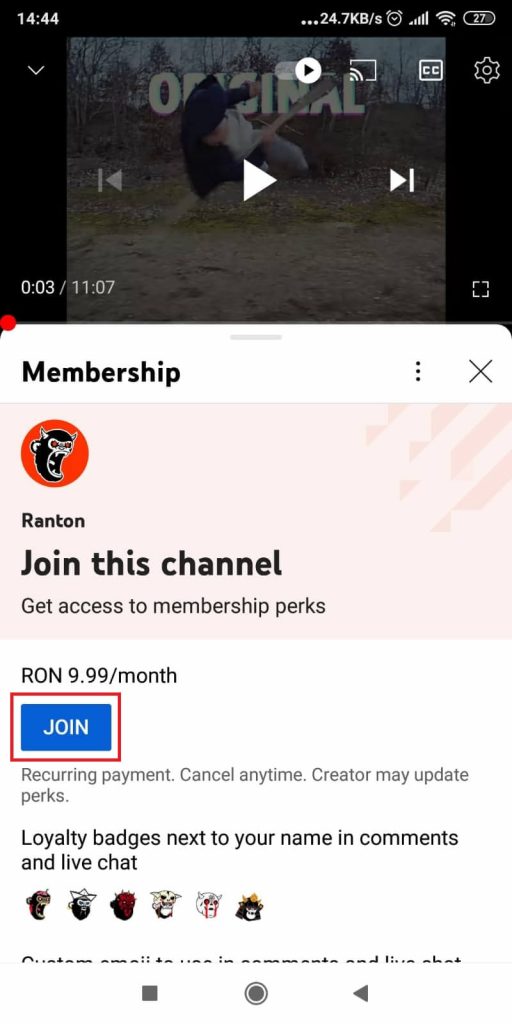
Depending on the creator, you’ll have several Membership tiers, each more expensive than the other (of course).
They’ll offer loyalty badges, customized emoticons, and more (useless) stuff.
Continue and enter your card details, make a subscription, and make the first payment.
From that point on, you’ll become a member of that channel.
Remember that not all channels have unlocked the Membership feature. Or they don’t want to use it.
Some channels are ineligible for the Membership feature or disable it intentionally.
Lastly, you shouldn’t expect any refunds after you pay for a membership because there’s no refund option for YouTube memberships.
As for the perks you receive for a Membership, that’s entirely up to the creators. Some creators provide customized perks for every membership tier, while others offer only a few perks for all tiers.
You can get early access to some videos, a members-only live stream chat, exclusive access to past live streams, and more.
Many YouTubers emphasize access to exclusive Discord channels where only members can get in. Some creators will give you a discount on the merchandise they’re selling.
Higher Membership tiers may also give you higher discounts for their merchandise. Before committing to it, you should read about all the perks you’ll receive as part of a Membership tier.
Any questions or suggestions about this guide? Leave a comment below!
FAQ
What is the YouTube fee for the Membership?
The fee is 30%, so YouTubers receive 70% of all Membership revenue.
After the deductible taxes and all fees are calculated, the creator is left with 70% of all Membership revenues.
That’s generally enough to warrant the effort for most YouTubers.
Creators will need to put in more effort for the exclusive perks for Members.
That’s because most Membership tiers will offer access to exclusive videos, live streams, and other content for Members.
So, the creators will have to work more to give Members certain benefits for their Memberships.