Yes, you can Snapchat yourself by taking a photo and searching for your username in the recipient slot.
You’ll find your username and name, followed by a “(me)” marker. Select yourself as the recipient and send the Snap.
Unsurprisingly, you’ll receive a Snap from yourself immediately. I bet you didn’t expect that.
In any case, keep reading if you need a step-by-step guide on how to Snapchat yourself. There are only a few easy steps to follow!
Summary: In this article, I explain how you can send a Snapchat to yourself by taking a snap, searching for your username in the recipient slot, and sending it.
Not only does this allow you to test Snapchat features, but it also enables you to build a Snap Streak with yourself.
By following this simple step-by-step guide, you'll easily be able to explore Snapchat's capabilities and practice sending snaps, messages, and reminders.
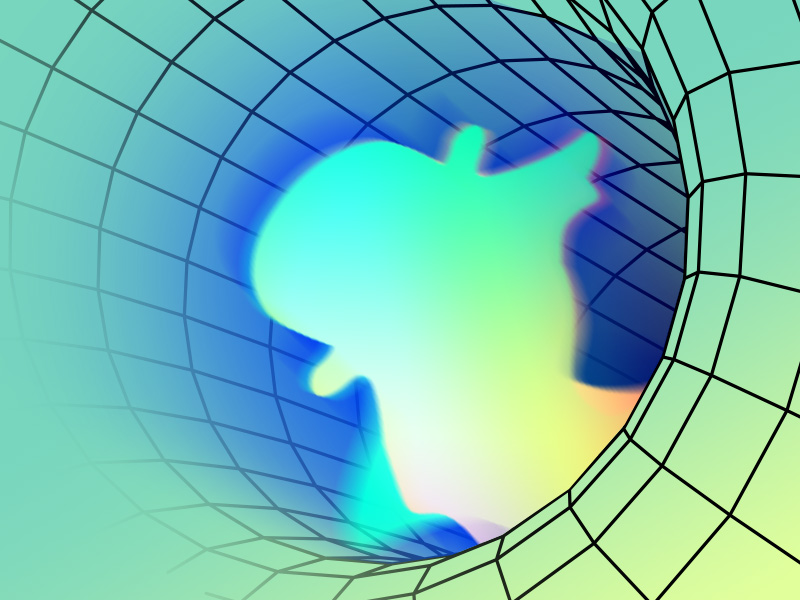
1. Open the Camera and take a snap
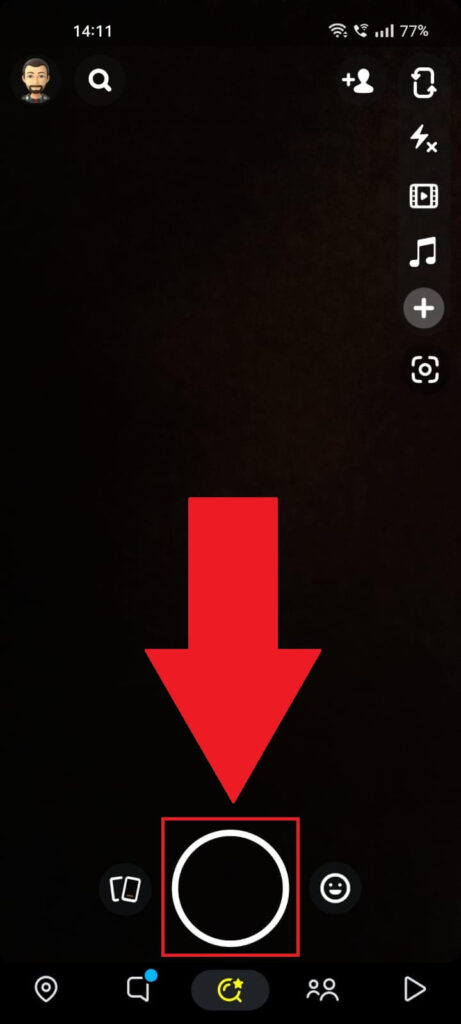
First, you need to open Snapchat and take a snap. It doesn’t matter what picture you take. This one is for testing, either way.
2. Select “Next“
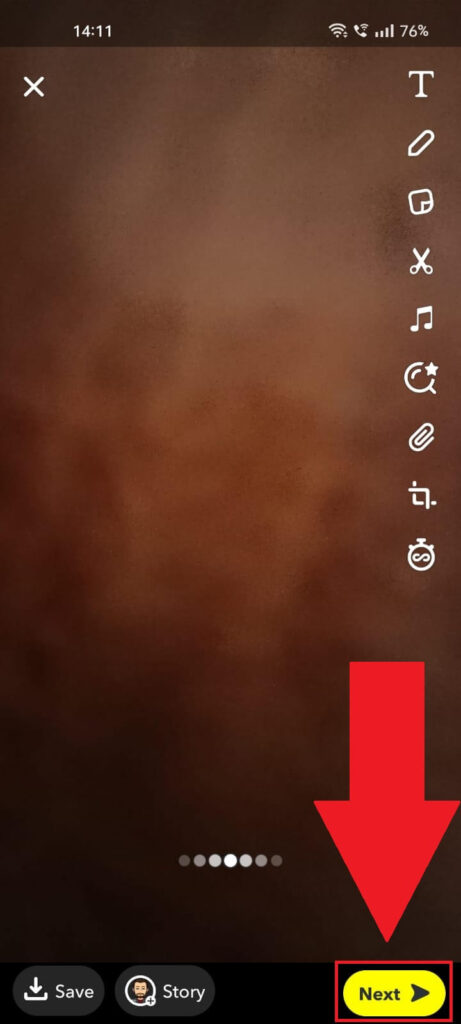
After you take the snap, tap on “Next“. It’s the yellow button in the bottom right corner, so you should find it easily. If you want to edit the photo beforehand, use the options in the top right corner.
3. Select the “Send to” search box
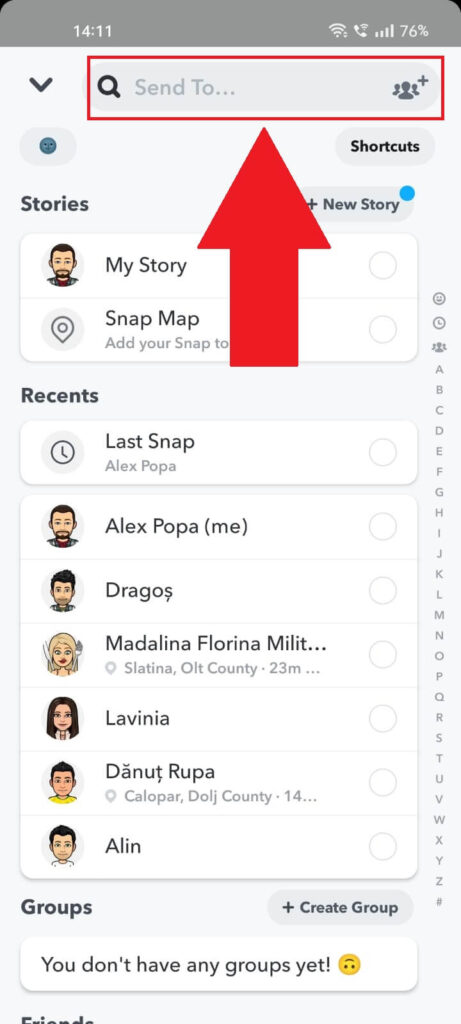
Once you tap on “Next“, you’ll be taken to a page where you can select who to send the snap. You won’t find yourself here, so you’ll need to search for your name.
Tap on the “Send to…” search bar at the top of the page and search for your name.
4. Select yourself and tap “Send“
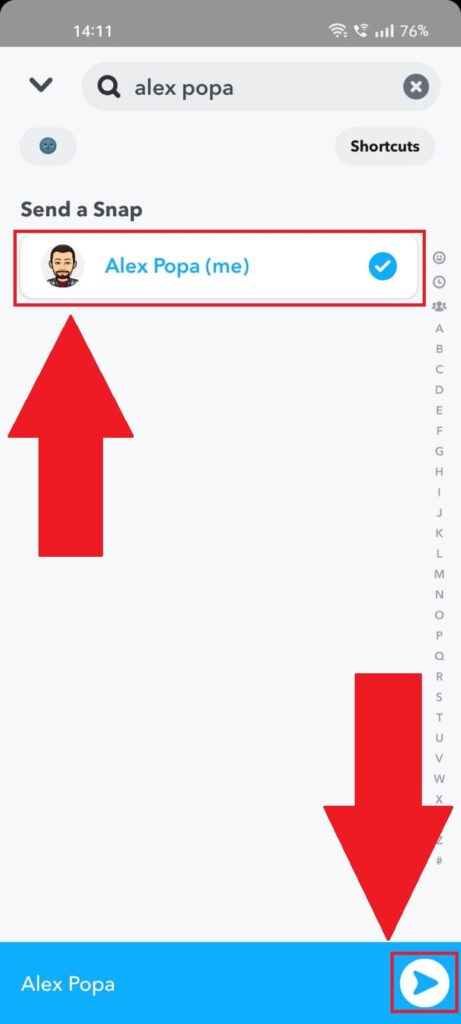
Once you enter your name/username in the search box, Snapchat will show you your profile. Select it and tap on the blue arrow in the bottom right corner.
5. Check your inbox
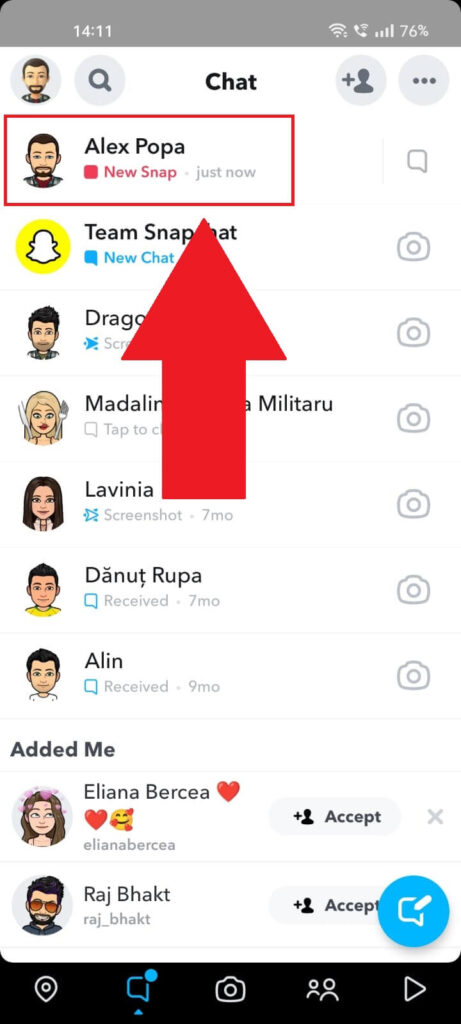
You should receive the snap immediately, but check your inbox just in case. If you see a message from yourself, then this method works.
Now, you’ll always have yourself in your inbox, allowing you to send snaps, messages, reminders, and more.
You can also build a Snap Streak with yourself by sending snaps daily. Send two snaps, just in case—one from you and another from… you.
Conclusion
To summarize:
- Take a snap
- Tap “Next“
- Search for yourself
- Select yourself and tap “Send“
- Win
This is how you can snap yourself on Snapchat and build a snap streak while at it. If you have further questions about Snapchatting yourself, comment down below.
I’ll reply as soon as possible!




