Are you trying to find someone’s Facebook account but don’t know their name? Pity… You might be able to do that if you knew their phone number, at least.
If you do, here’s what you have to…do:
- Open Facebook on your device
- Select the search bar at the top (magnifying glass icon)
- Type in the phone number and the area code
- Press Enter
- Select “See all results“
You may not find the person you’re looking for, but it’s the only solution available at this time.
Read through my guide below and you’ll get this done quick!

1. Click on the search box
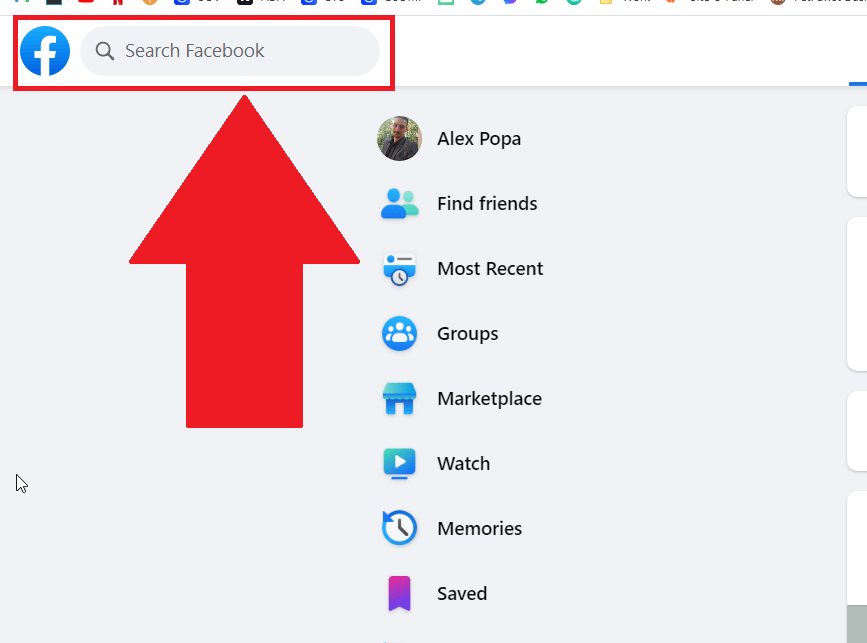
Begin by opening Facebook and log in, if necessary. Then, click on the search bar in the top-left corner. That’s where you’ll be searching for the phone number.
2. Type in the phone number
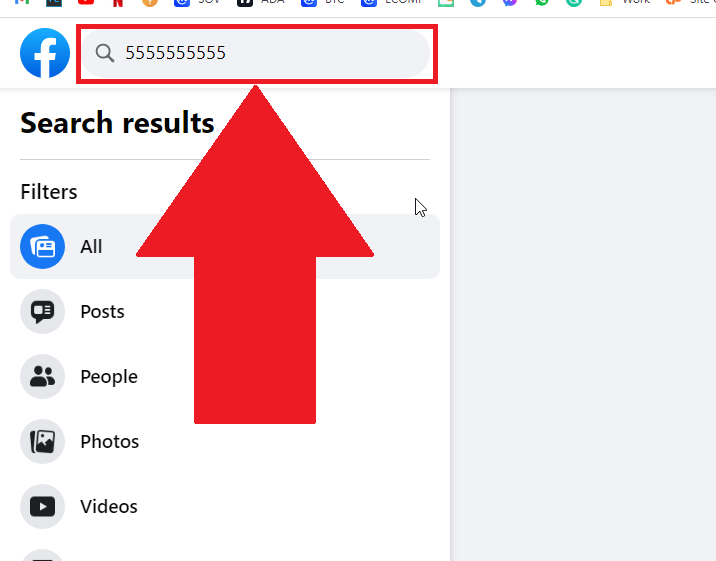
After you click the search box, type in the phone number belonging to your friend or account you’re looking for (maybe it’s a public locale).
You don’t have to put dashes or anything else because the formatting doesn’t matter. Press Enter to start the search!
3. Select “See all“
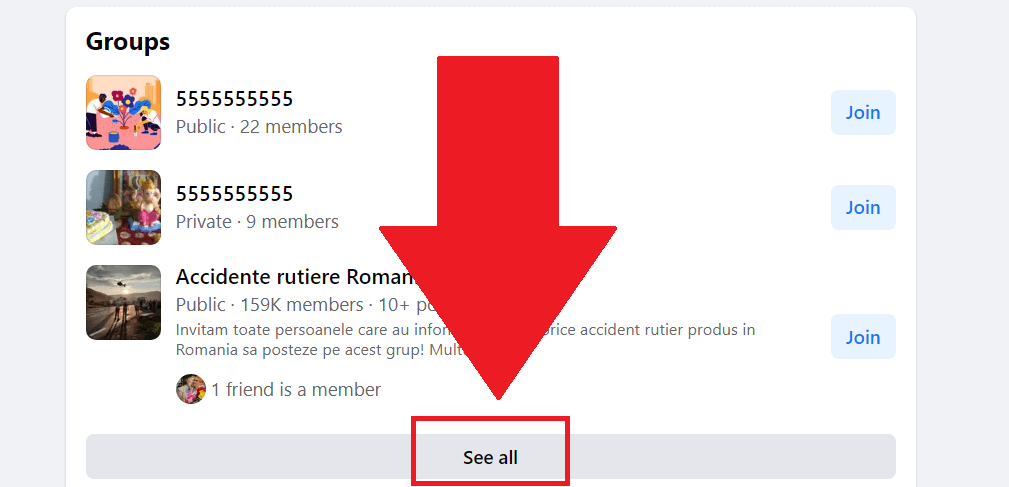
Once you press Enter, you’ll see all the different search results. If you can’t find the person you’re looking for in those first three results, select “See all” for an extended list.
Look through the list until you find your friend; if you can’t find them, they might’ve set to Private.
Why Can’t I Find Someone’s Facebook Profile Using the Phone Number?
Based on my tests, it’s unlikely that you’ll find someone’s profile on Facebook using their phone number.
This is because:
- Few people publicize their phone numbers on Facebook.
- The algorithm often doesn’t recognize phone numbers.
- The person may have made their account information private.
While using a phone number to find someone’s Facebook profile is the only method, it is not guaranteed to work.
Let me know if you have any questions or need further assistance.e comments below if you’ve managed to find anyone on Facebook by using their phone number!




