An Instagram username checker is super useful for cutting off the extra time you’d spend trying out usernames that are taken on the app.
With the program, you can do that much faster and you’ll have your IG account ready in a few minutes. But there’s more to be said about the Instagram username checker, so I recommend reading the guide below.
I’ll get into specifics on how it works, why you need it, and how you can use it, so keep reading 😀

What Is the Instagram Username Checker?
You might have figured it out, but the Instagram Username Checker helps you check if an Instagram username is available.
Here’s one such tool to check whether Instagram names are available.
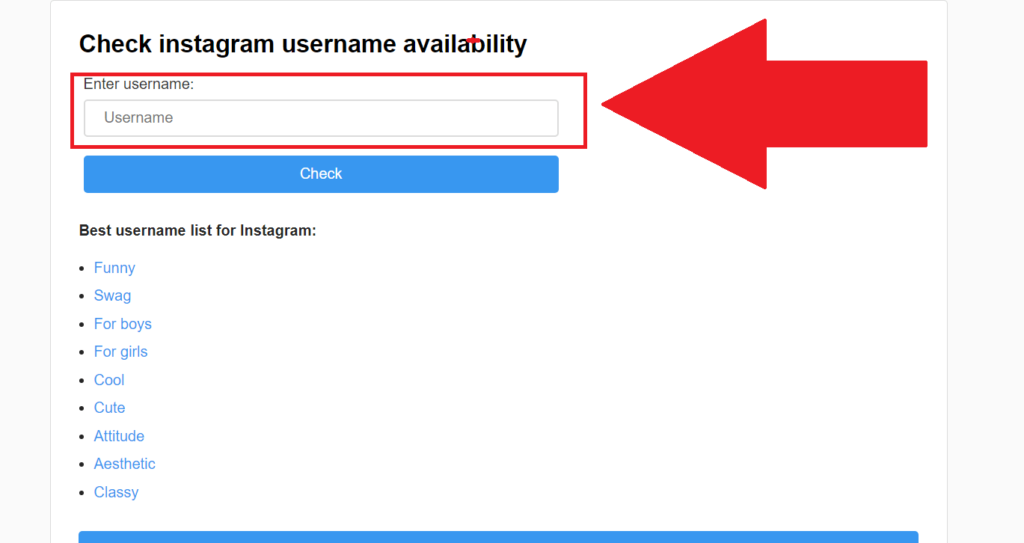
Enter a username in the text field, and click “Check” to see if it’s available. You’ll receive a message if it’s not available.
If the username is available, you’ll get the “X username is free!” message; if it’s not, you’ll get “Username X is taken!“.
The service is free; you can try as many usernames as you want. There is no limit to how many you can check, so it’s very handy.
The Instagram Username Checker searches through the Instagram databases to see if the username is used by someone else, so it’ll always be accurate.
Why Do You Need an Instagram Username Checker?
Have you tried creating an Instagram account lately? Finding an available username is challenging, as anything short of a word salad seems to be taken. You’ll need to be very inventive to find a free username.
That’s where the Instagram Username Checker comes in. It saves you time by letting you search for available usernames before creating your account.
Instead of repeatedly trying to create accounts with taken usernames, you can quickly find an available one with the checker. This way, you’ll spend a lot less time on the process.
If I had known about the Instagram Username Checker when I created my account, I wouldn’t have wasted 30 minutes searching for the right username. Instead, I could have used the checker and finished in just 5 minutes.
Instagram Username Requirements
Do you know what requirements you need to meet to create an Instagram username? Here’s what you should know about Instagram handles:
- They can’t exceed 30 characters
- It needs to be unique (no one else can have it)
- It should only contain letters, numbers, and periods
- It can’t contain punctuation marks or symbols
If you don’t meet all of these requirements, you won’t be able to create your Instagram username/handle. Fortunately, the Instagram Username Checker also checks for these requirements when verifying your suggestions.
Also, check out my guide on how to view a blocked Instagram account.
That’s all! Leave a comment below if you need help with anything else or if this guide was useful to you.




