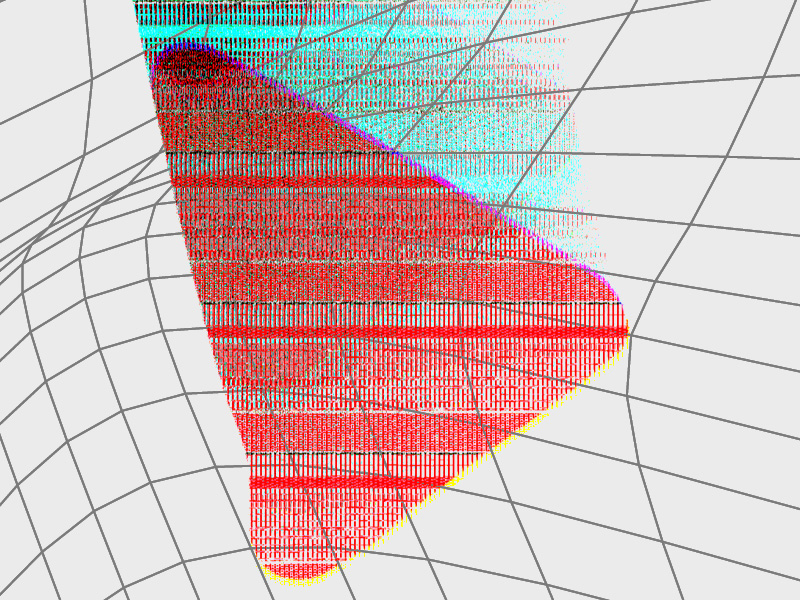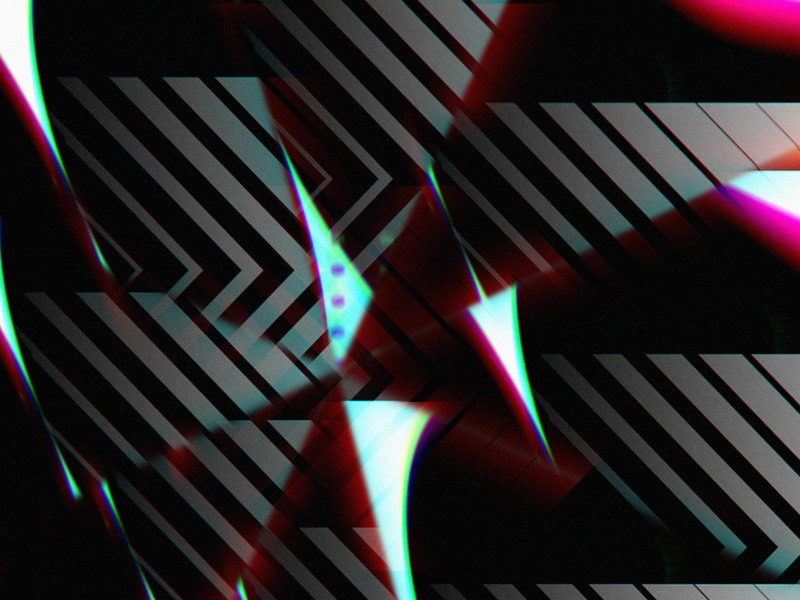Spotify artists can’t see who listens to their songs or playlists. Emphasis on the “who“. But they have several other statistics on their listeners, such as:
- Age breakdown of listeners
- The gender breakdown of listeners
- Count of listeners for specific songs
- Count of streams
- Count of saves for every song
- Top countries that have listened to a track
- Saves to Listeners ratio
- Other artists that listeners are listening to
While Spotify artists aren’t notified if someone starts listening to one of their songs or playlists, they will be notified if you follow their playlist. At least there’s that, right?
But even then, the artist won’t know who you are. Again, emphasis on the “who“. The notification they receive reads something like this – “Someone has followed the [name] playlist“. That “someone” could be anyone (heh).
But wait! There’s more to be learned about what Spotify artists know (or don’t know) about their listeners. Have a look below! Pretty please? – I made this nice writeup JUST for you. Honor me with a quick read pls, thx!
Summary: In this article, I explain that Spotify artists can’t see who listens to their songs or playlists.
What Artists Can See:
While artists don’t have access to the identities of their listeners, they do have access to several other useful statistics:
- Age and Gender Breakdown: Insights into the demographics of their listeners.
- Listener Counts: The number of listeners for specific songs.
- Top Countries: Geographic data showing where their tracks are most popular.
- Playlist Follows: Artists are notified when someone follows their playlist, but they won’t know who you are.
Tools Provided by Spotify:
Spotify offers various tools to artists to help them understand their audience:
- Home Section: Overview of listener statistics.
- Music Section: Detailed insights into song performance.
- Audience Section: Demographic data and trends about their listeners.
- Listening Now Feature: Real-time data on who is currently listening to their music, without revealing identities.
Privacy for Listeners:
Your identity on Spotify remains private. Artists only see numbers and statistics, not names or personal details.
In summary, while Spotify provides artists with comprehensive data to understand their audience, it ensures that individual listener identities remain anonymous.
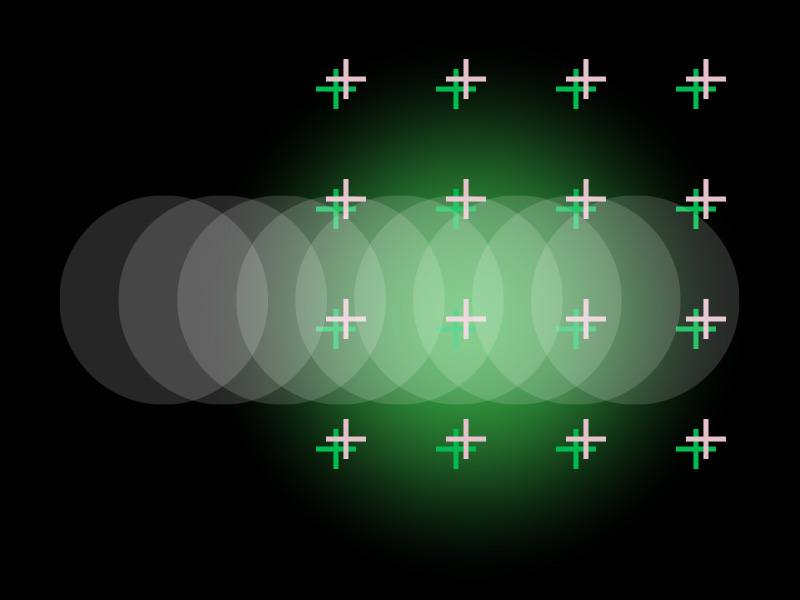
What Tools Can Spotify Artists Use for User Data?
Spotify provides several assessment and analytics tools to artists, most of which are quite in-depth and useful. Let’s check them all out, shall we?
1. Home Section
Artists have a special Home section on their Spotify app; this is different than the ones we “normal people” see. Here, they can get juicy data such as:
- How many people are listening to their music at a given time
- Spotify’s most recent blog entries
- Listener statistics
- Stream statistics
- Follower statistics
The listener, follower, and stream statistics show how many people are listening to their top songs, the playlists those songs belong to, and the listener-follower ratio.
If this still isn’t enough, they also have the…
2. …Music Section
This is where we get into the nitty-gritty of Spotify stats. The Music section on an artist’s profile offers information on individual tracks from their playlists.
This data includes:
- How many listeners does a track have
- How many times has a track been streamed
- How many times has a track been saved
- The playlist a track has been added to
- Top countries that listen to a track
- Top cities that listen to a track
- The source streams have been coming from
- Save Rate
- Save to Listeners’ ratio
You can also set specific date ranges for personalized data on your listeners. Spotify artists can also see listener statistics on a specific song for a specific period.
As you can probably guess, this data is extremely useful to assess the reach and impact of your music on listeners.
But that’s not all, there is also the “Audience section”:
3. Audience Section
In the Audience section, Spotify artists will see data related to:
- Their listeners’ age range
- Their listeners’ gender breakdown
- Other artists that listeners are listening to
- Top locations that are streaming tracks
With this information on hand, artists will know how their music appeals to their audience and where their music is most popular.
This is exactly the kind of info that a Spotify artist needs to improve their appeal to the masses (other than talent for music maybe…).
4. “Listening Now” Feature
Spotify artists also have a special feature that shows how many people listen to their music in real-time (this is perhaps the most useful feature, imo).
REAL. TIME. – Even I’m impressed by it…
This feature is called “Listening Now” and can be found in the Spotify dashboard for artists only. The statistics are uploaded in real-time based on global listening statistics.
All in all, these tools provide artists with an eagle eye on their listeners, the advantage of which should be evident.
BUT, as said above, they DO NOT see who listens to their songs. They do not know the exact name, etc. of their listeners. All of this stuff is just aggregated data and does not relate to any individual listener.
For example: …if a song doesn’t do well, an artist can see that and adapt future songs to what the user base demands.
Despite all of this, none of these tools allow the artist to see “who” listens to them. Spotify is VERY serious about its users’ privacy (…a rarity these days, trust me on this!) and keeps their identity anonymous.
Conclusion
Long story short, Spotify artists won’t know who you are when listening to one of their tracks. They don’t have access to such in-depth analytics… and they never should, if you ask me.
Your identity on Spotify should always be private. Big Brother has no business here (that we know of…).
Spotify artists can only see how many people are listening to their tracks. All they get is a number, not a name.
Other metrics include age, gender, other artists you’re listening to, and more. But your identity remains private all the time.
If you’re still suspicious about the topic, rightly so considering other social platforms’ shady privacy practices, don’t be afraid to leave a comment below. I’m always up for a conversation on privacy and online security!