Is TikTok stopping you from liking videos? Are you getting the “You’re tapping too fast” error maybe?
In this article, I’ll explain why this happens, how to solve it, and how to avoid dealing with this in the future.
Keep reading for more information on why TikTok stops you from liking videos!
Summary: In this article, I explain why this happens and how to solve it. TikTok has strict policies against new accounts to prevent spam and bots. If you like videos too quickly or spam-like too many videos in a short timeframe, you may be restricted from liking videos. Keep reading to learn more about how to avoid this issue and solutions such as clearing the TikTok cache, reinstalling the app, creating a new account, or waiting for the restriction to end.
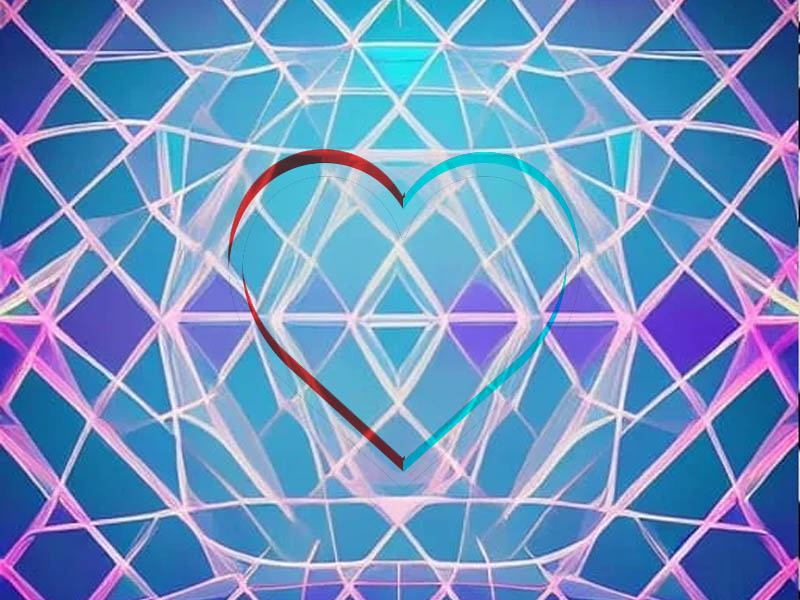
Why Can’t I Like Videos on TikTok?
TikTok has a very strict policy against new accounts. They want to make sure you’re not a spammer or bot.
So, they’ll be very careful about your first few interactions on the platform. They want to see that you’re a human being and not a bot, so they’ll look at the following:
- How often do you like videos
- Whether you comment on videos or not
- Whether you finish viewing a video before liking it
- Whether you spam-comment videos
If you like videos before you finish viewing them, you’ll get the “You’re tapping too fast” error, and you won’t be able to like videos anymore.
Another reason why you can’t like videos on TikTok is that you’ve been spam-liking too many videos in a short timeframe.
The TikTok algorithm won’t like that and will associate you with bot behavior. Normal humans don’t do that.
How Can I Solve this Issue?
If TikTok has restricted you and you can’t like videos anymore, don’t worry. These solutions should help you bypass the restriction:
- Clear the TikTok cache
- Reinstall the app
- Create a new account
- Wait for the restriction to end
Remember, this restriction can last from a few minutes to a few days. It mostly depends on the age of your account.
The newer your account is, the longer you’ll be restricted from liking videos after getting the “You’re tapping too fast” error.
Let’s go over the solutions to this problem!
Clear the TikTok Cache
The first thing you should do is clear the TikTok cache. This will eliminate your saved settings and delete anything the TikTok algorithm has on you.
Follow the steps below to clear the TikTok cache:
1. Tap on “Profile“

Open TikTok, and you should arrive on your feed. Find the “Profile” button in the bottom-right corner and tap on it.
To clear the TikTok cache, you’ll need to open the TikTok settings and access the cache settings.
2. Tap on the Hamburger icon
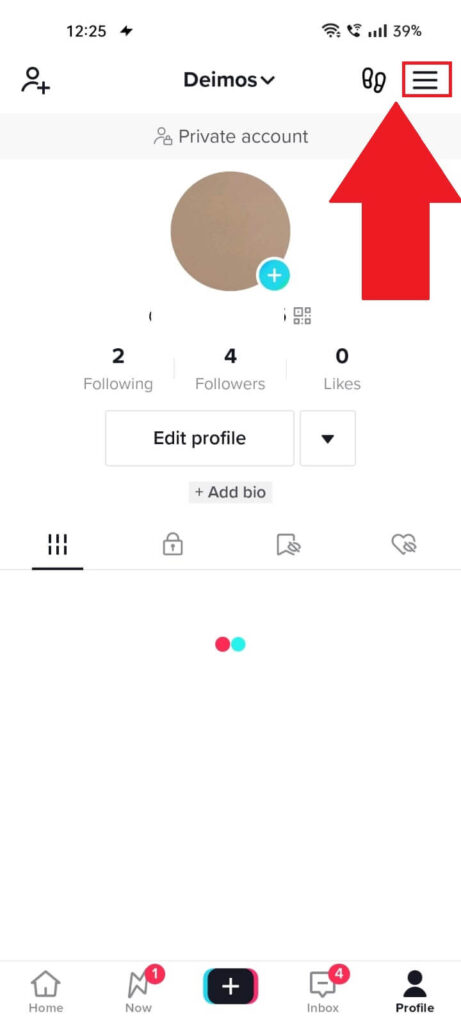
Once you tap the “Profile” button, you’ll arrive at your TikTok profile. Once you’re here, tap on the Hamburger icon (top-left corner).
The icon looks like three horizontal lines stacked on top of one another or a Hamburger.
3. Select “Settings and privacy“
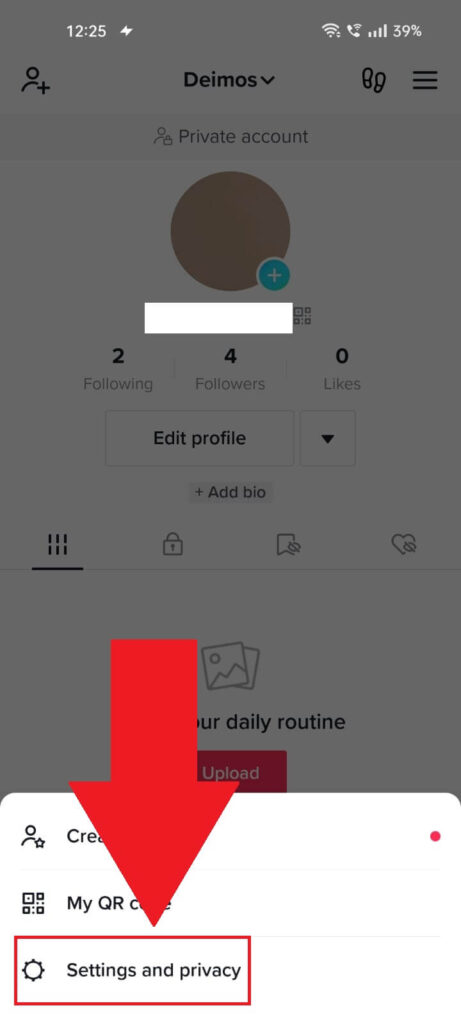
Once you select the Hamburger icon, a new menu will open at the bottom of the page. Select “Settings and privacy” from the menu and continue with the guide!
4. Go to “Free up space“
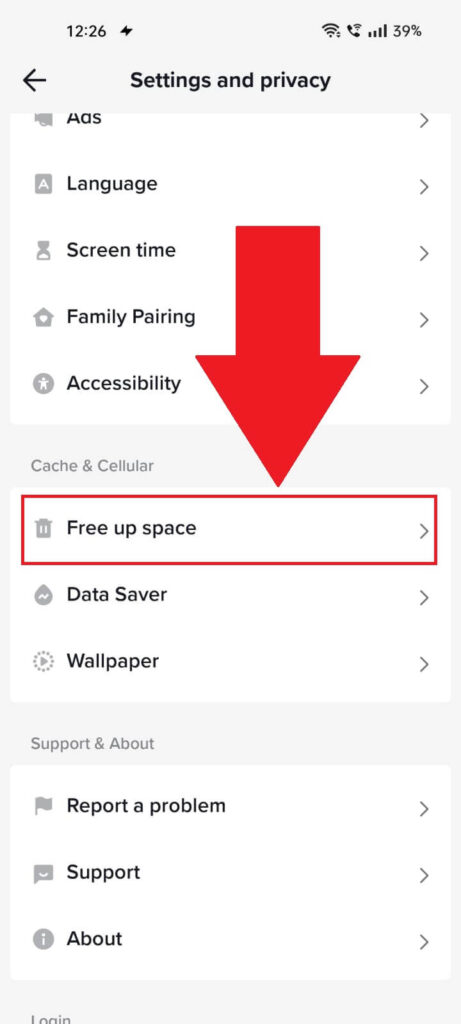
After you open the TikTok settings, navigate through the list of options until you find the “Free up space” option. It’s under the “Cache & Cellular” menu.
Select it and proceed with the guide!
5. Select “Clear cache“
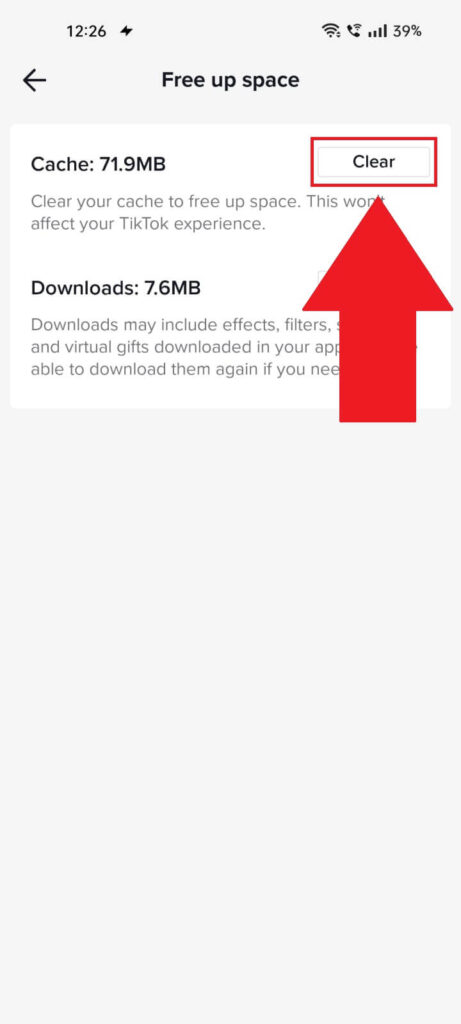
In the “Free up space“, you’ll see two options:
- Cache
- Downloads
Next to the “Cache” option, you’ll find the “Clear” button. Select it to start clearing the TikTok cache. At this point, you’ll be asked to confirm the cache deletion.
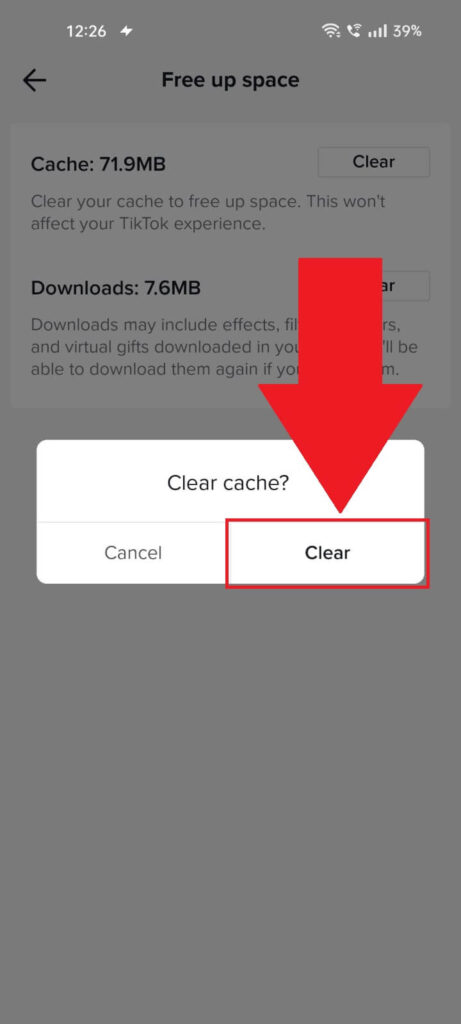
Confirm by selecting “Clear,” and you’re done. After clearing the TikTok cache, try liking videos on your feed and see if it works.
If you still can’t like videos on TikTok, follow up with the other solutions on this list!
Reinstall TikTok
Your second solution is reinstalling TikTok. This will renew the session and possibly get a new version of TikTok, bypassing the “You’re tapping too fast” error.
Follow the steps below to see how you can reinstall TikTok:
1. Go to your phone’s settings
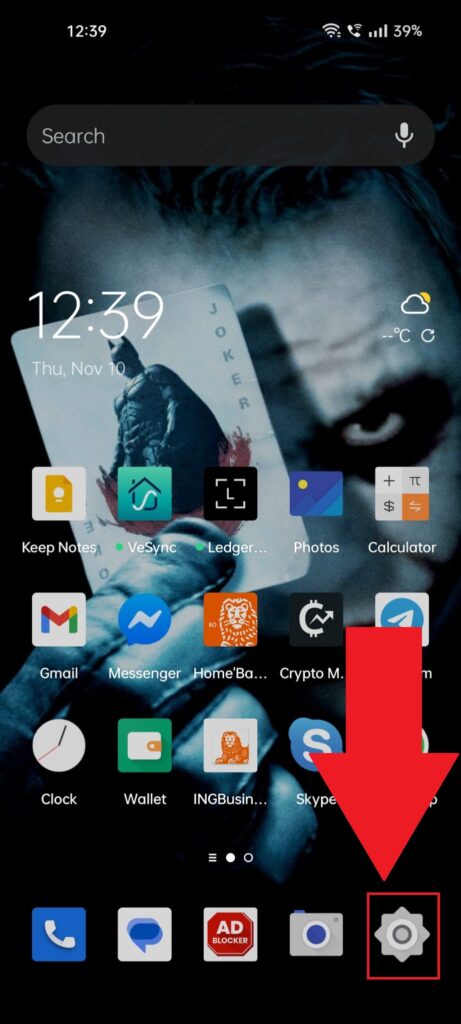
To uninstall TikTok, you’ll need to access your phone’s settings, then go to “Apps” – “Manage Apps” – “TikTok“.
Your first step is opening the phone settings, which should be under the Gear icon.
2. Go to “Apps“
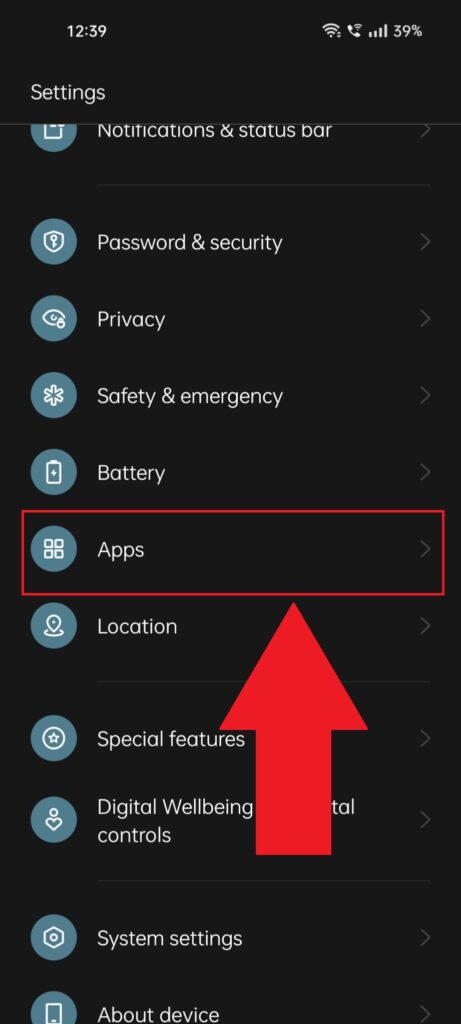
Once you open the phone settings, scroll down until you see the “Apps” option and select it. This is where you’ll find the TikTok app.
3. Select “App Management“
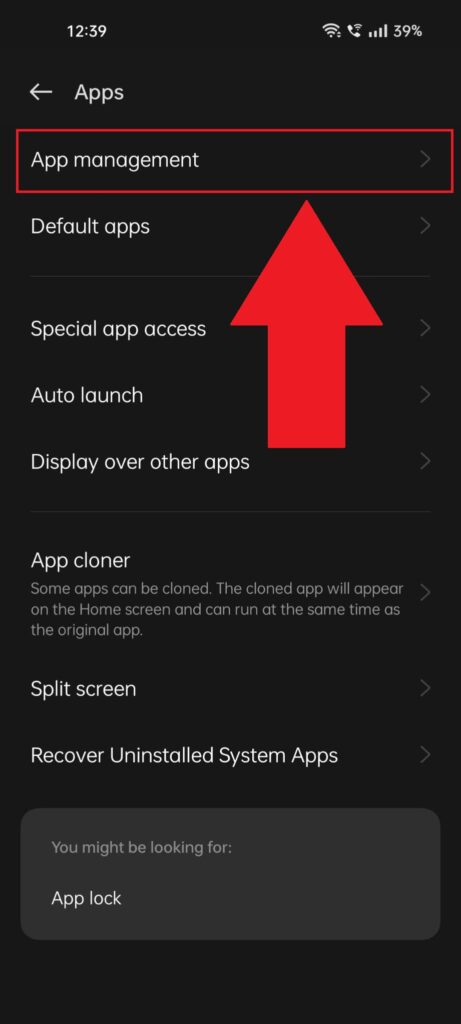
Once you’ve selected “Apps“, you should arrive on this page. You’re not on the app list yet. To get there, you need to select “App management” or “App List” or something of that nature.
It depends on your phone’s OS. If you’re already on the app list, skip this step and move on!
4. Use the searchbar to find TikTok
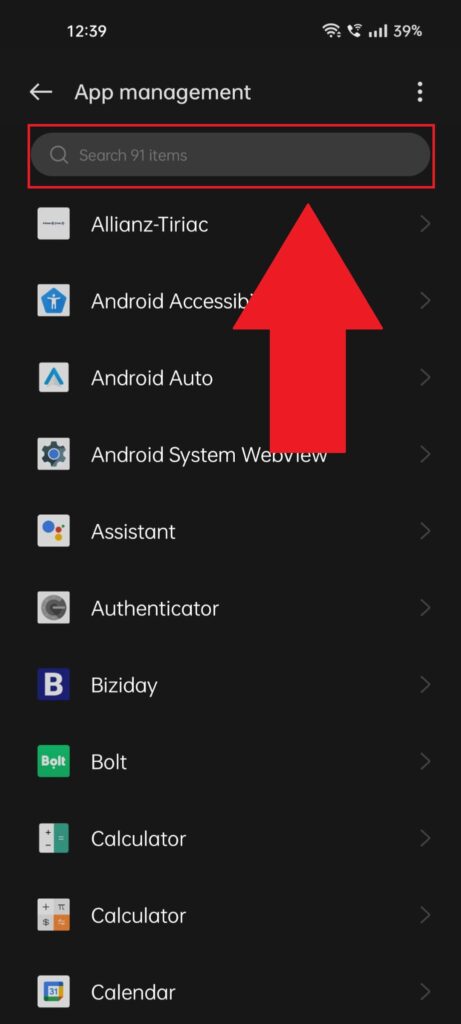
The app list contains all your installed apps (not the system ones). You can either look for TikTok manually or use the search bar at the top of the page to find it automatically.
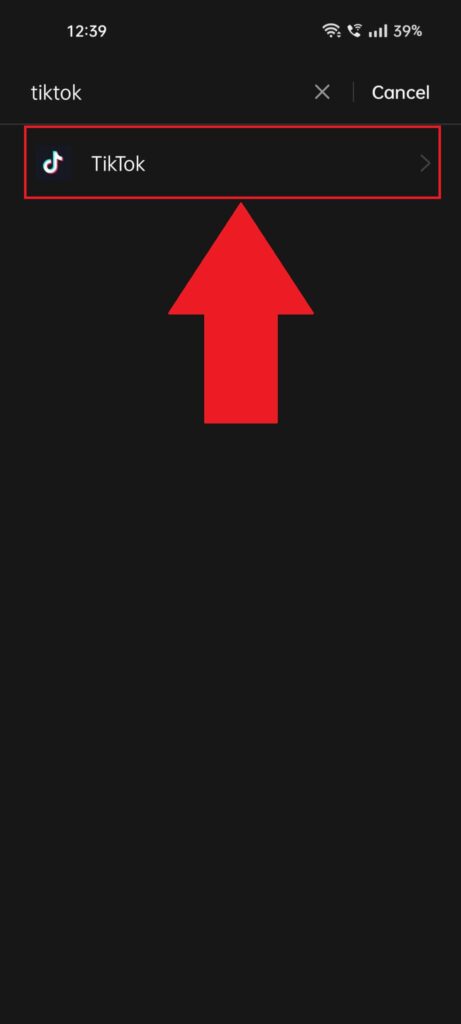
Once you find TikTok, give it a tap to open the “App Info” page. That’s where you can uninstall the app.
5. Select “Uninstall“
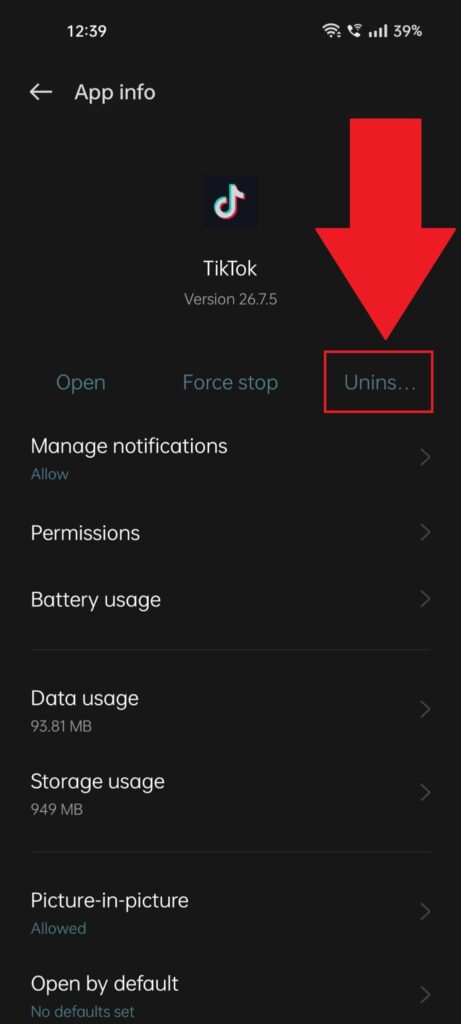
On the TikTok “App info” page, you should find the “Uninstall” button at the bottom or the top, depending on your phone’s OS.
Tap on “Uninstall” and wait for the system to ask you to confirm.
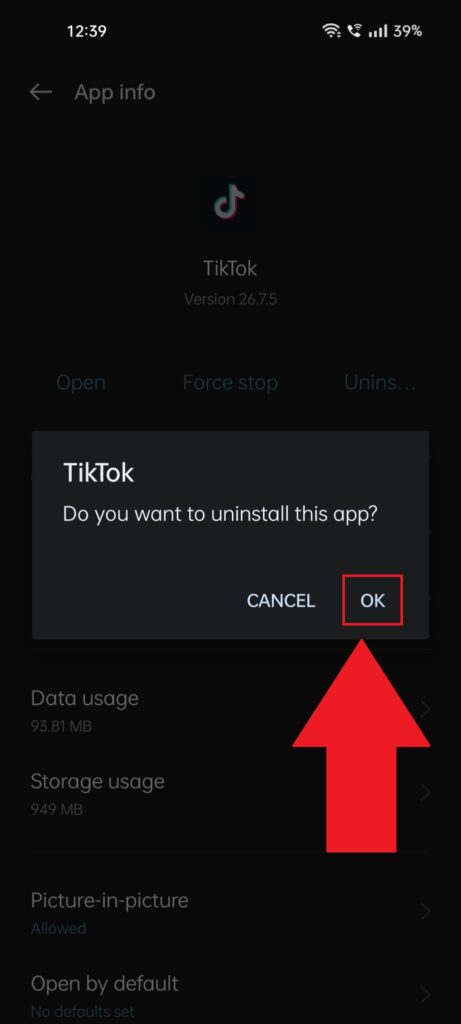
Confirm by selecting “Ok” and then wait for 1-2 seconds until TikTok is uninstalled from your phone.
6. Open the Play Store
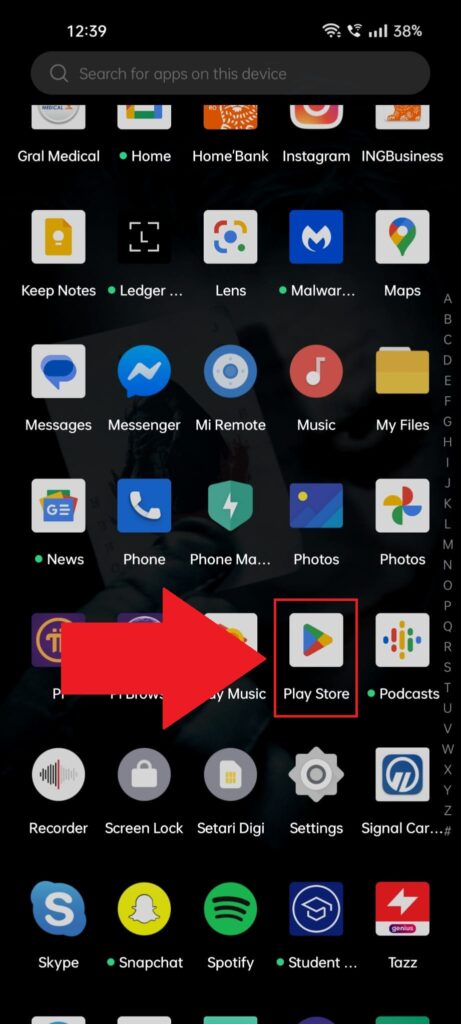
Once you uninstall TikTok, you have to reinstall it. To do that, open the Play Store or the Apple Store, depending on your device.
7. Find the TikTok app page
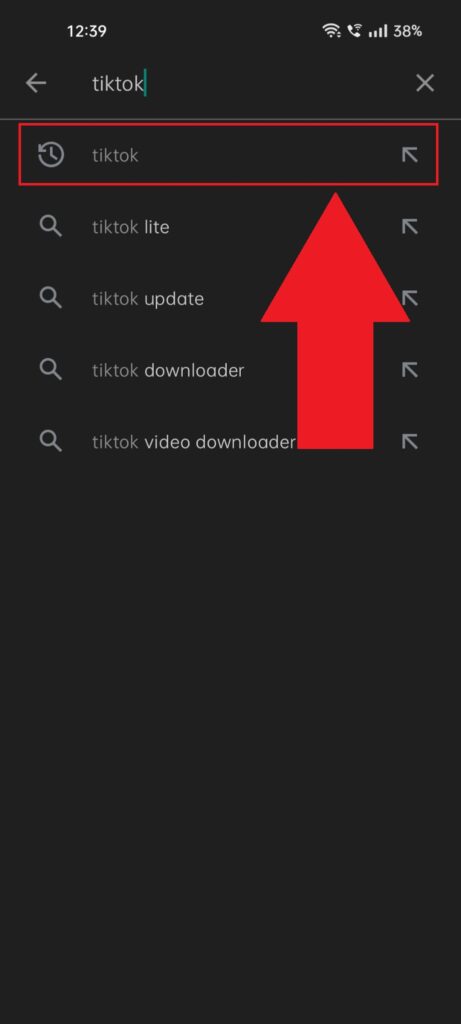
When you’re on the Play Store, use the search bar at the top to find TikTok. Select the first search result and continue with the last step!
8. Select “Install“
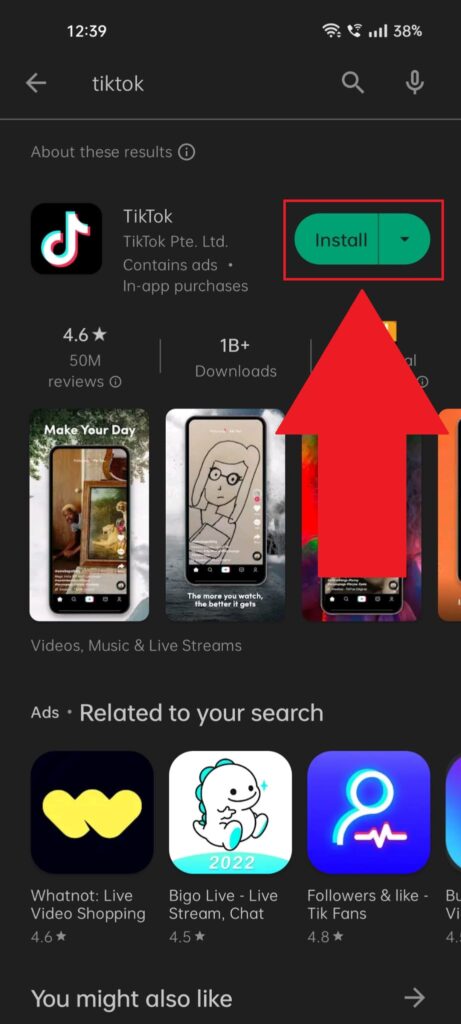
On the TikTok official app page, you’ll see the “Install” button to the right of the TikTok icon. Tap on it and wait for the app to finish installing.
Then, try opening TikTok and liking a video. Does it work or not? If not this works, then you have one more solution: creating a new account.
Create a New Account
Assuming your current account is new and you don’t have any followers, you shouldn’t have a problem deleting it and creating a new one.
A new account won’t have any restrictions on it, and you’ll be able to like videos once you create it.
Follow the steps below to create a new account:
1. Open TikTok and select “Use phone or email“
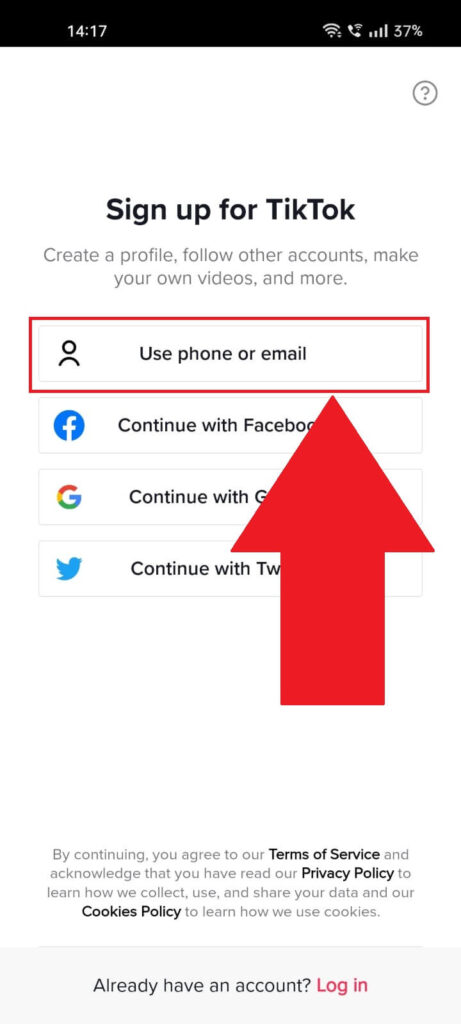
To create a new account on TikTok, you’ll have to choose between several options:
- Use phone or email
- Continue with Facebook
- Continue with Google
- Continue with Twitter
I recommend using the first option – “Use phone or email“. Select that option and continue!
2. Select your birthday

Once you create a new account on TikTok, you’ll be asked for your birthday. Make sure you enter a birthdate that makes you over 13 years old.
If you’re under 13 years old, you cannot use TikTok. Once you’re done, tap “Next” to proceed to the next step!
3. Enter your phone number to receive a code
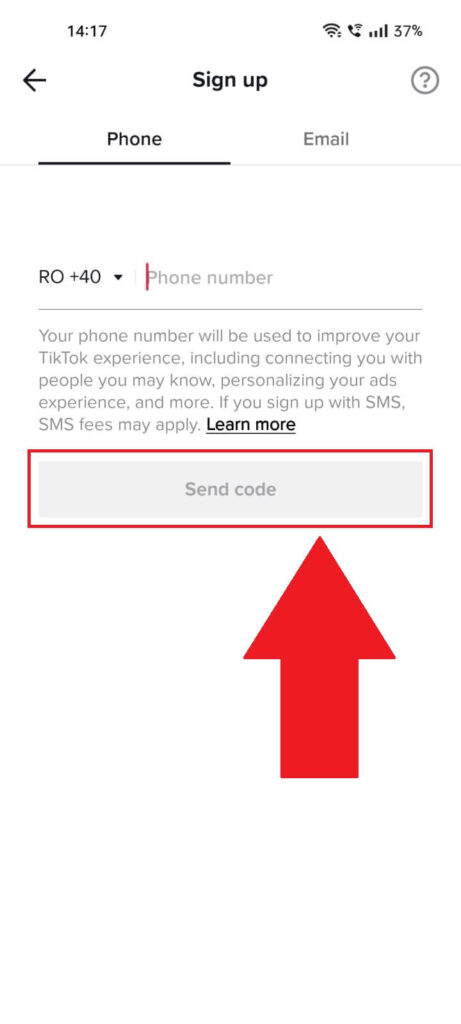
On this next page, you’ll need to enter your phone number. Once you do, tap on the “Send code” to receive an SMS code on your phone.
Enter the SMS code on the TikTok security page and continue to the next step!
4. Enter a password
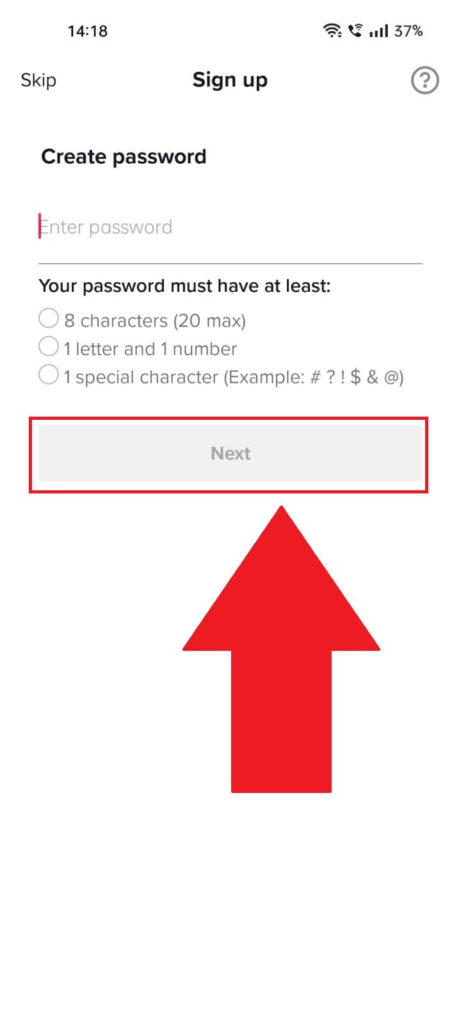
Next, you’ll need to enter a fitting password for your TikTok account. Make sure the password has the following:
- At least 8 characters
- At least a letter and a digit
- At least a special character like $ or #
Enter the password and select “Next” to proceed!
5. Enter a username to finish creating your account

Lastly, you’ll need to enter a username for your TikTok account. Don’t worry too much about it because you can change it later.
Once you enter the username, select “Sign up” to finish setting up your account.
Now, you’re free to like any videos you want. Don’t start liking random videos without watching them fully because the algorithm will red-flag you for bot behavior again!
Conclusion
There you have it – TikTok stops you from liking videos on the platform if you behave unnaturally and like too many videos without watching them fully.
If you don’t act like a normal human, the TikTok algorithm will flag you for suspicious behavior and temporarily restrict your account.
The suspension period may last several minutes, a few hours, or even an entire day, depending on how new your account is.
If you have any questions, comment below, and I’ll respond as quickly as possible!
Is there a like limit on TikTok?
Yes, TikTok has a like limit in place. You’re not allowed to like more than 500 videos per day.
If you give more than 500 likes per day, your account will be restricted, and you’ll get the “You’re tapping too fast” error, most likely.
To avoid this, just don’t like videos liberally if you don’t think they’re that good.
It’ll be very hard to like more than 500 videos per day, in any case. You’d have only to use TikTok for several hours to achieve that.
And normal people don’t have all that free time to use TikTok uninterrupted for prolonged periods.
Why does TikTok unlike videos I’ve liked?
TikTok will start unliking videos you’ve liked automatically because of several reasons:
– Your internet connection is bad, and the like isn’t registered correctly
– You’ve liked more than 500 videos in less than 24 hours
– You’ve liked too many videos too fast
– TikTok is making you take a break from liking
To avoid this, don’t overdo the likes on TikTok videos. Take it slow, watch the videos entirely, and then like them.
If you think your internet connection is bad, switch between WiFi and Mobile Data to check if this is true.
Are your likes registering on TikTok now? If they do, then you know what the problem was.




