Did you know that every picture you send online has EXIF data attached to it? This type of data hides private information that can be decoded by someone knowledgeable.
Photos sent on Discord carry the same EXIF data. However, Discord has officially stated that they delete the EXIF data from user-made content.
This means that there’s no risk of doxxing through EXIF data. But what is EXIF data, really, and what does it mean to be doxxed? Read below to find out!
Summary:In this article, I delve into the implications of EXIF data, doxxing, and the measures Discord takes to safeguard user privacy.
EXIF data, embedded in digital photos, can contain sensitive information like GPS locations.
Fortunately, Discord removes EXIF data from photos shared on their platform, thereby reducing the risk of doxxing—a malicious act where someone's private information is publicly disclosed without their consent.
While Discord provides this layer of protection, it's crucial to stay vigilant and cautious when sharing personal information online to avoid the potential consequences of doxxing.
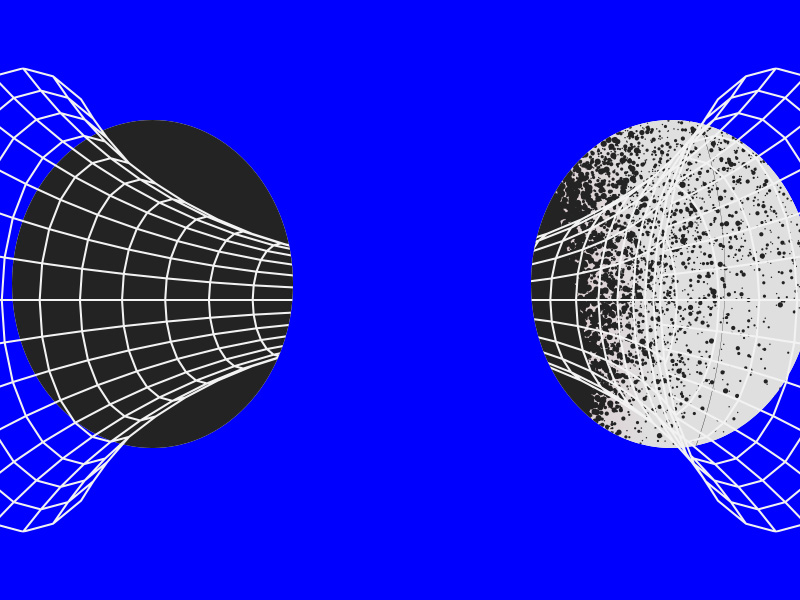
What Is EXIF Data?
EXIF data is a set of technical information carried and recorded by digital photos everywhere. Some of this information may include:
- Camera exposure
- Time and date when the picture was taken
- Whether the flash was used
- Where you took the photo (GPS location)
- Camera model and make
- Lens used
- Focal length
- ISO speed
- Aperture
- Shutter speed
And many more… The most worrying is the GPS location. What is it like when you know that every picture you ever took could tell others where you took the pictures?
Fortunately, Discord deletes the EXIF data on all the pictures you send. The recipient will only receive a picture with barebones background information. Nothing you should worry about.
What Is Doxxing?
If you’re unfamiliar with the term, “doxxing” refers to the process of publicly revealing private information about someone.
When someone “doxxes” you, they’re publicizing private information about you without your consent. As you might assume, this could have negative repercussions on you.
You can get doxxed in many ways, mainly depending on how the other person got ahold of your information and what information they disclosed about you.
Doxxing can disclose:
- Your home address
- Your email address
- Your phone number
- The types of cars you own
- Computer and other device models and makes
- Your GPS location
Usually, doxxing happens when you’re not careful and either click on random links or enter your information on fake websites.
The hacker will then have your private information and is free to disclose it publicly at any time. They may also choose to sell it on black hat hacking websites.
How Can You Avoid Getting Doxxed?
To avoid getting doxxed is like asking how to avoid getting hacked or getting your information stolen by hackers.
It all boils down to awareness, preparation, and attention to detail. Here are some guidelines on how to avoid getting doxxed:
- Don’t click on email links if you’re not sure where they’re coming from
- Don’t disclose personal information on social media
- Don’t enter your personal information on suspicious websites
- Make sure the website you access isn’t fake
- Don’t reply to spam emails with your personal information
- Watch what you say on social media
When you use a device connected to the internet, you’re exposing yourself to being hacked or manipulated.
While this is technically true, there are things you can do to minimize your risk of getting doxxed and hacked to a minimum.
Conclusion
To summarize, you can rest assured that Discord removes EXIF data from the photos you send in chats. You’re not at risk of getting doxxed.
However, you should still not disclose your personal information to strangers on Discord because that has nothing to do with Discord’s systems.
If you get doxxed after engaging in reckless behavior, it’s on you. Comment below if you have questions about doxxing, EXIF data, and Discord!
Do screenshots have EXIF data?
Yes, screenshots also have EXIF data attached to them. This is mainly related to the timestamp on the screenshots, but the make and mode of the device may also be present.
Not all devices include the same EXIF data in photos and screenshots. You’ll have to check a photo taken with a device to see what EXIF data is included.
Most social media platforms today will automatically strip EXIF data from photos and screenshots, fortunately.
This includes Discord, Facebook, WhatsApp, Telegram, Signal, etc. They are very careful about their users’ privacy and data security.
How do you check if you’ve been doxxed?
Checking to see if you’ve been doxxed is simple. Go to Google and search for your name.
See what comes up, and it’ll become clear if you’ve been doxxed or not. You can do this on random social media platforms like Facebook or Instagram.
If your personal information comes up even though you haven’t posted any of it, you’ve been doxxed.
I wouldn’t worry as much about doxxing. It doesn’t happen often; if it does, you must have made grave mistakes.
Avoiding doxxing is as simple as being more cautious about sharing your personal information on the web or clicking strange links.
Phishing attacks may also result in doxxing but these are just as easy to avoid if you have some technological know-how!




