Are you on your way to becoming popular on TikTok and wondering if rewatches count as views? Fortunately for you, they do.
When a video has 200 views, it doesn’t mean 200 different people have watched it. That’s rarely the case.
Maybe one person has rewatched it 3 times; another person has watched it 7 times, and so on. Those all count as individual views.
Keep reading to learn more about TikTok views!
Summary: In this article, I explain that rewatches do count as views on TikTok. When a video has 200 views, it doesn’t mean 200 different people have watched it. Maybe one person has rewatched it 3 times; another person has watched it 7 times, and so on. Those all count as individual views. TikTok counts a view when a user “begins” playing the video. As soon as the video begins playing, it’ll receive one view. You must have a TikTok account if you want your views to count. Watching a TikTok video without an account “will not count your views” toward the creator’s content.

How Are TikTok Views Counted?
This question might have popped into your mind already. After all, if rewatches are counted as views, what else is counted as a view?
In short, TikTok counts a view when a user “begins” playing the video. As soon as the video begins playing, it’ll receive one view.
This is important – views aren’t counted only when users finish watching the video. They can simply begin watching it, quit halfway, and the video still receives a view.
Moreover, you must have a TikTok account if you want your views to count. Watching a TikTok video without an account “will not count your views” toward the creator’s content.
TikTok also doesn’t count views on TikTok videos through other platforms like Instagram or Facebook. You must watch the TikTok video on TikTok for your view to count.
Your views don’t count, though. Watching your videos 100 times won’t count, and it may harm you in the long run.
How Can I Check My Views on TikTok?
Checking your views on TikTok is simple, but first, you need to enable the “View History” feature. Follow the steps below to see how you can do that:
1. Tap the “Profile” icon
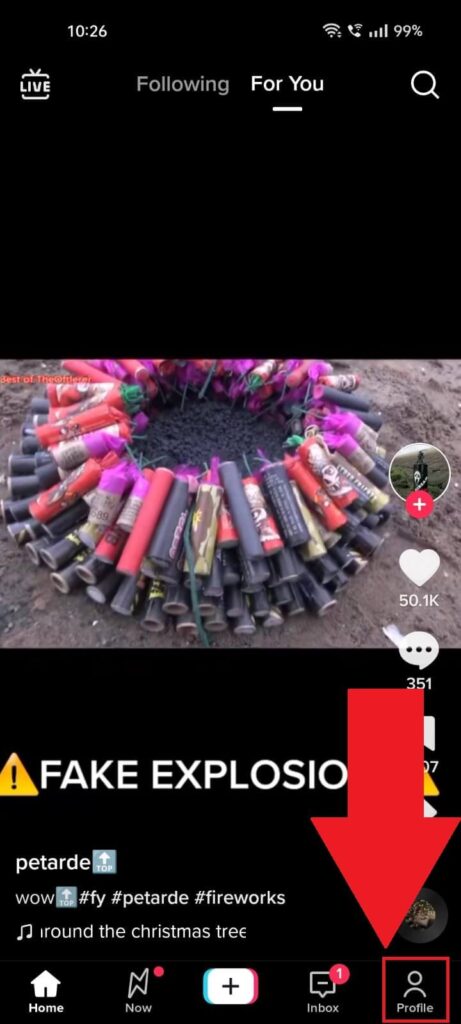
Open TikTok and look in the bottom-right corner to find the “Profile” button once you’re on your feed. Select it and continue with the following steps!
2. Tap the “Menu” icon
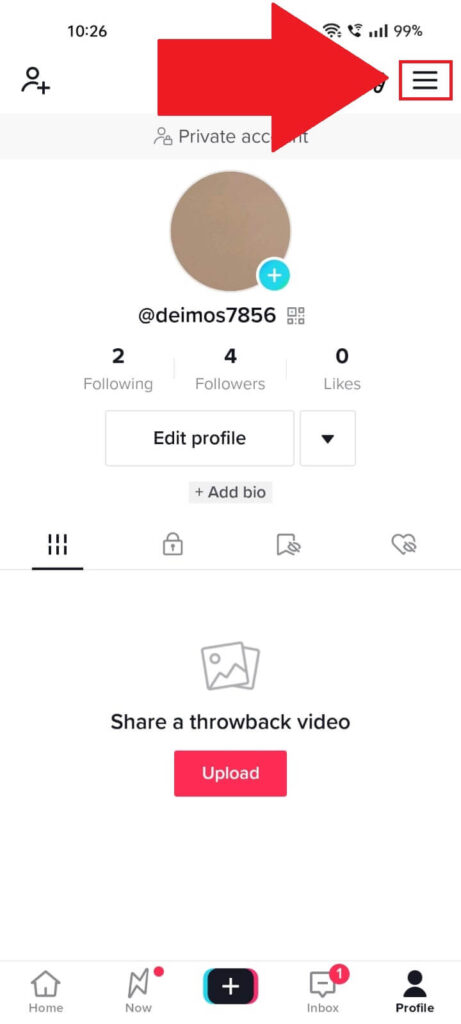
After you tap the “Profile” icon, you’ll be redirected to your profile page on TikTok. Select the “Menu” icon in the top-right corner (three horizontal lines) and proceed!
3. Select “Settings and privacy“
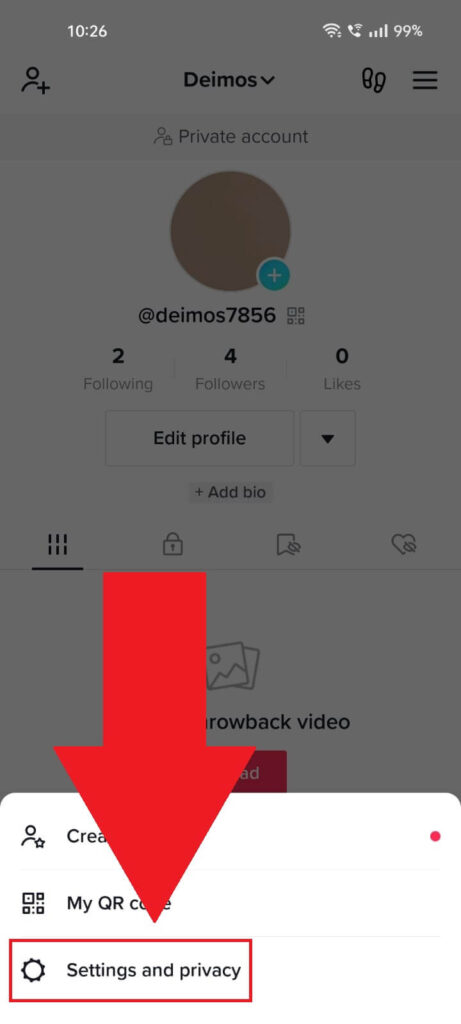
Once you tap the “Menu” icon, a menu will open at the bottom of the TikTok profile page, showing you three options:
- Creator tools
- My QR Code
- Settings and privacy
Select “Setting and privacy” and continue with the guide!
4. Go to “Privacy“
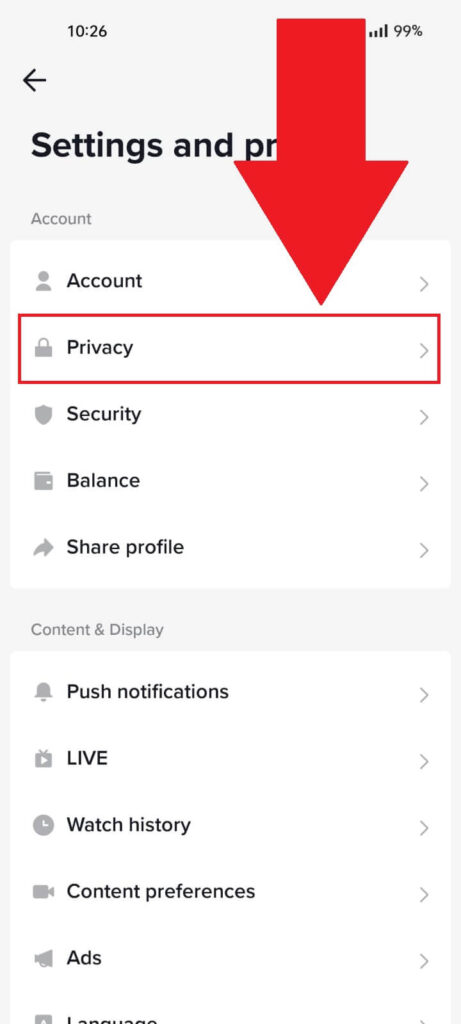
Selecting “Setting and privacy” will take you to the TikTok settings page. Once you’re here, find the “Privacy” option at the top and tap on it.
5. Go to “Post Views“
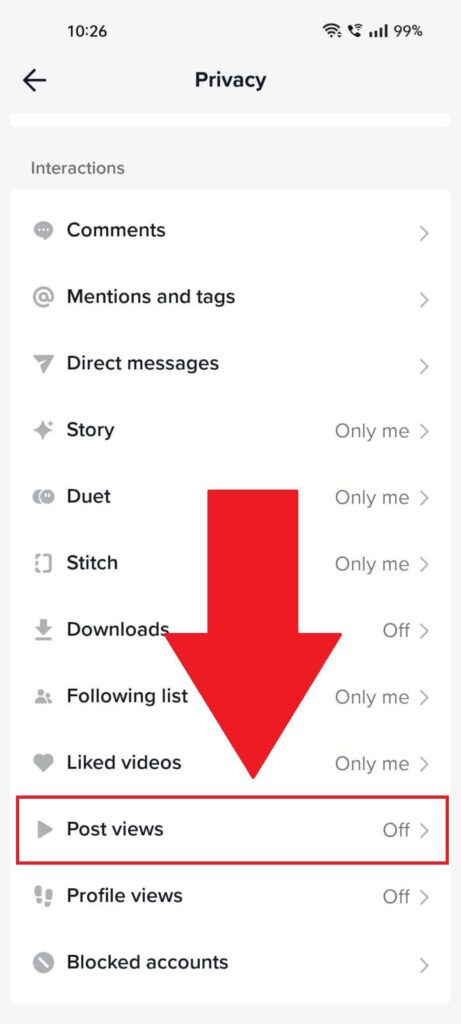
Once you select the “Privacy” option, you’ll again be redirected to another settings page on TikTok. Scroll to the bottom and find the “Post Views” option.
Select it and proceed with the guide!
6. Check the “Post view history” option
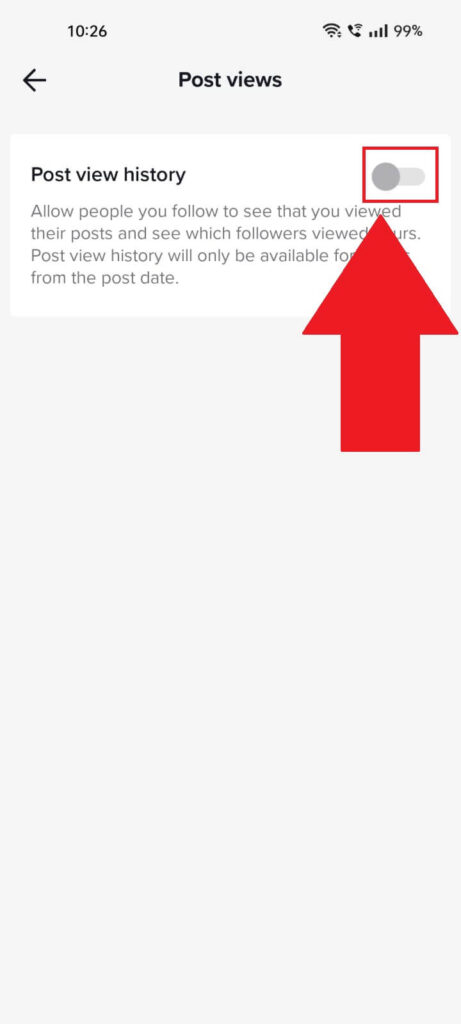
Once you get to the “Post views” page, you’ll see only one option: “Post view history“. Tap the grey marker to enable the feature.
This will allow other people to see that you’ve viewed their content and also allow you to see your video views.
Continue to see how you can check your video views!
7. Tap the “Videos” tab
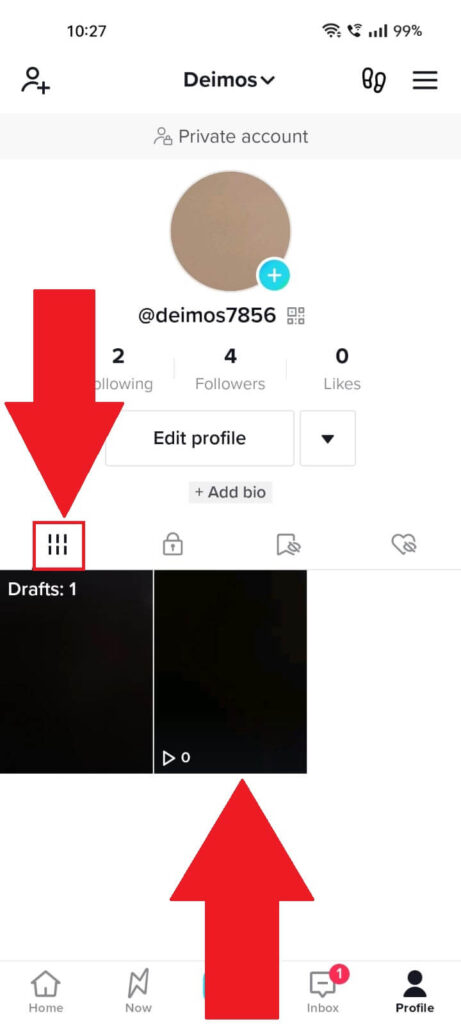
Once you enable the “Post view history” feature, return to your profile page on TikTok and select the “Videos” tab. It’s on the left-hand side, below your Bio.
Then, select any video you’ve posted and proceed to the last step!
8. Check your video views
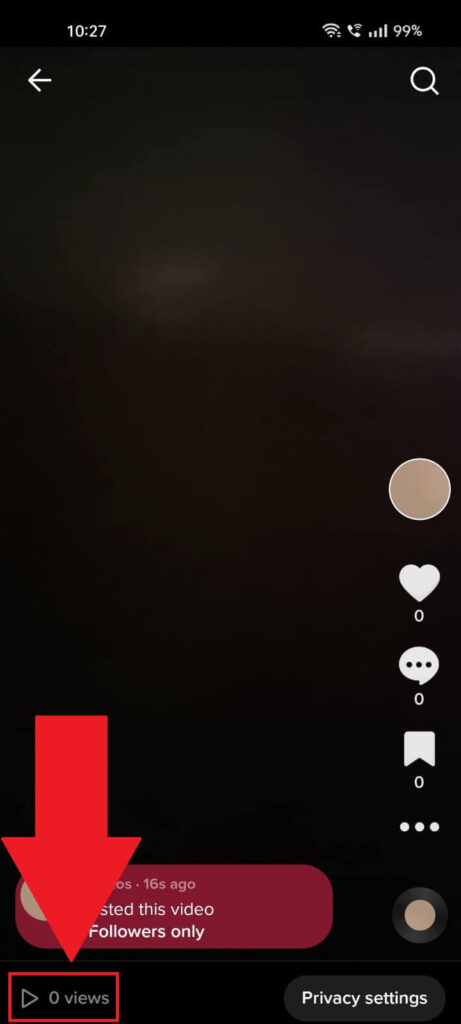
Once you open your video on TikTok, you should see the usual interaction meters on the right (likes, comments, favorites).
In the bottom-left corner, you’ll find the view counter. That’s where you’ll see the total number of views your video gets.
Conclusion
To summarize:
- Other people rewatching your TikTok videos count as views
- Rewatching your videos doesn’t count as a view
- A view is counted when a user “begins” watching a video
- You must enable “View post history” before you can check your video views
- Your views don’t count toward your videos
If you have any questions, comment below, and I’ll try to help you!
How can I get more likes on TikTok?
While there is no recipe for guaranteed success on TikTok, doing at least one of these things will increase your views:
– Using popular hashtags. Doing this will let TikTok send your content to particular groups who may be more interested in your content
– Adding music or cool sounds to your videos. It’s no secret that the most popular videos on TikTok have some accompanying sounds to them
– Get the viewer’s attention from the first second. Try to think of the most engaging hook line to get a viewer engaged in your video
– Cater your content to a specific audience, whether in terms of age or content preference
– Collaborate with a well-known TikTok creator to promote your channel. This is a tried and true method of getting more likes on TikTok
– Promote your TikTok videos on other social media channels. This one is a no-brainer
– Try to keep viewers interested in watching your entire videos. The TikTok algorithm will promote your videos more if they have a high completion rate
Starting a TikTok channel is not hard but playing the long game takes a lot of effort and hard work. Hopefully, this advice is helpful!
What are the requirements for getting paid on TikTok?
Not everyone who posts TikTok videos gets paid for the views and user engagement.
The TikTok Creator Fund, which is where all TikTok creators are getting paid from, has several requirements you must meet before being eligible for payouts:
– You must be over 18 years old
– You must have above 10,000 followers on TikTok
– You must have above 100,000 video views in the last 30 days
– You must be based in Germany, the US, France, Italy, Spain, or the UK. If you live in any other country, you can’t make money on TikTok
– Your TikTok account must meet all the Terms of Service and User Guidelines
As you can see, it takes quite a while before you even become eligible for the TikTok creator fund.
It’s considerably easier to bring your audience from a different social media platform.
But most TikTok users had to build their audience slowly. It takes time, but it’s worth it in the end.




