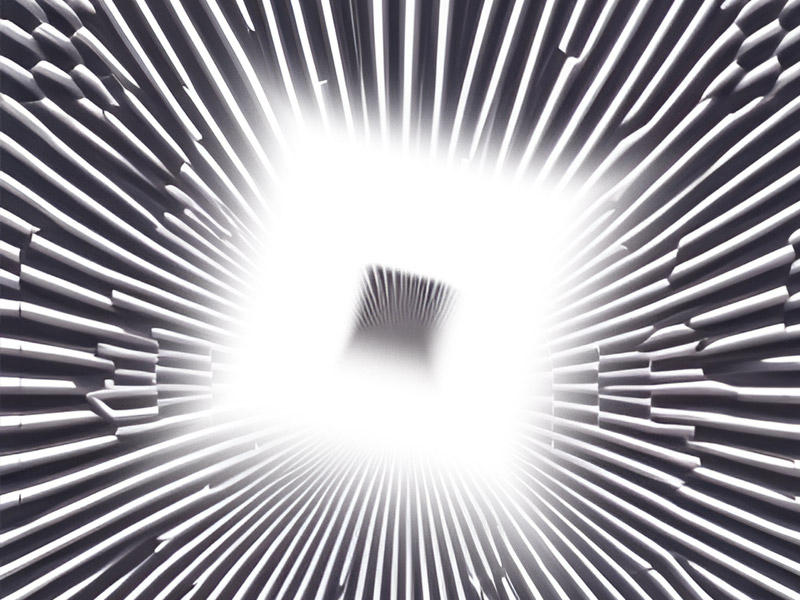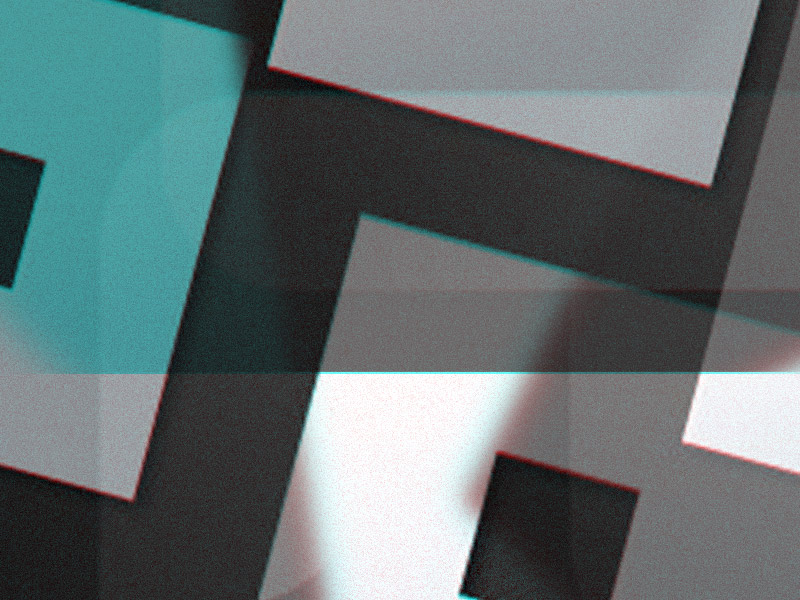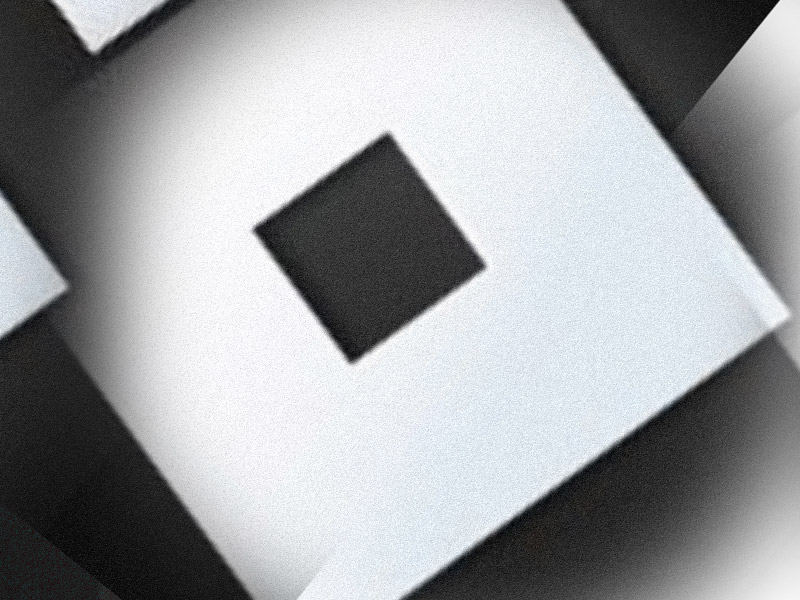Well, yes and no. Quite possibly no, but also yes. Confused yet? Well… you see, the official Roblox website claims that the only payment methods they use are:
- PayPal
- Roblox Gift Cards
- All the major debit and credit cards
- Prepaid credit card
- iTunes
- Xbox Live Website
- Roblox Xbox One App
- Amazon
- Google Pay
Do you see Apple Pay anywhere? Because I don’t. However, this doesn’t mean you can’t pay with Apple Gift cards or iTunes gift cards.
Summary:In this article, I discuss the possibility of buying Robux on Roblox using Apple Pay. While Apple Pay is not listed as an official payment method on the Roblox website, it is possible to use Apple or iTunes gift cards to buy Robux.
Here are the step-by-step instructions for redeeming gift cards and using them as a payment method on Roblox:
1. Purchase an Apple or iTunes gift card.
2. Redeem the gift card:
- Open the App Store on your device.
- Tap on your profile picture and select “Redeem Gift Card or Code.”
- Enter the code from your gift card to add the balance to your Apple ID.
3. Buy Robux on Roblox:
- Open the Roblox app on your device.
- Go to the Robux purchase page.
- Select the amount of Robux you want to buy.
- At checkout, choose “Apple ID balance” as your payment method.
While using Apple Pay directly on Roblox is not an option, using gift cards is a viable alternative. For more information or assistance, I encourage readers to contact Apple or Roblox support.
Yes, it’s confusing, I know… ¯\_(ツ)_/¯. But don’t worry, I’ll clear all this mess up for you.
Here we go:

Roblox and Apple Gift Cards: Do they Work Together?
Apple and iTunes Gift Cards are just like regular gift cards used in any online store. People like you and me use them to buy products or services on iTunes, the Apple Store, and other Apple-related stores.
iTunes gift cards can only be used on the iTunes app. However, you can convert these gift cards into usable currency on the Apple Store and the iTunes app.
But you can’t convert Apple or iTunes gift cards into cash. Any currency associated with your Apple ID is only usable in the Apple subsidiary stores. Confused yet? Don’t worry, I’ll explain this in a bit.
The trick is you’ll need to redeem the card beforehand to buy something on Roblox using an Apple Gift card. So. open your Apple Store or the iTunes app and redeem your gift cards.
Alternatively, you can choose the Gift Card option as a payment method when you want to buy something on Roblox.
If you decide to redeem the gift card, the funds will be transferred to your Apple or iTunes balance, and you’ll be able to use them on Roblox (see the explanations above).
Ah, this was quite a mouthful! But that’s just Apple for you… it’s always like this dealing with them. ¯\_(ツ)_/¯
So, Can I Buy Robux Using Apple Pay or Not?
You can buy Robux using Apple gift cards by either:
- Redeeming the gift cards,
- Choosing the “Gift Card” option as a payment method
This works on iPhones, iPads, and Macs. iTunes works just as long as you have a gift card or enough balance.
If you don’t have a gift card and Roblox doesn’t accept Apple Pay, get an Apple gift card and use that as a payment method.
Alternatively, you can contact Apple or Roblox support and ask them if it’s possible to pay with Apple Pay on Roblox.
In short, Roblox is extremely vague on its Apple Pay payment procedure. I recommend using the “Gift Card” payment method to buy Robux.
If you were stumped by anything above, run to the comment section below and give me a heads-up. I’m never too far!