Are you worried that TikTok is spying on you through your phone camera? You should be. The Chinese-owned app collects a massive amount of information about its users.
However, there’s no definitive proof that TikTok uses your camera to spy on you. They have plausible deniability on their side, so it’s easy for them to discount these accusations.
Are you curious about the type of data TikTok collects on you and how it uses it? Does it send that data to the Chinese Communist Party? Keep reading to find out!
Summary: TikTok collects a massive amount of information about its users, including profile information, user content, technical information, location data, and more. While there is no definitive proof that TikTok uses your camera to spy on you, the app does analyze and identify key elements in videos posted on the platform. You can revoke camera permission for TikTok by going to your phone settings, selecting “Apps”, finding TikTok in the app list, going to “Permissions”, selecting “Camera”, and checking the “Don’t allow” option. This will prevent TikTok from using your camera.

Data Collected by TikTok on Its Users
A quick look over TikTok’s Privacy Policy will leave you perplexed at the amount of user data collected by the Chinese company:
- Profile information: date of birth, username, password, telephone number, and email address
- User content: photos, videos, live streams, audio recordings, comments, associated metadata (when, where, and by whom was the content created)
- Content in your clipboard when you copy/paste content to and from the app
- Direct messages, their content, and the associated metadata (time when the message was sent, whether it was read, and the conversation participants)
- Phone contacts: when importing contacts from your phone, TikTok will collect information from your phone book
- Surveys and promotions: TikTok collects information about you when you participate in promotions and surveys on the platform
- Purchase information: your credit card information and the transaction and purchase history
- Information when contacting TikTok: age, proof of identity, feedback about the app, etc
- Technical information: operating system, device model, IP address, keystroke patterns, system language, error reports, performance logs
- Location: SIM card and IP address geolocation information
- Cookies: language preferences, tracking your preferences on the app
- Usage information: the content you view, how long you view it for, how often you use TikTok, how you talk to other TikTok users, search history on TikTok, and other settings
- Inferred information: information that TikTok “guesses” (with high accuracy), such as age range and gender, and your interests based on your interactions on TikTok
- Content features and characteristics: data about your audio and video recordings, such as identifying objects and scenery in your recorded environment, words spoken in your content in textual form, whether there are faces or body parts in the video, and their location
- Third-Party platform information: when logging into TikTok from other platforms like Google, TikTok receives various information about you (user ID, email address, public profile, etc)
- Advertising Data: hashed email addresses, mobile identifiers, and event information regarding your actions on a website or app
- Integration partners: when using third-party apps that operate the TikTok developer tools, TikTok will collect information about your intentions, public profile, and so on
- Other information: user complaints or feedback, public comments where you’re mentioned, whether someone finds you through the “Find Friends” function
TikTok officially uses this information to improve its services and provide its users with a more seamless and streamlined experience.
A very important statement that TikTok makes in its privacy policy is, “Your withdrawal of consent will not affect the lawfulness of processing your information based on your consent prior to your withdrawal of consent.“
This means that even if you withdraw your consent about the data gathering, they can still use the data gathered “before” you withdrew your consent.
The consent withdrawal does not function retroactively.
TikTok’s Data Retention Period is also unclear, not offering a specific period but claiming that “We retain information for as long as necessary to provide our Services and for the other purposes set out in this Privacy Policy“.
TikTok Collects Information Using Your Camera
TikTok’s privacy policy mentions that when you post video content on the platform, the algorithm will analyze and identify key elements in the video, such as the environment, objects, faces, people, and other body parts.
This means that TikTok can accurately infer other information based on your videos, such as the identity of other family members, the things you own, how your room looks, etc.
This “simple” fact is enough for many people to avoid using TikTok, preferring to keep their privacy intact.
But does TikTok collects information through the camera while you’re not using it? I don’t know. Now one does.
TikTok’s Privacy Policy doesn’t mention anything of that nature. And there is no definitive proof that it’s happening.
However, think of this – TikTok asks for your camera and microphone permission to record a video on the platform.
This means TikTok can “theoretically” use your camera and microphone all the time. They have permission to use it. Most likely, you don’t revoke those permissions after recording and posting the video.
How do you know they’re not spying on you through your camera?
Can I Revoke the Camera Permission for TikTok?
Fortunately, you can do that from your phone settings. Follow the steps below to revoke the camera permission for TikTok:
1. Go to your phone settings

The first step is opening your phone settings. You’ll find the Gear icon in the bottom-right corner of your phone’s home screen. Tap on it and continue with the guide!
2. Go to “Apps“
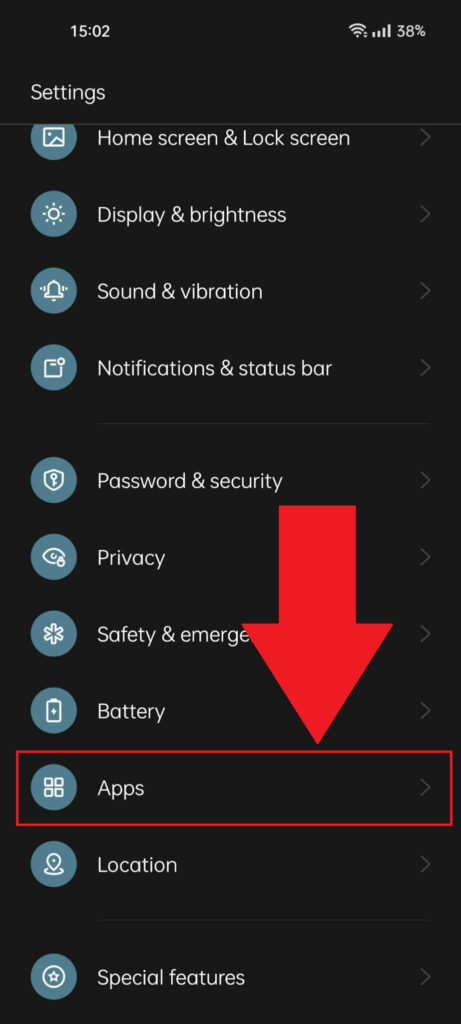
Once you open the phone settings, scroll down until you see the “Apps” option. Select it and continue with the following steps!
3. Select “App management“
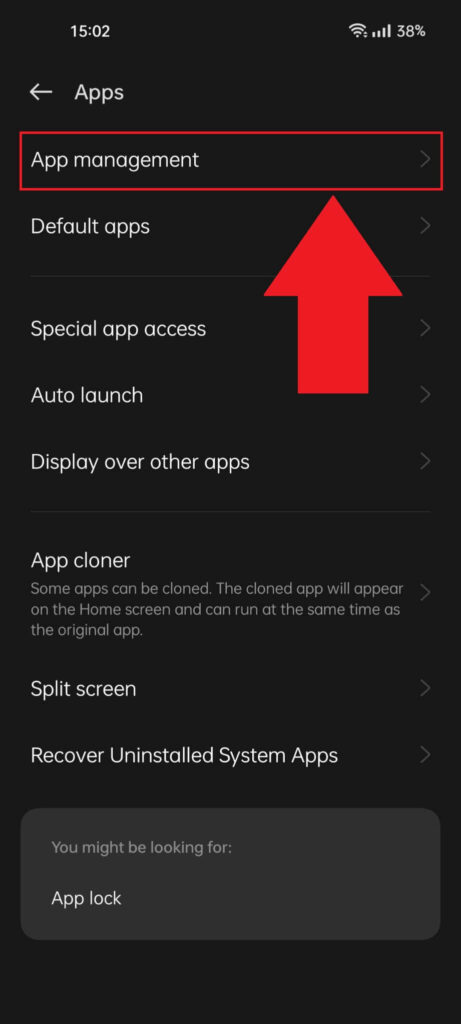
When you get to the “Apps” page in the settings, you may or may not come across the page above. Depending on your OS, the settings may be different.
But you want to open the system’s list of installed apps. The “App management” option on my phone will take me there. For you, it might be a different option like “Installed apps” or something.
4. Use the search bar to look for TikTok
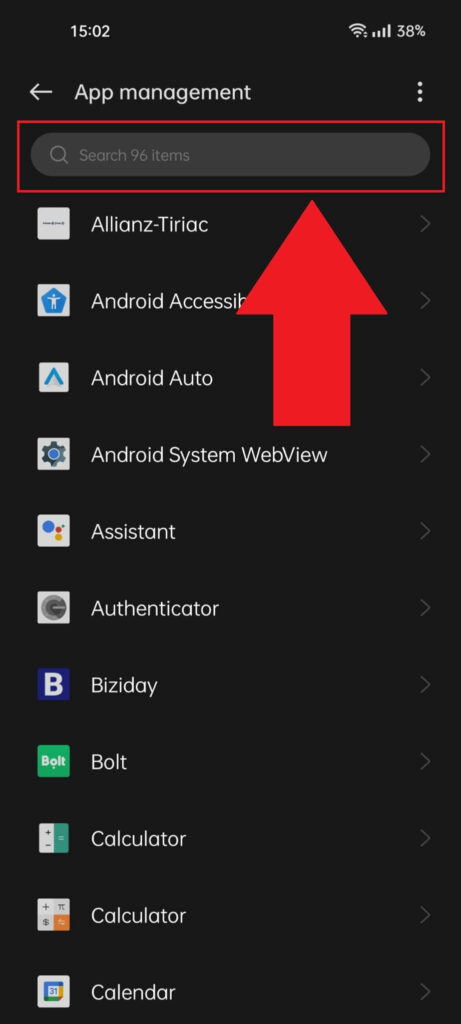
Once you get to the app list on your phone, it’ll be easy to locate TikTok. Just use the search bar at the top of the page to look for TikTok.
When the search results appear, just select TikTok.
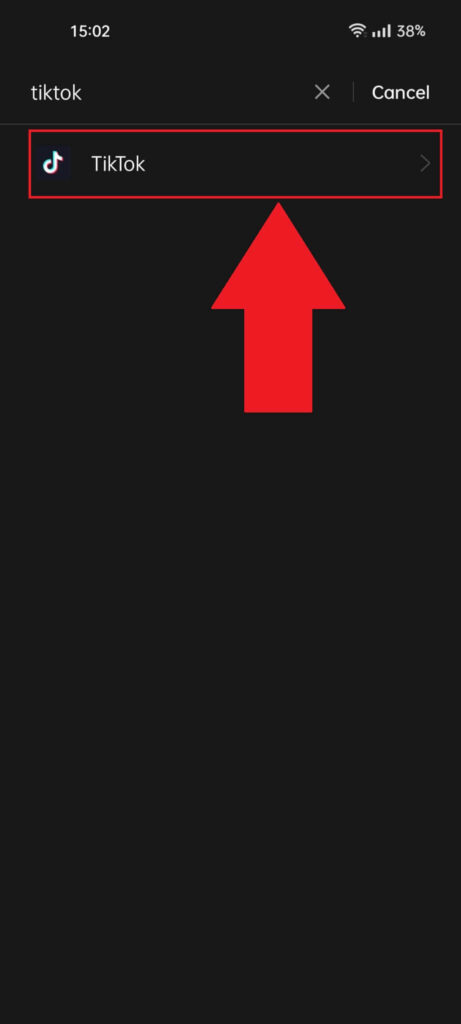
Tap on the TikTok search result to open the App Info page. That’s where you can customize privacy-related settings for TikTok.
5. Go to “Permissions“
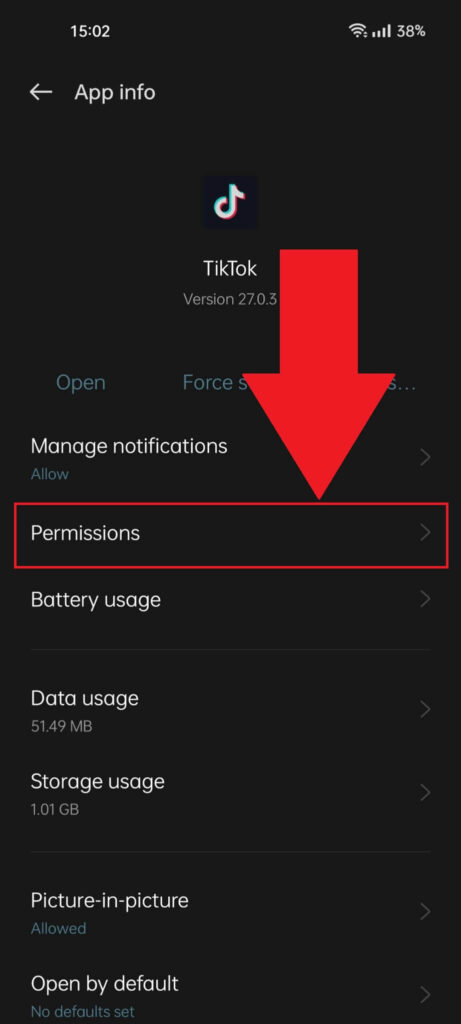
After you select TikTok in the app list, you’ll be redirected to the App Info page. This page lets you clear the cache, uninstall the app, and edit permissions, among others.
Select “Permissions” and proceed with the guide!
6. Select “Camera“
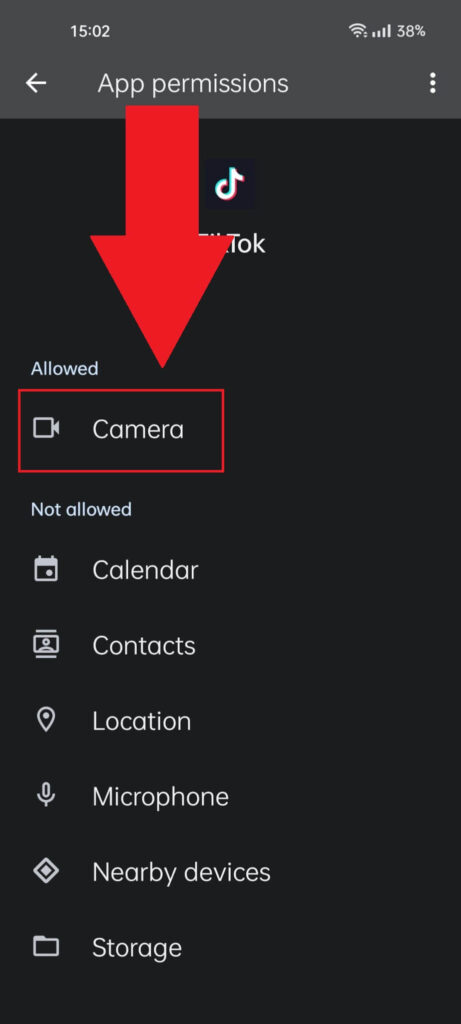
Once you get to the “App permissions” tab on the TikTok App Info page, you should look at the “Allowed” section. Under it, you should find the “Camera” option and select it.
7. Check the “Don’t allow” option
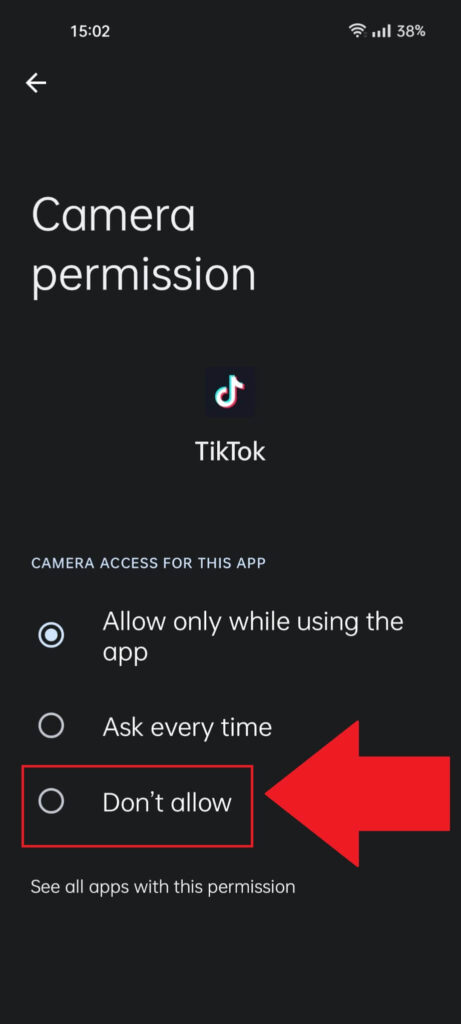
This is the final bit. On the “Camera permission” page, select “Don’t allow” to revoke camera permission for TikTok. Now, you should be safe from TikTok spying on you.
Conclusion
Does TikTok spy through your camera when not using it? I don’t know; we can’t be sure of anything because we don’t have evidence.
However, one thing is sure – allowing camera permissions to TikTok prevents the app from using it to spy on you, theoretically.
When not posting on TikTok, you should revoke all the TikTok permissions to preserve your privacy as much as possible.
Comment below if you know something I don’t or if you have questions!
Does TikTok send user data to the Chinese Communist Party?
Whether or not TikTok sends user data to the CCP is currently surrounded by plausible deniability. There’s not enough evidence to say for certain.
However, you should consider that:
– TikTok is owned by ByteDance Ltd., which is a Chinese company
– The Chinese Communist Party is known for strong-arming companies into surrendering user data
– ByteDance has a history of working together with/defending the CCP (see link)
– TikTok has several class-action lawsuits opened in the US on account of the app “including Chinese surveillance software” and claims by users that the app sends data to China
– China’s 2017 National Intelligence law allows the government to legally force any Chinese-owned company to provide “any” information requested
– A whitepaper by Penetrum shows that one-third of all IP addresses from TikTok come from China
– American TikTok employees claimed that higher-ups from Beijing would often overrule TikTok’s censorship regulations to restrict social and political content
That’s some food for thought, right? There’s much more where that came from, and minimal research should provide you with the answers you’re looking for!
Can TikTok collect information about me without permission?
Yes, it can. TikTok always collects information about you, whether you know it or not.
The data collection begins when you create your account and continues unabated until you delete your account.
Whether that information comes from your interactions on the platform, videos, microphone, or camera, TikTok will gather everything it can about you.
Officially, they use that information to customize ads for you and make your experience on the platform better, in a nutshell.
However, TikTok’s privacy policy states that they can send your data to third parties working with them.
This means that your data won’t be seen just by TikTok but by other companies.
You may withdraw your consent for the data collection, but TikTok relies on a minimum of collected information to function.
The only way to stop all data collection on TikTok is to delete your account.




