Curious about who’s seen your Featured Collections on Facebook, are you? Well, there’s an easy way to do that:
- Open Facebook and tap on your profile picture
- Scroll down and click on one of your collections
- Tap on the arrow icon
- See the viewers of your featured photos
It’s really not difficult but if you don’t know your way around Facebook’s settings, then I can understand why you’d be reading this.
Don’t worry, I’ll explain every step and include screenshots to help you understand better. Keep reading for more details 😀
Summary: Want to know who’s viewed your Featured Collections on Facebook?
Here's how: open Facebook and tap on your profile picture, scroll down to one of your collections, tap on it, and then click on the arrow icon to see the viewers of your featured photos.
A Featured Collection is a public folder that stores items with the same theme or topic and doesn’t have an expiration date, so anyone can see it at any time.
If you prefer to keep it private, simply remove the collection.

How Can You See Who Viewed Your Featured Collections on Facebook?
To see who viewed your featured collections on Facebook, follow my instructions:
1. Open Facebook and tap on your profile picture
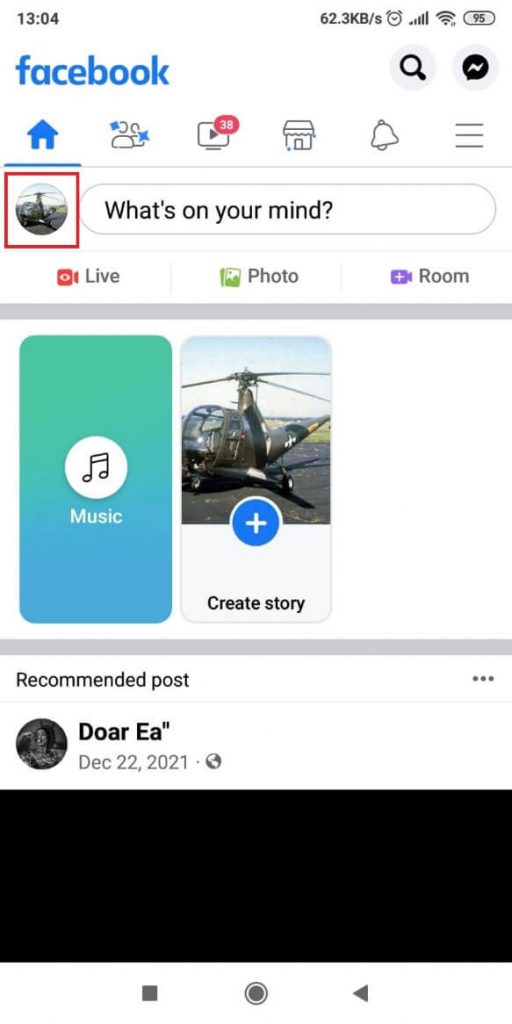
Assuming you’ve already opened Facebook, go to your profile page by tapping your profile picture in the top-left corner (see the screenshot above).
2. Scroll down and click on one of your collections
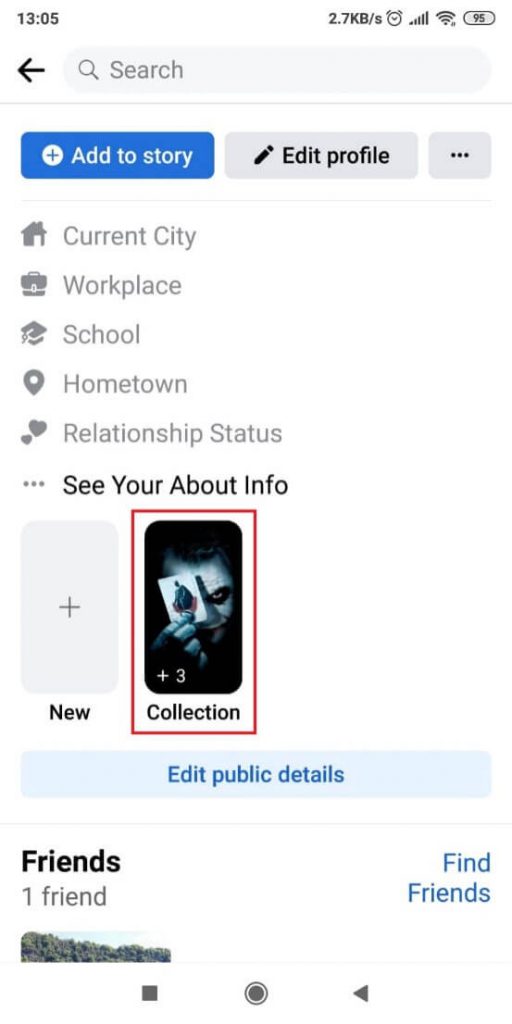
On your profile page (picture above), you’ll see all your personal information (name, school, hometown, workplace, and so on).
Scroll down until you see the “Collection” tab. Tap on it to reveal all your collections on Facebook.
3. Tap on the arrow icon

See the collection now? Well, there should be a viewer counter in the bottom-left corner, with an arrow pointing up. Tap that icon to see how many viewers have watched your collection.
4. See your viewers
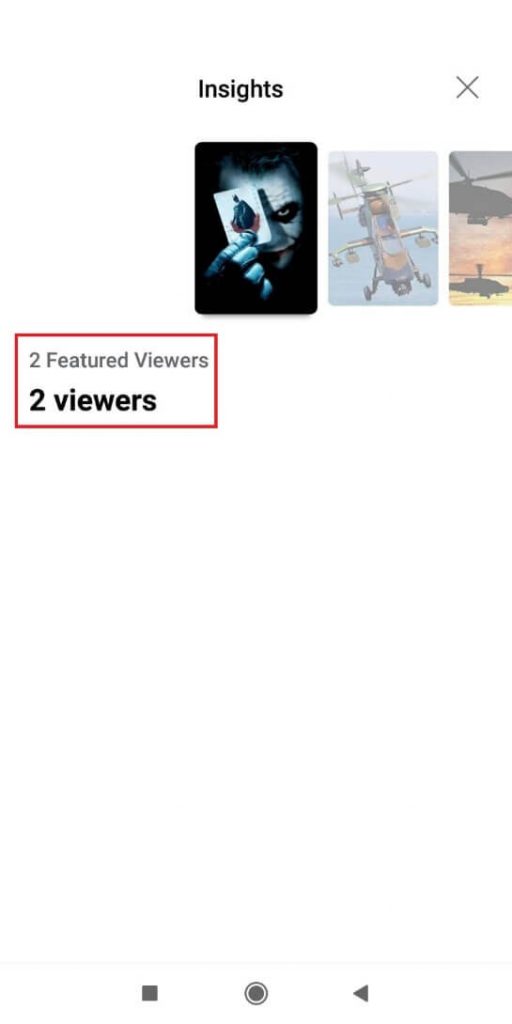
Here they are – the “viewers” tag in the screenshot above will show you who’s seen your collection. Important thing – if the people who’ve seen your collection are your friends on Facebook, you’ll see their names here.
If they’re not your friends (strangers), then you won’t see their names. The “Others” tag will instead appear, showing these people.
To summarize, that’s about it – you’ll find your collections on your profile page, and there’s a handy viewer counter there.
Open it to see who’s viewed your collections.
Leave a comment below if you’re interested in learning more about this or if you have other issues you need solving!
What is a featured collection on Facebook?
Think of it like a Story or Highlight section where you can select content for people to see.
It can be a collection of pictures from your wedding or college graduation.
It could be anything important to you.
You can upload pictures or select them from your Facebook account.
Deleting them from the Collection doesn’t delete them from your Facebook account.
They’ll still be there, just not in the collection.
You should also know that collections are not private but public. Anyone can see them, whether they’re friends with you on Facebook.
Is a Collection the same as a Story on Facebook?
No, they’re not the same.
But they act in similar ways.
A Facebook story is a “collection” of photos or videos highlighted on your account for 24 hours.
After that, they disappear. Anyone can see them, as well.
But a Collection is different. It’s like a folder that stores items with the same theme or topic.
It also doesn’t have an expiration date. It won’t disappear after 24 hours or 24 days.
It’s there to stay and showcase your personalized memories to the world.
This photo or video album reminds us of specific moments, and they’re all kept together in a Collection.
Can you stop other people from seeing your Facebook Collection?
No, a Collection is public. Anyone can see it at any time.
Unless you make your account private and lock that collection up, other people will be able to see it.
If you don’t want other people to see it, remove it.
That way, no one will be able to see it, whether they’re your friends or not.
But it’s not recommended you post private photos in your Collection that may harm you in the future.




