Do you want to follow someone on Instagram without them knowing? That’s impossible, unfortunately.
Instagram will notify the other person the instant you’ve tapped on the “Follow” button. Even if they’re not active, the notification will remain, and they’ll see it later.
However, there’s a way you can hide who you are from the other person. Here’s what you can do:
- Make your account private
- Make another account and use that account to follow them
- Ask a friend to follow them for you
The simplest method at your disposal is to make your account private. Even if the other person is notified that you followed them, your personal information, besides your name, won’t be accessible.
Keep reading to find out more about this!
Summary:
How to Follow Someone on Instagram Discreetly
In this article, I discuss strategies for following someone on Instagram while keeping your personal information private.
Although it's impossible to follow someone without them receiving a notification, you can maintain some privacy through several methods.
Maintaining Privacy on Instagram
1. Make Your Account Private
By making your Instagram account private, only approved followers can see your posts and personal information. Here’s how to do it:
1. Open Instagram: Launch the app on your mobile device.
2. Go to Settings: Tap on your profile picture, then the three horizontal lines, and select "Settings."
3. Select Privacy: Navigate to "Privacy" and then tap "Account Privacy."
4. Enable Private Account: Toggle the switch to make your account private.
With a private account, the person you follow will only see your name and profile picture, keeping the rest of your information hidden unless they follow you back and you accept.
2. Create a Separate Account
Another method is to create a separate Instagram account solely for following the person. This way, your main identity remains hidden. Here’s how:
1. Sign Out of Instagram: Log out of your current account.
2. Create a New Account: Tap "Sign Up" and follow the prompts to create a new account using a different email address.
3. Follow the Person: Use this new account to follow the person discreetly.
This separate account can be used for following multiple people without revealing your main profile.
3. Ask a Friend
If you prefer not to create a new account or make your profile private, you can ask a friend to follow the person for you. This way, you can still see their updates without directly following them yourself.

Make Your Account Private
As I said, the best solution to follow someone without them knowing who you are is to make your account private.
They will receive a notification in your name, but that’s all the information they’ll see. They won’t see your posts or other followers.
If you like this solution, here’s how to make your account private on Instagram:
1. Tap on your profile picture
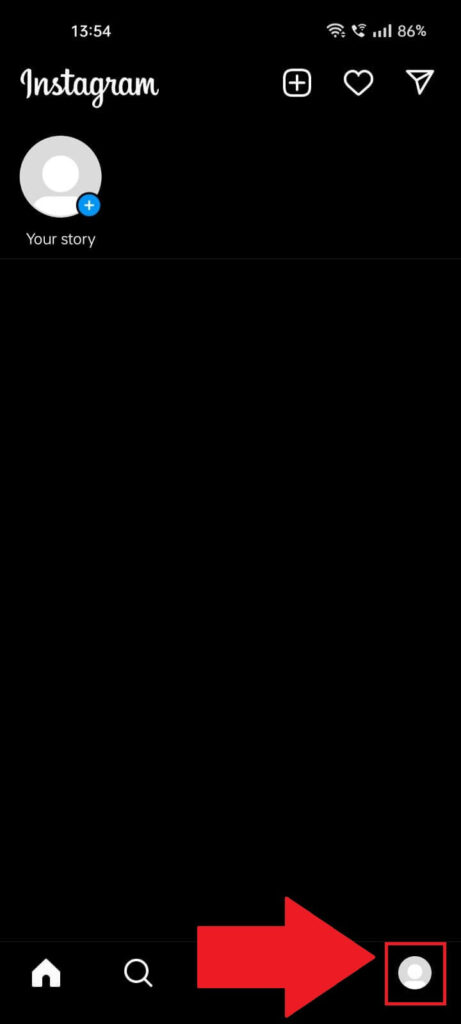
The first step to making your account private is your profile page. Tap on your profile picture in the bottom right corner after you open Instagram!
2. Select the Hamburger icon
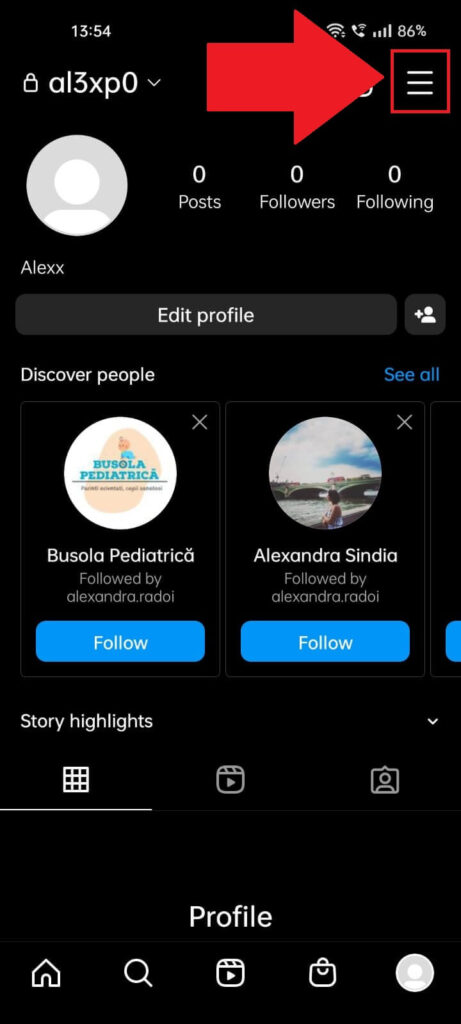
Next, look in the top right corner for the Hamburger icon once you open your profile page. It’s called the Hamburger icon because the three horizontal lines look like a hamburger.
3. Select “Settings“
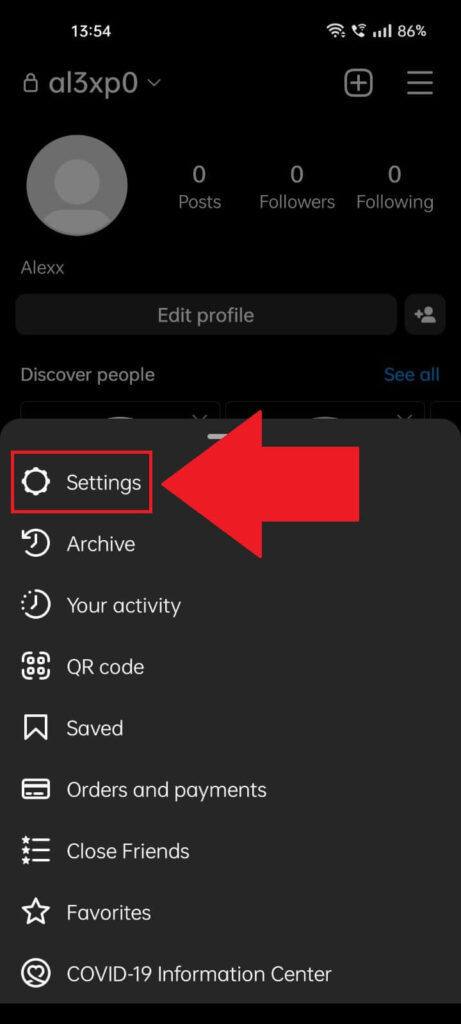
Once you tap on the Hamburger icon, a new menu will open at the bottom of the page. Look for the “Settings” option and select it.
4. Go to “Privacy“
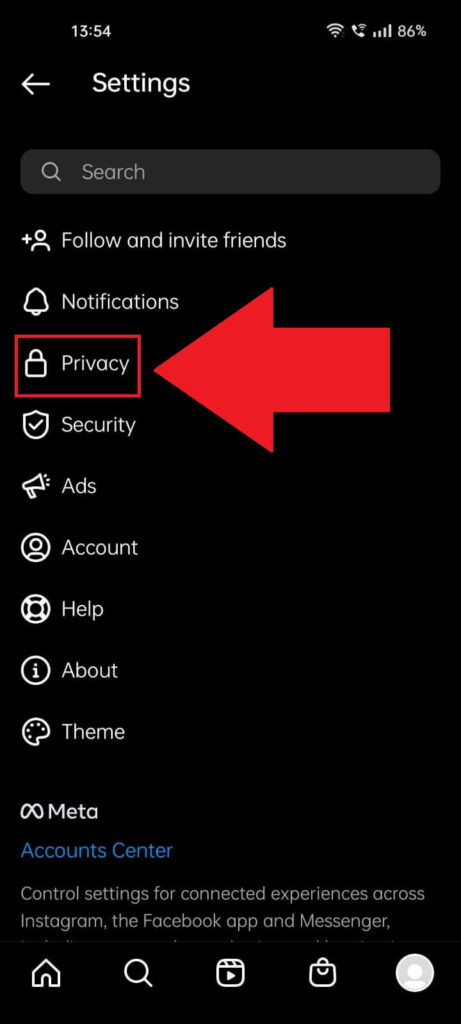
After you open the Instagram settings window, look for the “Privacy” option and select it. That’s where you’ll find the “Privacy Mode” option.
5. Enable “Private Account“
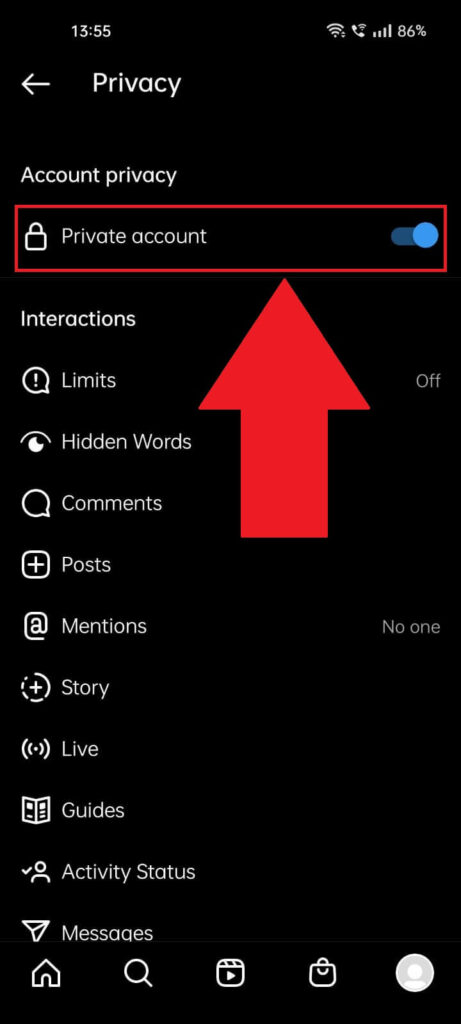
The final step is enabling the “Private account” option. This will make your account private to anyone but your followers. You’ll need to approve it if someone wants to follow you.
The same can be said about people you follow. Just because you follow them doesn’t mean they can see your personal information.
Make Another Account and Follow Them
A secondary solution to the following someone without them knowing is to create another account and follow them with that account.
Make sure you don’t attach your real phone number to the account and put a random name on it. You must ensure that Instagram doesn’t link that account to your main one.
Creating a new account is easy. Just open Instagram, log out, and use the “Create new account” option to make a new account.
You will need a new email address, though. You can’t have two Instagram accounts on one email address. But creating an email address is just as easy.
After you create your secondary Instagram account, follow that person, and you’re safe. They won’t know who you are, and you get to see their content without worries!
Compared to making your account private, this solution ensures the other person doesn’t know anything about you.
If you were using a private account, they’d know your name because it appears on the notification they receive when you follow them.
Ask a Friend to Follow Them
You can always ask a friend to follow that person and let you spy on their content from time to time. The other person doesn’t know your friend; even if they do, that’s not a problem.
The idea is that they don’t know you’re spying on their content, which is just perfect. Of course, I’m not encouraging stalking but rather a friendly observation.
You can use the first two solutions if you don’t have a friend who can follow that person. They’re just as good and won’t put your account in the proverbial crosshairs.
If you only want to get your hands on specific content from that person’s page, then a friend can temporarily follow them, get that content for you, and unfollow them.
This proposition should sound more appealing to one of your friends!
Conclusion
To summarize, if you don’t want the other person to know you’ve followed them, use Private Mode, a different account, or ask a friend to follow them.
But it’s impossible to stop the other person from knowing you’ve followed them. Instagram will send them a notification the moment someone follows them.
Now, if you use another account, they won’t know who the real you is. And if you’re using Private Mode, they’ll see your name but nothing else. No pictures, posts, birthdates, bio information, nothing.
If you have further questions about Instagram and related issues, comment below, and I’ll reply as soon as possible!




