Are you the type who doesn’t want to read the comments when watching TikTok Live? Yep, I feel you. This is why I have a simple solution for you.
Do these to get rid of comments on TikTok Live:
- Open a TikTok Live video
- Swipe to the right
No, really, it’s just two steps. You open a TikTok Live and swipe to the right to hide away the comments. Don’t believe me? Try it yourself!
Or, better yet, watch me do it below and follow along. 😀
Summary: In this article, I explain how to hide comments on TikTok Live in just two simple steps.
Steps to Hide Comments on TikTok Live:
1. Open a TikTok Live Video: Start by opening the TikTok Live video where you want to hide the comments.
2. Swipe to the Right: Simply swipe to the right to hide the comments from your view.
To bring the comments back, just swipe to the left.
If you need help with anything else, feel free to leave a comment below!
Step One – Open the Live Section

Begin by opening TikTok and tapping the “Live” icon in the top-left corner of the feed. You’ll see it in the screenshot above, but it’s not hard to find.
2. Swipe Right on the Live Video
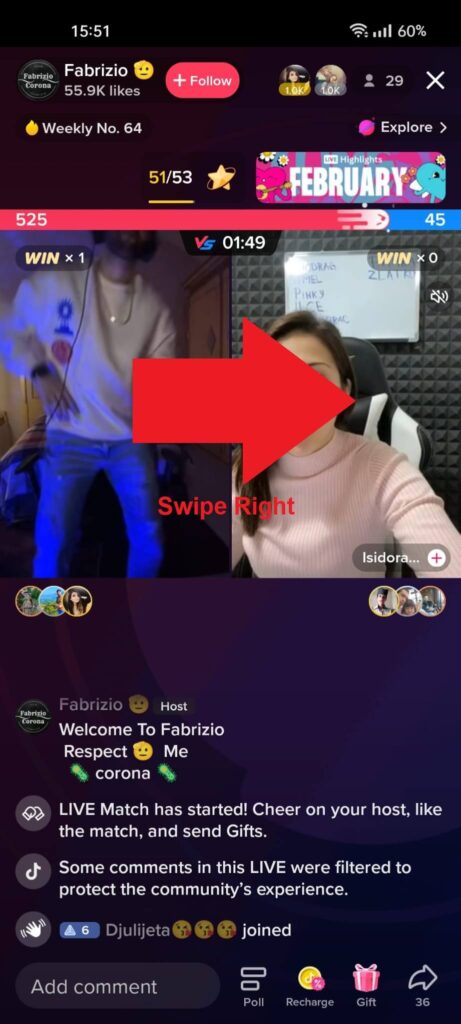
You’re on the Live page right now (yeah, that one above). And you’re watching a random Live video. Try swiping right (like in the image above).
What happened, are the comments missing?

As you can see, this will remove the comment section immediately. If you want it back, just swipe to the left and voila, the comments are back.
….
Yeah, that’s all… Just leave a comment below if you need help with anything else. I live in the comments section, so I’m always here. Cheers 😀




