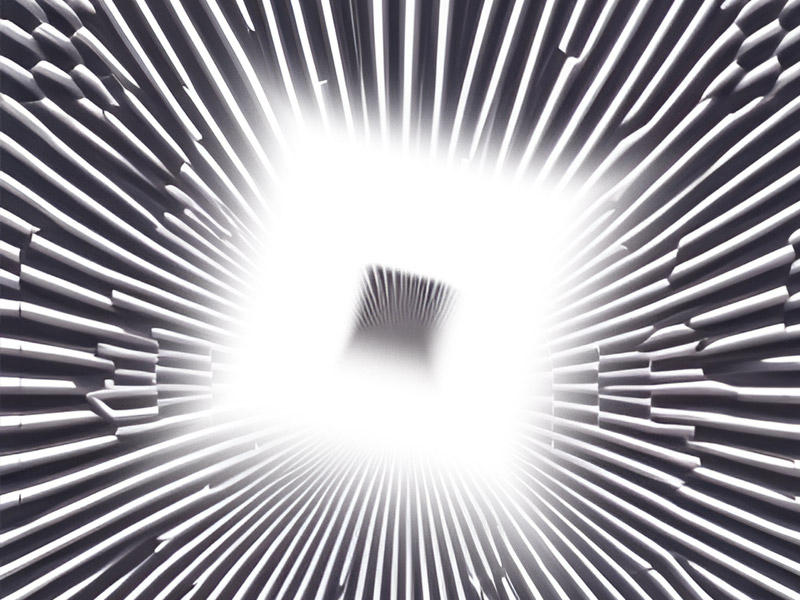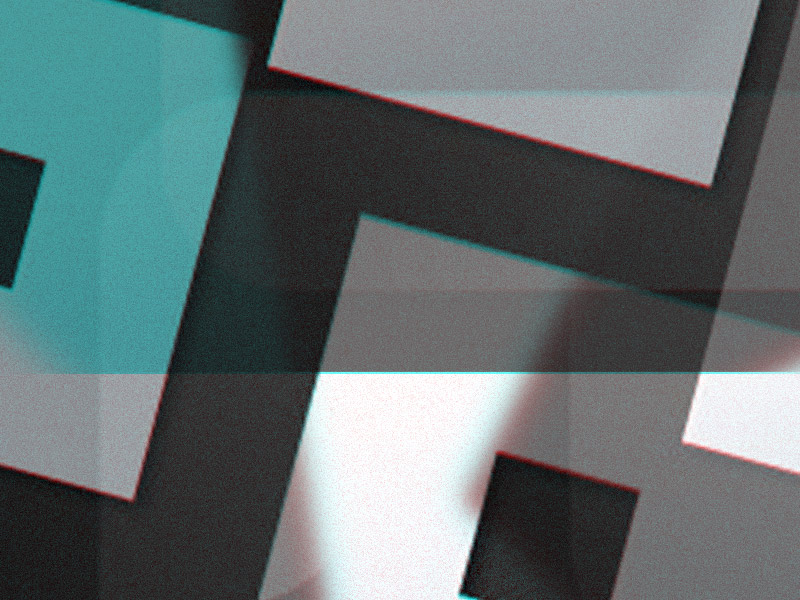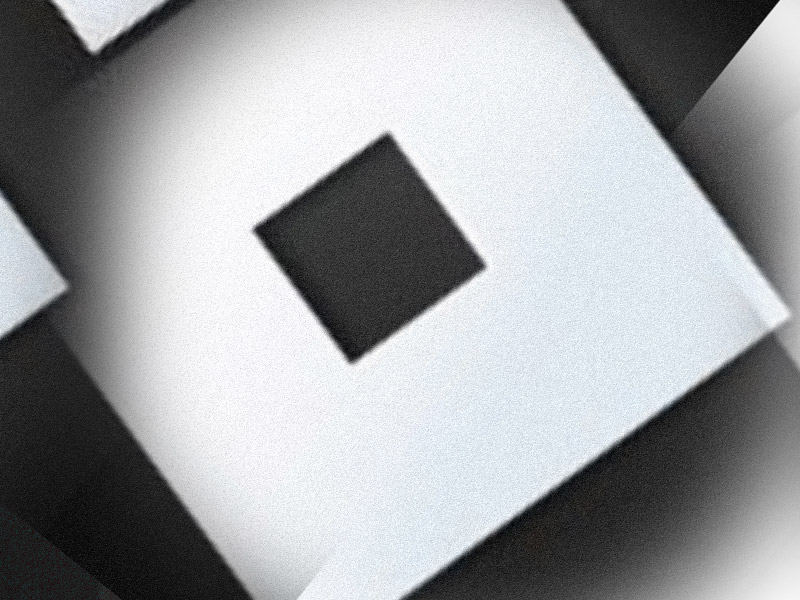Roblox is one of the most data-hungry games you can play on your computer or phone. On average, it consumes 400-500MB per hour, which is insane.
By comparison, Minecraft consumes anywhere from 80 to 200MB based on the size of the server.
Roblox uses double the data on average-sized servers and might even reach upwards of 1GB per hour for bigger servers that consume a lot of data.
Keep reading to learn more about the data usage of Roblox!
Summary: In this article, I discuss how much data Roblox uses and how to reduce it. On average, Roblox consumes 400-500MB per hour, which is considerably more than similar games.
Roblox Data Usage Overview:
- Daily: 400-500MB per hour
- Weekly: Based on daily usage
- Monthly: Based on weekly usage
Ways to Reduce Data Usage:
1. Cap Your FPS: Limiting your frames per second can reduce data consumption.
2. Play on 64-Tick Servers: These servers use less data compared to 128-tick servers.
3. Play on Less Populated Servers: Fewer players can mean lower data usage.
4. Play for Fewer Hours: Reducing the amount of time you spend playing will naturally decrease data usage.
By following these tips, you can manage and reduce the amount of data Roblox uses.
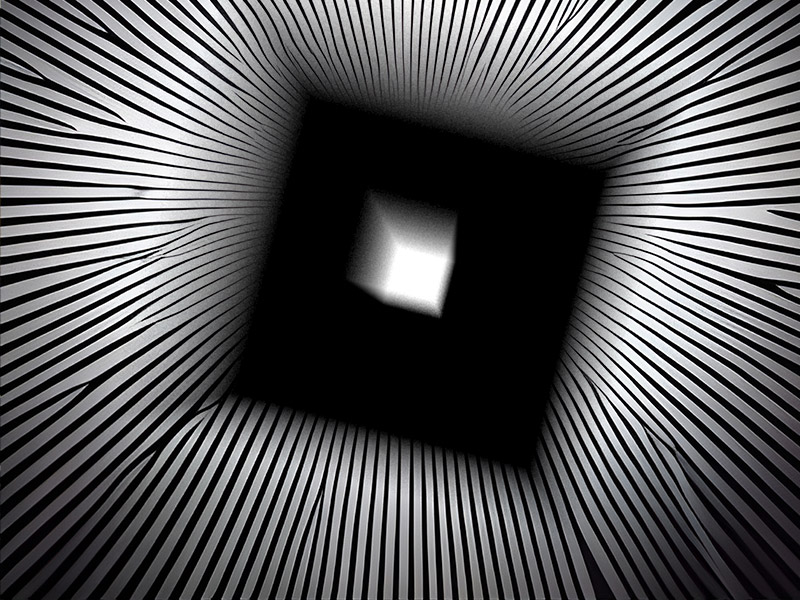
Installation Requirements
Installing Roblox on your device also takes up space measured in data. The app requires 122MB of data on a mobile device and around 960MB on a computer.
Here are other minimum system specs required to run Roblox on a computer:
- 1GB of RAM
- A CPU clock speed of at least 1.6 GHz
- Windows 7 and higher
- DirectX 9 and a Shader Model 2.0
- Pixel Shader 2.0
- Vertex Shader 2.0
Minimum requirements on a mobile device:
- Android 5.0 Lollipop and higher
- iPhone 4 and higher
- iPad 2 and higher
- iPod touch 5th generation and higher
- iOS 9 or higher
Roblox also requires an internet connection with a minimum of 4-8 MB/s to run well. You’ll have lag and glitches if your internet connection is less than that.
Roblox Data Usage
Roblox uses considerably more data than similar games, so I recommend using WiFi if you have a limited data plan on your phone.
Depending on how many hours per day you’re playing Roblox, you could be looking at a few GBs of data spent per day.
Take a look below to see an overview of Roblox data usage per day, week, and month:
| Hours Spent Playing | Daily Data Usage | Weekly Data Usage | Monthly Data Usage |
| 1 | ~400MB | ~2.8GB | ~12GB |
| 3 | ~1.2GB | ~8.4GB | ~36GB |
| 5 | ~2GB | ~14GB | ~60GB |
| 7 | ~2.8GB | ~19.6GB | ~84GB |
| 9 | ~3.6GB | ~25.2GB | ~108GB |
As you can see, the data usage is obscene. Unless you’re playing the simplest Roblox games or optimizing the game for less data usage, you’ll burn through GBs like a rocket.
Anything more than an hour of playtime daily equals more than a dozen GBs of data usage per month. You’re done if you don’t have an unlimited data plan.
Can You Reduce the Roblox Data Usage?
Yes, you can. Here’s how:
- Cap your FPS to anything below 60FPS. This will impact your game performance and make you act slower, but you’ll consume less data
- Only play on servers with a 64-tick server instead of a 128-tick server. The latter will refresh the server 64 times per second, while the former will refresh it 128 times per second.
- Play on less populated servers
- Play for fewer hours
These are the only things you can do to reduce the data usage on Roblox. Capping your FPS at 30, for instance, will consume much fewer data.
However, your in-game performance will also be severely impacted. Generally, it’s better to stick to 64-tick servers and look for less populated ones.
Lastly, try not to play as much to reduce data usage!