Need to uhh… find someone’s IP address on Instagram? I’m not going to ask why you need it. Instead, I’ll help you do it:
- Go to Grabify IP Logger
- Copy your friend’s Instagram profile URL
- Enter it into the IP Logger
- Copy the resulting logger link
- Send your friend the link and convince them to click on it
- Refresh the IP logger page until your friend’s IP pops out
It’s perfectly legal to find someone’s IP address online. What you do with it, later on, is your business alone. But if you need a step-by-step guide on how to find it, read below!
Summary: Want to find someone’s IP address on Instagram? Here’s how: go to Grabify IP Logger, copy your friend’s Instagram profile URL, enter it into the IP Logger, copy the resulting logger link, send your friend the link and convince them to click on it, and refresh the IP logger page until your friend’s IP pops out. Knowing someone’s IP address gives you access to their digital life and can be used for various purposes. If you’re afraid of what someone might do with your IP address, you can change it by resetting your router or using a VPN.

1. Open Grabify IP Logger
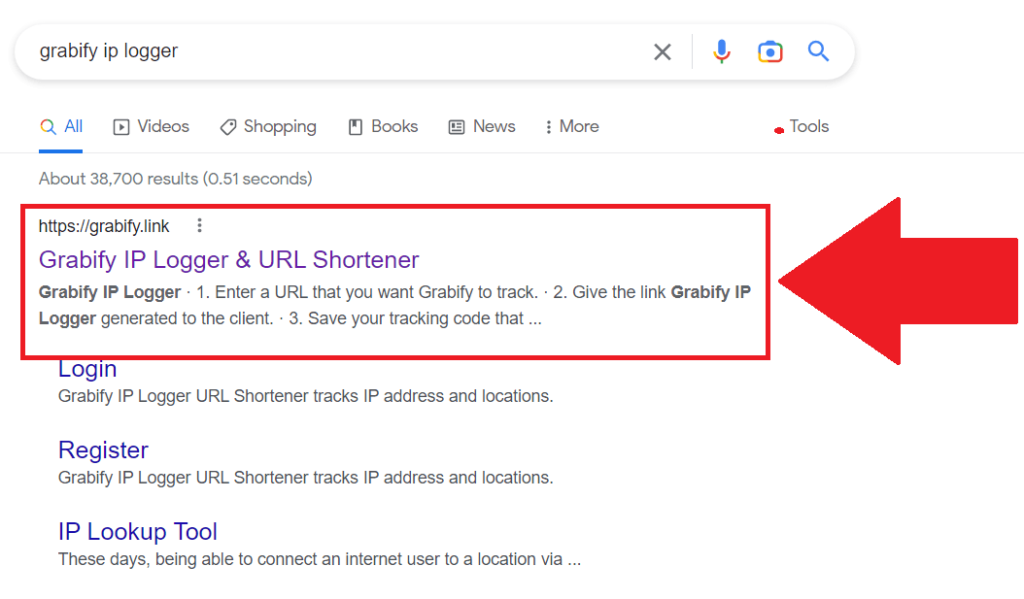
Begin by searching for “Grabify IP Logger” on Google. And then access the “grabify.link” website (as shown in the picture above).
2. Copy your friend’s profile URL on Instagram
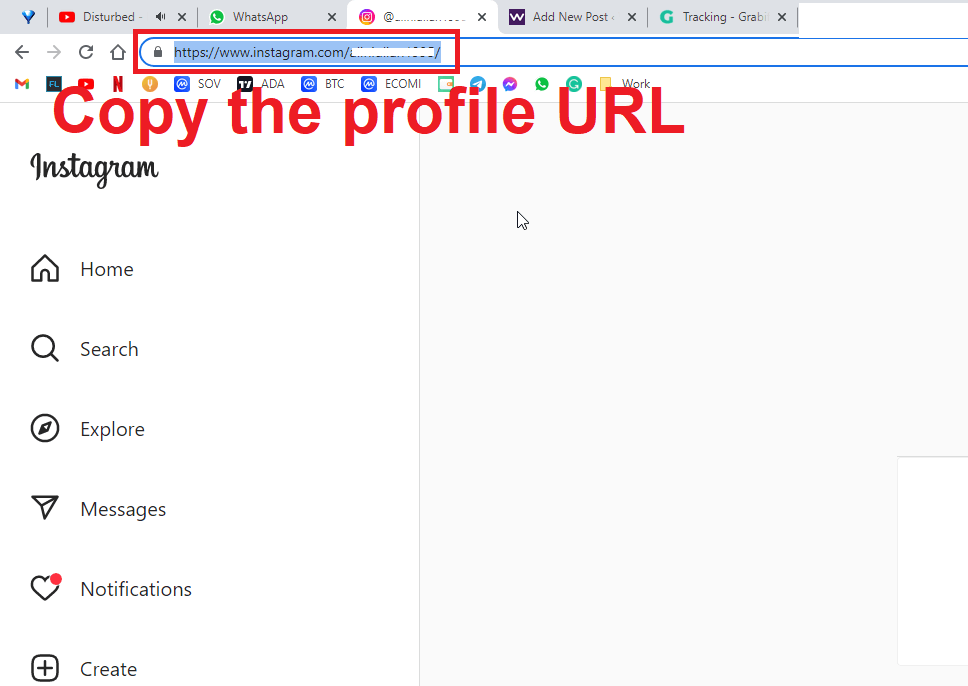
Next, you’ll want to open Instagram and go to your friend’s profile page. Then, copy the URL (see the picture above).
The full link should look like this – “https://www.instagram.com/username/” where “username” is that person’s username on Instagram.
3. Paste the URL in the Grabify Logger and select “Create URL“
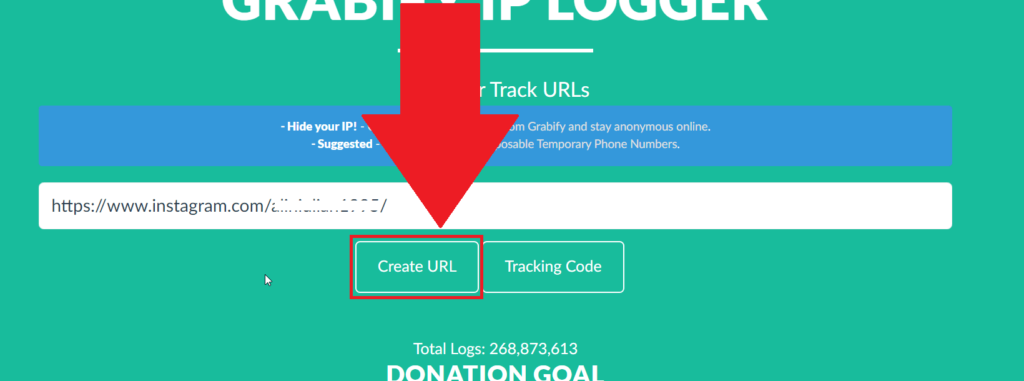
Now, paste the link you copied previously into the Grabify Logger (there’s a text field on the main website where you can paste stuff).
Then, select “Create URL“.
4. Copy the newly-created URL
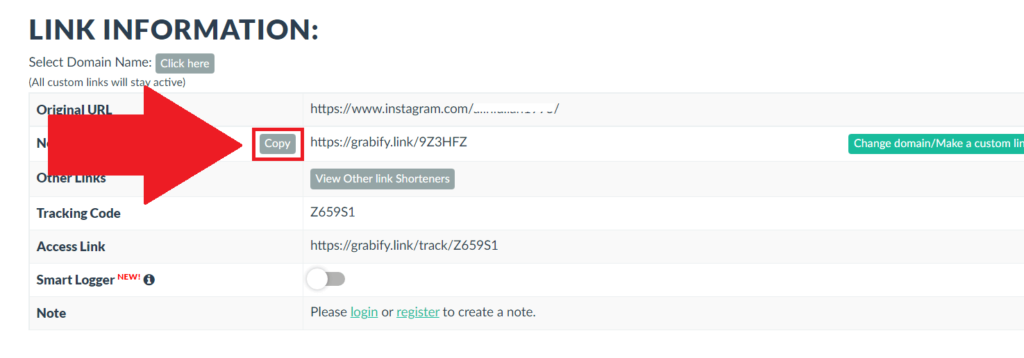
The Grabify IP Logger will take a few seconds to create a new link. Click on “Copy” and see what you need to with that link below:
5. Send the link to your friend on Instagram
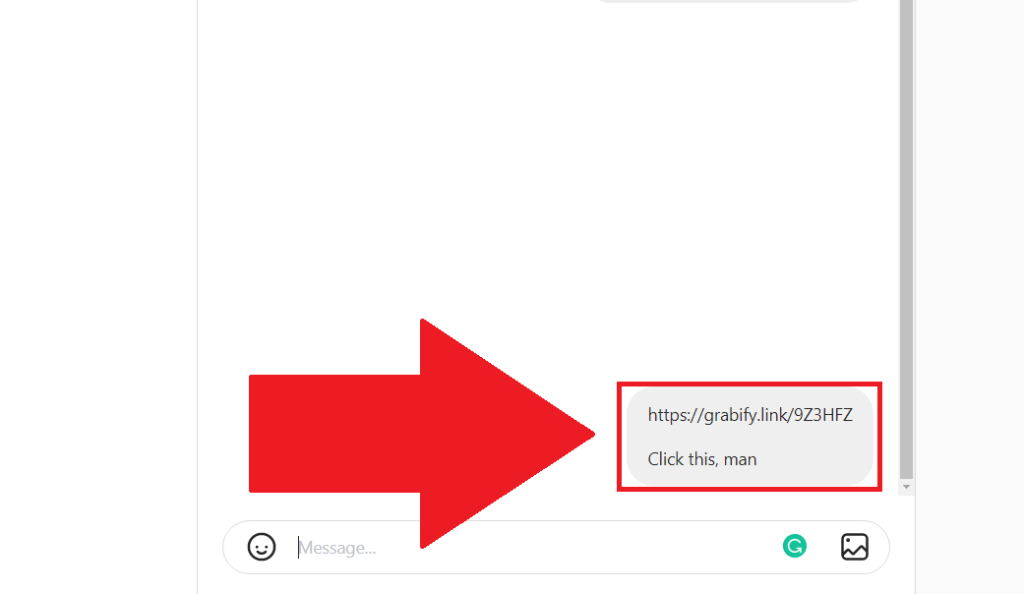
Now, your goal is to make your friend click on the link you send him. I don’t condone manipulation or tricking your friend, but it might be necessary to convince them to click the link.
Some social engineering, so to speak 😀
6. Refresh the IP Logger
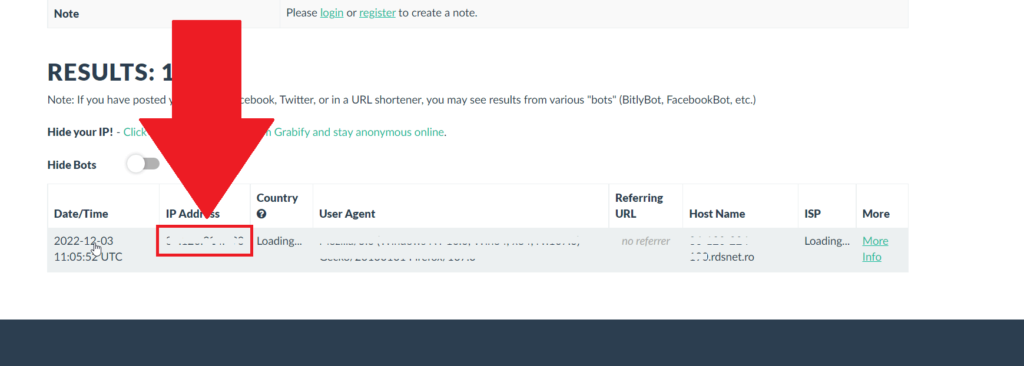
Once that person clicks on the link you send them, refresh the IP Logging page. You’ll notice that one result appears in the page’s bottom half.
That’s your friend’s IP address. And that’s it with this guide. Hope you enjoyed it, and if you have questions or you’ve stumbled on any of the steps, just ask below!
What can you do with someone’s IP address?
Knowing someone’s IP address gives you several privileges and access to that person’s digital life.
Here are several things you can do if you know someone’s IP address:
– Find out their geographical location, including the city they live in and possibly even their specific property in that city
– Send them personalized spam based on their searches and interests
– Execute a DoS or DDoS attack against the victim, making them unable to access a network-based service
– Restrict their access to specific services like YouTube, Netflix, and so on
– Discover confidential information about them, including but not limited to a phone number, email address, social security number, birth date, and more
– Sell their data or IP address on the dark web
– Impersonate someone online and frame them for crimes they haven’t committed
– Track their activity online
– Sue them for copyright infringement if they’re torrenting online
You can do many things with someone’s IP address; almost none is legal or ethical.
What can I do if someone knows my IP address?
If you’re afraid of what somebody might do with your IP address, you should change it.
To change your IP address, just reset your router. Nowadays, all internet routers have dynamic IP addresses that change once you restart the router.
Here are several things you can do to protect your IP address in the future:
– Don’t click on weird-looking links from strangers
– Don’t give away personal information online
– Enable all the security and privacy settings on your online accounts
– Use the Tor browser
– Use a VPN – Best Solution
For a permanent solution, I recommend using a VPN. It immediately changes your IP address and doesn’t slow down your internet speed.
With a VPN on, even if someone finds your IP address, they won’t be able to do anything with it because it’s the IP address of the VPN server you’re connected to!
Your real IP address is hidden and private.




