Did you get banned on TikTok, and do you want your TikTok account back?
TikTok makes mistakes from time to time and bans users by mistake.
Usually, they ban someone who has breached one or more community guidelines.
The notification will say, “Your account was permanently banned,” which means you can’t get it back.
Or can you? If you submit an appeal to TikTok and explain why you think it was a mistake to get banned, they may decide to have your TikTok account unbanned.
How to get unbanned on TikTok:
- Tap on the “Appeal” button
- Explain why you have been unfairly banned
- Wait for TikTok to reply to your appeal
This guide will explain how you can lift your TikTok ban.
Summary: If you have been banned on TikTok and want to recover your account, you can submit an appeal to TikTok.
To do this, tap on the “Appeal” button in the notification informing you of the ban or use the “Share your feedback” form. Enter the email address and username associated with your banned TikTok account, select “Account ban/Suspension” as the topic, and explain why you believe the ban was a mistake. Be sure to insist that you did not break any community guidelines.
If your appeal is successful, TikTok will inform you that they have unbanned your account.

How Can You Recover a Banned TikTok Account?
To recover your banned TikTok account, you need to submit an appeal with TikTok.
Even the official TikTok support says, “If your account has been banned, you will receive a banner notification when you next open the app, informing you of this change.”
In the notification, you’ll have an option called “Appeal,” which you can tap on.
You will explain your situation there and ask them to have your TikTok account unbanned.
Alternatively, you can use the “Share your feedback” form to get unbanned on TikTok.
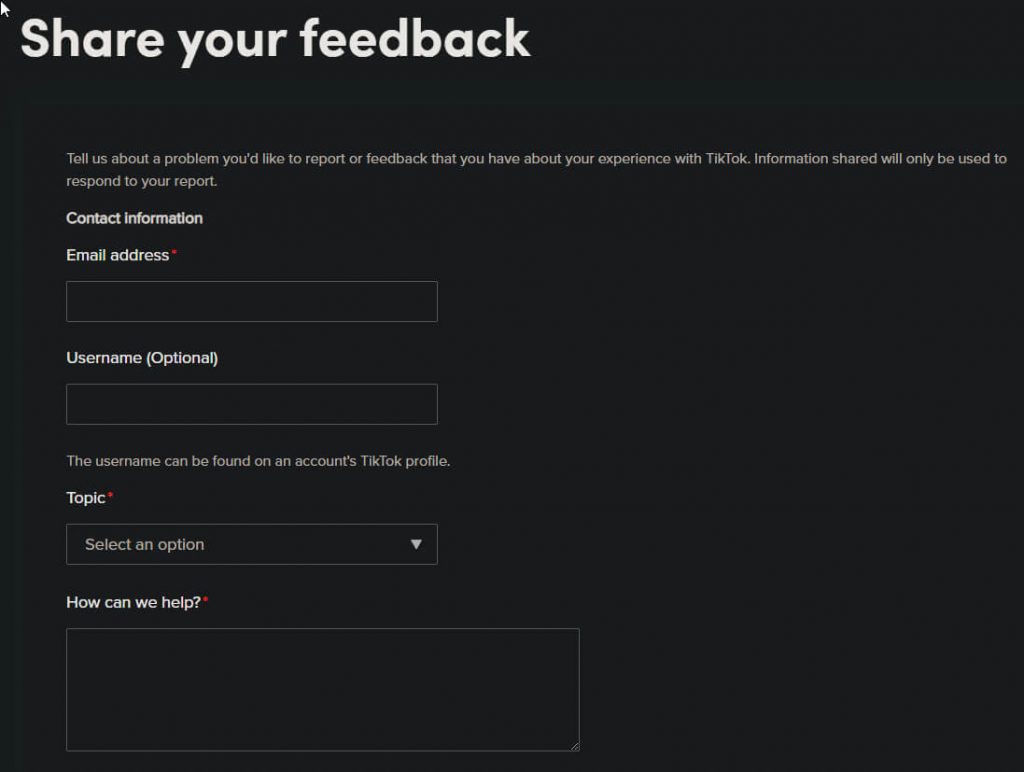
Enter the email address and username associated with your banned TikTok account.
Then, click on the Topic header and select Account ban/Suspension.
Next, explain your situation under the “How can we help?” header.
You can say something like, “Hello, my account was just banned and I think it was a mistake. I didn’t break any community guidelines, so can you please unban it?”
You need to be explicit and insist that you didn’t break any community guidelines.
The moderators may be lenient with you if this is your first offense.
If this was a mistake, to begin with, you have nothing to worry about. You’ll get your TikTok account back in no time.
Under the Attachments header, you can upload a picture of your banned notification.
If your TikTok account were banned for age-related issues, you’d need to upload a picture of yourself holding your ID.
Check the two boxes under the Declaration heading, as well.
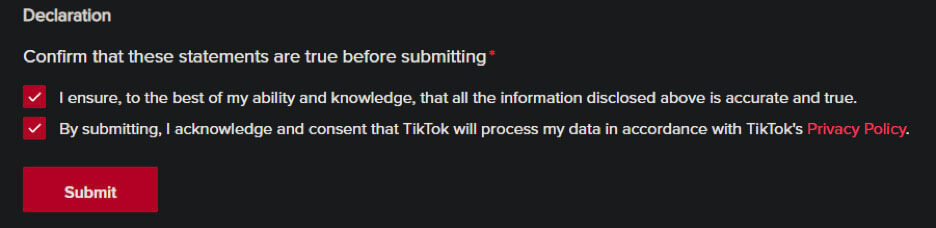
Then, click on “Submit” to send your appeal to the moderators!
Now you need to wait. TikTok will send a reply to the email used in the appeal.
If your appeal were successful, they’d inform you that they’ve unbanned your TikTok account.
If not, there’s not much you can do.
Conclusion
Enrolling your TikTok account requires filing an appeal to customer support.
If it was a mistake or if this was your first breach of regulations, you may recover your account.
If you’re a repeat offender, TikTok may not unban your account.
You’ll be forced to open a new account.
But it’s worth a shot since many users have their TikTok ban lifted after filing an appeal to the social media platform.
FAQ
Why was my TikTok account banned?
TikTok bans accounts that breach some of the following community guidelines: fraud, hate speech, misleading information, harassment, bullying, graphic content, animal cruelty, NSFW content, minor safety, intellectual property infringement, and illegal activities.
Usually, someone reports your content, and then TikTok customer support will put it under review.
If it breaches the community guidelines, they’ll take it down and either warn you or ban you temporarily.
If you keep breaching the guidelines, they’ll ban you permanently.
How long does a TikTok appeal take?
Generally, TikTok will reply to appeals within 1-3 business days.
If it’s a busy period, they may take more than but not more than a week.
You’ll receive a reply to the email you used to file the appeal.
If your issue is more complex and difficult to assess, it may take longer for TikTok to respond.
Either way, there’s nothing you can do but wait.
If you don’t receive a response in 4-5 days, you can send another appeal just in case they forgot about the first.
How many violations to get banned on TikTok?
There’s no official threshold of violations that will get you banned on TikTok.
Users have been banned for one violation, while others were only warned after several.
The severity of the violation is also important. Think of hate speech vs. enforcing extremism on the platform.
One may get you temporarily banned for 24-48 hours, while the other could get you permanently banned.
Sometimes, TikTok bans account for no good reason because of human mistakes. In that case, an appeal will get your account back in no time.




