Mastodon Social has resurfaced in the public’s attention after Elon Musk acquired Twitter. Many Twitter users have migrated to the furry Mastodon platform in the last few days.
But what is Mastodon Social? How does it work, and is it a better choice than Twitter? Below, you’ll find the most important stats about Mastodon Social.
I’ll also talk about Mastodon’s core mechanics, which may confuse newcomers. But first, have a look below for the most important Mastodon stats (Similar Web):
- Currently, Mastodon has over 4.5 million user “accounts“
- Recently, Mastodon has reached 1 million active users
- According to Similar Web, in the last three months, Mastodon’s global ranking (business value) has increased from 80,504 to 36,002. By comparison, Twitter is ranked 4
- Mastodon had over 1.4 million visits in October 2022, an increase of 135.1% from September
- Germany currently accounts for 27.27% of Mastodon’s userbase
- According to Similar Web, there was an increase of 655.5% in Mastodon users coming from the UK from September to October 2022
- According to Similar Web, there was an increase of 751.1% in Mastodon users coming from the Netherlands from September to October 2022
- Mastodon’s userbase is 66.41% male and 33.59% female
- 32.96% of all Mastodon users are aged 25-34
- The most popular category on Mastodon is “News & Media Publishers“
- The most popular topic on mastodon is “news“
- Currently, Mastodon obtains traffic from organic keywords alone (no paid keywords)
- 90.79% of all traffic on Mastodon comes from Twitter
- Mastodon’s “toot” limit is 500 characters compared to the 280-character limit of a “tweet” on Twitter
There isn’t as much data about Mastodon Social as I’d like, so I’ll deviate from the standard “Stats” page you’ve become accustomed to.
Instead, I’ll explain what Mastodon Social does differently from Twitter and other similar platforms, how to use it, and whether it’s worth using.
Read below for more juicy info!
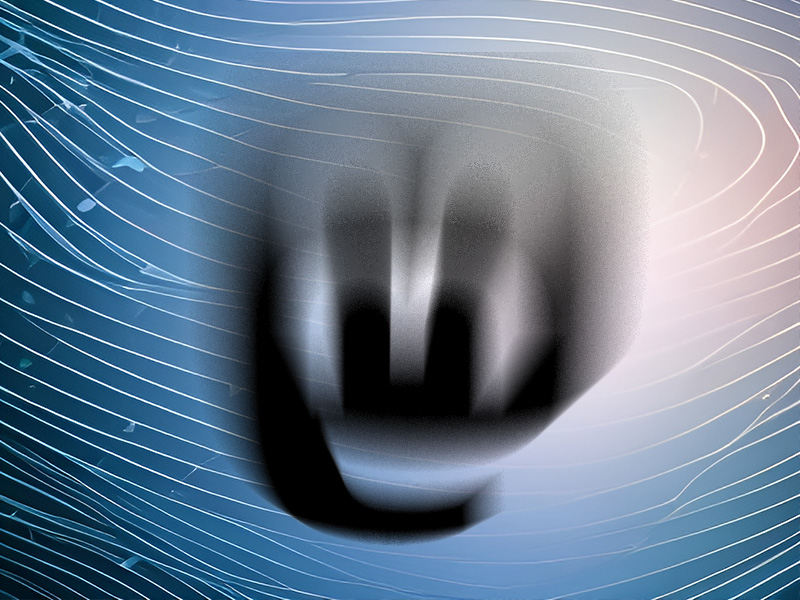
What Is Mastodon Social?
You’ve probably dug around Mastodon Social and got confused at some point because of the different terminology and weird concepts, such as:
- Toots, boosts, and favorite
- Federated networks
- Fediverse
- Mastodon instances
- Weird-looking handles
- All the content warnings everywhere
- Local and federated timelines
- Moving accounts from one server to another
- Alt-Text on images
- Direct messaging
- Choosing a server for your main account
- Decentralized foundation
I know it all looks very confusing and needlessly complex, and, in some instances, it is. But overall, Mastodon isn’t that hard to learn.
Look below for a detailed explanation of all these concepts!
1. Toots, Boosts & Favorite
Read below to learn more about Toots and Boosts on Mastodon:
- Toots are the equivalent of “tweets” on Twitter
- Mastodon posts are called “toots“
- Posting on Mastodon is called “tooting“, just like how Twitter employs the term “tweeting“
- Sharing a toot on Mastodon is called “boosting“, similar to “retweeting” on Twitter
- The character limit for a Mastodon toot is 500 characters, compared to 280 for a Twitter tweet
- “Favorites” on Mastodon are likes. The star symbol under a toot plays the same role as the love heart under tweets
- When you “favorite” a toot on Mastodon, you don’t also notify your followers about this or share the post with them automatically, unlike Twitter
- Mastodon post liking is more private than Twitter liking as a result
2. Federated Networks, Fediverse & Mastodon Instances
Here’s what you need to know about federated networks, the fediverse, and Mastodon instances:
- Mastodon is not centralized, and it’s not a singular application or database/server
- Mastodon is formed from any number of servers/networks that use the Mastodon framework
- When multiple servers share the Mastodon protocol, they’re called “federated servers/networks“
- All the federated servers/networks form the “fediverse“
- Mastodon servers can also run the Mastodon framework independently, and these are called “mastodon instances“
- An example of a mastodon instance is “mastodon.social“
- You can still talk to people on other mastodon instances and federated networks
3. Mastodon Handles
You know what Twitter handles look like, right? They look like this: “@alexpopa“. An “@” character is added before a person’s username.
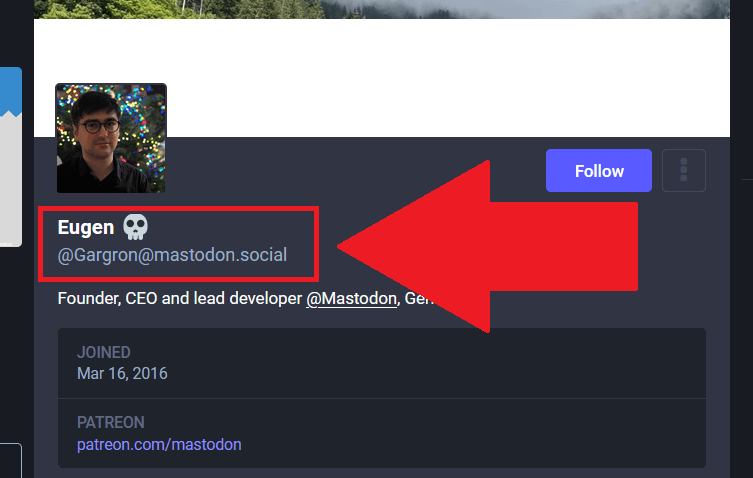
Here’s all you need to know about Mastodon handles:
- Mastodon handles consist of your username and the primary server where your account is hosted
- Mastodon handles look like this: “@[email protected]”
- If you want to tag someone on Mastodon, you’ll need to use the whole structure (“@[email protected]”)
4. Content Warnings Everywhere
If you’ve looked through some Mastodon toots, you’ve surely noticed all the content warnings everywhere.
Here’s what Mastodon content warnings are all about:
- Unlike Twitter, where content warnings are meant to hide graphic/sensitive or offensive content, Mastodon CWs fulfill other roles
- CWs on Mastodon “clear the feed“, keeping it nice-looking and organized
- CWs on Mastodon act as a way for readers to give their consent before opening toot
- To read a Mastodon toot, click the “Show More” button to the right of the post
- By clicking the “Show More” button on a Toot, you give your consent to the post
- Before you consent, a Mastodon toot only shows the post’s title.
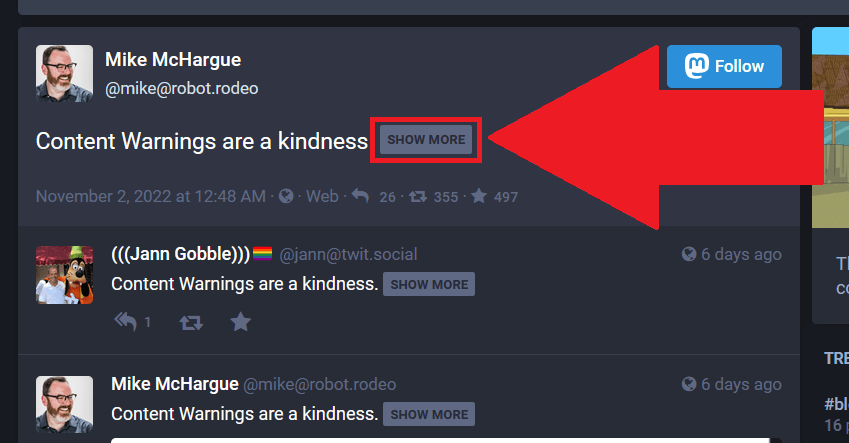
5. Local and Federated Timelines
Here’s what you should know about Mastodon timelines/feeds:
- Mastodon doesn’t have one feed/timeline for its users
- There are two types of timelines/feeds on Mastodon: local and federated
- Local timelines show all the public posts on your server (e.g., “mastodon.social“) in a chronological order
- Federated timelines show the public posts of users in your mastodon instance but also the posts of everyone that users in your instance follow
- Federated timelines reflect the interests of the people in your mastodon instance
6. Moving Accounts Between Servers
Mastodon account creation is where things get more confusing. Here’s how it works:
- Mastodon users don’t have a “general” Mastodon account
- Users have server-specific accounts (for instance, an account could be “@[email protected]“)
- You can create multiple accounts on multiple Mastodon servers
- You can migrate your existing Mastodon account to another server
- To move your account to another Mastodon server, you need to set up the new account as an alias of the old one
- You need to confirm the migration from both accounts (old and new)
- Once you initiate the move, Mastodon will transfer the followers of the old account to the new one (it will automatically make your followers unfollow the old account and follow the new one)
- You can import the list of “Following” from your old account to your new one using a “csv” file
7. Alt-Text on Images
Surfing Mastodon will inevitably result in noticing an emphasis on alt-text for images. People do that much more often than on Twitter. Here’s why:
- Most Mastodon users expect images to have alt-texts
- Users expect alt-texts on images to be informative of the pictures
- You can edit the alt-text for a picture before posting it by clicking the “edit” button
- Pictures without alt-texts may not be as popular on Mastodon
8. Direct Messaging
Here’s how direct messaging works on Mastodon:
- Direct messages aren’t sent in private chat windows on Mastodon
- Direct messages look identical to toots (public posts), with the difference being that the visibility is set to “private” for direct messages
- Only people tagged in a direct message will be able to see it
- Direct messages are not end-to-end encrypted on Mastodon
- Don’t send private information through Mastodon direct messaging
9. Choosing a Server for Your Mastodon Account
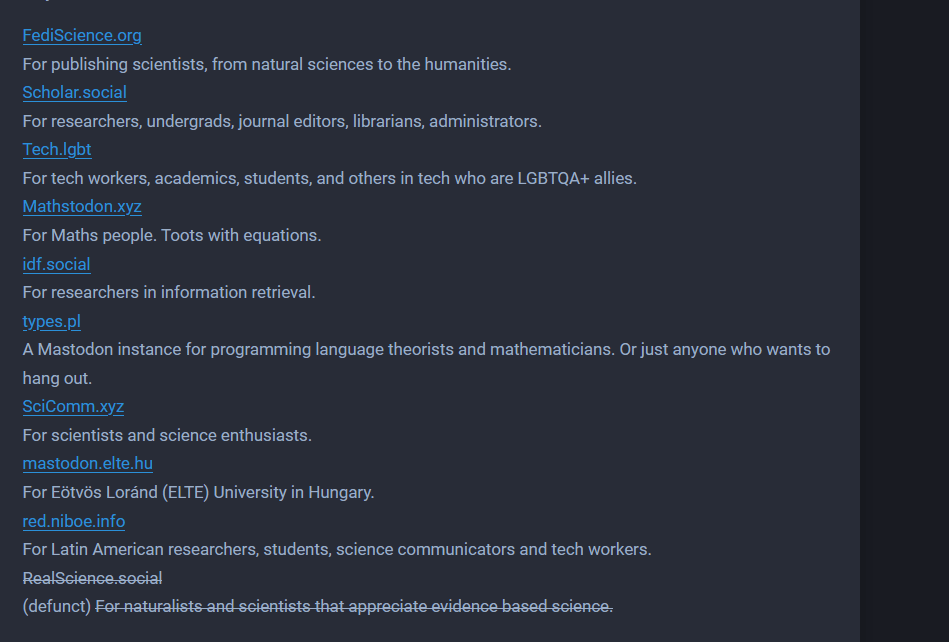
You must be wondering what server to choose for your Mastodon account. Here’s what you need to know about that:
- Your main server for the Mastodon account isn’t an irreversible choice. You can migrate your account to another server later on
- Choose your main server based on your main interest/passion
- You can create a Mastodon account on any existing federated server or mastodon instance
- Your Mastodon handle will include the main server that your account is hosted on
- You can still see posts from other Mastodon servers even though your account is hosted on another server
- The main server that your Mastodon account is hosted on influences the “local timeline” of posts and the “federated timeline“
- Every Mastodon server has different rules (think of Discord server rules) that influence moderation
- Being banned on a server doesn’t mean you’ll stop seeing posts from that server or a federalized network
10. Decentralized Foundation
Mastodon is decentralized, but what does that mean, and how does it influence your experience? Read below to find out:
- Mastodon doesn’t have a singular decision-maker, and no rules are enforced across the entire “platform”
- Every server owner enforces their own rules, which apply to server members (similar to Discord)
- Mastodon isn’t a platform but a conglomerate of linked or independent servers running the Mastodon framework
- Mastodon servers are as liberal or restrictive as the owners want them to be
- If you don’t like a server’s rules, you can move to another one
- Mastodon rule enforcement is more localized and independent
Conclusion
Whether you’re a Twitter runaway or someone who’s heard about Mastodon Social and wanted to check it out, this guide should serve you well.
Leave a comment below if you have any questions, and I’ll try to help you!
Summary: In this article, I explain what Mastodon Social is and how it works. Mastodon Social has resurfaced in the public’s attention after Elon Musk acquired Twitter. Many Twitter users have migrated to the furry Mastodon platform in the last few days. Mastodon Social is a decentralized social media platform formed from any number of servers/networks that use the Mastodon framework. When multiple servers share the Mastodon protocol, they’re called “federated servers/networks”. All the federated servers/networks form the “fediverse”. Mastodon servers can also run the Mastodon framework independently, and these are called “mastodon instances”. An example of a mastodon instance is “mastodon.social”.
Sources
- https://www.similarweb.com/website/mastodon.social/#overview
- https://techcrunch.com/2022/11/03/decentralized-social-network-mastodon-grows-to-655k-users-in-wake-of-elon-musks-twitter-takeover/?guccounter=1
- https://blog.djnavarro.net/posts/2022-11-03_what-i-know-about-mastodon/
- https://www.reuters.com/technology/mastodon-what-is-social-network-hailed-twitter-alternative-2022-11-07/
- https://www.business-standard.com/article/technology/mastodon-social-network-sees-user-influx-amid-twitter-turbulence-report-122110200653_1.html
- https://fediscience.org/server-list.html




