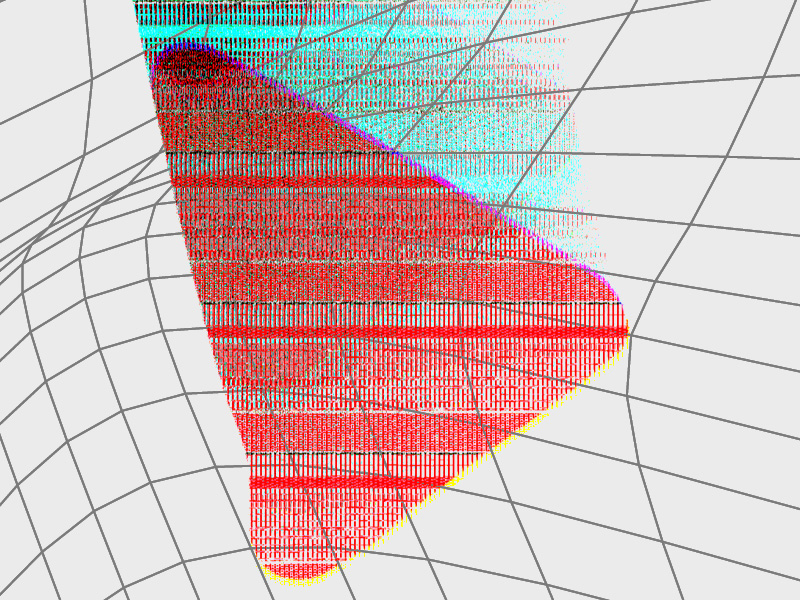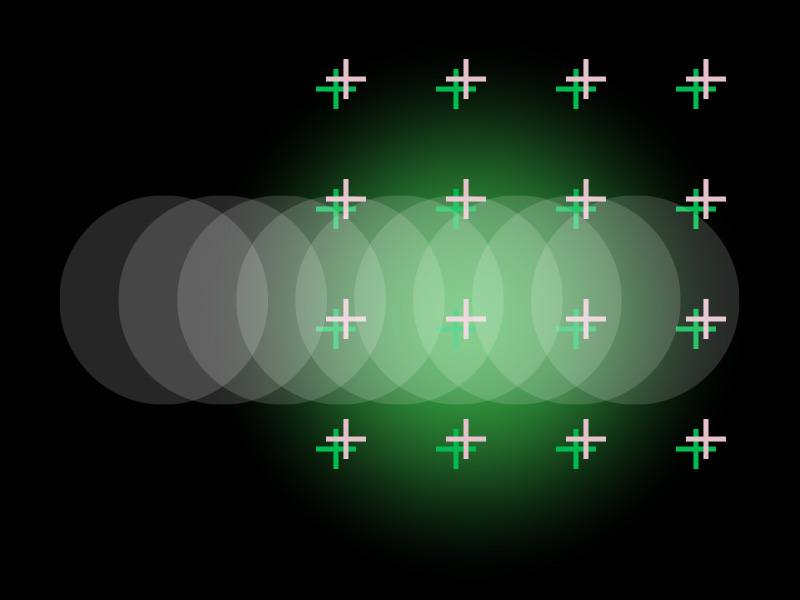Are you having buffering issues with Odysee’s video player? Well, if the latest update to Odyssey still hasn’t made things better for you (it most likely didn’t), you might want to read my guide below.
But first, here are the possible reasons why Odysee might be buffering:
- Low internet speed
- Full browser cache
- Some extensions causing the problem
- Problems with the Odysee servers
- Issues with your headphone jack
I’ve made another guide on how to solve YouTube buffering, which you can find here. You can follow that guide to troubleshoot your buffering issue with Odysee as well, as the issues are kinda related.
But I’m still going to give you some tips and tricks here as well – that’s why you are here after all. So, enjoy 😀
Summary: Are you having buffering issues with Odysee’s video player?
This article provides several possible reasons why Odysee might be buffering, including low internet speed, a full browser cache, and problems with the Odysee servers.
- Check Your Internet Speed: Ensure your internet connection is fast enough to stream videos smoothly.
- Clear Your Browser Cache: A full cache can slow down your browser and cause buffering.
- Restart Your WiFi: Disconnect and reconnect to your WiFi to reset your internet connection.
If these steps don't resolve the issue, you can contact Odysee directly for further assistance.
Issues with Odysee severs: potential causes?
Here’s the thing – Odysee wasn’t always ready to support so many users watching the videos simultaneously (looks like people like all those weird Trump videos Odysee has to offer).
Until a few months ago, all the videos were hosted on a single server (yes, really), in a single location (they were asking for it, apparently).
So if you were farther away from that location, tough luck. You’d have some buffering issues, no question about that.
But recently, Odysee has released an announcement saying that they’ve improved the browsing and playback speed.
No more buffering… well kinda, but not really. So, the server issues should not exist anymore, at least in theory (they do).
But apparently, many people still ask me all the time how to fix it, as they still encounter them now and then (not surprising).
Two methods I can recommend are: clearing your cache or disconnecting and then connecting back to your WiFi. Usually, these will fix it.
You might also have a slow internet speed, in which case you might want to perform an internet speed test, and then get a better internet subscription from your internet provider (but restarting WiFi usually solves this).
Nah, this Still Hasn’t Fixed it. What Now?
If you still have buffering issues on Odysee after trying out the solutions I showed you above (clearing your cache and resetting your WiFi), you should contact Odysee directly.
There’s no other choice. Let them know what’s happening, and maybe they can help you out (but probably won’t lol).
You can contact them through email or Discord. Click on your profile picture in the top-right corner and select “Help“.
Then, you’ll be taken to another page with several options. You can submit feedback by clicking on “Submit Feedback” at the bottom of the page.
Or select “Email Us” to send them an email about your issue.
In a few days, you should receive a reply from Odysee, and you may be able to fix your buffering issue.
Personally, I’ve tested the two other methods mentioned above, and they resolved all the buffering issues I encountered in every case.
If I were to point out the likeliest causes for buffering, they would be a slow internet speed and a slow computer with insufficient processing power.
Conclusion
To summarize, the Odysee video player could be buffering for several reasons, including:
- Low internet speed
- Full browser cache
- Some extensions causing the problem
- Problems with the Odysee servers
- Issues with your headphone jack
Troubleshoot these issues, and you’ll find the cause for your buffering problems on Odysee. If you have other questions about Odysee, feel free to leave a comment down below!