Social media is becoming more and more annoying with its horde of unexplainable errors that pop up out of the blue.
The “Pending” issue on Snapchat is not recent. It’s not even in its teens. It’s quite old, in fact. Still, I’ve done some testing and figured out all the possible reasons why this error appears:
- You’re not friends with the other person (they haven’t accepted your friend request)
- The other person has unfriended you
- The other person has blocked you
- You have a weak internet connection
- Snapchat has restricted your account for violating its policies
- The Snapchat servers are down
- The app is experiencing a glitch
Below, I’ll go into more detail about this error and how to solve it. Screenshots and step-by-step instructions are included, so keep reading!
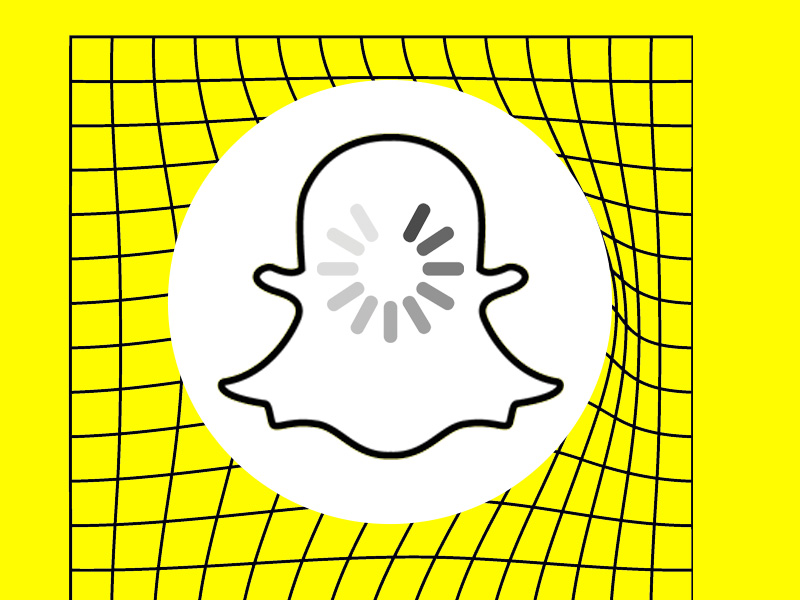
Why Does the ”Pending” Error Appear?

Essentially, this error means Snapchat is trying to send the message to the other person, but it can’t (for reasons).
In most cases, this happens because the other person hasn’t accepted your friend request or they’ve unfriended you.
But other reasons can lead to this error. Below, you’ll find a more detailed explanation of why this error appears:
1. The Other Person Didn’t Accept Your Friend Request
This is the number one reason why the “Pending” error appears when trying to send someone a message on Snapchat.
You see, Snapchat has several ground rules, one of which says that you can’t send messages to people who aren’t your friends (pretty privacy-oriented).
The same will happen if someone tries to send you a message even though you’re not friends. Snapchat will keep your message suspended until you accept their friend request.
The “Pending” error also means Snapchat will keep trying to send the message until it succeeds or you cancel the process.
When the other person accepts your friend request, the status of the message will change accordingly from “Pending” to “Delivered” or ”Opened,” depending on the situation.
2. The Other Person Has Unfriended You
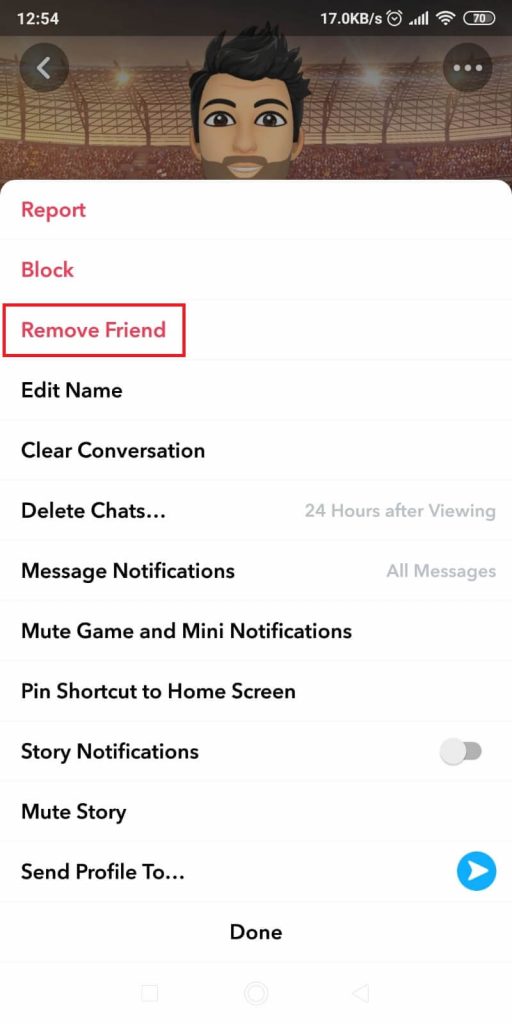
If the other person has unfriended you, you can’t send them messages anymore. Did ya know that? Huh? Well, you do now!
Snapchat won’t notify you directly that they’ve unfriended you, though. However, this could be the reason you get the “Pending” error when sending them messages.
Snapchat sees that the other person has unfriended you, which means you’re no longer friends. Based on its guidelines, Snapchat won’t send any messages from you to the other person until you become friends again.
It’s interesting that, even if you send them a message while you’re friends, the message’s status will change once they unfriend you.
From “Opened” to “Pending” after they unfriend you.
Even though they’ve seen your message before, the status will still change to “Pending” after they unfriend you.
3. You’ve Been Blocked
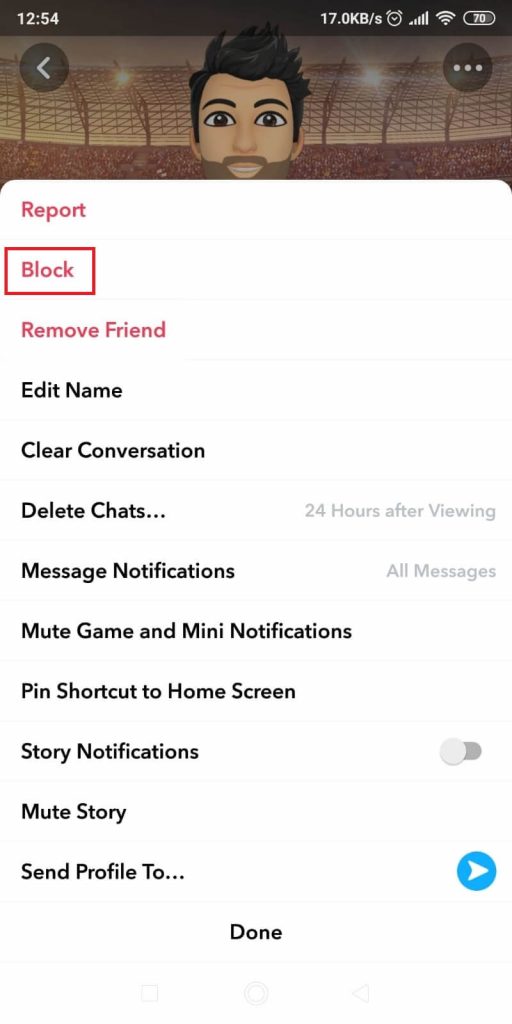
Another common reason for the “Pending” error on Snapchat is that you’ve been blocked.
When someone blocks you on Snapchat, their status will change to “Pending,” and you won’t be able to send them messages anymore.
Typically, you shouldn’t even find their profile on Snapchat, let alone send them messages. But sometimes, Snapchat will let you do that (glitches and all that).
However, they won’t be receiving any of your messages. Snapchat will also not notify you if someone has blocked you.
Moreover, the other person won’t be able to watch your stories or send you snaps if they block you.
4. Your Internet Connection Is Weak
When your internet signal is weak or completely gone, you won’t be able to send messages to your friends on Snapchat. What a shocker…
The “Pending” error will appear to signal (pun intended) that something is wrong.

Alternatively, the “Waiting to send…” error could appear instead of the “Pending” error when you have no internet connection.
However, the “Pending” error could appear if your internet connection is glitchy.
Moreover, the other way around is also true. If the other person has a bad internet connection, the same “Pending” error will appear.
They could also have turned off their phone or deleted their account. If a user deletes their account, any incoming messages will remain “Pending” until they cancel the account deletion process.
This process of account deactivation lasts 30 days. After that, the account will be permanently deleted.
5. Snapchat Has Restricted Your Account
If you’ve broken some of Snapchat’s user guidelines, they may restrict your account. One of these restrictions could cause the “Pending” error when sending messages to your friends.
This error could appear if Snapchat has restricted you from talking to your friends. We don’t know how Snapchat could restrict the app functionality for you, though.
Based on other users’ feedback, there are many ways that Snapchat can restrict your account. You may be logged out of the account for several hours or unable to talk to your friends.
All your messages will remain with the “Pending” status until the restrictions on your account expire, either way.
6. The Snapchat Servers Are Down
Snapchat doesn’t experience server fallouts too often, but when they do happen, it feels like Armageddon, and you might see the “Pending” error as a result.
When the servers are down, they can’t send your message to your friend, so the messages remain pending until the servers are back up and can complete the transfer.
Fortunately, these outages usually don’t last long—typically just a few hours. Snapchat’s support team works around the clock to resolve the issue and restore the servers.
Once the servers are back online, the “Pending” status will change to “Opened” or “Delivered,” and your messages will finally be sent to the other person.
7. Snapchat Is Glitching Out
Sometimes, Snapchat experiences glitches, causing certain features to stop working. “Pending” messages could be a result of one of these technical issues.
While these glitches aren’t too common, they do happen occasionally. In such cases, you can either wait it out or report the issue to Snapchat support if it persists.
If the error doesn’t resolve in a few hours and you’re certain none of the usual reasons are causing it, it’s likely just a glitch.
Conclusion
Snapchat can be confusing, especially when it comes to message statuses that aren’t always clear.
The “Pending” status can appear for several reasons, but it’s hard to pinpoint the exact cause. It might mean that the other person has unfriended you, blocked you, or hasn’t accepted your friend request.
Alternatively, their internet connection could be poor, preventing the message from being sent. Or, in an unlikely scenario, aliens might have hijacked their computers. It could be anything!
I hope this article helps you understand and deal with this error. Leave a comment below if you need help with anything else!
What can I do to solve the “Pending” error on Snapchat?
Since you don’t know the exact cause of the “Pending” error, you can try several solutions. Try restarting your phone and force-closing the Snapchat app.
This will restart the app process and reboot its settings. Alternatively, you should clear the cache from the “Apps” menu in your phone settings.
This will reset all preferences and settings on Snapchat, allowing reconfiguring of manufacturer settings.
If a glitch was causing the “Pending” error, clearing the cache will solve it.
You can try contacting your friend on another social media account if you think they didn’t accept your friend request on Snapchat.
It’s worth checking your internet connection too. Switch between Wi-Fi and cellular data to ensure the “Pending” error isn’t your fault.
Check whether Snapchat’s servers are down on Google and, if they are, wait for them to come back up.
If nothing works, most likely, the other person has blocked you. You should move on!
How long will Snapchat stay pending?
Indefinitely, maybe. If the other person doesn’t accept your friend request or unblock you, the “Pending” status will remain indefinitely.
However, after 30 days, your messages will be automatically deleted if the other person doesn’t receive them.
Your friend’s status will still be “Pending,” though.
Nothing will change even if you restart your phone or clear your cache.
Being blocked by someone on Snapchat has no solution unless the other person unblocks you.




