Did you try to access your secondary Discord account with your phone number, and now you can’t access your first account because your phone number is on timeout?
Or did you help a friend confirm their new account with your phone number, and now you can’t access your Discord account?
Yeah, many Discord users are complaining about this issue. I’ll start by saying this isn’t a bug but a feature.
Discord puts your phone number on a timeout to prevent bot accounts from being created and to protect your personal information.
However, the timeout is at least 14 days. You’ll need to wait at least “two weeks” before accessing your Discord account with the same phone number.
Summary: In this article, I explain why your phone number might be on timeout on Discord and how to fix it.
Why Your Phone Number is on Timeout:
Discord may put your phone number on a timeout for several reasons:
1. Preventing Bot Accounts: To prevent the creation of bot accounts and protect personal information.
2. Wrong 2FA Code: Entering the incorrect 2FA code multiple times
3. Multiple Accounts: Attempting to access multiple Discord accounts with the same phone number.
4. Suspicious Activity: Appearing suspicious to the Discord algorithm, such as using a VPN.
5. Violating Terms of Service: Engaging in spam or violating Discord’s Terms of Service.
How to Fix It:
- Wait It Out: The timeout period is at least 14 days. You'll need to wait at least two weeks before you can use the same phone number to access your Discord account again.
- Avoid Repeat Mistakes: Ensure you enter the correct 2FA code and avoid trying to link the same phone number to multiple accounts.
- Follow Terms of Service: Make sure you follow Discord’s guidelines and avoid any activity that might be flagged as suspicious or spammy.
By understanding the reasons behind the timeout and taking appropriate actions, you can prevent future occurrences and regain access to your Discord account.
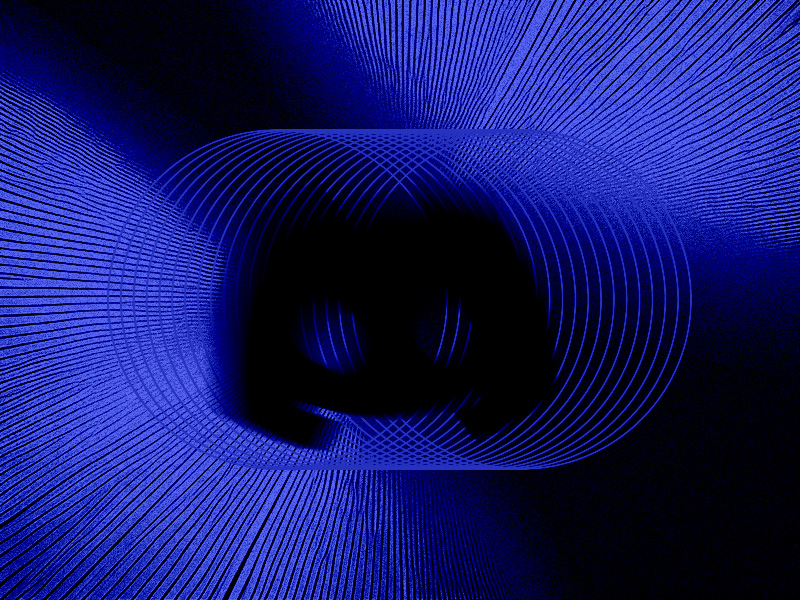
Why Is the Phone Number Timeout 2 Weeks on Discord?
I don’t know. No one does. Not even Discord gives a precise timeout period because the algorithm randomly chooses a period.
However, based on user experiences, the period seems to be 14 days or 2 weeks. That’s the very minimum, but it can take longer.
Some users have said their phone numbers are still on timeout even after a month. You might be “lucky” or unlucky, depending on the situation.
What I can tell you is that, officially, Discord has developed the timeout feature to:
- Discourage and prevent bots from creating accounts
- Protect your phone number from being used by malicious parties
Think of it this way – what if someone gets ahold of your mobile phone or can read your text messages and accesses your Discord account with the 2FA code?
If the code wouldn’t expire, the other party will have constant access to your Discord account. But the 2FA code does expire, and you must keep entering it periodically to prove that you’re still in control of your phone.
Moreover, what if your phone number was maliciously used by someone to create another Discord account for spamming? Discord detects this and puts your phone number on a timeout, just in case.
But the 14-day timeout period is ludicrously long and unnecessary.
Can I End the Timeout Sooner?
This is unclear as of yet. Some users have ended the phone number timeout sooner by contacting Discord support and explaining the situation.
However, Discord support is notoriously slow to respond to user queries. Sometimes, they take 3-4 business days before they reply.
But there’s no other way to end the timeout sooner. Waiting 3-4 days for Discord to reply is better than waiting out the 14-day timeout.
To contact Discord support, go here and send them a request. After you send them the email, all you need to do is wait.
But remember – I can’t guarantee they’ll end the phone number timeout sooner. Sometimes, they will do that, but other times, they’ll just ignore you or explain they can’t do it.
Why Is My Phone Number on a Timeout?
Discord puts your phone number on a timeout if:
- You enter the wrong 2FA code multiple times when trying to access your account
- You try to access multiple Discord accounts with the same number
- You appear suspicious (using a VPN) to the Discord algorithm
- You engage in spam, or you don’t follow the Discord Terms of Service
Any of these things may lead to Discord putting your phone number on a 14-day timeout, which isn’t much you can do.
Is it fair that Discord puts your phone number on timeout if you try to access multiple accounts that belong to you? No, it’s not. Many users are saying it’s a dumb feature.
Even when you enter the wrong 2FA code multiple times, the timeout period shouldn’t be this long. A few hours is more than enough.
Conclusion
To summarize, the Discord phone number timeout is at least 14 days. There’s no clear agreement on how long the timeout can be.
Some users couldn’t access their accounts for more than a month, so there are instances when the timeout lasts for at least a month.
It may depend on the context of the account, but not even Discord makes things clearer. You could try to shorten the timeout by contacting Discord and asking them to cancel the timeout.
I can’t guarantee they’ll help you, but it’s worth a shot. Comment below if you have questions, and stay tuned for other content about Discord!




