Have you heard about Sendit and what it does? Do you want to post a Sendit on Snapchat and see what reactions you get?
That’s what I’m here to explain. In this guide, you’ll learn what Sendit is, what you can do with it, and how to use it.
How Can You Put a Sendit on Snapchat?
Follow the below steps to put a Sendit on Snapchat:
- Download and install Sendit
- Select “Let’s Go“
- Select “Continue“
- Tap “Continue“
- Tap the Dice
- Tap “Share“
You’ll also learn about the downsides of apps like Sendit and their possible repercussions on teens using Snapchat.
Keep reading to find out more about Sendit!
Summary: In this article, I discuss the Sendit addon for Snapchat, an app that lets users engage in anonymous conversations and augmented reality minigames.
I provide a step-by-step guide on how to post a Sendit on Snapchat, from downloading and installing the app to selecting and sharing a prompt.
I also touch upon the potential downsides and risks associated with anonymous feedback apps like Sendit, especially for teens and kids who may be exposed to online bullying or harmful ideas.
If you're interested in learning more about Sendit and other Snapchat-related topics, stay tuned for upcoming guides!
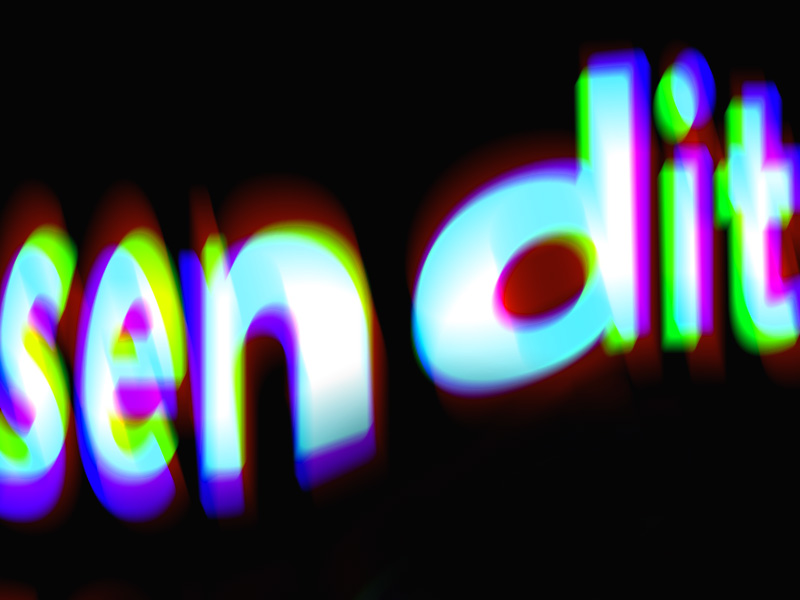
What Is Sendit?
Sendit is a Snapchat addon that lets people converse anonymously. Users can use augmented reality minigames to ask questions that other users will answer.
Some of these minigames include “Never Have I Ever“, “Truth or Dare“, “True or False“, “X or Y“, and more. Sendit encourages Snapchat users to dispose of social decorum and be as honest as possible.
Every answer is posted anonymously; you never know who the other person is. This leads to some interesting situations that are either funny or worrisome.
Here’s how Sendit works:
- You ask a question using a minigame like “Truth or Dare“
- Other users will reply to your question
- You don’t know who the other users are because their names don’t show up
- You may or may not answer the questions honestly
Is it fun, engaging, and highly sociable? Most likely, yes. But is it also dangerous because it absolves people from taking responsibility for their replies? Also true.
Anonymous feedback apps like Sendit are quite dangerous for teens and kids because it exposes them to potential online bullying and bad ideas.
How Can You Post a Sendit on Snapchat?
It’s easy to post a Sendit on Snapchat, but you’ll need to download the app first. Follow the steps below to learn how to post a Sendit on Snapchat:
1. Download and install Sendit
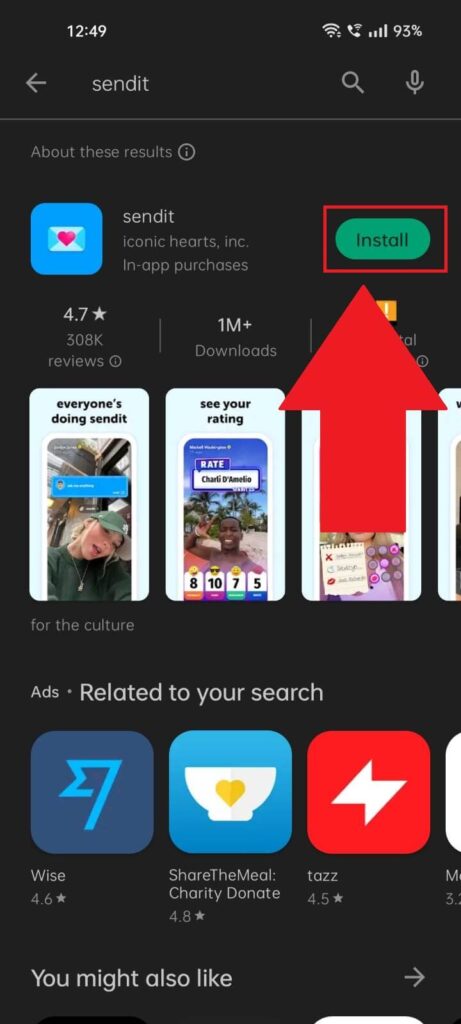
First, you need to install Sendit to use it for Snapchat. You’ll find the app on the Play Store if you search for “Sendit“.
Once you find it, tap on it, and you’ll see the “Download/Install” button to the right. Tap on it and wait for the app to finish downloading and installing.
2. Select “Let’s Go“
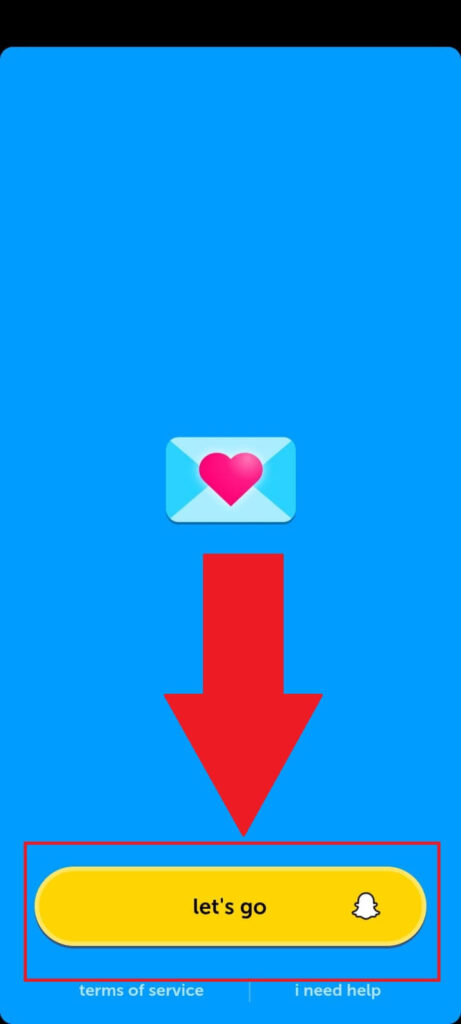
Once you download and install the app, open it. You should see this welcoming screen where you must tap “Let’s Go” to proceed.
Do that and move on with the guide!
3. Select “Continue“
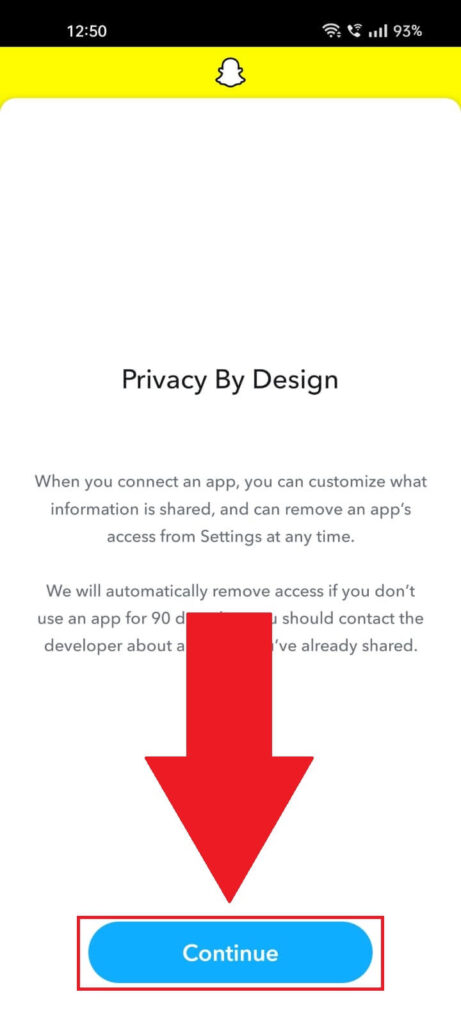
The next notification on Sendit will tell you more about the privacy elements on Sendit, mainly that they will remove access from the app if you don’t use it for 90 days.
Tap “Continue” to proceed.
4. Tap “Continue“
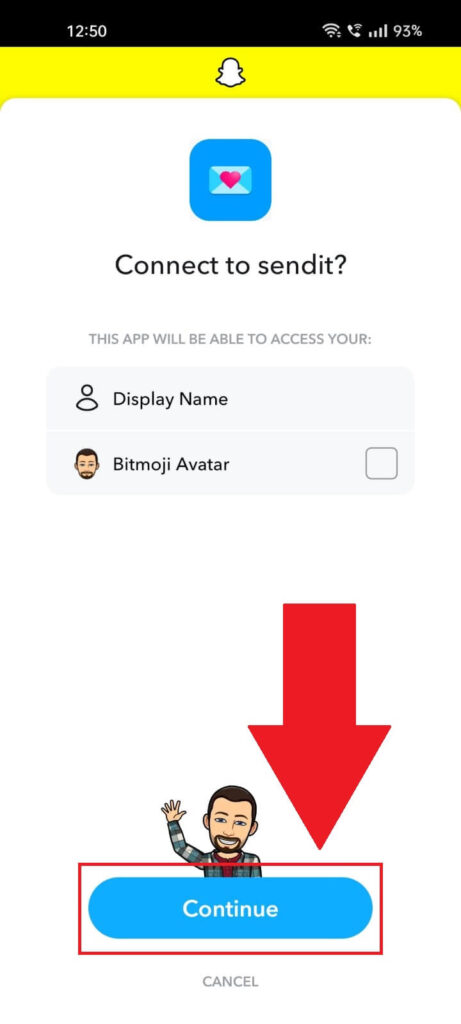
Sendit will tell you that it needs to access your Display Name and your Bitmoji Avatar on Snapchat. You can opt-out of the Bitmoji Avatar, but the Display Name is non-negotiable.
Tap “Continue” to allow Sendit to access your Snapchat information.
5. Tap the Dice
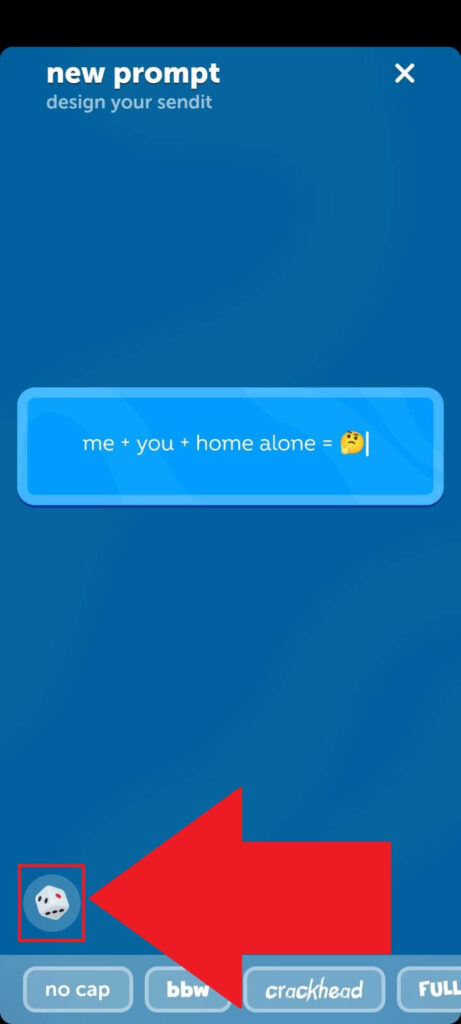
This is where the fun part begins! Now, you get to create your Sendit prompt that you can post on Snapchat to get anonymous answers from people.
Use the Dice in the bottom left corner to randomize your prompt until you find one you like. Sadly, you can’t create your own prompt, but there are a ton of randomized prompts in the app.
Find the one you like and proceed to the next step!
6. Tap “Share“
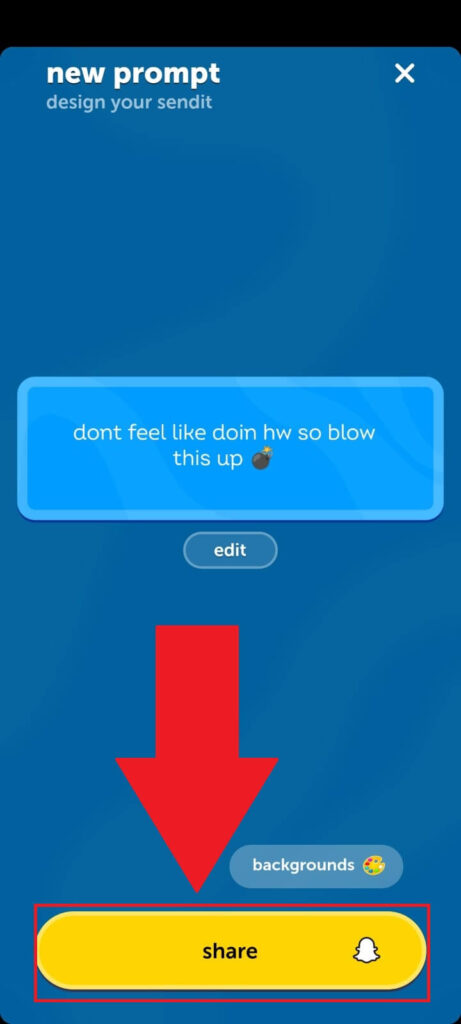
Once you have a good prompt to share, tap “Share” at the bottom of the screen to post the Sendit on Snapchat.
Now, all you do is wait for people to comment on your Sendit!
Conclusion
To post a Sendit on Snapchat, follow these steps:
- Install Sendit: Download and install the Sendit app from your app store.
- Find a Great Prompt: Open the app, browse for a prompt you like, and select it.
- Share on Snapchat: Share the prompt on your Snapchat story or with friends.
People will start replying sooner or later.
Comment below if you need help, and I’ll try to assist you. Until then, stay tuned for other helpful guides about Snapchat!
Is Sendit safe?
Sendit by Snapchat is an anonymous app, or at least that’s what they say. Responders to Sendit prompts remain anonymous at all times.
Their names don’t appear next to their replies, so you never know who the other person is.
However, Sendit knows who they are, and they also know who the person posing the question is.
No app is truly anonymous because it’s human-made and human-controlled. Someone, somewhere, knows who you are at all times.
When using anonymous apps like Sendit, we unconsciously accept that those in control of it will maintain our privacy and anonymity.
Other users shouldn’t figure out who you are unless you give yourself up. Depending on the specificity of your question, your friends may also know who you are.
Should you use Sendit on Snapchat?
It depends on what you’re looking for in Sendit. Do you want to have some fun with random people and strike up a conversation?
Then yeah, Sendit is great for that. But if you’re looking for serious advice on life issues, then Sendit is not the right place for you.
The anonymity of responders ensures that some, or even a large part, will bully/insult or give you bad advice.
They may mock you for asking stupid questions or not knowing what to do in a situation.
That’s why teens and kids are more vulnerable to being exposed to the bad side of Sendit.




