There’s only one way to recover deleted Instagram comments – undo the action within 3 seconds of deleting the comment.
Once you delete a comment on Instagram, a notification window will appear asking you if you want to undo it.
This notification will only remain there for 3 seconds. Once it disappears, you won’t be able to recover your deleted comment.
Below I will show you how to do this step-by-step. I will also add screenshots so you can see how it’s done.
Summary: In this article, I explain that the only way to recover a deleted Instagram comment is to undo the action within 3 seconds of deleting it. Once the notification disappears, the comment is permanently lost. I provide a step-by-step guide on how to undo the deletion action and also mention that there is no way to save comments before deleting them.
Undo the Deletion Action
Your only chance of removing a deleted comment is to undo the deletion action within three seconds.
Here’s what you need to do:
1. Delete the comment
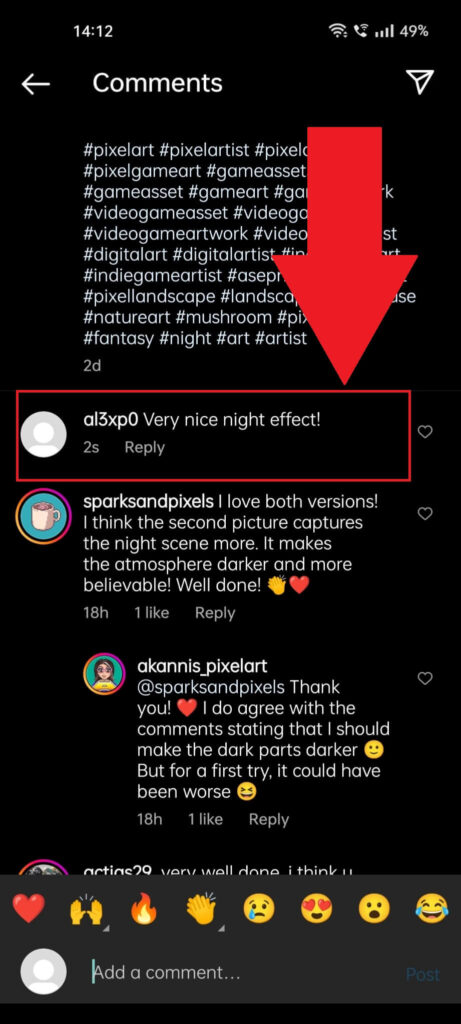
When you delete a comment, you hold-tap on it and then select “Delete” or the garbage bin icon. This will delete the comment.
2. Select “Undo“
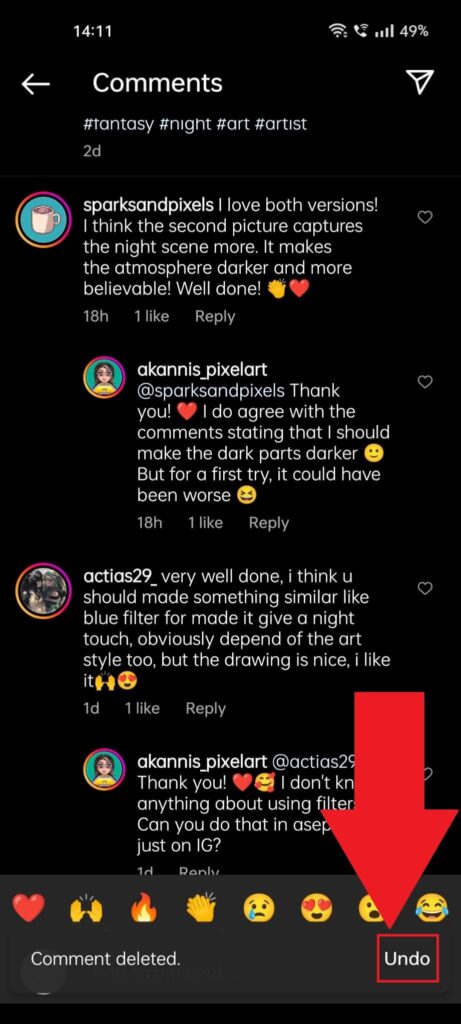
Once you delete the comment, Instagram will show a 3-second notification where you can undo the deletion. This is your only chance at recovering your comment.
If this notification disappears before you can select “Undo“, your comment is permanently lost.
How Can I Save My Comments?
There’s no way to save your comments before deleting them. You can surely make a copy of them by copying them onto your clipboard and pasting them somewhere else.
But Instagram doesn’t have a “comment saving” or archiving feature that saves your comments before deleting them.
Not even requesting your data from Instagram is useful. You can’t find deleted posts or comments in your data.
In conclusion, you’ll have to pay attention to what comments you delete on Instagram. There’s no way to get them back if you don’t undo the action within 3 seconds.
Let me know in the comments if you know other ways to recover deleted Instagram comments!




