Wanna see what your friends are selling on the Facebook Marketplace? There’s a simple way to do that, fortunately, and I’m here to show it to you:
- Log in to your Facebook account
- Tap on the Hamburger icon in the top right corner
- Select “Marketplace“
- Tap on the “Search” icon
- Search for your friend’s name
- Find their listings
If your friend has a Marketplace listing, you’ll find them using this method. This may not work if they’ve blocked you, however.
Need more details and, preferably, a step-by-step guide with screenshots? What a coincidence, it’s exactly what I did below, so keep reading 😀
Also, check out my guide on Facebook Marketplace fees for more tips.
1. Tap on the Hamburger icon
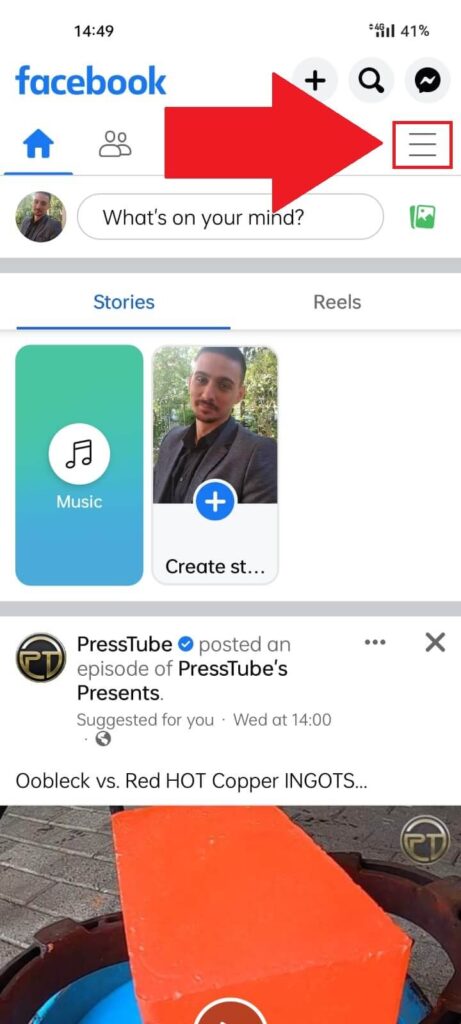
Begin by opening the Facebook Marketplace and tapping the three-line icon in the top-right corner (that’s your Menu icon).
This will open a settings page (see below).
2. Select “Marketplace“
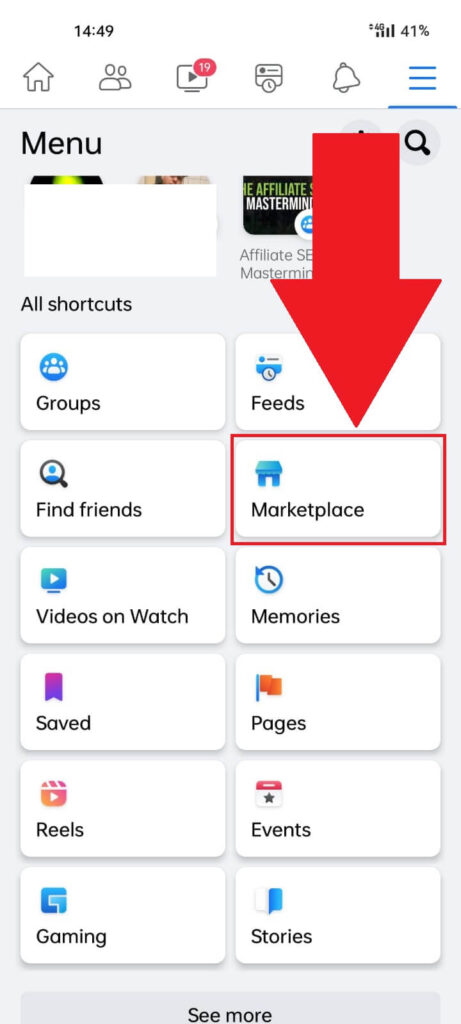
Next, you should see several options in this menu (the one above). Look for the Marketplace (highlighted in the picture above) and select it!
3. Tap on the “Search” icon

You should have been redirected to the Marketplace right about now, so tap the search icon (magnifying glass) in the top-right corner to start looking for your friend’s listings.
4. Search for your friend’s name
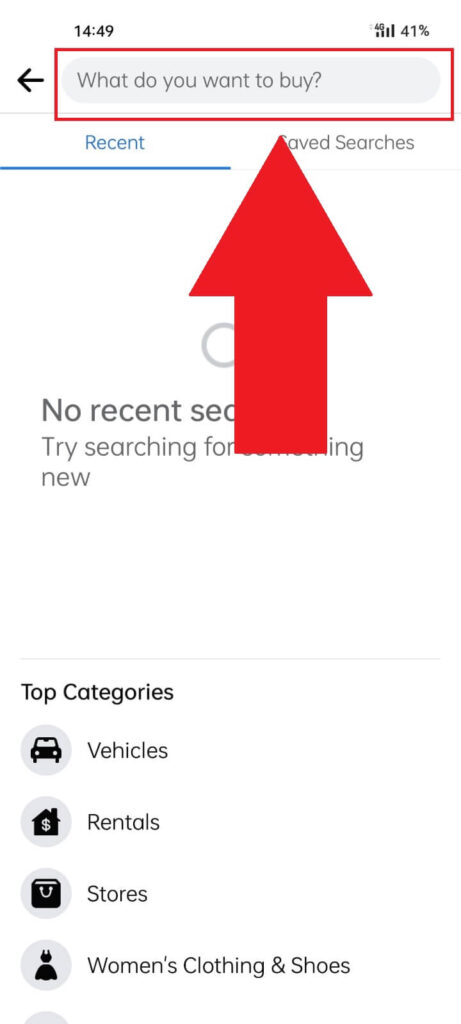
After selecting the “Search” icon, you’ll be directed to a page where you can search for your friend’s name and view the results.
Searching for Friends on Facebook Marketplace:
- Search Function Limitations: The search function on Marketplace doesn’t return individual profiles but rather listings by Facebook users.
- Finding Listings: If you know your friend has a listing for a specific item, such as an iPhone 10, you can search for “iPhone 10” in the Marketplace. Be prepared for numerous results, which might make finding your friend’s listing a bit time-consuming.
- No Direct Link: Unfortunately, there’s no direct link or button on your friend’s profile page that takes you to their Marketplace listings.
Need Help?
If you have any questions about using Facebook Marketplace or difficulties finding your friend’s listings, leave a comment below, and I’ll assist you in resolving the issue.
Want to learn more about the FB marketplace? – Check out my guide on what SKU means on the FB marketplace.
Until then, stay tuned for other helpful articles!
Why can’t I find my friend on the Facebook Marketplace?
Did you follow the steps above, and you can’t find your friend’s listings on the Facebook Marketplace?
That can only happen for three reasons:
– There are too many people with the same name as your friend
– Your friend has deleted their listing
– Your friend has made the listing private to his/her friends, which means you can’t see it
There isn’t any solution to these problems other than asking your friend to give you a link to their listing.
Or, if they’ve made their listing private, ask them to make it public so you can see it. If they refuse, tough luck.
There’s nothing you can do.
Does Facebook Marketplace charge a fee?
No, Facebook Marketplace doesn’t charge a fee. It’s free to use the marketplace, buy products, sell products, and make as many listings as you want.
Facebook will never charge you for any of these services. However, Facebook is not responsible for any transactions you settle through the platform.
Moreover, the Facebook Marketplace doesn’t allow you to sell:
– Alcohol
– Animals
– Weapons
– Munitions
– Gift cards
– Event tickets
– Tobacco products
– Healthcare items
As long as you stick to the rules, you should be fine. But even if you’re found breaking the rules, Facebook may only warn you or temporarily disable your access to the Marketplace.
Nothing too bad will happen, and you should regain access to the Marketplace in a few days.
You should also be careful that the description of the item matches the item itself!




