Do you want to see someone’s list of friends on Snapchat? Unfortunately, you can’t do that most time. There are only four ways you can see someone’s friends on Snapchat:
- Access their account
- Ask them to tell you
- If their friend list is public
- If you’re best friends with them.
If their friend list is public, you can easily access it from their profile. However, most people on Snapchat do not publicize their friend lists.
You might also be able to see someone’s friend list if they are your best friend on Snapchat, but this is quite rare.
This leaves us with two other options: accessing their account or asking them directly.
Neither of these options is likely what you’re looking for, as you probably want a stealthy way to see someone’s friends on Snapchat.
Unfortunately, there is no such way. Ignore any internet gurus claiming there are programs that let you see someone’s friends on Snapchat.
I recommend staying away from those tools because they are scams or worse. Officially, Snapchat does not have a feature that allows you to see someone’s friends, which should tell you everything you need to know.
Summary: In this article, I explain that there are limited ways to see someone's friends list on Snapchat, namely if the list is public, if you're best friends with the person, or by directly asking them.
Most Snapchat users don't make their friends list public, so the options are quite limited.
It is important to stay away from tools claiming to let you see someone's friends list, as they are scams or worse.
If you have more questions about viewing friends lists on Snapchat or need further guidance, feel free to comment below, and I'll help you as soon as I can!

See Their Friends List on Their Profile
You can see someone’s friends list on their profile if they made it public or if they’re your best friends. You need to access their profile page and see their friends list.
Follow the steps below to do this:
1. Open a chat with your friend
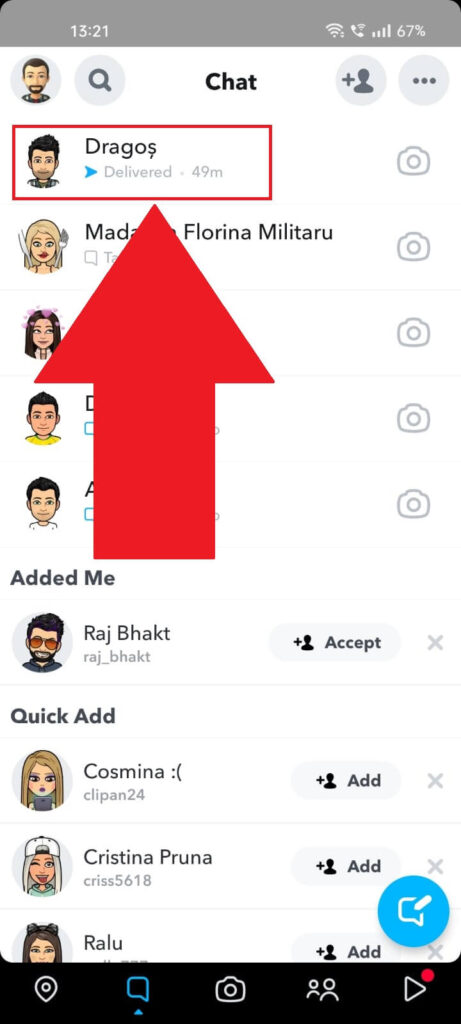
The first step is opening a chat with your friend or their profile page through the “Search” function. We’ll use the “Chat” method for this guide.
2. Tap on their profile picture
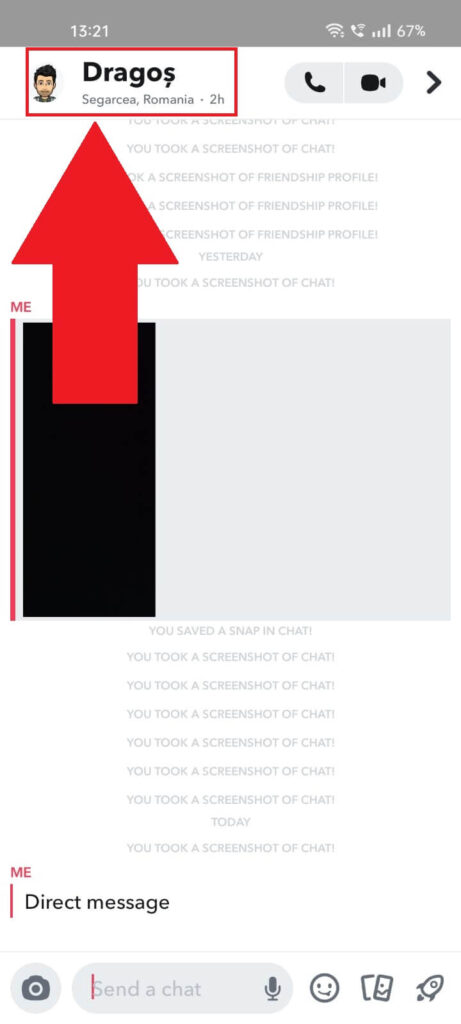
Once you open a chat with them, look for their profile picture in the top left corner and tap on it. This will open their profile page.
Please scroll down on their profile page until you find their friends list. Remember, you can only see their friends if:
- They made it public
- You are best friends on Snapchat
If you don’t meet any of these requirements, you won’t be able to see their friends list. And you can’t do anything about this.
Conclusion
To summarize, there are only two ways you can see someone’s friends list:
- If they made it public
- If you’re their best friend
You can’t see their friends if you don’t meet these requirements. You can only ask them directly or somehow get your hands on their credentials.
If you have other questions about this topic, comment below, and I’ll reply as soon as possible! Until then, stay tuned for other helpful articles about Snapchat.
What is a best friend on Snapchat?
“Best Friends” is a feature on Snapchat that means you are someone else’s favorite talking/snapping partner on Snapchat.
And they are your favorite person to talk to on Snapchat. You become best friends when you talk to them the most out of your friends, and they do the same.
This feature is only mutual. You can’t be best friends with someone if they don’t reply. You both need to reciprocate and put in the necessary work to become best friends.
“Best Friends” isn’t a feature you can activate whenever you want to. You also can’t become best friends with someone else overnight.
This takes time (multiple days or even a month), but it might be worth it, especially if you want to see that person’s friends list.
Why is my Snapchat best friends list messed up?
Did you wake up one morning and no longer have best friends on Snapchat, or some of the people who should be your best friends aren’t anymore?
Maybe you have some best friends you never talk to? This sort of thing usually happens when Snapchat glitches or has a bug.
It’s best to restart Snapchat or clear the cache before contacting Snapchat about the problem.
I recommend updating Snapchat to the latest version if you haven’t already done that.
If nothing works, you should contact Snapchat customer support and tell them about your issue.
They’ll reply in a few hours or several business days and fix your problem!




