Looking to see who’s been following someone on Twitter? If curiosity is getting the better of you, then I have a way to satisfy it:
- Open Twitter
- Go to that person’s Twitter profile
- Select “Followers“
- Look through the Followers list – it’s in chronological order from most recent to older followers
It’s as simple as that. If you don’t know how to do it, keep reading. I’ve included a detailed step-by-step guide fitted with screenshots to help you out!
Summary: To see someone's recent followers on Twitter, simply open Twitter, go to the person's profile, select "Followers," and browse through the list. The followers are organized chronologically, with the most recent followers appearing at the top.
No special tools or platforms are needed, making this an easy way to satisfy your curiosity about a user's recent followers.
1. Open someone’s profile on Twitter
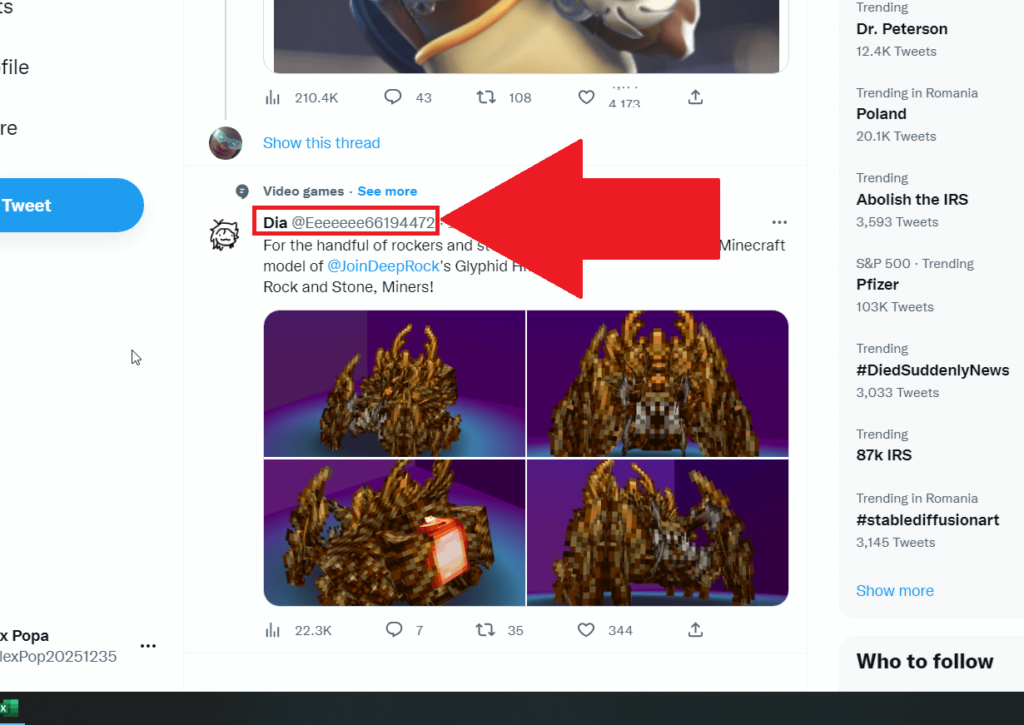
To start with, open Twitter and go to that person’s profile. You can select them from your followers/following list or find them on Twitter based on their username.
See what’s next:
2. Select “Followers“
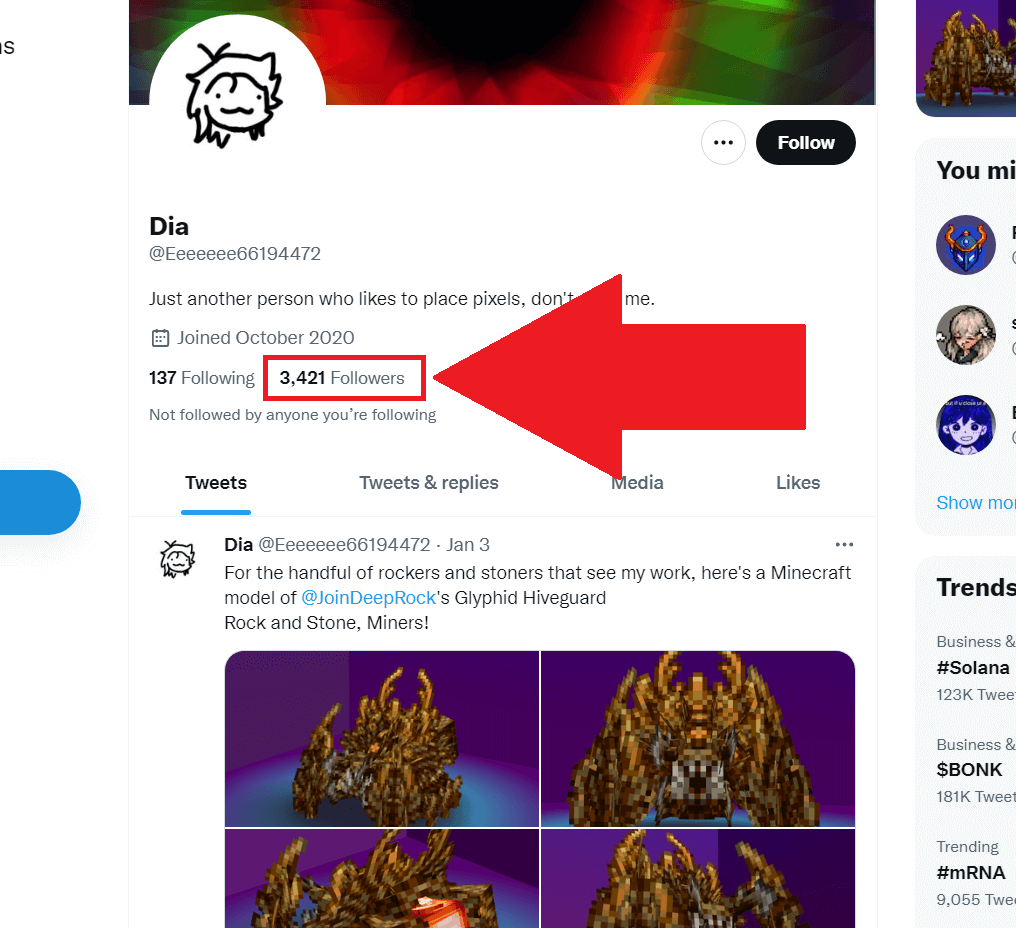
Once you open that person’s profile on Twitter, find the “Followers” marker (heading) and click on it. This will take you to that person’s Followers list, where you can see who’s been following them recently.
3. Look through the followers list
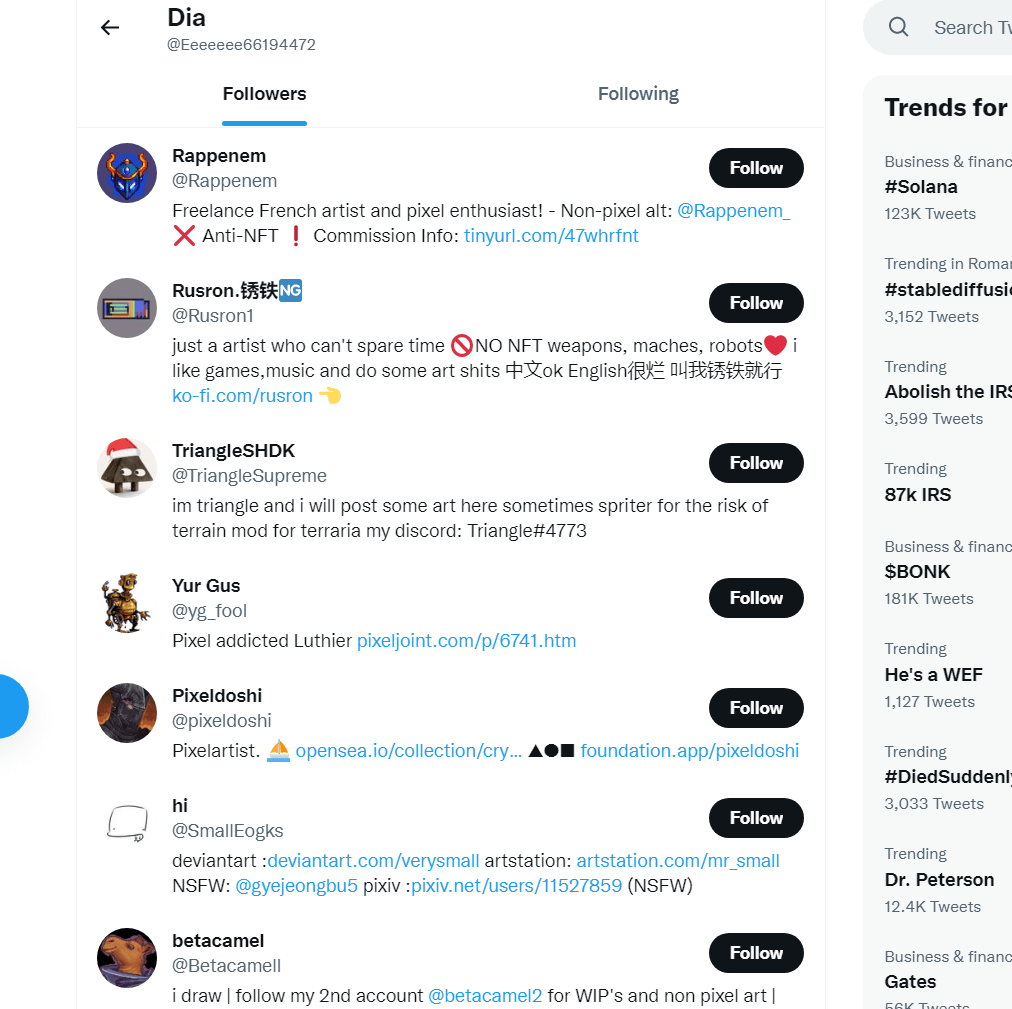
After opening that person’s “Followers” page, you’ll see their followers list, in chronological order.
At the top, you’ll find the more recent followers, and the more you go down, the older the followers. That’s pretty much it.
This is the simplest and easiest way of seeing someone’s recent followers on Twitter. You don’t need fancy tools or platforms to help you do that.
Whether Twitter will retain this feature or not remains to be seen. Perhaps they’ll reorganize the Followers and Following lists, so they’re not chronological anymore.
But, for now, they’re chronological, so you can easily figure out when someone followed someone else. If you have any questions, leave a comment below, and I’ll reply soon!




