Are you thinking about spying on your friends a bit (sneaky you…)?
If so, let me help you.
Here’s how to see what your mates like on Facebook:
- Open Facebook
- Open your friend’s profile
- Go to “About“
- Scroll down until you find what they like
Your friends’ profiles will show all manner of information, including what they like or are interested in, so it’s only fair that you start the investigation there.
However, most people don’t make this information public to everyone on Facebook. Only their friends can see this information. If you’re not friends with them, tough luck. You can’t see what they like.
Check out my in-depth guide below if you’re having problems finding the “Likes” section on someone’s profile!
Summary: In this article, I provide a guide on how to see what your friends like on Facebook. The process involves opening Facebook, opening your friend’s profile, going to “About,” and scrolling down until you find what they like. However, most people don’t make this information public to everyone on Facebook, so only their friends can see it. If you’re not friends with them, you won’t be able to see what they like.
1. Tap on the “Friends” icon
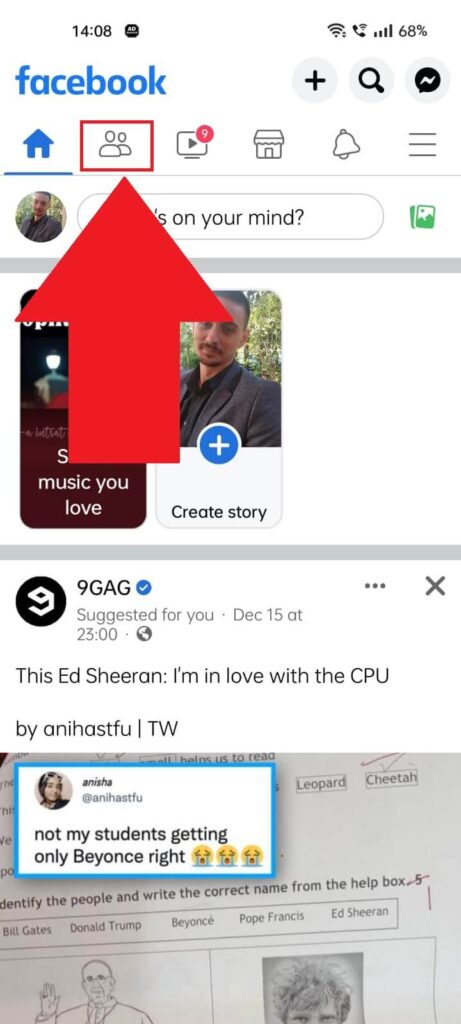
Begin by opening Facebook and find the “Friends” icon in the top-left corner (near the blue Home button). Check the screenshot above if you can’t find it.
2. Select “Your Friends“
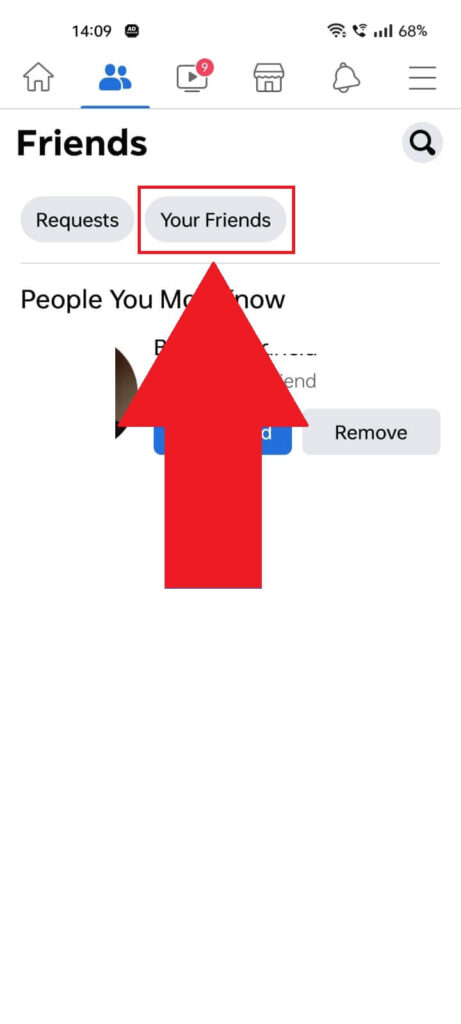
After you open the “Friends” page, ignore the suggestions list. Instead, find the “Your Friends” button and tap it.
This will open a list with all your current Facebook friends. That’s where you’ll be doing the spying!
3. Select a friend
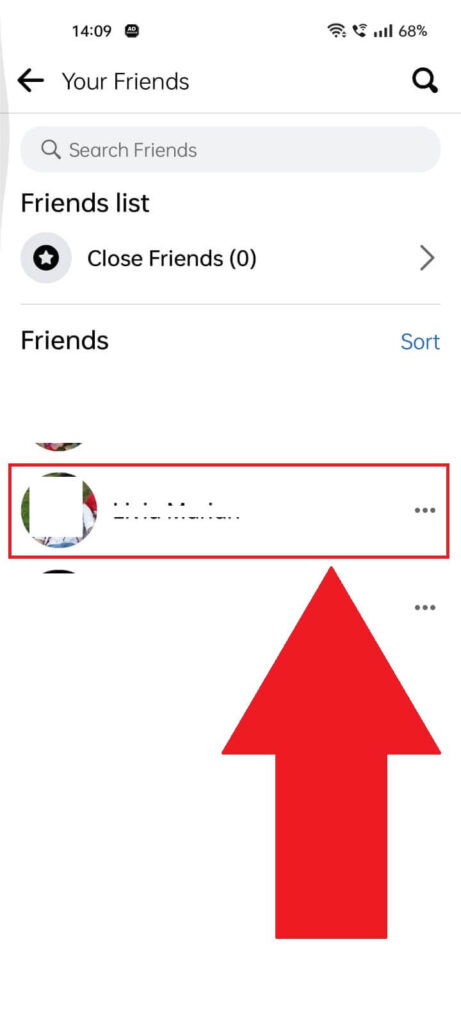
After opening your friends list, scroll through it until you find your victim. Sorry, I meant the person you want to spy on.
4. Select “See about info“
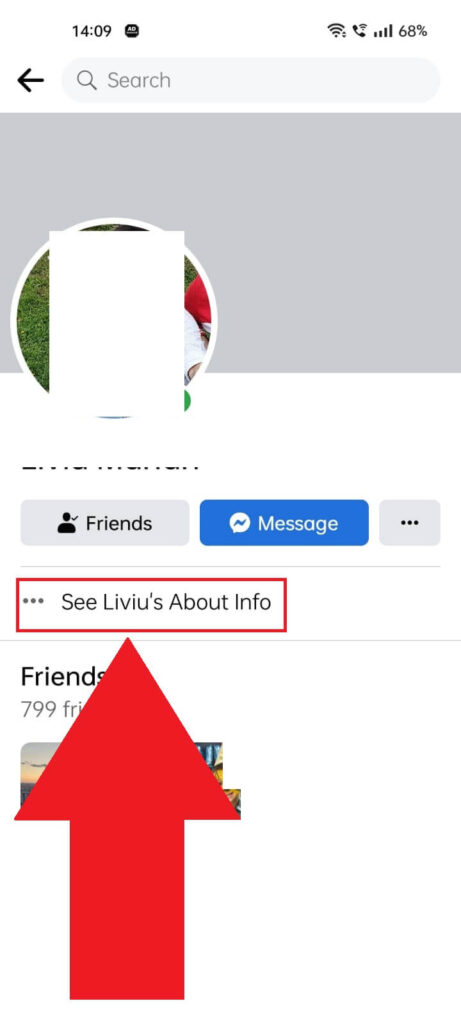
Once you select your friend, you’ll be redirected to their profile page. Now, find the “See X’s About Info” (X being your friend’s name) option and select it.
5. See what they like
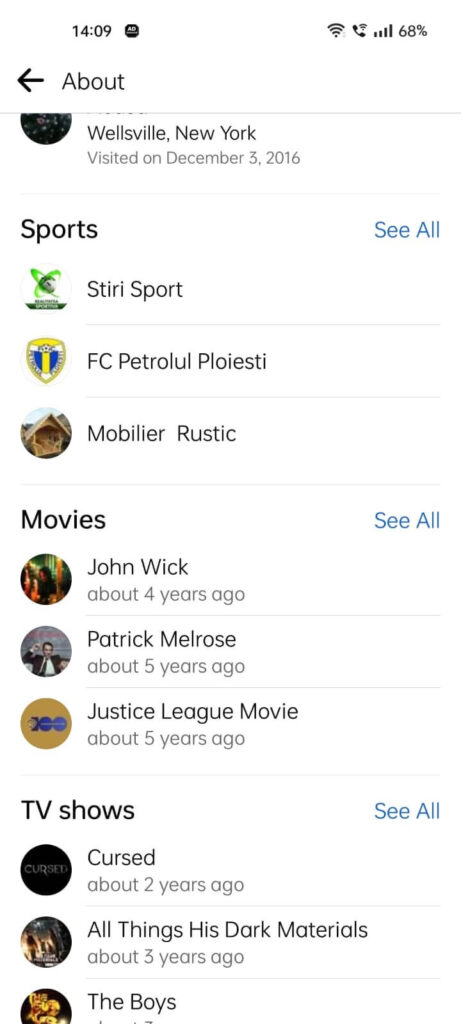
On the “About” page, you’ll find all your friend’s personal information and interests. Don’t believe me? Scroll down until you see “Sports“, “Movies“, “TV Shows“, “Music“, “Likes” and other similar categories.
Tap the “See All” button for every category to see a complete list of what that person likes. Sports, movies, books, you name it, and Facebook will show it.
That’s all, really…
It’s the simplest way of seeing what your friend likes on Facebook, nothing more and nothing less.
(but pls still try not being a creep, though 😀 )
If something doesn’t work or you come across an error, let me know in the comments below, and I’ll be sure to reply soon!




