How to See Who Reported You on Facebook?
The short answer to this is that “you can’t“. Facebook doesn’t notify you about the identity of whoever reported you unless the report is related to intellectual property infringement.
It does that for a very good reason – to prevent acts of revenge or petty aggression against the person who reported you.
But what happens when someone reports you on Facebook? And what can you do about it? Keep reading to learn more about these things!
Summary: In this article, I explain that Facebook does not notify users about the identity of whoever reported them unless the report is related to intellectual property infringement. I describe what happens when someone reports you on Facebook and what you can do about it. I also provide information on what you see when reported on Facebook and what you should do in this situation. Finally, I offer advice on how to avoid getting reported on Facebook and invite readers to share their questions or suggestions in the comments.
What Happens When You’re Reported on Facebook?
It’s important to understand that being reported on Facebook isn’t necessarily bad. Your content may not be taken off the platform in the end.
That’s because Facebook’s review team will first analyze your content to check for violations of the Terms of Service and other useful guidelines.
Your content may be temporarily suspended (not always), but “it is not taken off the platform just yet“. That may or may not happen, depending on what the reviewers find.
When Facebook’s team fully reviews your content, two things will happen:
- Facebook will inform you that your content does not violate the user guidelines
- You’ll be informed that your content will be removed because it violates the user guidelines
You may also receive a warning depending on the severity of your violation. Receiving a permanent ban is not out of the question either.
What Do You See When Reported on Facebook?
When someone reports you on Facebook, you’ll see three things, potentially:
- Information about the report in a notification
- Which post was reported, and what was the reason for the report
- Whether your content was removed or is still under review
If the report is related to intellectual property infringement, you may also see the name of whoever reported you. Or not, depending on how Facebook manages the situation.
But this is the only situation where you’ll know the identity of who reports you on Facebook. Facebook will not give you the other person’s identity for anything else.
What Should I Do in This Situation?
If someone reports a piece of your content on Facebook, you should wait for the Facebook review team to conclude.
Either your content violates the user guidelines or not. If it’s not, you’re safe. They’ll put your content back if they previously suspended it.
However, if the content is found to be a violation, they will remove it and potentially give you a warning.
In this case, you have two options:
- Accept the decision and move on
- Appeal the decision to try and get your content back
While it’s uncommon, the Facebook review team makes mistakes from time to time. They may judge erroneously and ban content that isn’t violating anything.
Or the algorithm automatically bans content that shouldn’t be banned.
In this case, you can appeal the decision and get your content back. You can do this from the notification related to your content’s Facebook review.
When Facebook decides to take your content off the platform, you’ll be given the option to appeal the decision. Click on “Appeal” and follow the on-screen instructions to send a request to Facebook.
Or you can find the appeal notification in your Support Inbox. Follow the steps below to see how to find it:
1. Tap on the Menu icon
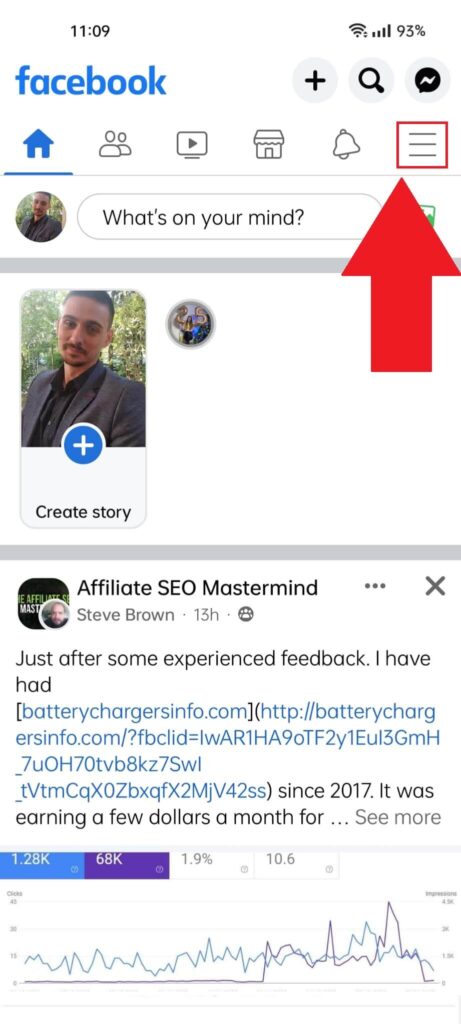
Start Facebook and tap the Menu icon in the top-right corner to open the Facebook settings.
2. Select “Help & Support“
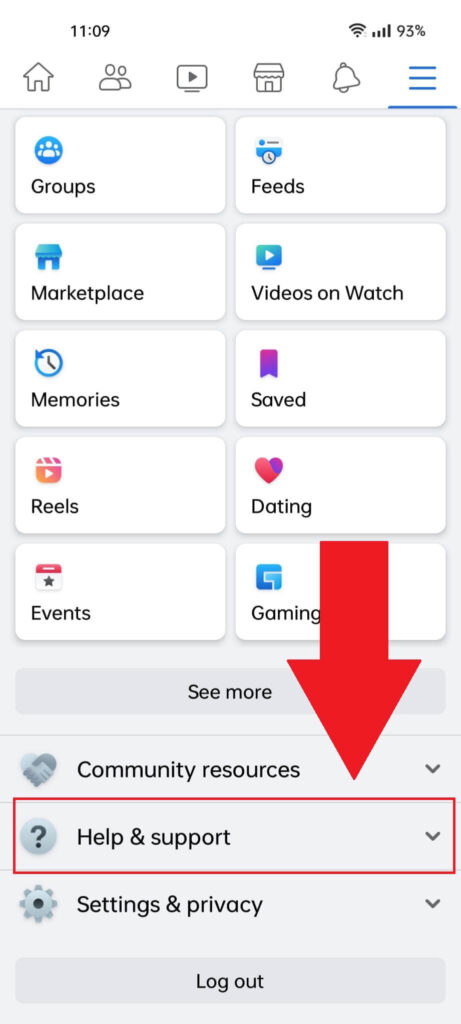
After selecting the Menu icon, a new page will open with various options and menus. Scroll down to the bottom and select “Help & Support” to proceed!
3. Select “Support Inbox“
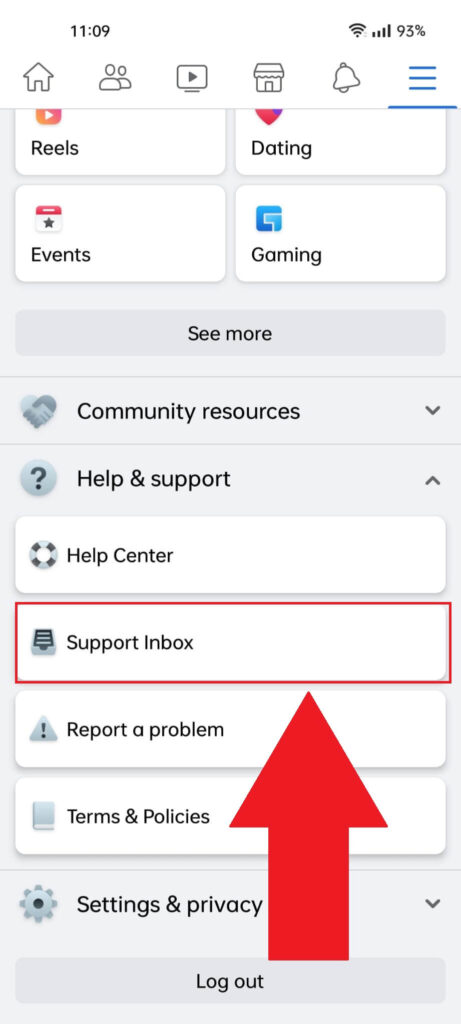
Once you select “Help & Support“, a new submenu will open where you’ll see four options:
- Help Center
- Support Inbox
- Report a problem
- Terms & Policies
You’ll need the “Support Inbox” option to find the Facebook appeal notification, so tap on that and continue with the next steps!
4. Select “Your Alerts“
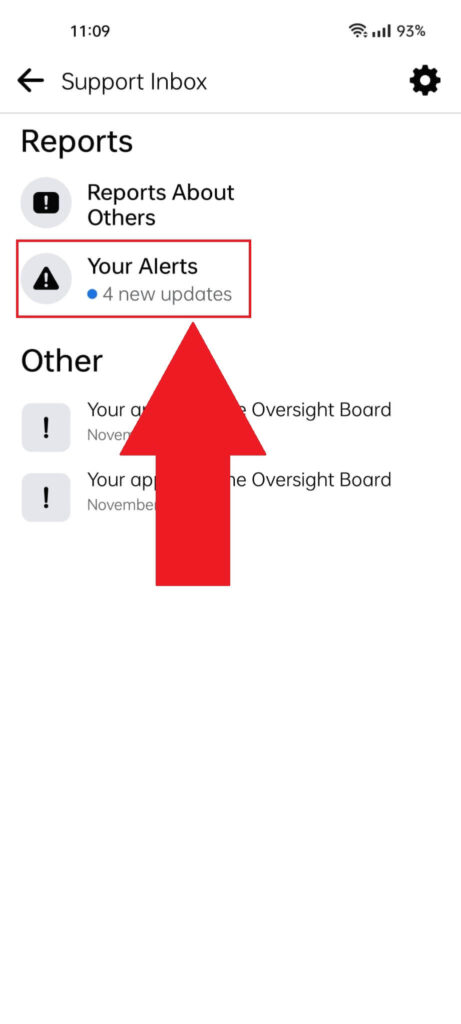
Once you’re in the “Support Inbox“, look for the Facebook notification about the appeal. If it’s not here, open the “Your Alerts” page.
5. Look for the Facebook notification
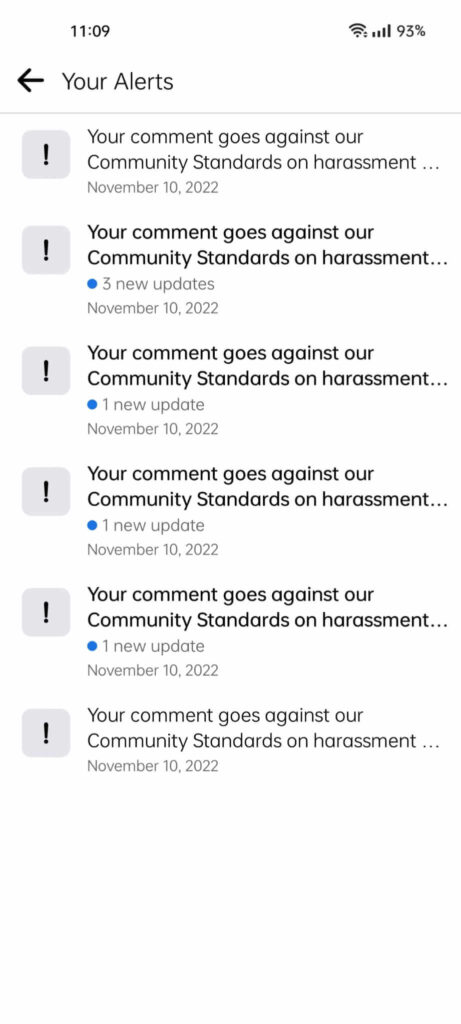
The Facebook notification about your appeal should be on the “Your Alerts” page. Scroll through the alerts and find the one you’re looking for.
Open it and find the “Appeal” button. Then, go through the process and explain why your content doesn’t breach the community guidelines and why you think it should be unbanned.
Then, wait for the Facebook team to review your content again and come up with a reply in a few hours or days.
How Can I Avoid Getting Reported on Facebook?
The best advice I can give you is to follow the user guidelines and ensure your posts aren’t violating them.
Check out the official Facebook User Guidelines here, and try to keep all of these things in mind. I know it’s a lot to remember, but it’s the best you can do to avoid getting reported on Facebook.
Also, remember – getting reported on Facebook is not the end of the world. If your content doesn’t breach any guidelines, you won’t be banned.
Nothing will happen to your account or content if you don’t violate the user guidelines.
If someone keeps reporting you without a good reason, they may receive a warning instead. Facebook is pretty fair in this regard.
If you have any questions or suggestions about finding out the identity of who reports you on Facebook, let me know below. Until then, stay tuned for other informative content about Facebook!




