Did you encounter the “This Tweet might include sensitive content” warning on Twitter?
Are you tired of seeing it all the time and want to turn it off?
This article will teach you that.
Do these to turn off “This Tweet might include sensitive content” on Twitter:
You need to enter your sensitive content settings and disable this warning on your Twitter.
Twitter allows users to post NSFW content on the platform as long as it’s marked.
Keep reading to find out how to disable the Twitter-sensitive content warning!
Summary: To turn off the "This Tweet might include sensitive content" warning on Twitter, go to your sensitive content settings and disable the warning.
On a desktop computer or mobile phone, open Twitter and tap on your profile picture in the upper-left corner. Scroll down and tap “Settings and Privacy”.
Go to “Privacy and safety,” then choose “Content you see”. Check the box that says “Display media that may contain sensitive content”.
This will eliminate the sensitive content warning on the social media platform.

How to Turn Off the Sensitive Content Warning on Twitter?
It’s really simple.
It’s the same process for a desktop computer as for a mobile phone.
Open up Twitter on a browser or use the app, and then tap on your profile picture in the upper-left corner.
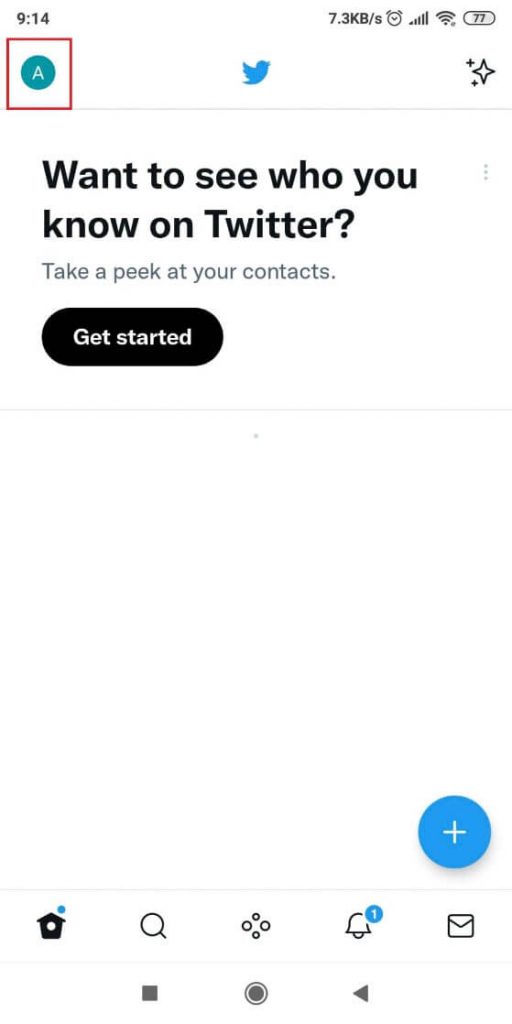
Then, scroll down through the menu and tap “Settings and Privacy”.
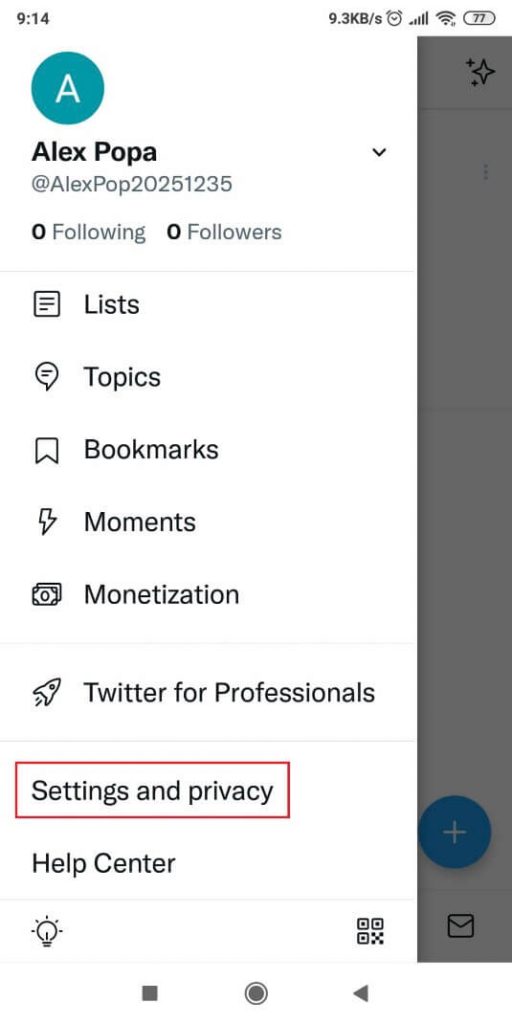
In the Settings section, you’ll have many options to choose from. Go to “Privacy and safety”.
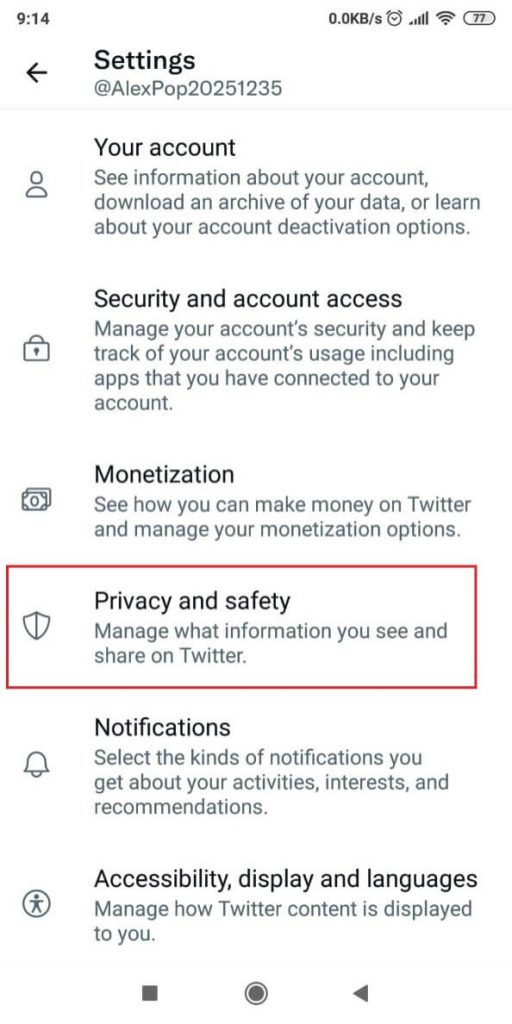
Now choose “Content you see”.
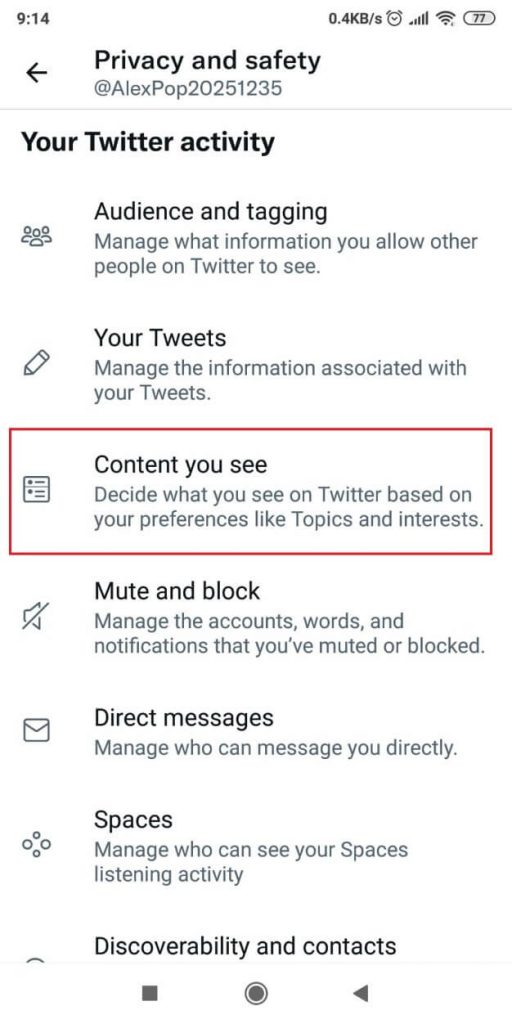
Finally, in the “Content, you see” setting page, check the box that says “Display media that may contain sensitive content”.
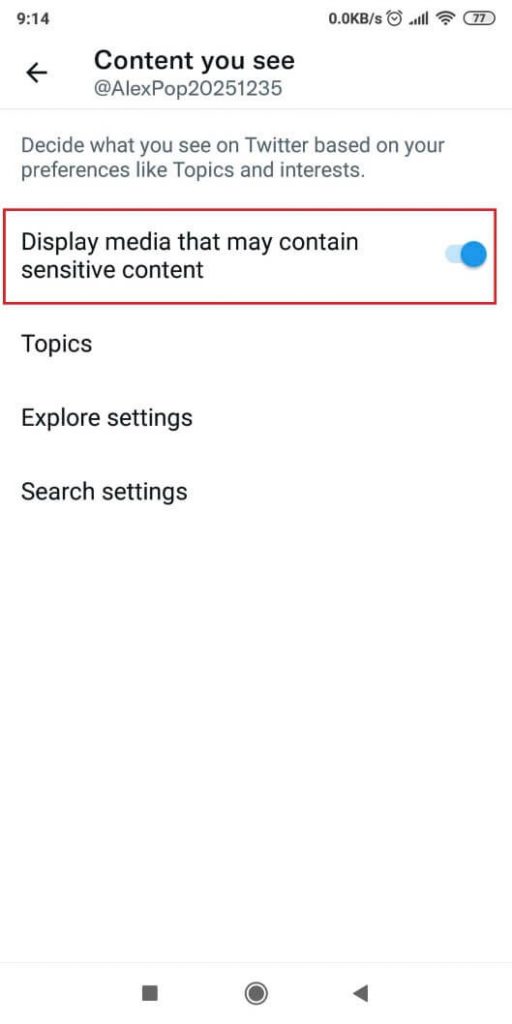
If it’s checked, you’ll be able to see NSFW content on Twitter without the warning appearing.
If unchecked, the “This Tweet might include sensitive content” warning will appear.
However, even if you do this, you won’t be able to search for NSFW content on Twitter.
By default, NFSW content is not enabled in Twitter searches.
To change that, go to Setting and privacy – Privacy and safety – Content you see (the same as before) – Search settings – Hide Sensitive Content (uncheck the box).
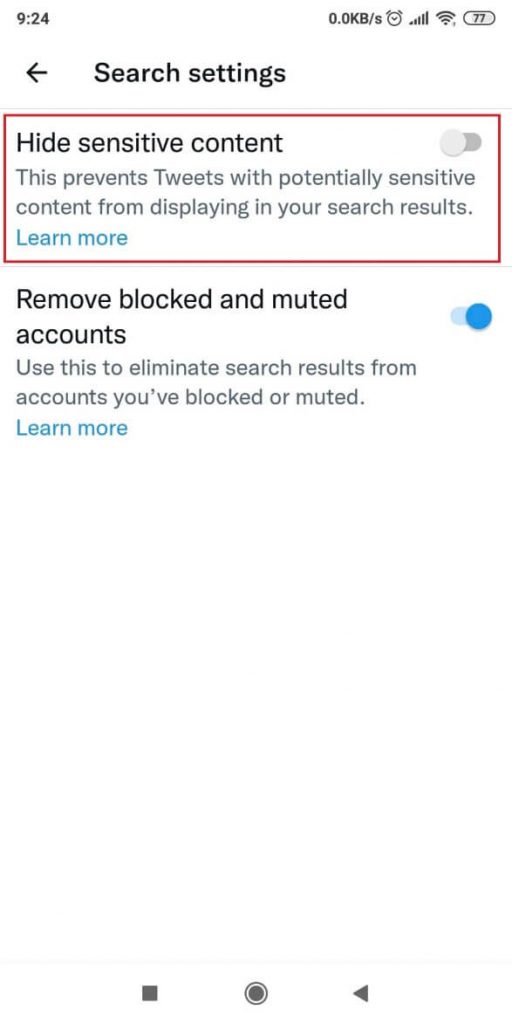
No NSFW content will appear in your Twitter searches, and you’ll be able to see it without any warnings popping up.
Conclusion
Twitter disables NSFW content by default. You won’t be able to see it without deactivating the “Sensitive content” option.
To do that, go to Setting and privacy – Privacy and safety – Content you see – Display media that may contain potentially sensitive content.
Check the box, and that’s it!
This will eliminate the sensitive content warning forever on the social media platform. Unless you uncheck the box in the future, the error won’t pop up again.
FAQ
What is NSFW content on Twitter?
Twitter disables NSFW content by default. You won’t be able to see it without deactivating the “Sensitive content” option.
To do that, go to Setting and privacy – Privacy and safety – Content you see – Display media that may contain potentially sensitive content.
Check the box, and that’s it!
This will eliminate the sensitive content warning forever on the social media platform. Unless you uncheck the box in the future, the error won’t pop up again.
What type of NSFW content is not allowed on Twitter?
Gratuitous gore that depicts gruesome or excessively graphic content is not allowed on Twitter. It’s considered sensitive media.
It doesn’t matter if you cover it with an NSWF sticker. Twitter won’t accept it.
Non-consensual nudity or adult content is not allowed for obvious reasons.
Creepshots or upskirt photos, and hidden cameras that film indecent acts or nudity, aren’t allowed on the Twitter app.
Offering money for intimate photos or videos is, again, not allowed.
Violent and serious graphical content is, in most cases, not allowed on Twitter.
There are a few exceptions here and there, of course. The Twitter app may allow it for medical or documentary reasons.
It will still be plastered with an NSFW sticker, though.
What consequences are there for posting NSFW content on Twitter?
Did you know that Twitter may permanently suspend your account if you only post NSFW content?
Or if the vast majority of your posts are NSFW?
It doesn’t have to be against the rules even. Twitter regulations on sensitive content could mandate it.
If your account is dedicated to posting sensitive content and they notice that, they may permanently suspend your account.
The consequence of a first-time violation of posting NSFW content not allowed on Twitter is the removal of that content and a temporary lock on your account.
They’ll permanently suspend your account without warning if you do it again.
There’s not much you can do besides appealing the decision.
However, they may still decide to keep the suspension.




