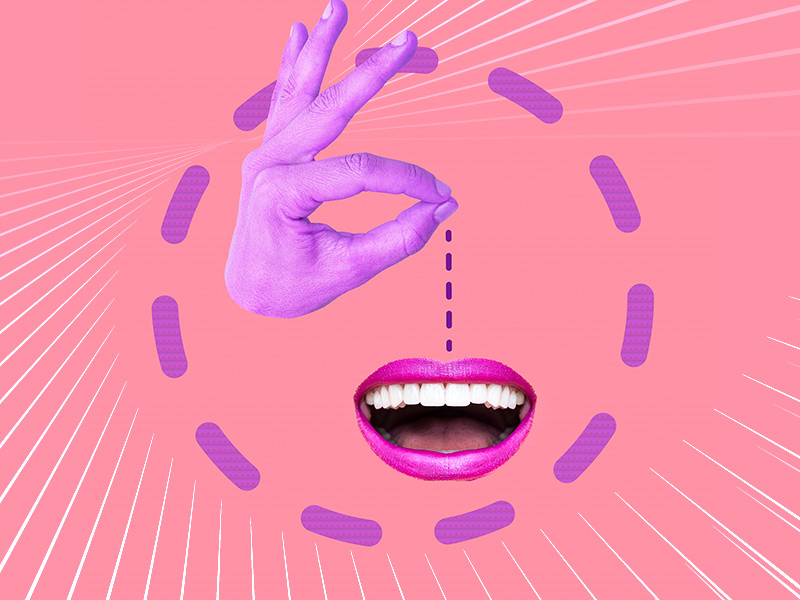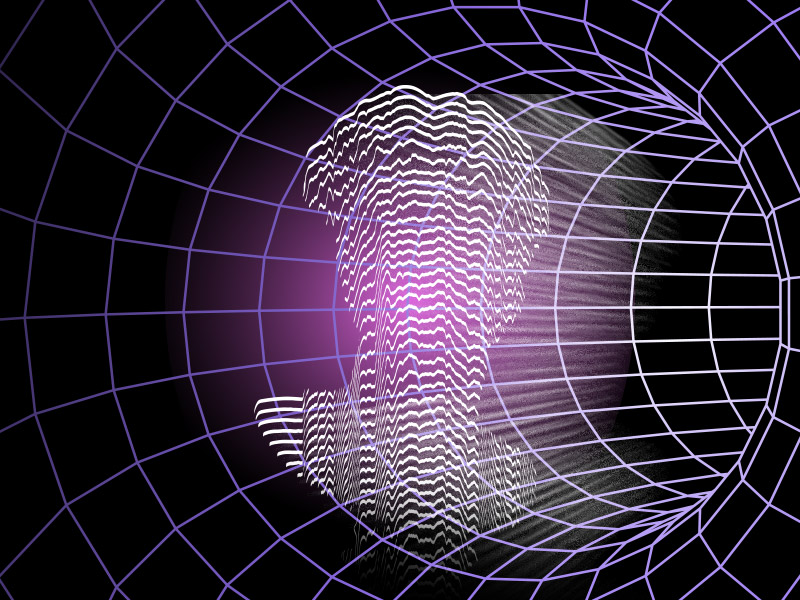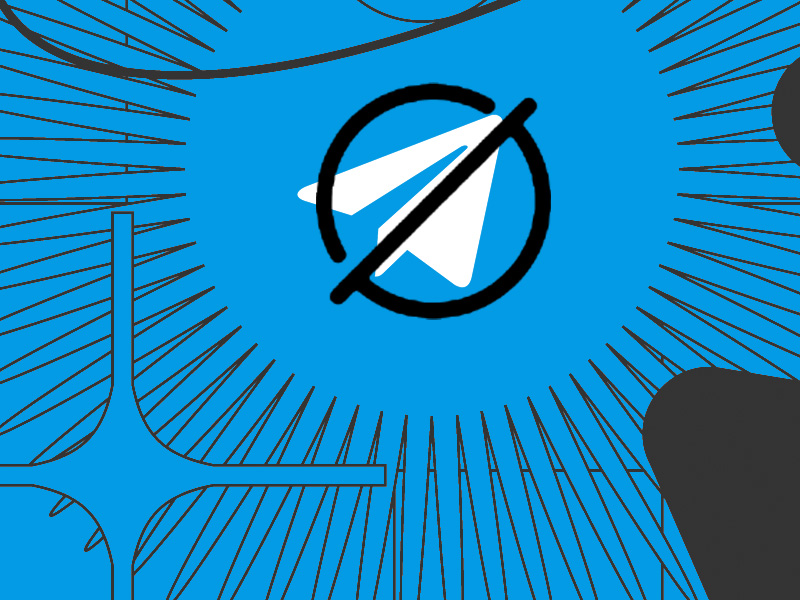Planning on creating a Telegram group and want a quick way to invite everyone? Understandable! How about sharing the group link? That’s easy.
Do these to share a Telegram Group’s link with others:
- Open the group chat
- Tap on the group’s name at the top of the chat box
- Select “Add Members“
- Tap on the group link
- Select “Copy” or “Share“
See, it’s simple, quick, and easy.
But the Telegram settings might be confusing to run through, so I recommend you jump into my guide below to get this done faster!
Want to know if someone blocked you on Telegram? Check out the linked guide.

1. Open your group chat
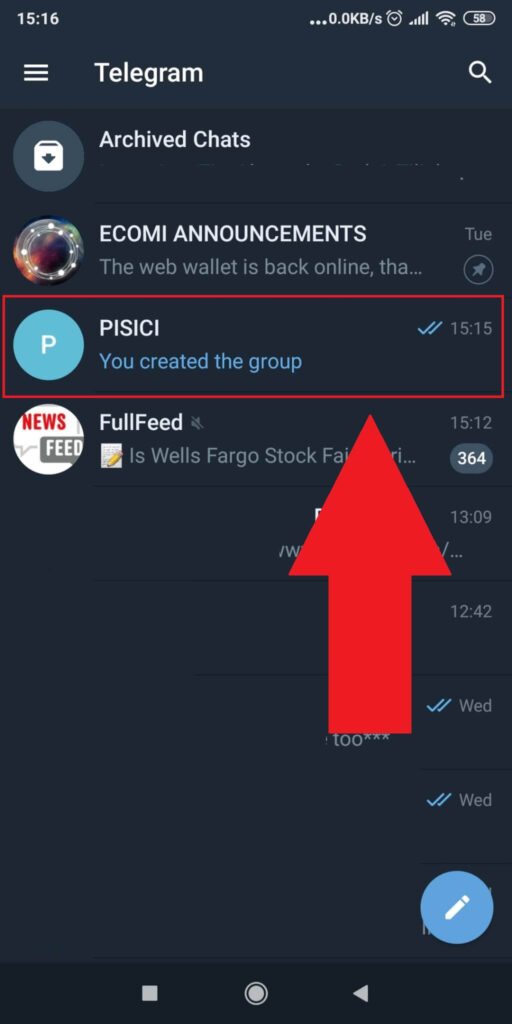
The first thing you will need to do is open the group chat you want to share. You will find it on the main Telegram page (pictured above).
2. Tap on the group’s name at the top of the page
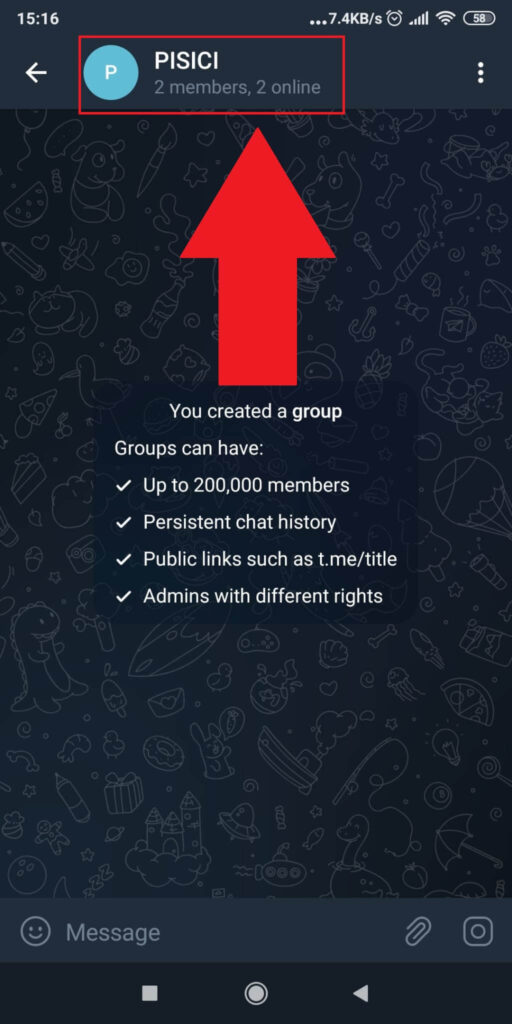
Once you are on the group chat page you will need to open the settings menu. To do that you will need to tap or click on the name of the group – it’s at the top of the page.
After that, proceed with these:
3. Select “Add Members“
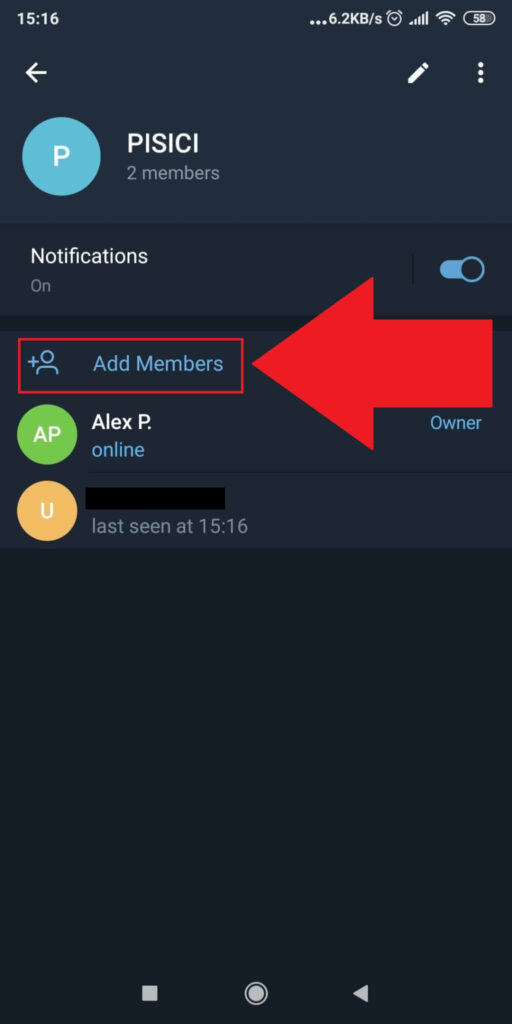
At this point in your journey, you should see several options, including “Notifications” and “Add Members”.
And if you think you should click on “Add Members”, then you have guessed it correctly!
Do exactly that!
4. Tap on “Invite to Group via Link“
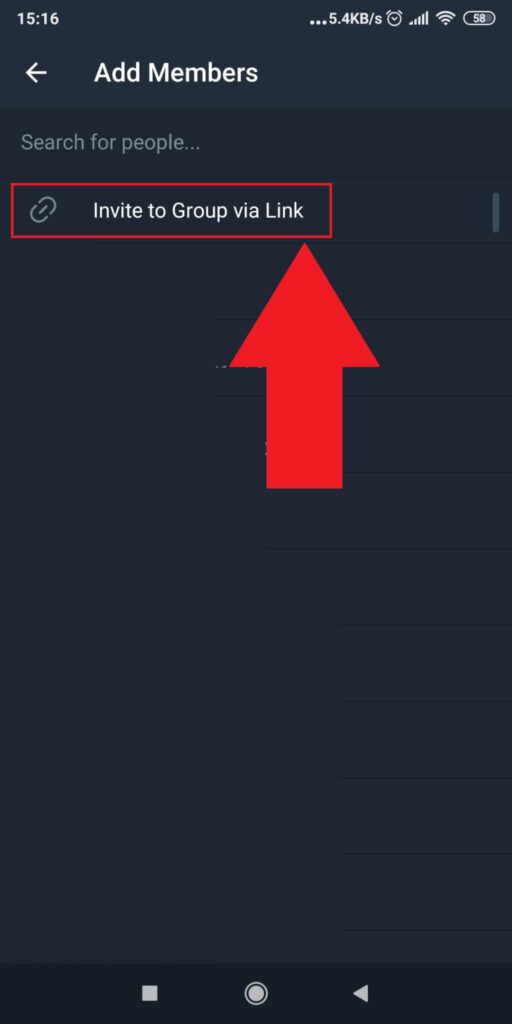
After clicking on “Add Members” you will be redirected to a new page where you will see the names of the people that are currently in the group.
You will also notice a menu item named“Invite to Group via Link”,
Yep, that’s the option you need, so select it.
5. Select “Share“
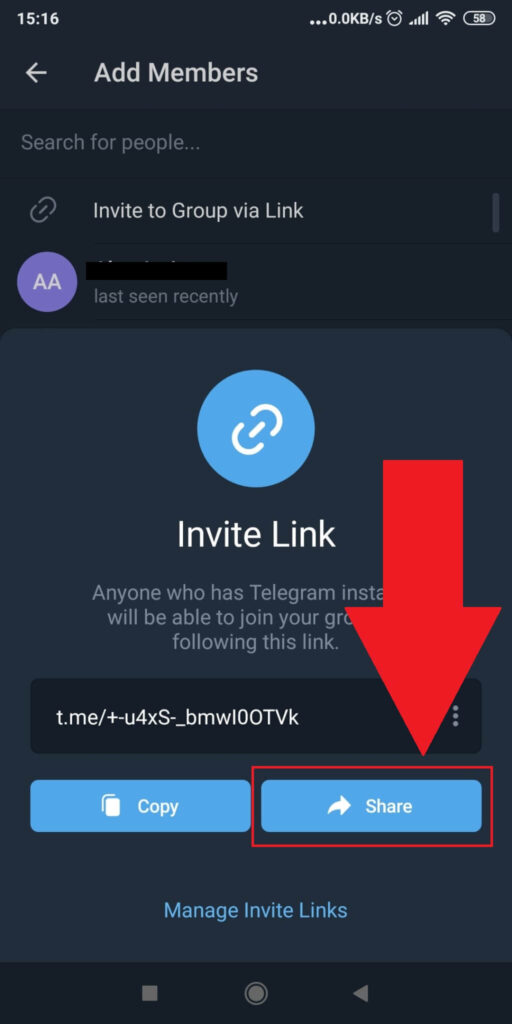
After selecting that menu item a pop-up message should have… popped up (cheesy, I know…). You’ll see several things here – the invite link and the “Copy” and “Share” options.
Now, you can do one of two things:
- Copy the link and share it manually
- Use the “Share” option to share the link automatically
For this guide, I’ll be using the “Share” option.
6. Select a method to share the link
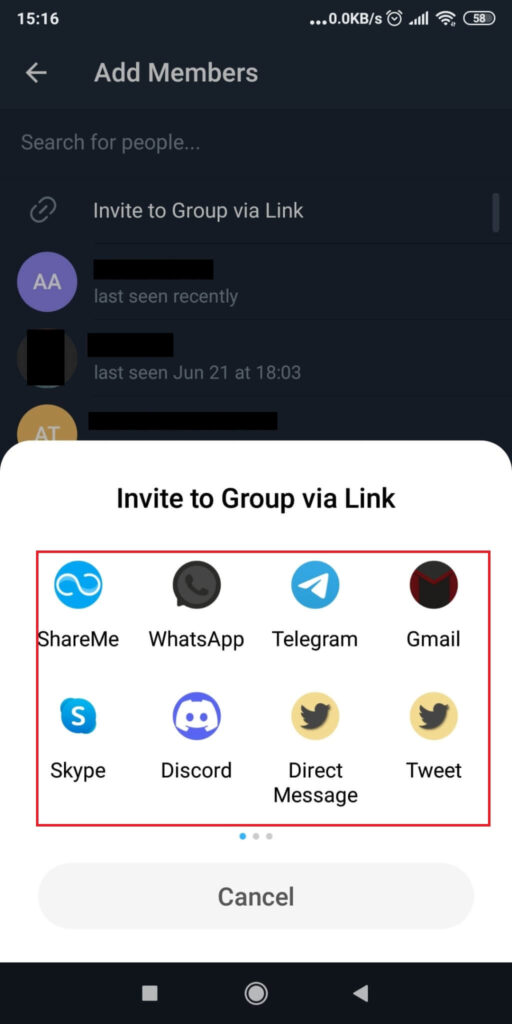
This is where you can choose a method to share your Telegram group link. You can send it via WhatsApp, Signal, Skype, Discord, email, tweet, or direct message.
Simply select the option that suits you best and share the link with your friend. They’ll be able to join your Telegram group using the link.
That’s all there is to it—quick and easy! If you have any other questions, feel free to leave a comment below!
Why can’t I find the group link on Telegram?
Are you on a private group on Telegram? If that’s the case, you’ll need the owner’s permission to share the group link.
Private groups are not supposed to be accessible to anyone. So, not anyone should be able to get in.
If you’re not an admin in a private group, you won’t be able to share the group link so that someone else can enter it.
On the other hand, if you talk to the owner and they allow it, they should make you an admin.
That’s when you can find the group link and invite your friend over.
Public groups don’t have this limitation. You can invite anyone to a Telegram public group with the link.
Anyone can see the group link and share it!
Can I revoke a Telegram group link?
Yes, you can.
Telegram allows you to revoke a group link and replace it with a new one.
If you don’t like that some people have been misusing the old group link, revoke it. Telegram will replace it with a brand-new one.
Those people won’t know what’s happening and will still use the old group link. You can even revoke access to the group link if you want to.
This safeguards against unauthorized access by unwanted people in a private or public group.
Of course, you can always kick out certain members from the group, but misuse of the group link is tough to handle.
That is unless you revoke the old group link. Do that, and the problem is as good as solved!