Did you notice that Snapchat is showing the wrong location of your friend, and you don’t know why? You’re right because I’ll tell you why that happens.
In short, here’s why Snapchat shows the wrong location of your friend:
- Your friend hasn’t opened Snapchat in a while
- Snapchat is buggy and glitchy
- Your friend is using Ghost Mode
- Your friend is using a VPN or a location spoofer
Unfortunately, there isn’t much you can do to refresh your friend’s location if they’re intentionally doing this. You can restart your app just in case there’s a glitch with your app.
Read below for an in-depth explanation of why Snapchat is showing the wrong location of your friend!
Summary:
Why Snapchat Might Be Showing the Wrong Location for Your Friend
In this article, I've explored the reasons why Snapchat might be showing the wrong location for your friend.
Understanding these reasons can help you determine if there's an issue with the app or if your friend is intentionally hiding their location.
Possible Reasons for Incorrect Location
1. They Haven't Opened Snapchat Recently
If your friend hasn't opened Snapchat in a while, the app may not update their location. Snapchat only updates locations when the app is actively being used.
2. App Glitches
Sometimes, Snapchat can experience glitches that result in displaying the wrong location. These technical issues are usually temporary and can often be resolved by restarting the app.
3. Ghost Mode
If your friend has enabled Ghost Mode, their location will be hidden from everyone. In Ghost Mode, Snapchat stops sharing your location altogether, which might make it appear as though their location is incorrect or outdated.
4. VPN or Location Spoofer
Using a VPN or location spoofer can alter the perceived location on Snapchat. If your friend is using any of these tools, their location might show up incorrectly on your Snap Map.
What You Can Do
While there isn't much you can do if your friend is intentionally hiding their location, here are a few steps you can take to ensure the issue isn't on your end:
1. Restart the App
Closing and reopening Snapchat can sometimes resolve location display issues caused by app glitches.
2. Clear the Cache
Clearing the app cache can also help fix any potential issues. Here's how to do it:
1. Open Settings on Your Device: Go to your device's settings menu.
2. Find Snapchat: Navigate to the list of installed apps and select Snapchat.
3. Clear Cache: Tap on the "Clear Cache" option.
Respecting Privacy
Ultimately, it's essential to respect your friend's privacy choices. If they're intentionally hiding their location, it's important to honor their decision.
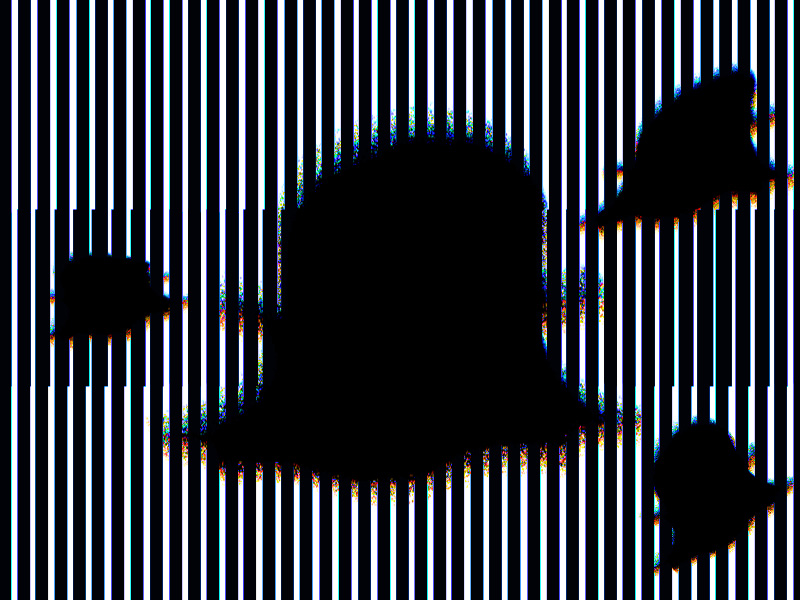
Your Friend Hasn’t Opened Snapchat In a While
The number one culprit of getting the wrong Snapchat location for your friend is that they haven’t opened Snapchat in a long time.
Snapchat’s GPS feature, the Snap Map, only activates when you open Snapchat. That’s when it takes your real-world location and updates your status.
So, at any given time, Snapchat will show the location you were in when you last opened the app. The location won’t be updated if you don’t open the app.
The simplest explanation for why Snapchat shows your friend the wrong location is that they haven’t been using Snapchat lately.
Maybe they didn’t have time to open it, or they didn’t have internet access. Or they want to hide their tracks and remain anonymous.
Snapchat Is Buggy
Another explanation for why your friend’s location is wrong on Snapchat is that the app glitches or has a bug.
The best thing to do is restart the app by force-closing it and opening it again. You can do this from the Overview menu.
Open the Overview menu by tapping on the “Overview” button at the bottom of your phone. It’s next to the “Back” and “Home” buttons.
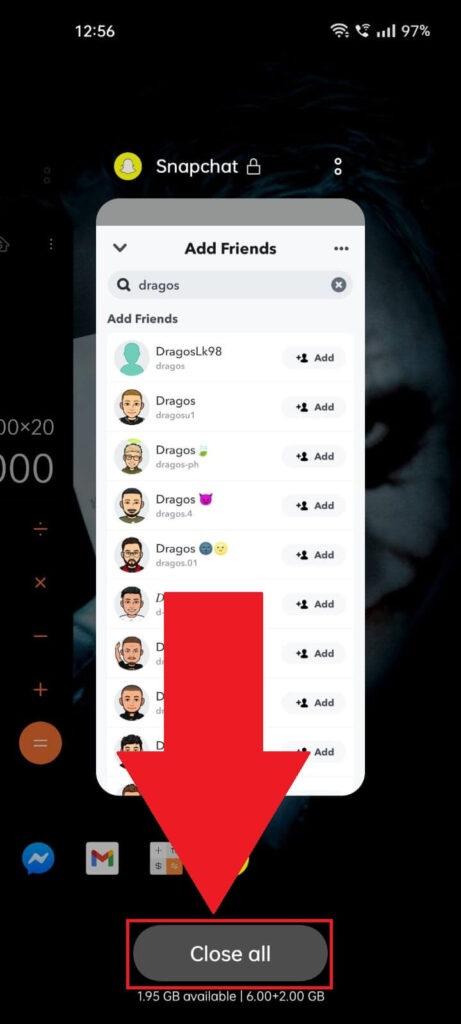
After you force-close Snapchat from the Overview menu, open it again from your app list. Then, check to see if your friend’s location has been updated.
If it’s still the old location, then your app is fine. You can also try to clear the Snapchat cache to ensure it’s not a bug.
Follow these steps to clear the Snapchat cache:
1. Tap on your profile picture
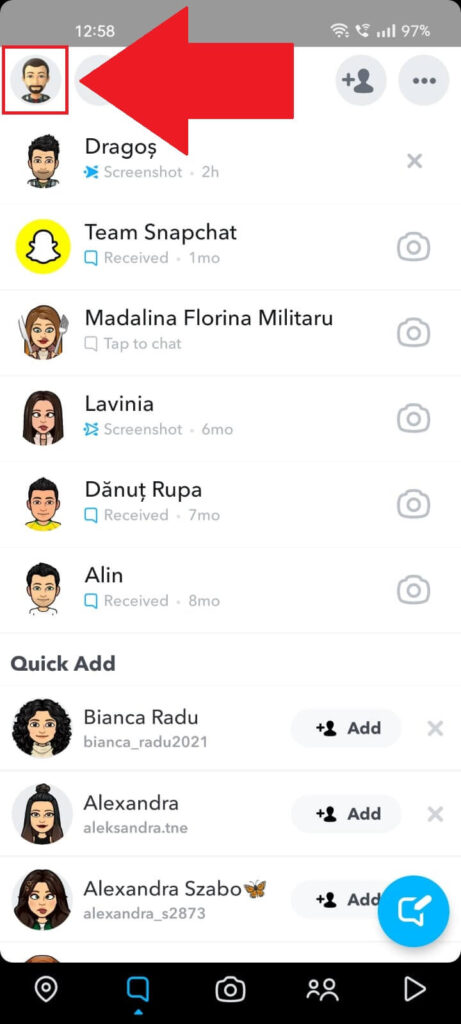
To clear the Snapchat cache, you need to open your profile settings. But first, tap on your profile picture in the top left corner to open your profile page.
2. Tap on the Gear icon
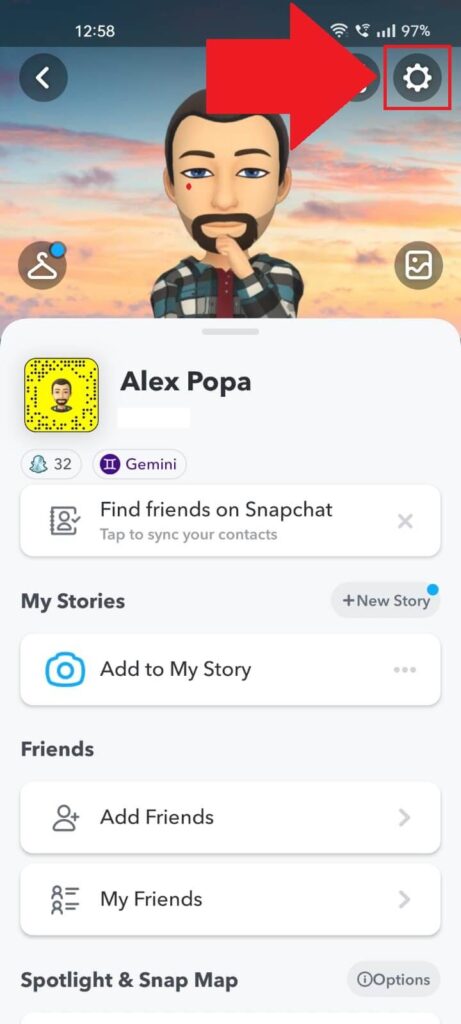
Once you open your Snapchat profile page, look for the Gear icon in the top-right corner. Tap on it to open the profile settings.
3. Select “Clear cache“
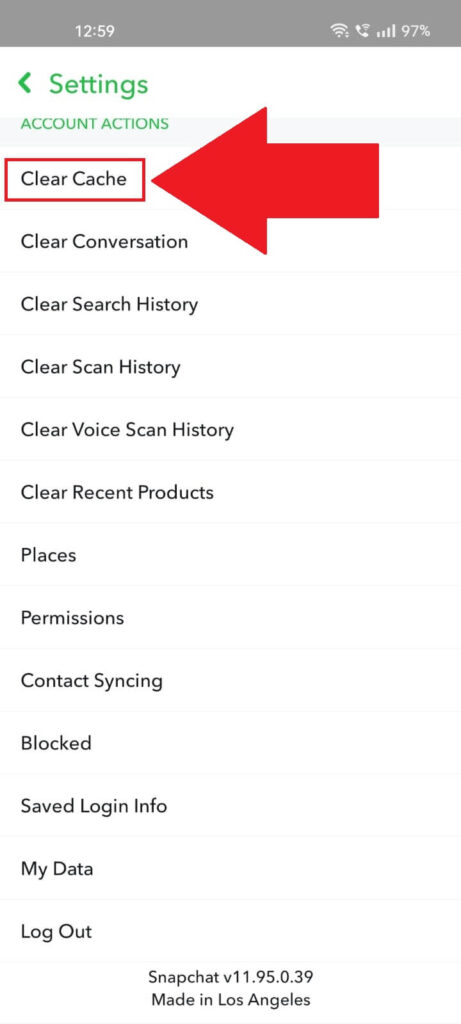
Once you open the Snapchat settings, scroll to the bottom and select the “Clear Cache” option under the “Account Actions” submenu.
4. Confirm by selecting “Continue“
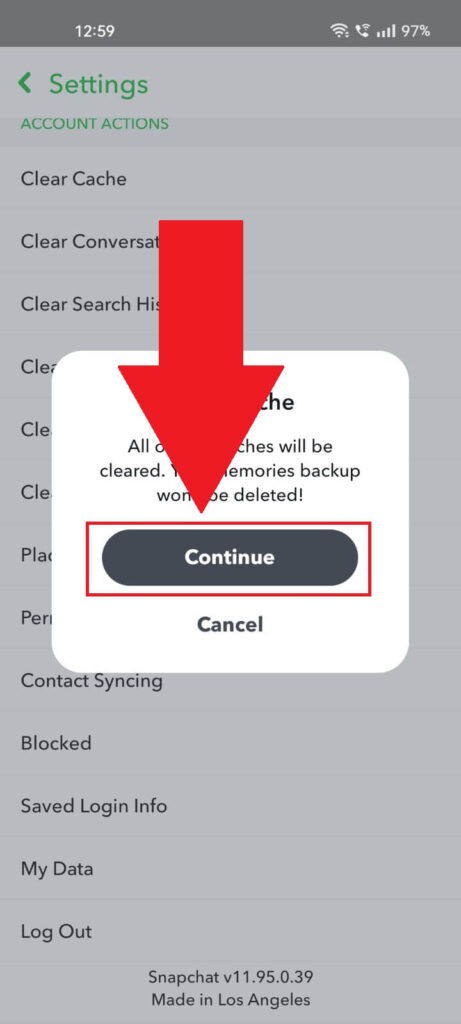
After you tap “Clear cache”, Snapchat will ask you to confirm. Select “Continue” to clear the cache. Then, you should restart the app to make sure the session restarts.
Check your friend’s location again and see if anything has changed. If not, then your app is not at fault.
Your Friend Is Using Ghost Mode
Ghost Mode is a basic feature on Snapchat that disables the location updates for your account. If you have Ghost Mode on, you either don’t appear on the Snap Map, or it shows your latest location permanently.
If your friend has enabled Ghost Mode, you’ll receive the wrong location on the Snap Map. That’s because Ghost Mode is covering their tracks.
In this case, there’s nothing you can do. Please wait until your friend disables Ghost Mode, and their location is updated again.
You might be wondering why your friend is using Ghost Mode. Maybe they want to remain anonymous for a few days?
Or they’re preparing a surprise for someone who doesn’t want their location to appear on Snapchat. It could be anything.
Your Friend Is Using a VPN or a Location Spoofer
Lastly, your friend may be using a VPN to make it appear like they’re in another place. VPNs connect you to random servers worldwide and create the impression you’re in that location.
You could be in California; your device may believe you’re in Mexico if you’re connected to a Mexican VPN server.
Similarly, Snapchat will be fooled, thinking you’re in the location transmitted by the VPN server, even if you are physically someplace else.
So, if you see the wrong location for your friend, maybe they’re using a VPN to lie about their location.
A location spoofer works similarly. It covers your location completely or transmits a generic location to your phone apps.
Conclusion
To summarize, here’s why Snapchat may show the wrong location for your friend:
- Our friend hasn’t opened Snapchat in a while
- Snapchat is buggy and glitchy.
- Your friend is using Ghost Mode
- Your friend is using a VPN or a location spoofer
You won’t know the difference if your friend hasn’t been using Snapchat lately or whether they’re using a VPN or Ghost Mode.
It’ll look all the same to you – their location isn’t being updated, and you know they’re someplace else. Unfortunately, you can’t solve this problem because it’s out of your control.
If you have questions about Snapchat’s location services, leave a comment below and I’ll answer when I have time!




