The “Too many friends” Snapchat error appears when:
- Either you’ve hit the cap on how many friends you can have on Snapchat (5000-6000)
- Or Snapchat is glitching out
If you’ve hit the hard cap on the number of friends you can have on Snapchat, maybe it’s time to make some tough decisions and remove some of your friends to add new ones.
If Snapchat is glitching out, you should be able to solve the problem by doing this:
- Restart your phone
- Make sure Snapchat is up-to-date
- Uninstall and reinstall the app
Don’t worry; I’ll guide you on how to solve the “You have too many friends” error on Snapchat. Keep reading for a step-by-step guide!
Summary:
How to Fix Snapchat's "Too Many Friends" Error
Snapchat's "Too many friends" error can be frustrating, especially if you enjoy connecting with a large number of people.
This error typically occurs when you've reached the friend limit, which is between 5,000 and 6,000 friends, or when the app is experiencing a glitch. Here’s a step-by-step guide to resolve the issue.
Step-by-Step Guide to Resolve the "Too Many Friends" Error
1. Remove Some Friends
If you’ve reached the friend limit, the first step is to remove some friends to make space for new connections.
1. Open Snapchat: Launch the app on your mobile device.
2. Go to Your Friends List: Tap on your profile picture and then tap "My Friends."
3. Select Friends to Remove: Choose the friends you want to remove and tap on their profile.
4. Remove Friends: Tap the three-dot icon and select “Remove Friend.”
2. Restart Your Phone
Sometimes, a simple restart can resolve app glitches.
1. Turn Off Your Phone: Press and hold the power button and select “Restart” or “Power Off.”
2. Turn On Your Phone: After a few seconds, turn your phone back on.
3. Ensure Snapchat is Up-to-Date
Make sure you are using the latest version of Snapchat, as updates often include bug fixes.
1. Open App Store/Google Play Store: Go to the app store on your device.
2. Search for Snapchat: Type “Snapchat” in the search bar.
3. Update the App: If an update is available, tap “Update.”
4. Uninstall and Reinstall Snapchat
Reinstalling the app can fix persistent glitches.
1. Uninstall Snapchat: Go to your device’s settings, find Snapchat in the app list, and select “Uninstall.”
2. Reinstall Snapchat: Open the App Store or Google Play Store, search for Snapchat, and tap “Install.”
3. Log In Again: Open Snapchat and log in with your credentials.
5. Report the Issue to Snapchat
If none of the above steps work, report the issue to Snapchat for further assistance.
1. Open Snapchat: Launch the app on your mobile device.
2. Go to Settings: Tap on your profile picture, then tap the gear icon.
3. Select “Support”: Scroll down and select “I Need Help.”
4. Report the Issue: Describe the problem and submit your report.

Remove Some of Your Friends on Snapchat
While Snapchat isn’t clear on how many friends you can have on Snapchat, some detective work points to that limit being between 5000-6000.
So, if you’ve hit 5,000-something friends on Snapchat, first of all, wow! Second, it’s not surprising that you’re getting the “You have too many friends” error.
You’ll need to remove some of your friends to add new ones. Follow the steps below to see how you can do that:
1. Tap on your profile picture
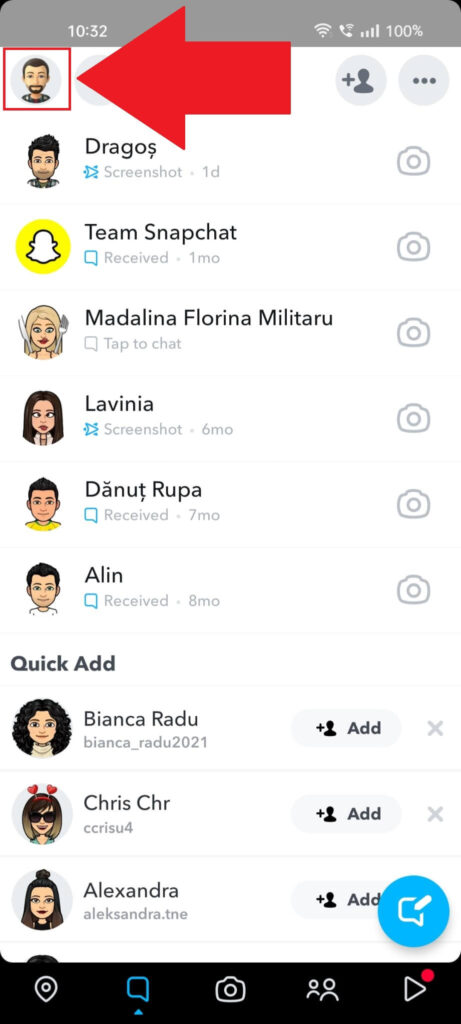
With Snapchat opened in your “Chats“, look in the top left corner for your profile picture and tap on it. This will take you to your profile page, where you can find your friends list.
2. Select “My Friends“
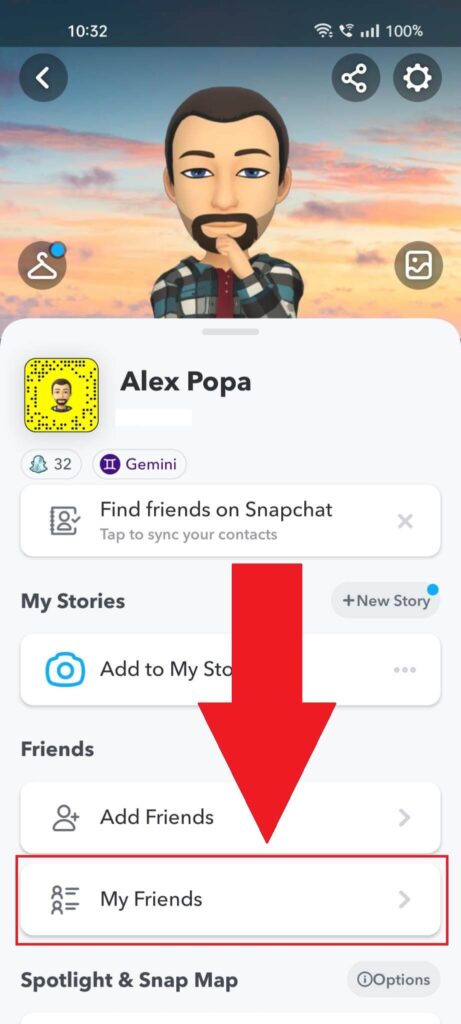
Once you tap on your profile picture and open your profile page, scroll down until you find the “My Friends” option. Tap on it and proceed with the guide.
3. Hold-Tap on your friend’s name
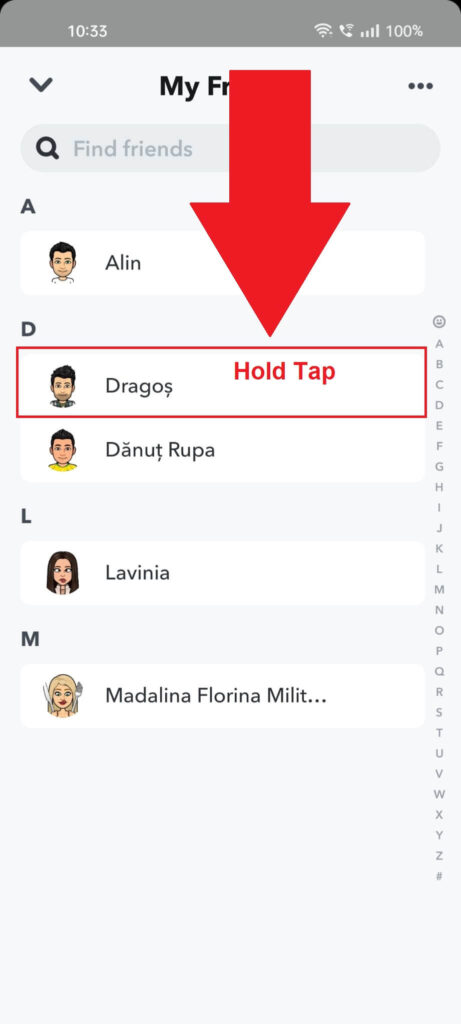
After you tap on “My Friends”, you’ll reach your friends’ list. This is where you can start unfriending people. Find someone you want to unfriend and hold-tap on their name.
4. Select “Manage Friendship“
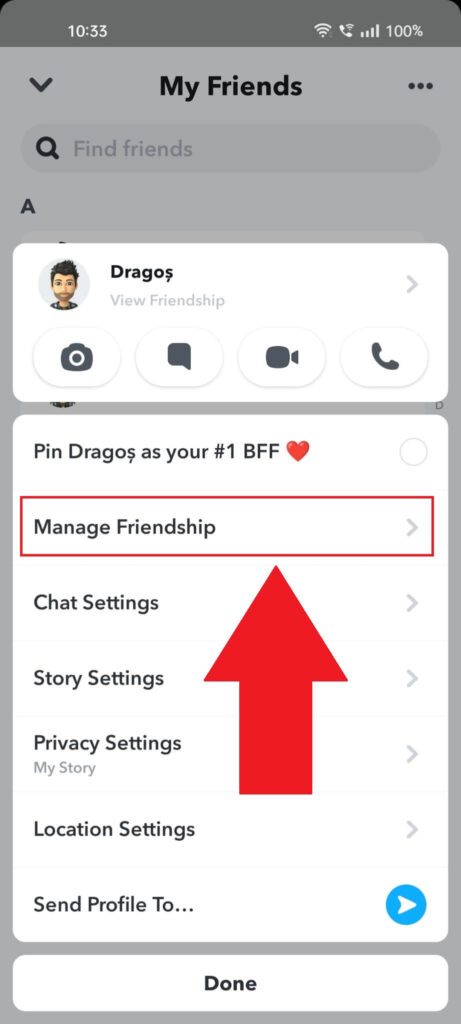
After you hold-tap on a friend’s name, this window will open up. You’ll see multiple options here, including “Manage Friendship“, “Chat settings“, “Story settings“, and more.
Select “Manage Friendship” and continue below:
5. Select “Remove Friend“
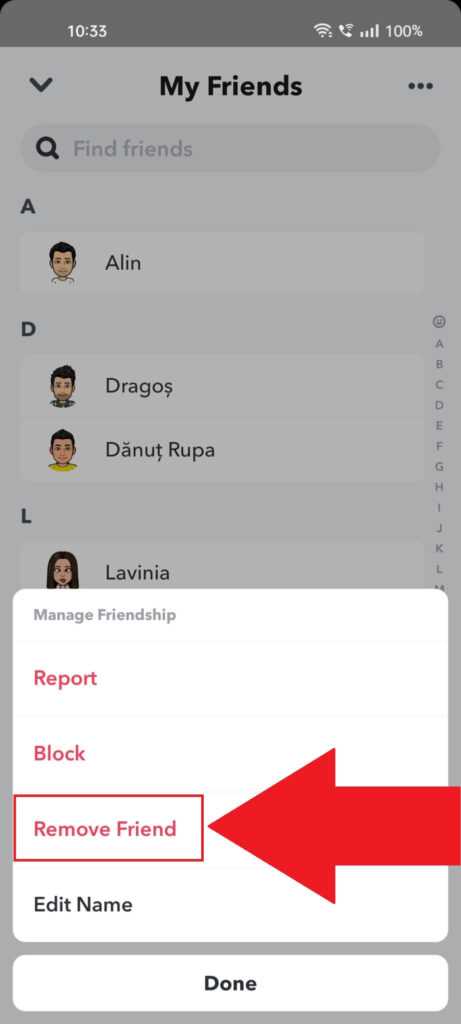
After you select “Manage Friendship“, you’ll get four options – “Report“, “Block“, “Remove friend“, and “Edit name“.
Tap on “Remove Friend,” and you’re done. Repeat steps 3-5 for all other people you want to remove as friends on Snapchat. Do this until you get under 5,000 friends on Snapchat.
Then, try adding another friend and see if it works!
Restart Your Phone
It means the app must be glitching if you’re nowhere near the 5,000-6,000 friend limit on Snapchat. In this case, a simple device restart should do the trick.
Hold your Power button (on the side of your phone) until these options appear:
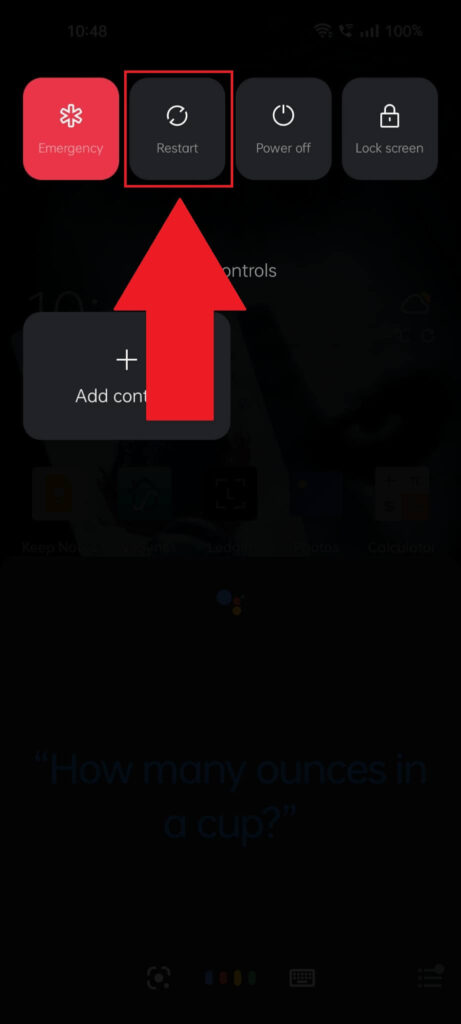
This menu may look different based on your device, but the same options should appear regardless of that. Find the “Restart” option and select it.
This will restart your device and renew its session. Please wait until it restarts, and try adding new friends on Snapchat. If it still doesn’t work, follow up with other solutions on this list!
Ensure that Snapchat Is Up-To-Date
Snapchat might be glitching because it’s not up-to-date. To ensure the app uses the current version, go to the Play Store, search for Snapchat, and see if there are any updates available.
Follow the steps below to do this:
1. Open the Play Store
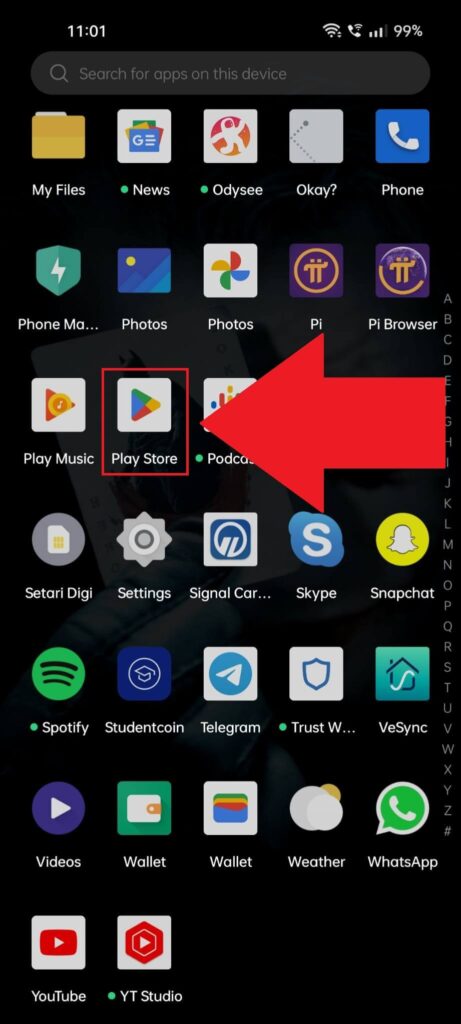
The first step is opening the Play Store. Scroll through your app list until you find it, and tap on it. This is where you’ll update Snapchat!
2. Search for Snapchat
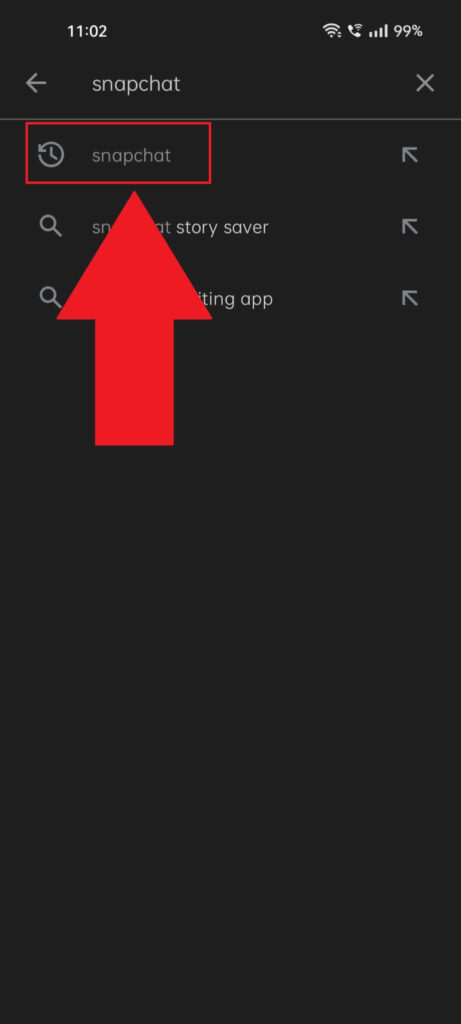
Once you open the Play Store, use the search bar at the app’s top to search for Snapchat. Select the first option in the search list and continue!
3. Update Snapchat
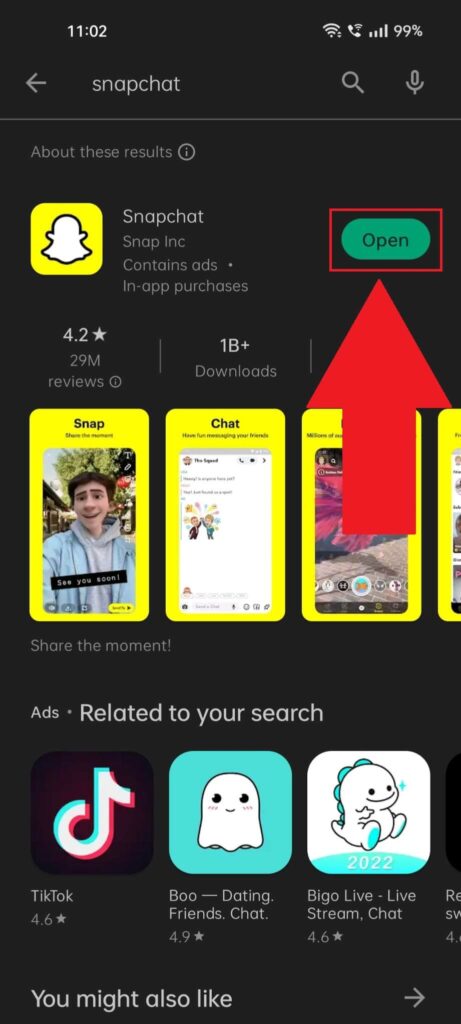
After you find Snapchat and go to the official page, you should see the “Update” button next to the app’s name on the right.
If it’s not there and you see the “Open” button instead (like in the image above), it means you’re running the latest Snapchat version.
It also means an outdated Snapchat doesn’t cause the “You have too many friends” error. See other solutions on this list!
Uninstall and Reinstall the App
One last solution is to uninstall and reinstall Snapchat. This won’t take long and might solve the “You have too many friends” error.
To uninstall Snapchat, follow these simple steps below:
1. Hold-Tap on Snapchat in the App List
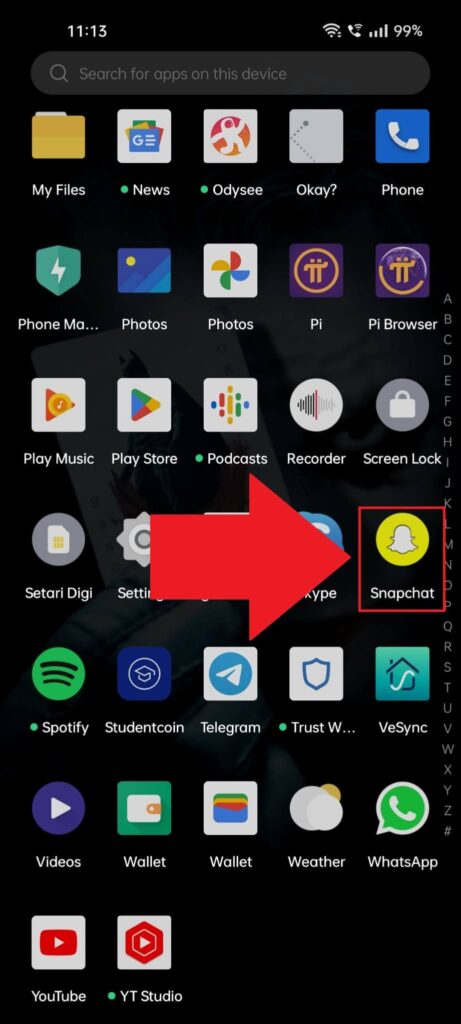
There’s a simple way of uninstalling any app without entering your device’s settings. Open your app list, find Snapchat, and hold tap on it.
2. Select “Uninstall“
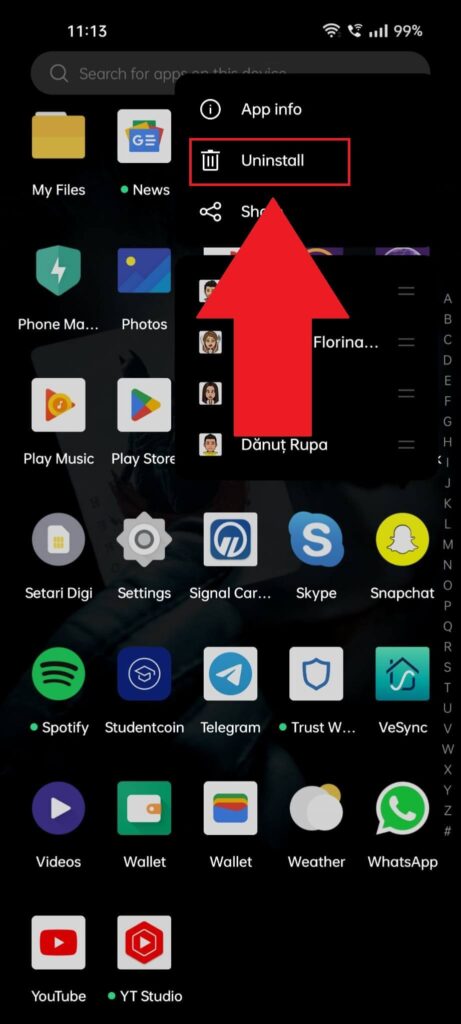
After you hold-tap on Snapchat, a window will appear, and you’ll see several options here, including “App Info“, “Uninstall“, and “Share‘.
Select “Uninstall” and proceed with the on-screen instructions to finish uninstalling the app. You’ll be required to confirm the uninstallation proceed. Select “Uninstall” again, and you’re done.
Now, go to the Play Store (the same as before), and look for Snapchat. Install it from the official page on the Play Store, and then try adding a new friend.
Final words (finally, ha!)
To summarize, you get the “You have too many friends” error on Snapchat because you have too many friends on Snapchat.
Or the app is glitching, which may happen from time to time. If you don’t have above 5000 friends on Snapchat, then you should report the issue to Snapchat.
They’ll reply within a few hours and solve your problem. You’ll then be able to add new friends on Snapchat!
If you want more help or have more questions about Snapchat, leave a comment below, and I’ll reply as soon as possible.




