Are you beginning to suspect that someone blocked you on TikTok, but you’re not entirely sure? I may have some methods that could help you.
Do these to check if someone has blocked you on TikTok:
- Search for their username on the app and see if you find them
- See if they’re in your “Followers/Following” lists anymore
- Check their posts or comments in your Notifications
- Try following them again
Go through all these steps, and you’ll know whether the other person has blocked you or if they’re simply taking their sweet time replying to your messages.
For extra details (and screenshots too) that may help you understand better, I’ve prepared a thorough guide, below, so keep reading!
Summary: If you suspect someone has blocked you on TikTok, you can follow these steps to confirm:
1. Search for Their Username: Use the search function to look for their username on the app. If you can't find their profile, it might be a sign you've been blocked.
2. Check Your "Followers/Following" Lists: Look through your "Followers" and "Following" lists to see if they’re still there. If their name has disappeared, it's another possible indication.
3. Look for Their Posts or Comments in Your Notifications: If you previously interacted with their content, check your notifications to see if their posts or comments are still visible.
4. Try Following Them Again: Attempt to follow them again. If you can't follow them, it's likely that you've been blocked.
By following these steps, you can determine if you've been blocked or if the user is simply not responding to your messages.
Search for Their Username on the App
First, you should try looking for their username on the app. If you can’t find it, or if you can’t access their profile page, then there’s a high chance they blocked you.
Follow my instructions below to search for your friend’s username on TikTok:
1. Tap the Search icon
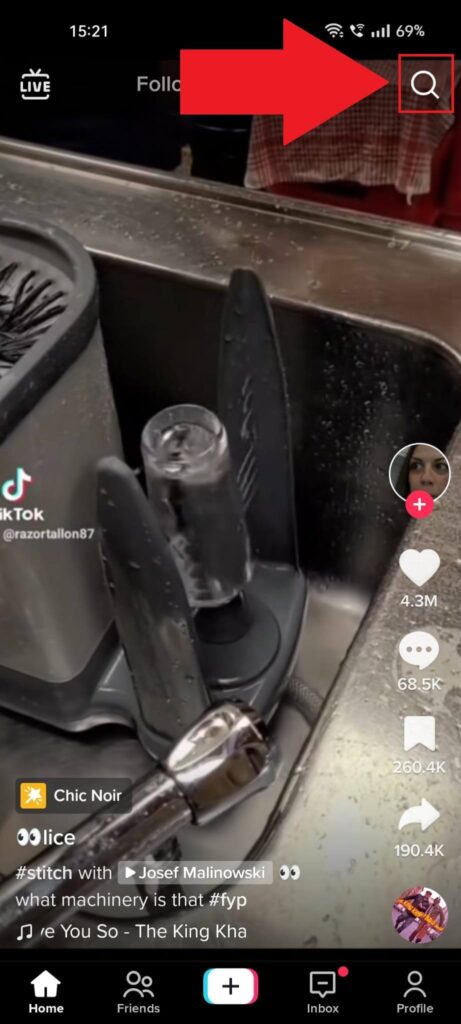
Begin by opening TikTok and selecting the magnifying glass icon in the top-right corner. This will open up the search page, which is exactly what you need.
2. Type in your friend’s name
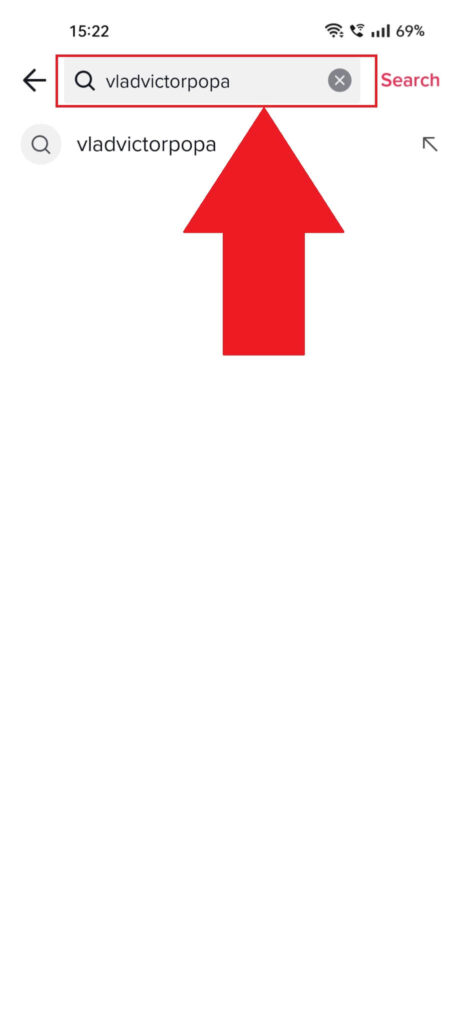
Once you tap the magnifying glass icon, the search page will open, and you can type in your friend’s name in the search box. Do that and see below:
3. Select the “Users” option
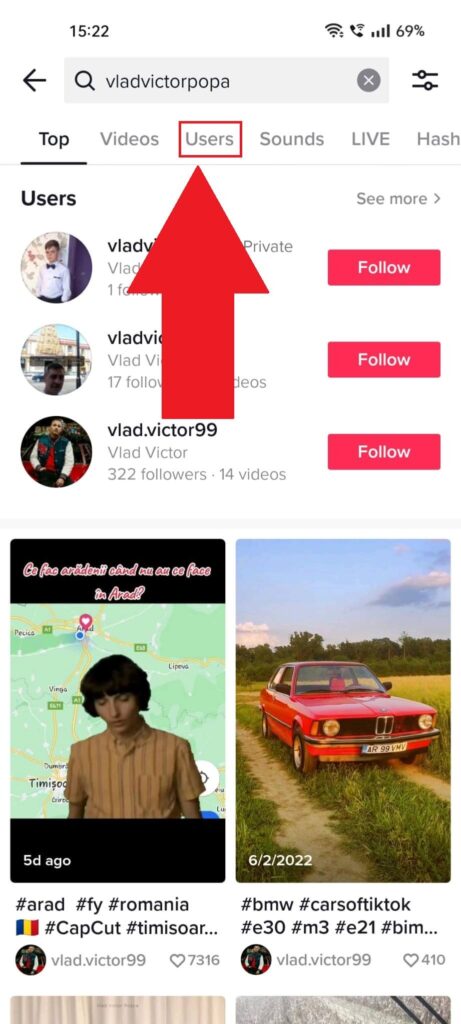
Once you get the search results, I recommend filtering them based on users, so select the “Users” category at the top to continue.
4. Look for your friend
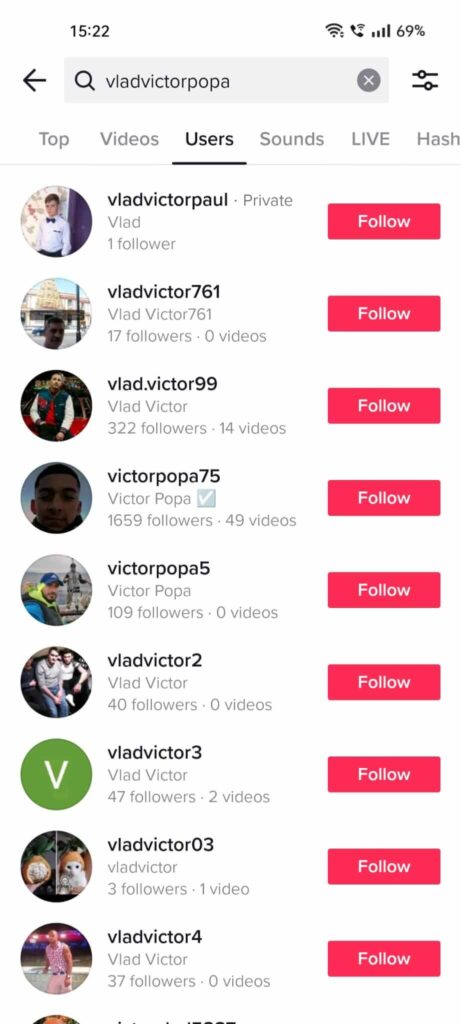
Here you are – you should be able to find your friend here if they haven’t blocked you. But if you typed their username correctly and you can’t find them, it kind of raises suspicions.
This isn’t enough to conclude that they’ve blocked you, though. Keep reading!
Check Your Following/Followers Lists for Your Friend
When someone blocks you on TikTok, they’ll disappear from your Following and Followers lists automatically. So, here’s how to check those lists:
1. Tap the profile icon
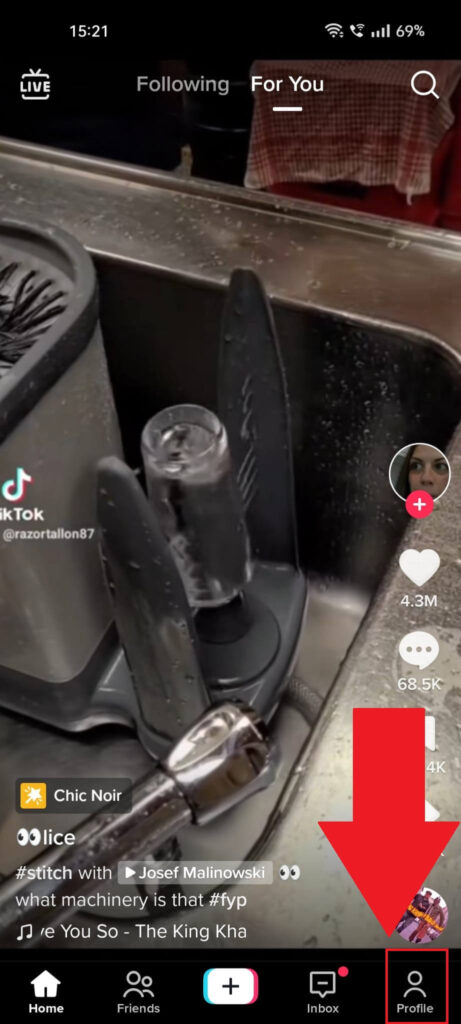
With TikTok opened, find the “Profile” icon in the bottom-left corner and give it a tap to open your profile page.
2. Go to “Followers/Following“
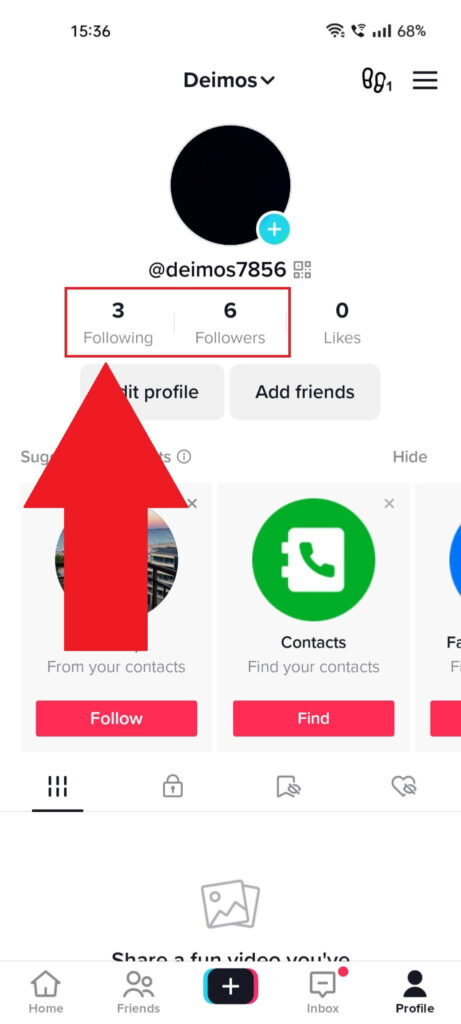
After opening your profile page, you should find the “Following” and “Followers” buttons under your profile picture.
Select each of them individually and continue with the next steps:
3. Look for your friend
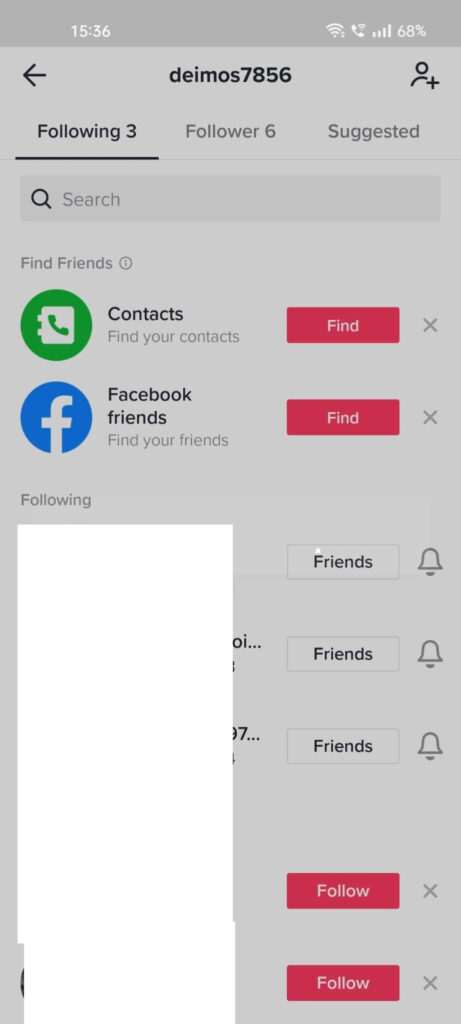
Have a look for your friend on the Following and Followers page. If you can’t find them anywhere, then that’s another ball in the “Maybe they blocked me” jar.
Moving on…
Check Their Posts or Comments in the Notifications
Here’s something else that happens once someone blocks you on TikTok – you can’t see their comments or see their videos anymore. The algorithm blocks you if you try to do that.
So, let’s test this, shall we? Go to your Notifications tab and open one of the notifications that involve your friend. Maybe a video or a comment.
Here’s how to access the Notifications:
1. Tap the Profile icon
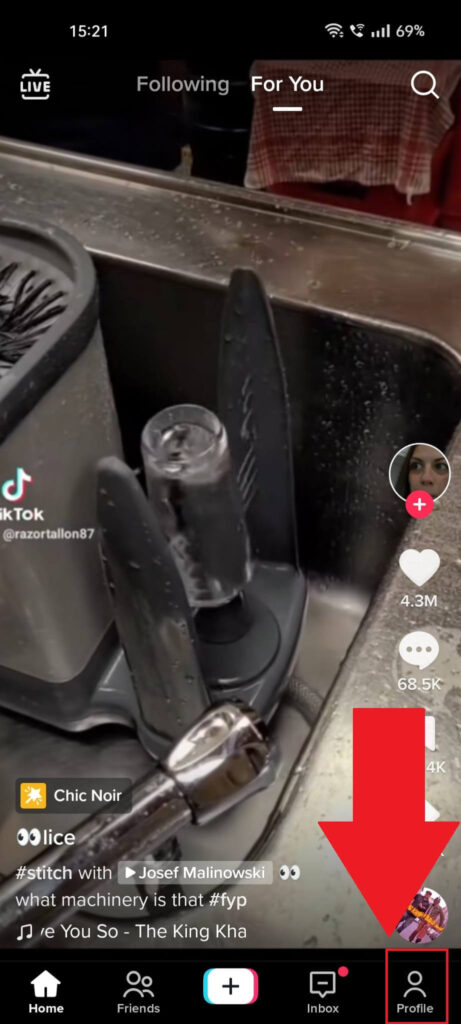
Just like before, tap the Profile icon to open your profile page – that’s where you’ll find your Notifications (aka Inbox).
2. Open the Inbox
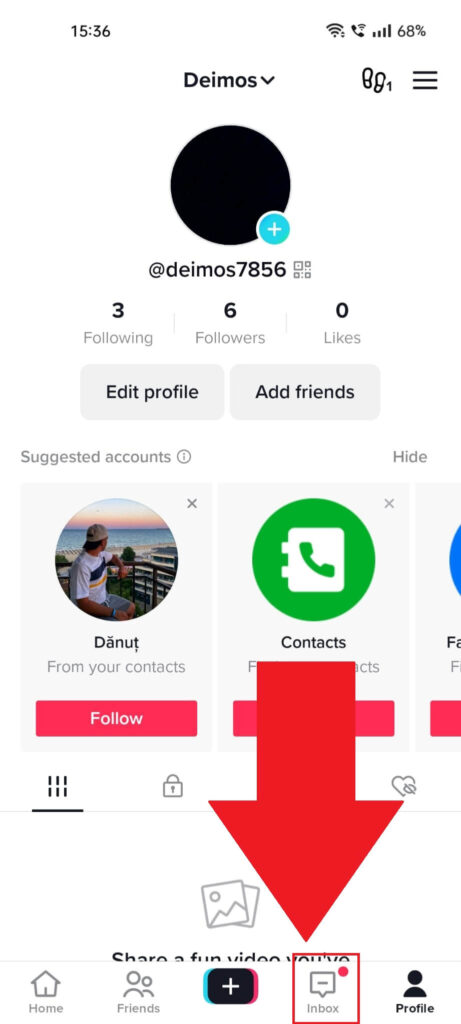
After you open the profile page, look for the “Inbox” option on the bottom-side bar and select it.
3. Look through your inbox for their video or comment
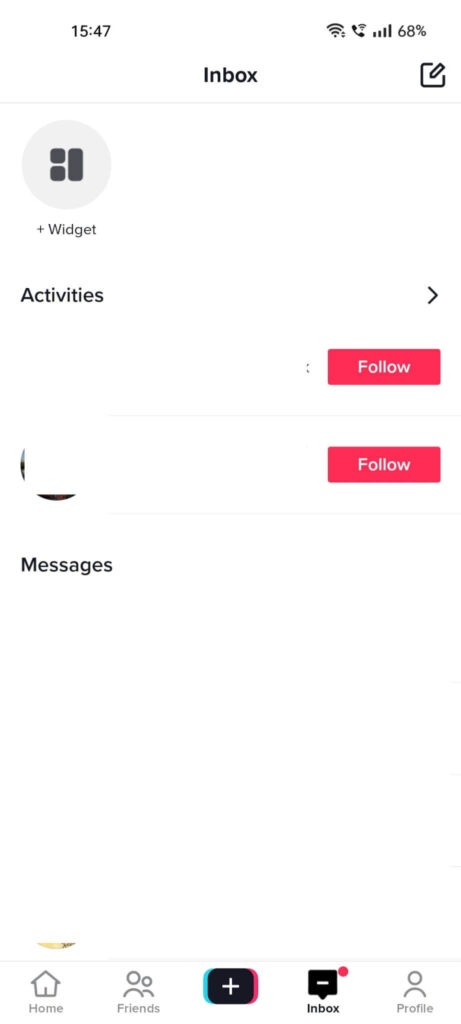
You should find some notifications related to your friend in your inbox. Select any one of them and see where it leads.
Can you watch the video or see the comment they left? If not, then it’s highly likely that they blocked you.
That or they deleted their account, which should be unlikely.
One last step before you can be sure that your “friend” has blocked you:
Try to Follow Them Again
What if you CAN find your friend after searching for them on TikTok? Does it mean that they haven’t blocked you? No, not necessarily.
Try following them and see whether you can do that or not. If you’re blocked, you won’t be allowed to follow them.
Instead, you’ll get some error telling you that you can’t follow them for…reasons.
There’s no need for a guide on this one since you’d have to search for them (just like with the first solution on this list) and then go to their profile.
Once you’re there, select “Follow” and see what happens.
We’re finally done, and I hope that you’ve shed some light on whether your friend blocked you or not. If you still have questions, I’ll try to help you in the comments section below!




