People using the “Invisible” mode on Discord deserve a special place in… *cough cough*… somewhere. Want to know if your friend is truly offline and not simply pretending?
Here are three ways to do that:
- They’re typing a message, and you can see the notification
- You’ve seen them on a voice chat
- They’ve sent you a message after asking them if they’re online
It’s not very easy to figure out if someone is faking being offline because the whole idea of Invisible Mode is to trick you into believing someone is offline. But it’s doable…
I have my ways, and now, so will you. Read below to find out more about this!
Summary: It can be tricky to determine if someone is using the "Invisible" mode on Discord, but there are three ways to find out:
1. "Is typing a message" Notification: Look for the "is typing a message" notification or the three-dot icon on their profile picture when they're typing.
2. Voice Chat Presence: Check if they appear in a voice chat, as this can indicate they are online.
3. Receiving a Reply: If they reply to your private message, it's a sign they are online.
By observing these signs, you can determine if your friend is truly offline or simply pretending to be.
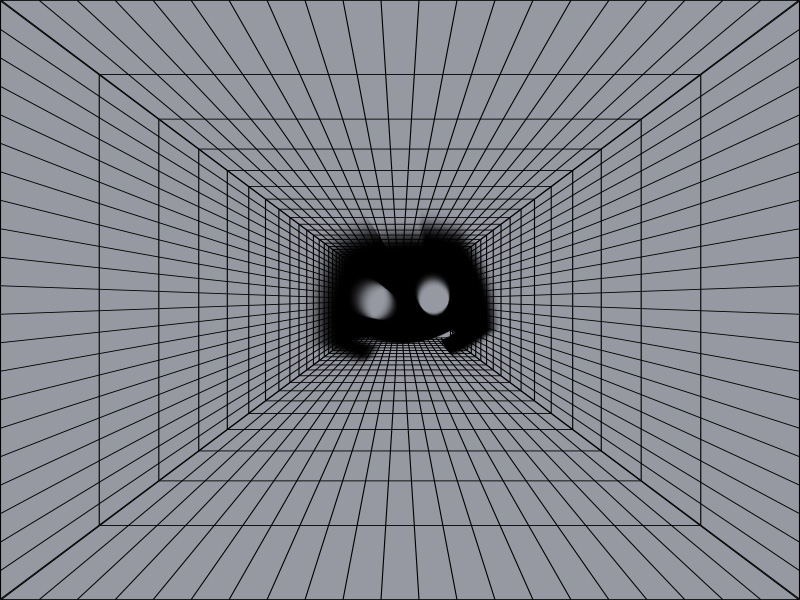
1. You’ve Spotted the Three-Dot or “is typing a message…” Notification
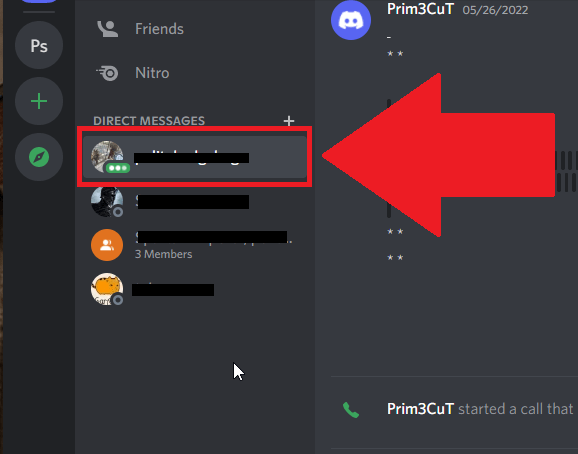
Even if someone is invisible on Discord, you can see the three-dot icon appear on their profile picture when they’re typing something in the chat.
This only happens for private chats, not group chats. However, the “is typing a message” notification will appear on group chats too.
You can see it at the bottom of the chat window, just above the text field. If you see a notification that your “Invisible” friend is sending a message, it means they’re not offline.
The little bugger is trying to stay incognito but he/she doesn’t know you know.
2. You’ve Seen Them on a Voice Chat
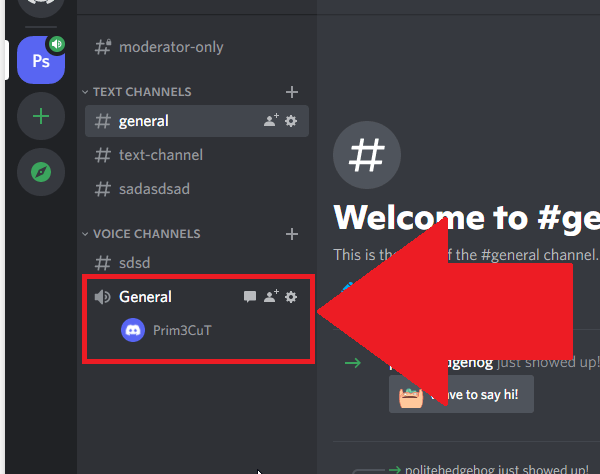
Someone offline on Discord can’t join voice chats. And if they’re on a voice chat, they can’t be offline. The only possibility is that the other person is invisible if you’ve seen them on a voice chat.
They may not say anything, but they’re lurking, hoping no one notices them.
If your Discord server has multiple voice channels, go through them and see if your friend is in any of them.
If they’re not, move on to the last solution on this list!
3. They’ve Replied to Your Private Message
That’s right, one of the best ways to see if someone is invisible or offline is to send them a message. If they reply, then they’re online but invisible.
If they don’t reply, they might still be invisible and ignore you, but that’s unlikely. When confronted, people don’t usually ignore it.
I recommend a friendly and heartful approach when you contact your friend. If you’re worried about them, ask if they’re alright and be empathic.
Don’t just say something like “Hey, are you there?” because this may not get an answer from them. Instead, ask them about their health, whether they’re dealing with something, and if they need some help.
This may convince your friend to reply to your message or go online, which is a victory in my book.
Play it smart and you’ll succeed!
Conclusion
To summarize, here’s how you can figure out if someone is online but using the “Invisible” mode on Discord:
- They’re typing a message, and you can see the notification
- You’ve seen them on a voice chat
- They’ve sent you a message after asking them if they’re online
Another solution is to add them to a private server and see if they appear online on the server. if they’re online on the server but offline in your Friends list, it means they’re invisible and trying to trick you.
That’s about it. Have any questions about this? Need any help with something else? Leave a comment below!




