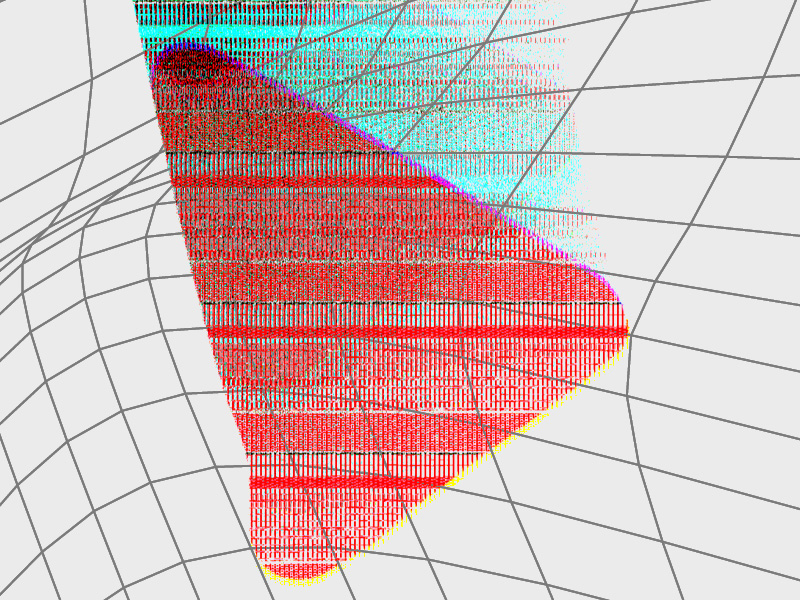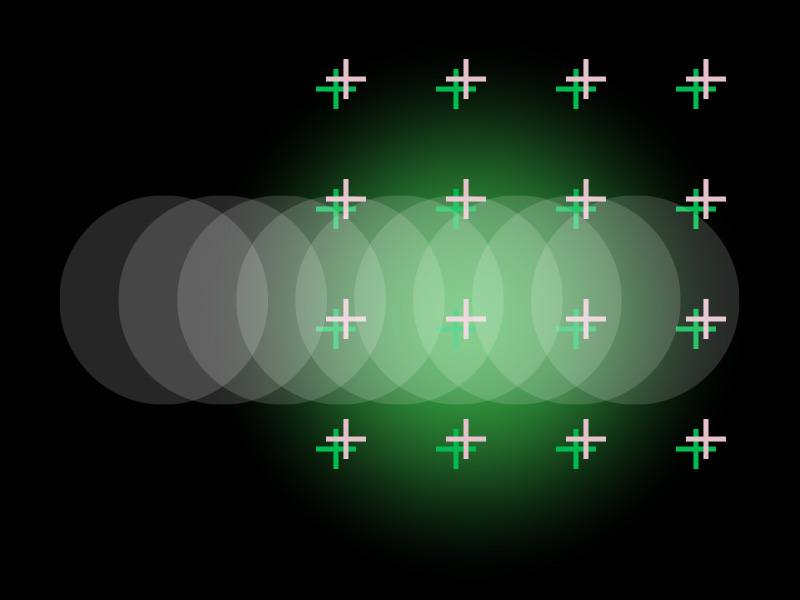There are no notifications for following other users on Spotify. However, the other person can still find out that you’re following them.
You see, every Spotify user has a “Followers” marker on their profile page, with a number attached to it. When you follow someone, that number will go up (and they can see that).
If they go to the “Followers” section, they’ll be able to see your profile there. But only if they do that (they don’t get notified about it). Chances are that they won’t even notice.
Below, I’ll show you where to look to see if someone has followed you (the other person can do the same), so keep reading!
Summary: In this article, we address the question of whether Spotify notifies users when someone follows them.
Does Spotify Notify Users of New Followers?
The short answer is no, Spotify does not send notifications when someone follows you. However, the person you follow can still find out by checking their "Followers" marker on their profile page.
How to See Your Own Followers:
1. Open Spotify: Launch the Spotify app on your computer or mobile device.
2. Go to Your Profile: Click on your profile picture or username to open your profile page.
3. Check Followers: Look for the "Followers" section on your profile page to see who is following you.
How the Person You Follow Can Discover Your Follow:
The process is the same for the person you followed. They can:
1. Open Spotify: Launch the app on their device.
2. Go to Their Profile: Click on their profile picture or username.
3. Check Followers: View the "Followers" section to see new followers.
By following these steps, both you and the person you follow can easily check and see who is following whom, even without direct notifications.
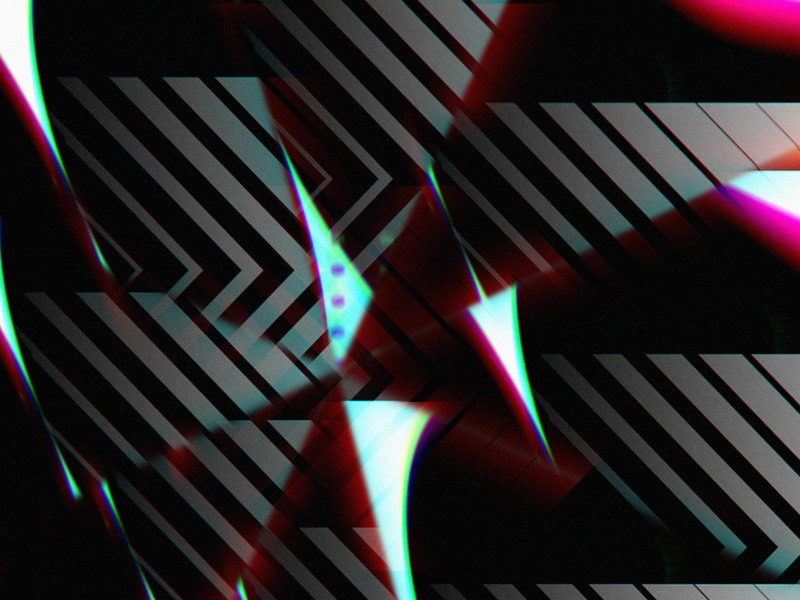
How Can a Spotify User Know that I Followed Them?
As I said, Spotify doesn’t notify other users that you’ve followed them. Spotify doesn’t send notifications for too many things, in fact.
The only way someone will know you’ve followed them is by checking their profile page and looking at the “Followers” marker.
Here’s how it looks (you can do it too):
1. Tap on the Gear icon
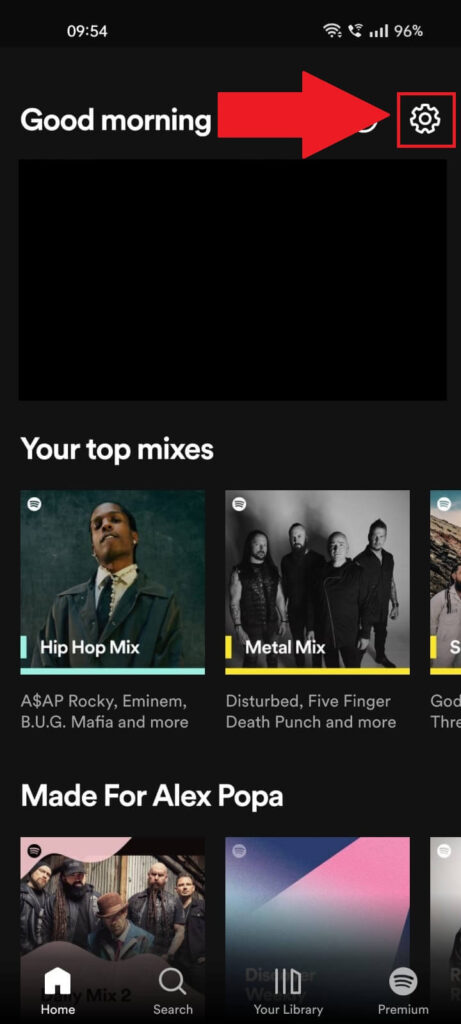
Start by opening Spotify and going to your user settings (tap the Gear icon in the top-right corner of the screen).
2. Tap on your profile name
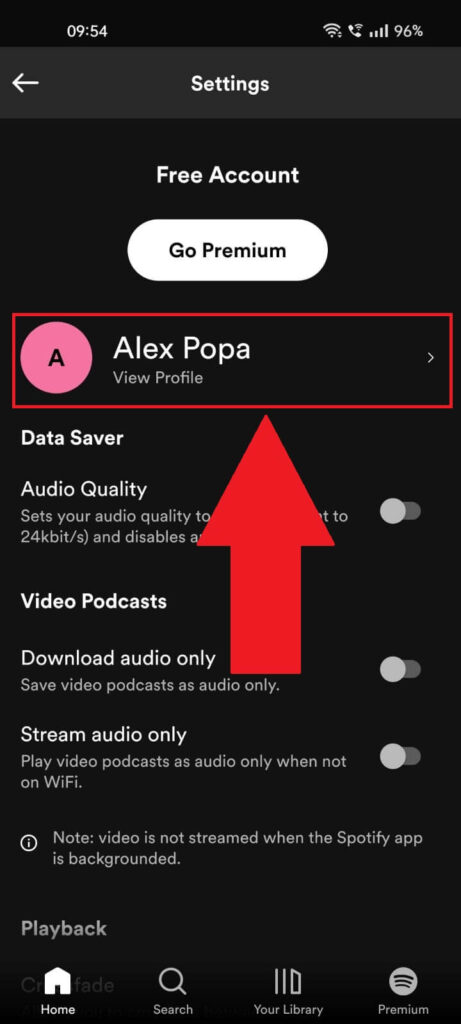
Once the user settings are open, you should tap on your username or profile name (it’s at the top of the page – see the screenshot above).
That will take you to your profile page on Spotify, and you need to be there for the next steps:
3. Tap on the “Followers” marker
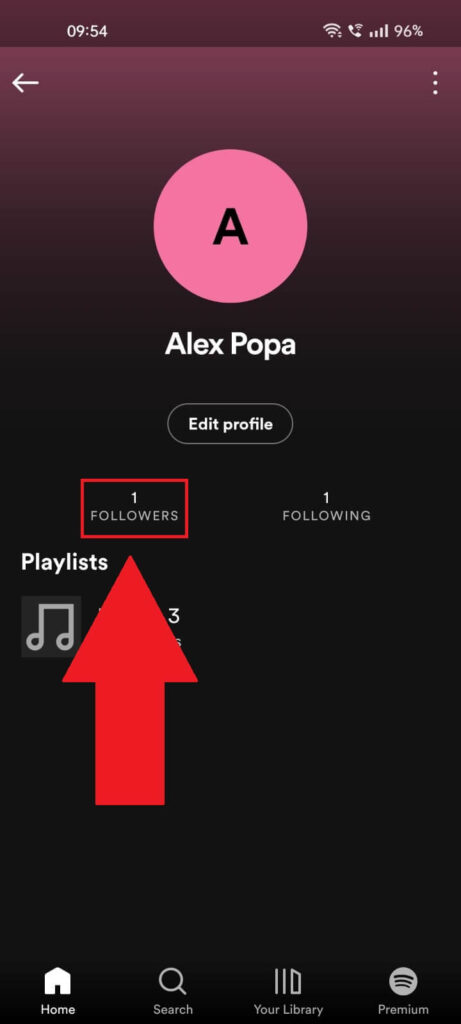
Here’s your profile window (see above). Once you’re here, look for the “FOLLOWERS” marker (under the “Edit profile” button) and select it.
This will open a list of all your followers on Spotify. See what’s about below:
4. See your followers

The “Followers” page will show all Spotify users who follow your account. This is where you’ll see your most recent followers as well.
So, while Spotify doesn’t notify others that you’ve followed them, they can still find out by going to their “Followers” page on their Spotify profile and looking at the most recent entries.
I hope I’ve clarified how this process works on Spotify and whether the other person will know that you’ve followed them.
If you have any questions about this, feel free to comment below. I’ll reply shortly!
Does Spotify notify your followers when you make a playlist?
No, if you make a new playlist, Spotify doesn’t notify your followers. They will know you’ve made a new playlist if they visit your profile.
However, this only applies to public playlists. Private playlists aren’t visible to anyone other than you.
You will receive a notification if someone follows your playlist, though. But you need to have this option enabled in your Spotify settings.
Creators use this feature to understand more about their audience and see if their playlists are popular.
If you’re a regular user, you won’t receive a notification if someone follows your playlist.
However, you will see a “follower” counter next to your playlists.
Does Spotify when you unfollow someone?
No, the other person won’t receive a notification that you’ve unfollowed them. They’ll probably never find out if they’re a popular artist.
While they can check the number of their followers and might notice that the number is going down, they won’t know who unfollowed them.
So, you’re safe. Spotify keeps your identity and actions safe while on the app and doesn’t send such notifications.
Even when it comes to following notifications, artists don’t know “who” has followed them.
They’ll only know that “someone” has followed their playlists or account. They won’t be able to see who that person is.
It’s unknown whether Spotify will include these things in the future!