Trying to tag someone on TikTok but you don’t know how? Let me shed some light on this:
- Press on the “Plus” button
- Tap on “Upload”
- Select a video and tap on “Next”
- Tap “Next” again
- Tap on @mention or @friends
- Look for the friend you want to tag and tap on their name
- Tap on “Post” once you’re done editing the video caption
The process is needlessly confusing (thanks to TikTok) but it’s not impossible. Take a look at the guide below (screenshots included) to understand more about tagging on TikTok!
Summary: To tag someone on TikTok, press the "Plus" button to upload a video. In the caption, tap on "@mention" or "@friends" and search for the friend you want to tag.
Alternatively, you can tag someone in the comment section by typing "@" followed by their username.
![How to Tag Someone on TikTok [2022]](https://whizcase.com/wp-content/uploads/2022/02/How-to-Tag-Someone-on-TikTok-2022.jpg)
Tag People on TikTok in Video Captions And the Comment Section
In short, there’s no way to tag someone in a TikTok video other than through the caption.
You’ll need to edit the caption and mention that person’s username.
Then, viewers can tap on their username and be redirected to their TikTok page.
Alternatively, you can tag someone in the comment section of your video.
You may want to do this for several reasons:
- You want to tag a friend in the comment section to give you some ideas
- You want to reply to somebody’s comment, so you tag them to notify them of this
- You want to tag someone in the comments so they can respond to your comment
- Your video was inspired by someone else, so you tag them in the comment section to start a conversation
Below, we’ll explore a few ways of tagging people in the video caption and the comment section, so keep reading!
How to Tag Someone’s TikTok Profile in the Video Caption
1. Press on the “Plus” button
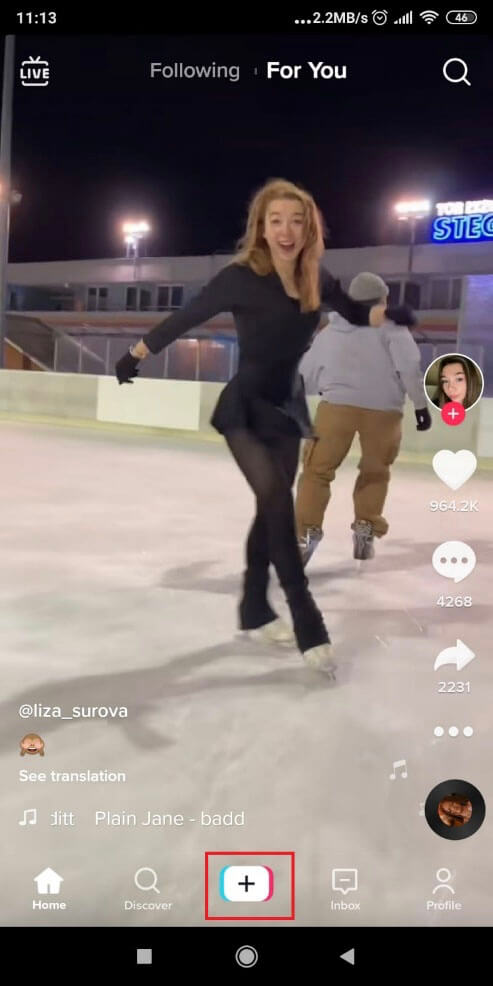
Begin by opening TikTok and tapping the Plus icon at the bottom of the screen. This will let you upload a video to the platform.
2. Tap on “Upload“
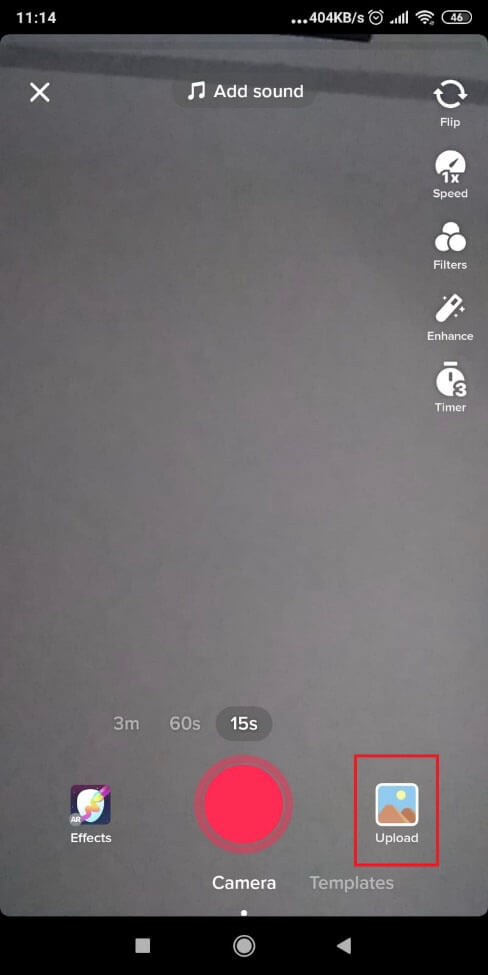
After tapping on the “Plus” icon, you’ll be redirected to the camera feature. Tap on “Upload” in the bottom-right corner and see the next steps:
3. Select a video and tap on “Next“
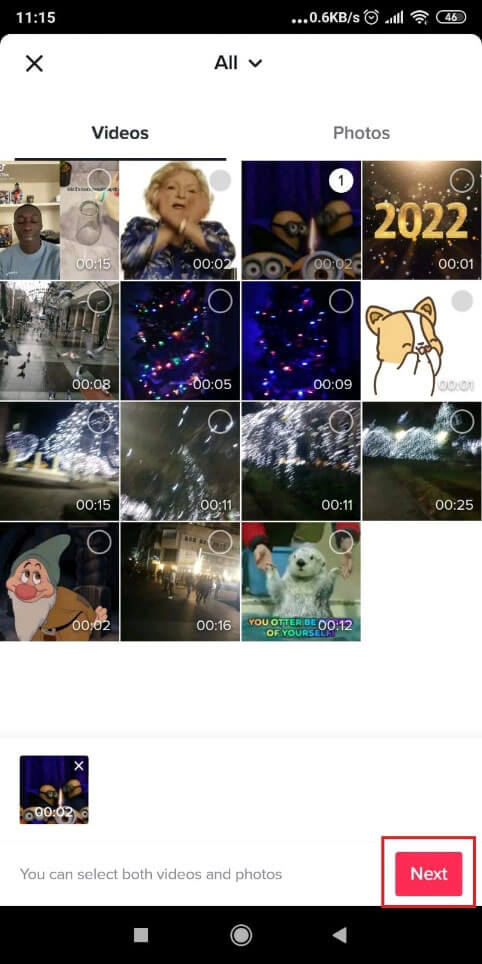
On this next page, you’ll see a collection of all the videos on your phone. Select the one you want to post and tap “Next” in the bottom-right corner.
4. Tap “Next” again

Now that the video was uploaded for editing, tap on “Next” in the top-right corner to go through this first step. Up-next, you’ll have to do some edits:
5. Tap on “@mention” or “@friends”
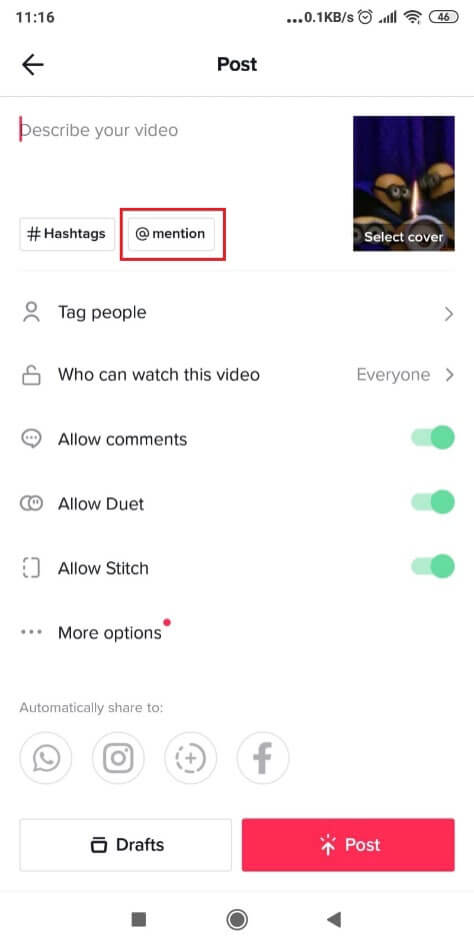
This is where you can mention or tag someone. Select “@mention” or “@friends“, depending on which tag you want to use.
6. Look for the friend you want to tag and tap on their name
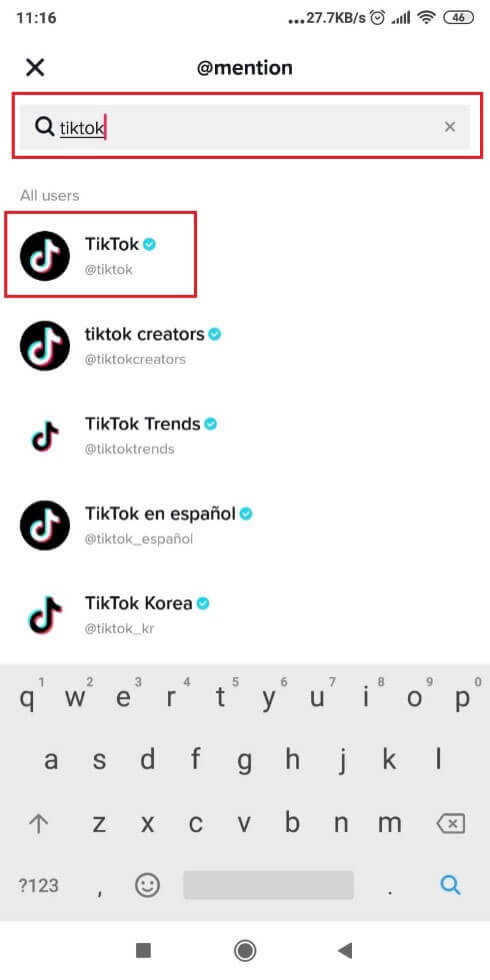
Type in your friend’s name in the search box and select them. This will allow you to tag them in your TikTok video.
Follow my next instructions below:
7. Tap on Post once you’re done editing the video caption
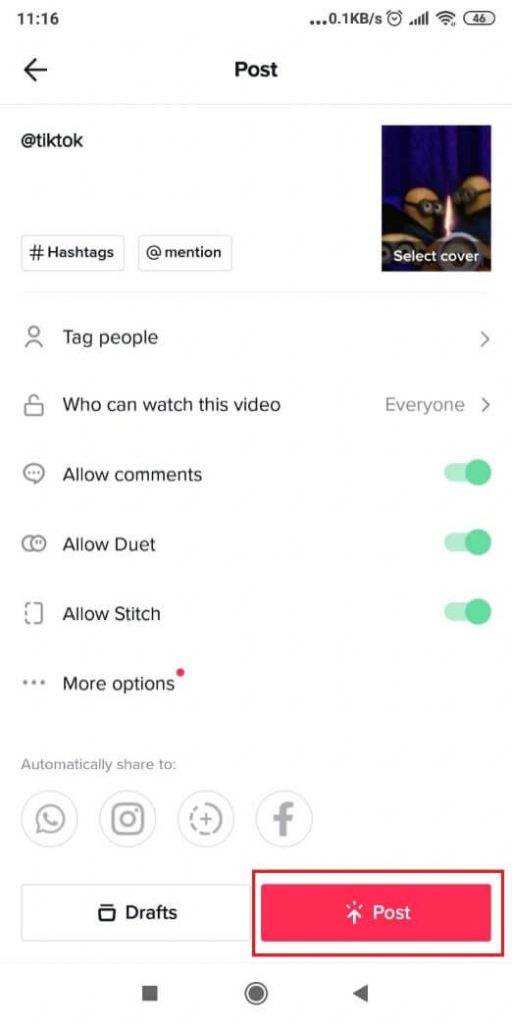
Now, all that’s left to do is edit the other settings or post the video (tap the red “Post” video in the bottom-right corner to do that).
Well done, you’ve now just posted a video and tagged your friend in it!
But what if you want to tag your friend in the comment section? Keep reading for that bit of info:
How to Tag Someone in The Comment Section
1. Go to a video page and tap on the chat bubble icon

Tagging someone in the comments section is done simply by going to the comment section and typing in “@” followed by that person’s name.
For now, open the comments section!
2. In the chatbox, use @ to find a friend to tag
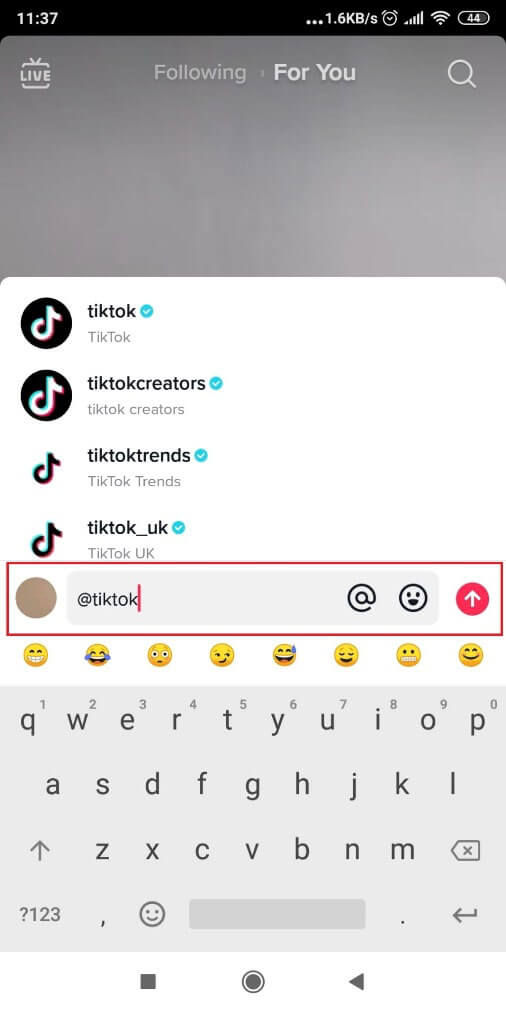
As I said earlier, simply type in “@” and then your friend’s name to be able to tag them. Then, send them a nice message!
That’s all. Now you’ve also learned how to tag someone in the comment section. You’re very welcome!
If you have other questions or need help with something else, feel free to comment down below and I’ll try to help you!
FAQ
How to remove a mention on TikTok?
To remove a mention on TikTok, go to your Inbox, select “Mention and tags” from the upper-side menu, and see all your mentions there.
Whenever someone mentions you in a post, you’ll find it here.
You can remove any mention on TikTok from this menu.
This is the best way to edit any post or comment you’ve been tagged in and remove your tag from them.
Will someone know I tagged them on TikTok?
Yes, they will receive a notification that you tagged them.
They’ll receive a notification immediately if you mentioned them in a video caption or a comment.
They’ll also be able to reply within a moment’s notice after you tag them.
This works exactly like Facebook and Instagram, where a tagged person is notified immediately.
Afterward, you can remove someone’s tag whenever you want to.
However, they won’t be notified that you removed their tag from your video.
What TikTok hashtags get the most likes?
TikTok is the land of hashtags on social media. Some of the most popular hashtags include #tiktok, #viral, #happy, #fashion, #comedy, #foryoupage, #fun, #music, #trending, #tiktok4fun, #cute, #memes, #followme, etc.
It would help if you defined a goal to find the best hashtags on TikTok.
What do you want to accomplish? Do you want to engage with your public, sell a product, or reach a specific audience?
A good hashtag strategy considers everything and selects only the most efficient hashtags.
You can study popular influencers and see how they engage their subs with hashtags.
The TikTok Creator Marketplace is a great place to study influencer branding.
You’ll understand the newest trends and cultures and what makes them tick.
Alongside this knowledge comes insight on the hashtags that get the most likes on TikTok!
You can take on challenges and improve your channel’s popularity while including trendy hashtags.




