You can’t stay connected to your Snapchat account on two devices simultaneously. You’ll get automatically logged out from one account when trying to log in to another one.
What’s more, there’s no way prevent this, no feature hidden in the bowels of Snapchat’s settings, no magic tool that lets you hack Snapchat’s limitations.
Speaking of tools and features, why don’t you read my guide below? I’ll talk about those and also why you’d ever want to use two Snapchat accounts simultaneously. Keep reading!
Summary: In this article, I discuss the limitations of staying connected to your Snapchat account on two devices simultaneously.
Unfortunately, you’ll be automatically logged out from one device if you try to log in on another, and there’s no way to prevent this.
This happens because each Snapchat account has a unique ID associated with it, and Snapchat only allows one ID per device at any given time.
If Snapchat detects the same ID connected on multiple devices simultaneously, it will automatically log you out of the first device.
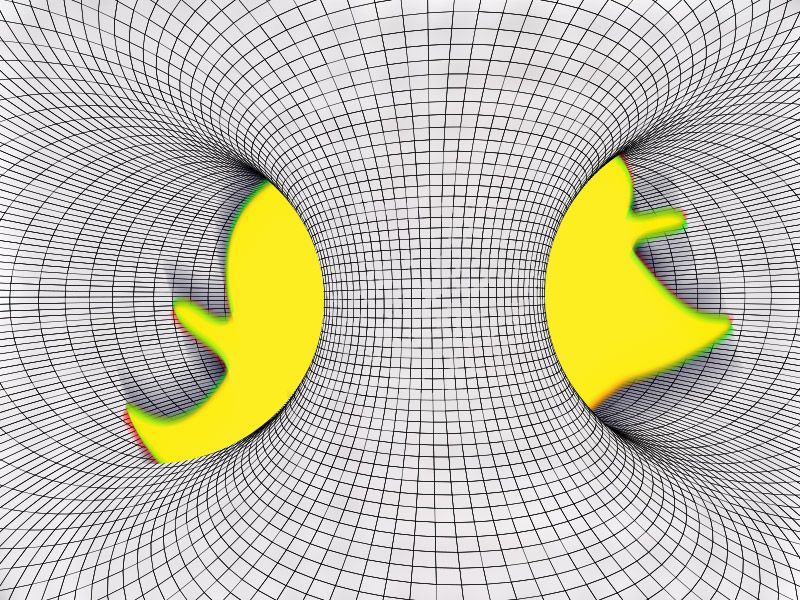
Online Tools Are Scams
Straight out of the gate, I’m here to tell you that if you find an online tool…and that online tool promises to bypass an entire platform’s programming and limitations… that tool is probably not what it seems.
In fact, it’ll probably give you cancer, the digital kind.
All jokes aside, you can’t bypass the Snapchat limitations on two simultaneous accounts. It just doesn’t work this way and the sooner you accept this, the better.

As soon as you log into your Snapchat account on a secondary device, you’ll be automatically logged out of your first device, and that’s just the way it is.
And unless you stumble on a glitch or bug, you won’t be able to stay connected to your Snapchat account on two devices simultaneously.
Some people could do this on an Android and iOS device, but Snapchat appears to have fixed this bug.
Why Can’t You Stay Connected on Two Devices Simultaneously?
Read on if you’re curious about why it’s impossible to stay connected to the same Snapchat account on multiple devices simultaneously!
You see, every Snapchat account has an ID associated with it. And Snapchat will only accept one ID per device at any given time.
If it detects the same ID connected to multiple devices simultaneously, Snapchat will automatically log you out of the first connected device.
So, for instance:
- You log into your Snapchat account on your Android phone
- You log into your Snapchat account on your iPhone
- Snapchat will log you out of your Android phone
Snapchat will always log you out of your previously-connected device once you use another device to access your account.
Leave a comment below if you have a question about Snapchat or if you have a working solution for this issue. Until then, stay tuned for other articles about Snapchat!




