Do you want to verify your Discord account without using your phone number? Yep, it’s understandable that you want to keep your phone number private.
However, it’s not exactly easy to do that.
While there are ways to circumvent phone verification on Discord, they don’t work all the time and are unreliable (very).
In short, you can’t skip the phone verification on Discord. But… you don’t have to use “your” phone number, heh.
Read below to see what I mean!
Summary: In this article, I discuss how to verify your Discord account without using your personal phone number.
While it’s challenging to completely avoid phone verification, there are alternative methods to protect your privacy.
### Alternative Methods for Discord Verification:
1. **Borrowing a Friend’s or Family Member’s Phone Number:** Ask a trusted friend or family member if you can use their phone number for verification.
2. **Using a Burner Phone:** Purchase a temporary or disposable phone to use solely for verification purposes.
3. **Contacting Discord Support:** Reach out to Discord support and request an alternative verification method, explaining your privacy concerns.
Keep in mind that these solutions may not always work, but they are worth considering if you want to protect your phone number.
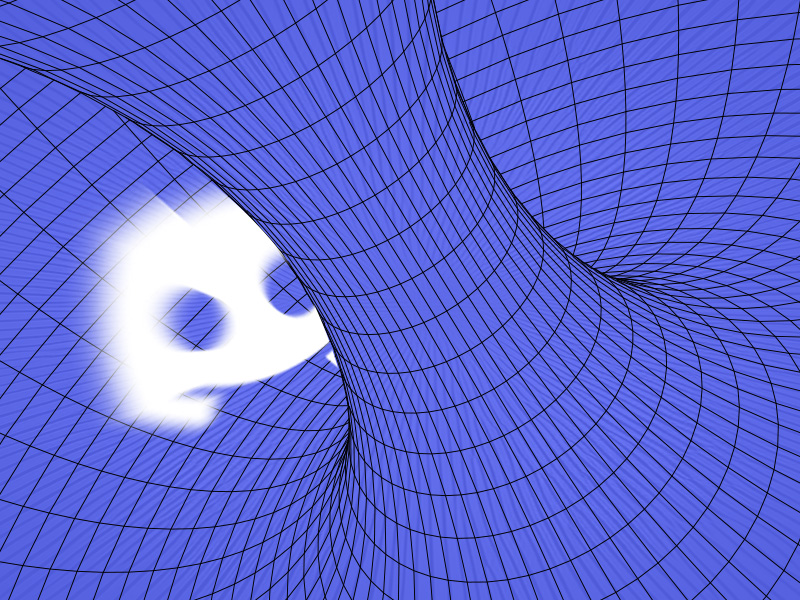
Use a Friend’s Mobile Phone
You don’t want to disclose your phone number to Discord? Simple, just use a friend’s phone number, and you’re safe.
You can also use your spouse’s or parents’ phone numbers if you don’t have friends. That’s quite alright (using their number, not being friendless).
Follow the steps below to see how you can change the Discord phone number:
1. Click on the Gear icon
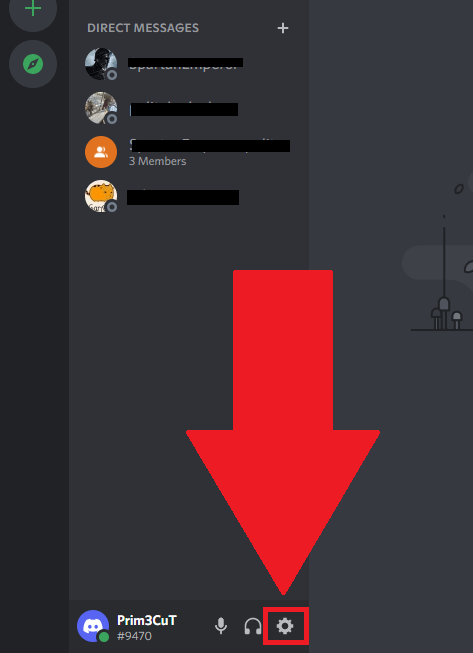
Begin by opening Discord and finding the Gear icon located in the bottom-left corner of app (near the headphones and microphone icons).
Select that to access the Discord settings – you’ll need these shortly!
2. Go to “My Account“
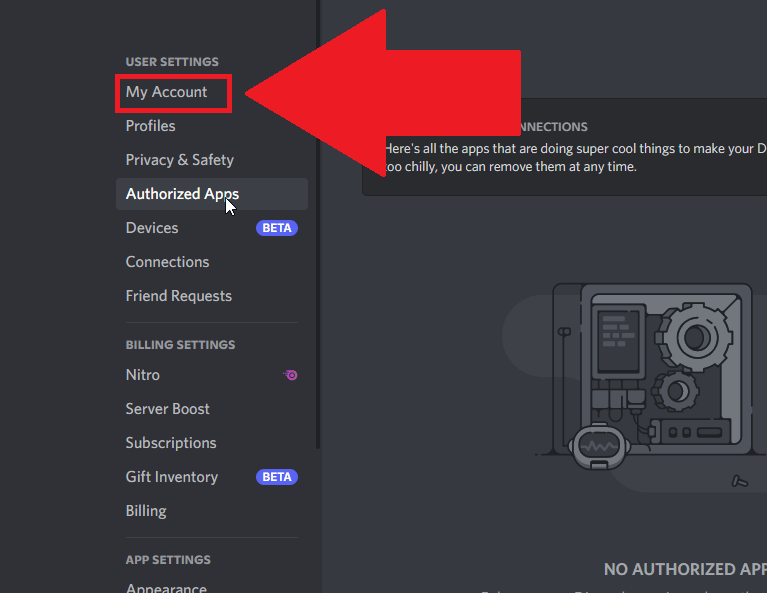
Once you open the settings, select the first option on the list (in the left-hand side menu) – “My Account“. Then, look at my following instructions:
3. Select “Edit” near your phone number
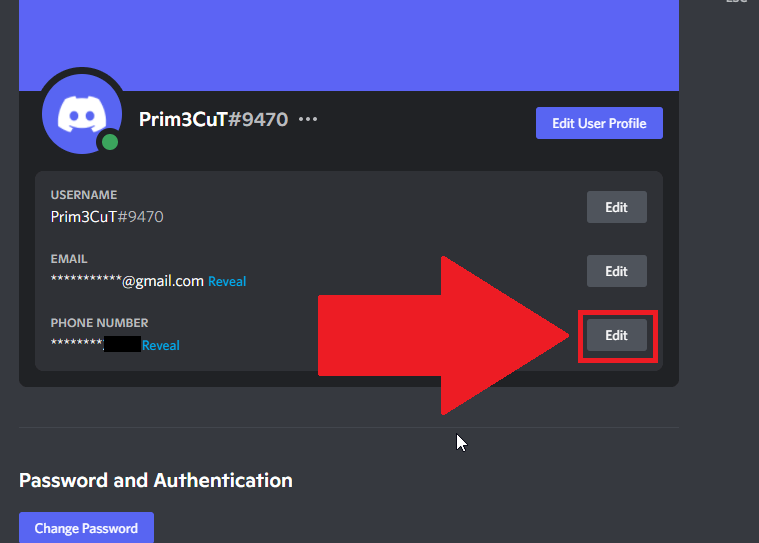
On the “My Account” page, focus on the middle section where you can see your profile information (username, email, phone number, etc.)
Select “Edit” next to the phone number field (see the picture above), and keep reading:
4. Verify your phone number
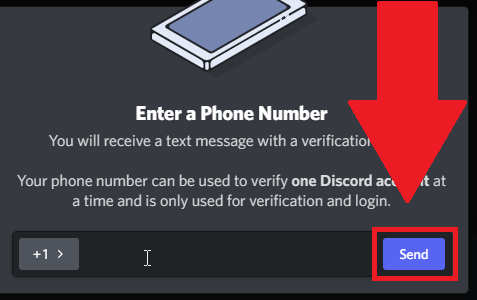
Now, all you need to do is enter a new phone number (your friend’s or parents’) and click “Send“.
Discord will verify the new phone number by sending you a code. Enter the code on Discord, and then the new phone number will be attached to your Discord account.
Use a Burner Phone
This solution may not always work because Discord is better at identifying burner phone numbers now. However, it’s worth a shot if you value your privacy.
Get a burner phone and a disposable SIM card, and verify your Discord account. If you’re lucky, Discord should not notice anything wrong.
After all, you’re not using a fake or non-existent phone number. The phone number is real and can receive calls/messages.
Plus, it’s not like burner phones are marked as such. The burner phone number will look the same as a permanent phone number.
The problem is that Discord doesn’t ask you to verify your phone just once. This verification pops up occasionally, especially if Discord detects suspicious activities from your account.
Moreover, some Discord servers may require you to verify your phone. They want to know you’re a human being and not a bot.
Ask Discord to Verify Your Account
If you genuinely don’t use a mobile phone and don’t have a phone number, Discord should give you a chance to prove you’re human.
So, if Discord asks you for a phone number to verify your identity, you can contact customer support and ask them to verify you some other way.
You can submit a request here.
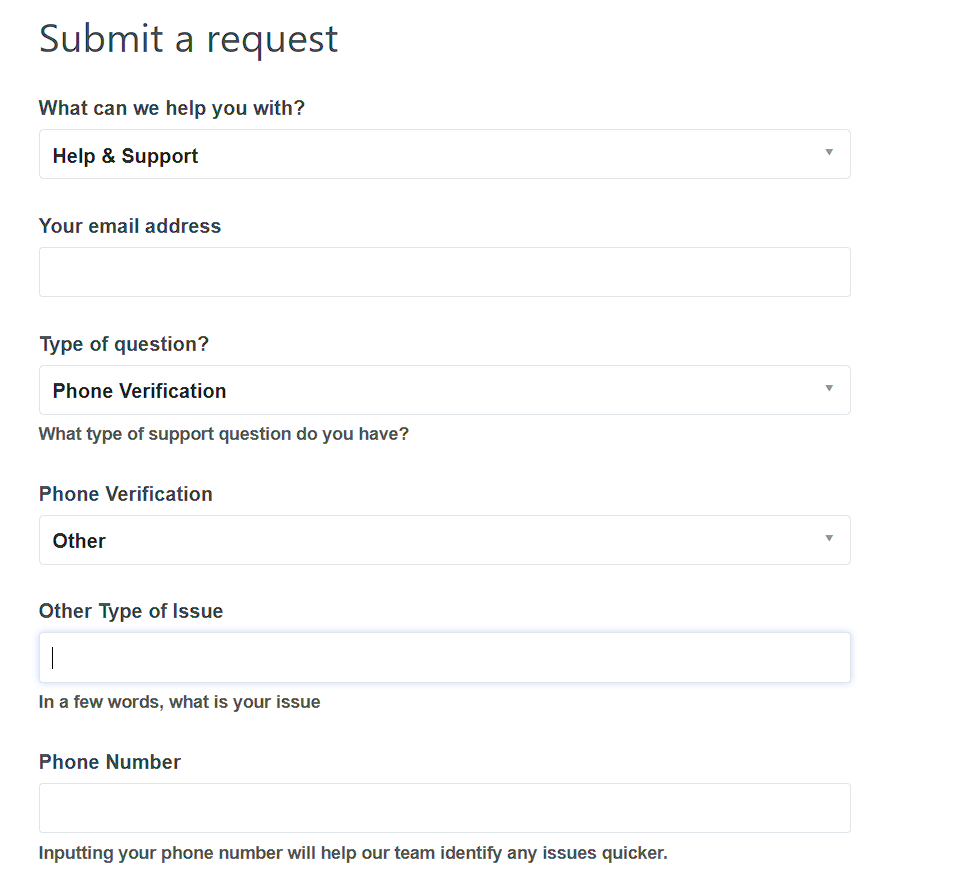
Choose the categories related to phone verification and then select “Other” when asked to clarify your issue. Type in “I don’t have a phone number” or something like that.
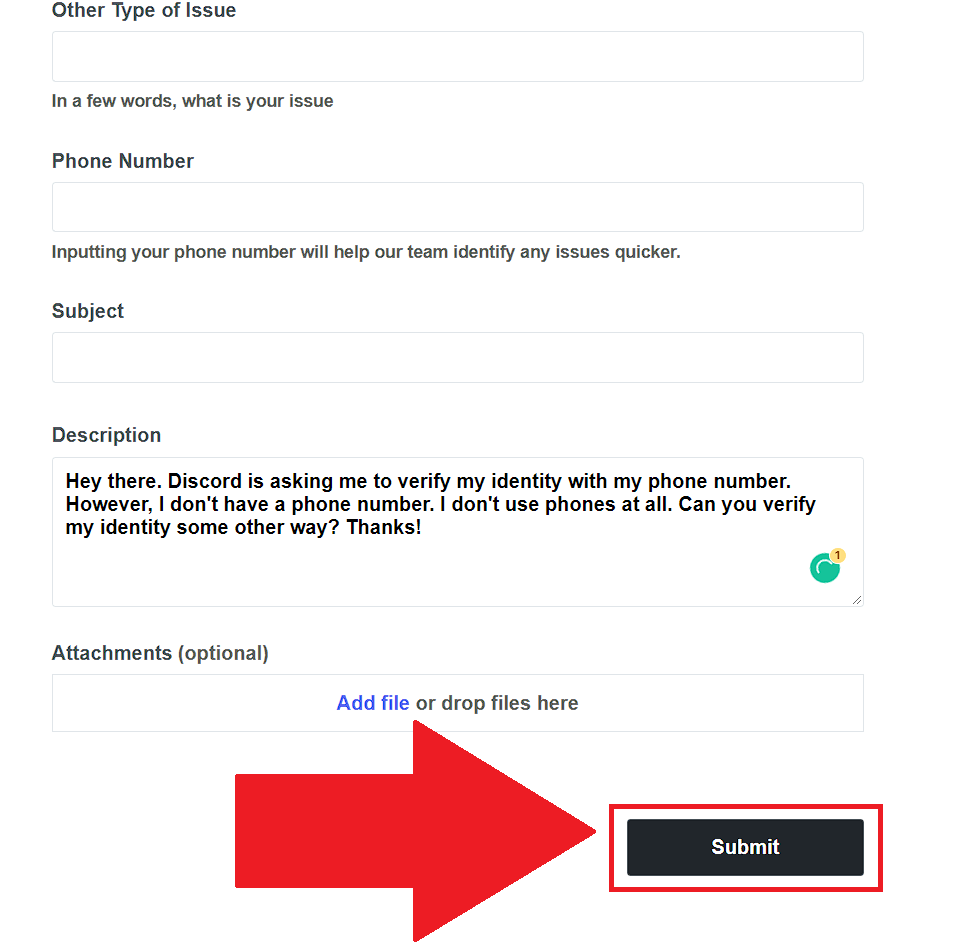
When asked to clarify your problem in the “Description” field, tell them you don’t use phones and don’t have a phone number.
Ask them to verify your identity some other way, maybe with your email address or something.
Then, click on “Submit” to send the request. Depending on customer support’s workload, you should receive an answer within 2-4 business days or sooner.
Unfortunately, there’s no way to speed things up, and if you don’t want to waste time, you’d better verify your phone number by using someone else’s phone number.
Conclusion
To summarize, you can verify Discord without a phone by:
- Using someone else’s phone number
- Using a burner phone
- Contacting Discord support and asking them about a solution
I can’t guarantee the last two solutions will work, but they’re worth a shot if your privacy is important enough.
Leave a comment below if you have questions about this topic or anything Discord-related. I’ll try to help you as best as I can!
Why does Discord need my phone number?
Discord asks for a phone number to secure your account better and ensure you’re a human being, not a bot.
Having a method to verify your identity is essential to most apps that promote safety and security.
Can Discord use your email address instead of your phone number to verify your identity? Sure, they can. Why don’t they do it? I don’t know.
Discord also wants to ensure that you’re not a spammer or a bot. They only want actual people to use their platform.
The good thing is that Discord won’t use your phone number for suspicious things, most likely.
However, Discord has had its fair share of data leaks which have resulted in personal user data being disclosed to the public.
Can others gain access to my phone number on Discord?
Not normally, no. No one will know your phone number on Discord because it’s private information.
However, we shouldn’t forget the possibility of a data leak on Discord’s servers.
They’ve happened before, and even though they’re not common, one data leak event is enough to disclose your personal information to hackers.
Once that happens, you’ll be forever bugged by spammers and hackers trying to deceive you.
Social engineering is the most dangerous form of online assault these days. Hackers pretend they’re genuine companies and ask for personal information from you.
Or they trick you into accessing a link so they can install malware on your computer and steal your data.
However, you’re not in direct danger even if hackers know your phone number. You’re fine if you understand basic self-protection against online threats.
Please don’t click on suspicious links, don’t provide personal information to weird emails, and that’s it!




