Are you worried about who can see your comments on TikTok? You’re out of luck, I’m afraid. TikTok comments are public, and there’s no way to change that.
When you leave a comment on a TikTok video, everyone can see it, including your friends and followers. No one gets notified if you post a comment, though.
Keep reading to learn more about the way TikTok comments work!
Summary: In this article, I explain who can see your comments on TikTok. TikTok comments are public and there’s no way to change that. When you leave a comment on a TikTok video, everyone can see it, including your friends and followers. No one gets notified if you post a comment. However, there’s a way someone can find your comments faster – by following the same people you do. If you’re commenting on their videos and the other person follows them, they’ll find your comments quickly. You can’t hide your comments on TikTok. The only way to eliminate your comments from a TikTok video is to delete them or block the user.
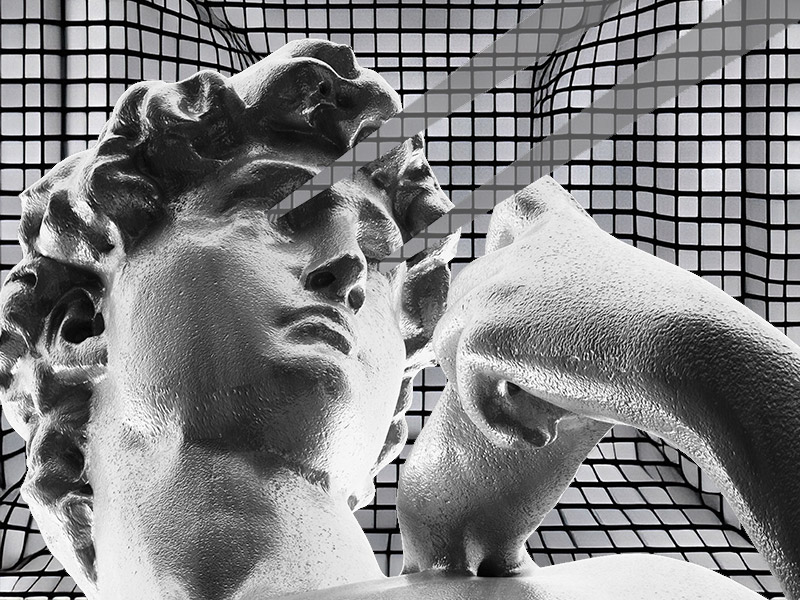
Do People Know if I Comment on TikTok?
Without opening the comment section, people won’t know if you’ve commented on a TikTok video.
Not even your followers and friends receive a notification about your comments. They can stumble upon random videos where you’ve commented, though.
However, there’s a way someone can find your comments faster – by following the same people you do. If you’re commenting on their videos and the other person follows them, they’ll find your comments quickly.
The video will also pop up in your friend’s feed. They can just open the videos and look for your comments.
If you didn’t know this, your comment would appear in your followers’ perspectives at the top of the comment section.
Here’s the order in which your followers will see comments on a video:
- Their comments
- Your comments
- Other top comments
Remember, people can only find your comments by accidentally stumbling upon them. There’s no way to search for comments automatically.
However, your followers will be notified if you reply to one of their comments.
Can I Hide My Comments on TikTok?
No, you can’t hide your comments on TikTok. The only way to eliminate your comments from a TikTok video is to delete them.
But I’m guessing you don’t want to do that. It’s very simple to delete your comment on TikTok:
- Hold-tap on the comment
- Select “Delete“
- Done
Your comment will disappear immediately, and no one can see it anymore. The video creator can’t bring the comment back, either.
There’s also no record of your deleted comments anywhere. Once you delete a comment, it’s gone for good, and not even you can restore it.
You can “hide” your comments from a specific person on TikTok – by blocking them. If you block a TikTok user, they won’t see your comments anymore.
To block someone on TikTok, follow these steps:
1. Tap on that person’s username
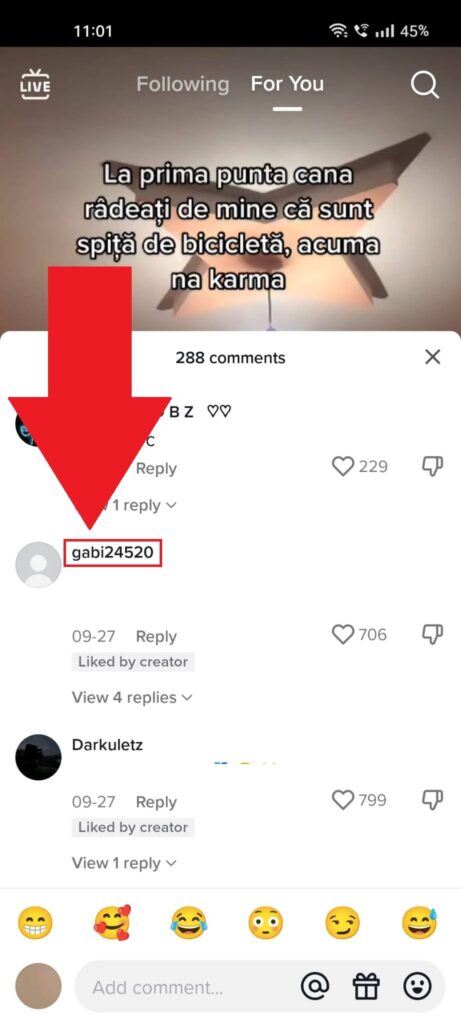
To block someone, you’ll need to access their profile page. The fastest way to do that is by tapping their username in the comment section.
Or visit their profile page from the “Followers” page on your profile page.
2. Tap on the three-dot icon
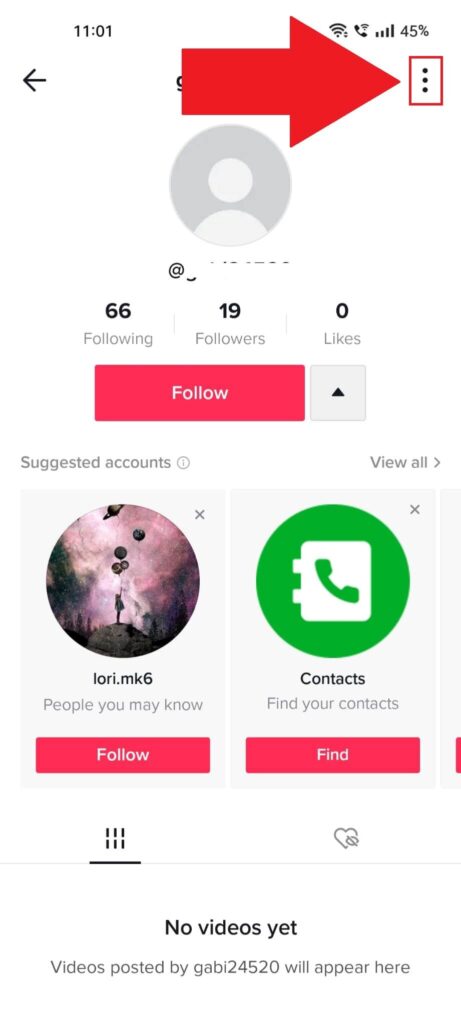
After you access that person’s profile page, find the three-dot icon in the top-right corner and select it. That’s the “Menu” icon.
3. Select “Block“
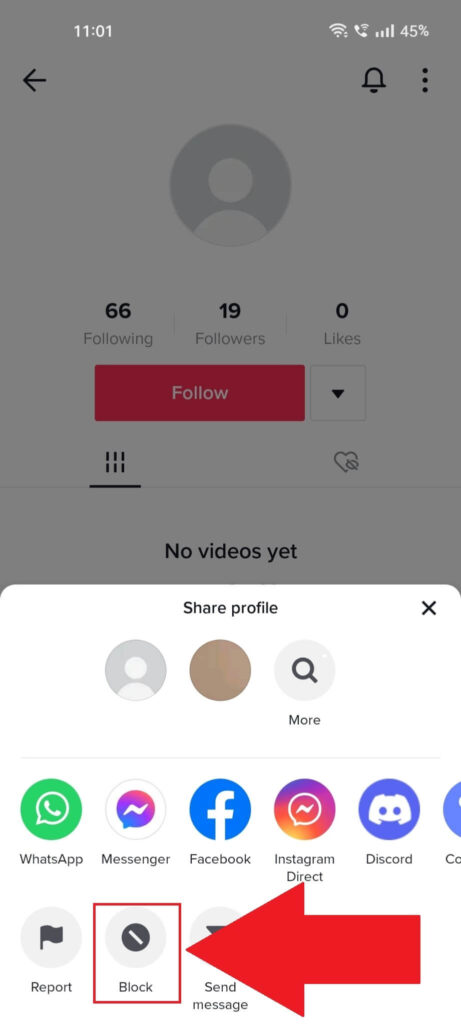
Once you tap on the three-dot icon, a menu will open at the bottom of the page. You’ll see several options here, such as “Facebook“, “WhatsApp“, “Report“, and “Block“.
The “Block” button should be on the bottom row, in the bottom-left corner of the page. Select it and proceed with the last step!
4. Tap on “Block“
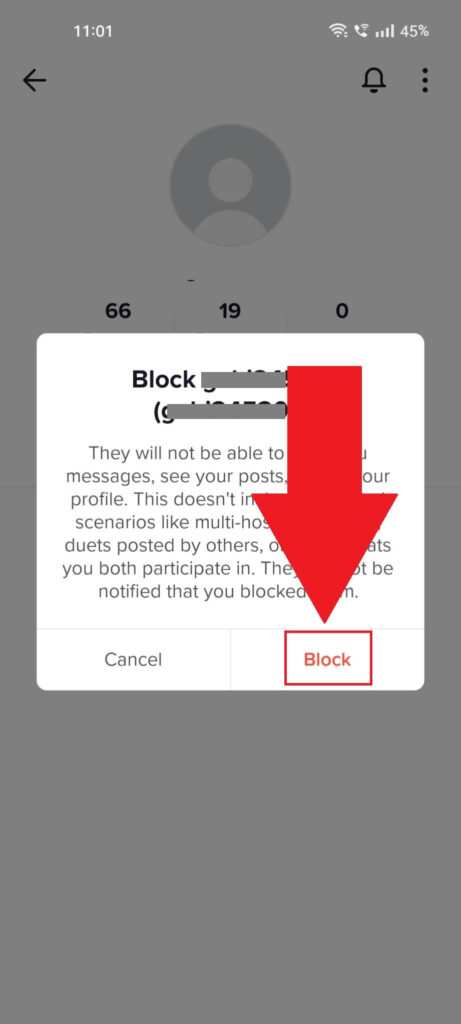
Once you block the user, they won’t be able to see your comments any more. This is the only way to “hide” your comments from someone on TikTok.




