There’s no way to see who unfollowed you on TikTok unless you remember who follows you at all times.
By manually checking your Followers list, you may be able to figure out who unfollowed you in the meantime.
Other than this, there’s no way to identify precisely who unfollowed you. And don’t even think about using third-party apps to do this.
Those aren’t trustworthy, and I don’t recommend using them. Keep reading to learn more about how you can see who unfollowed you on TikTok!
Summary: In this article, I explain that there’s no way to see who unfollowed you on TikTok unless you remember who follows you at all times. By manually checking your Followers list, you may be able to figure out who unfollowed you in the meantime. Other than this, there’s no way to identify precisely who unfollowed you. And don’t even think about using third-party apps to do this. Those aren’t trustworthy, and I don’t recommend using them. TikTok hides the identity of people who unfollowed you because of privacy and practicality. Knowing who unfollowed you might encourage harassment from the person you unfollowed.
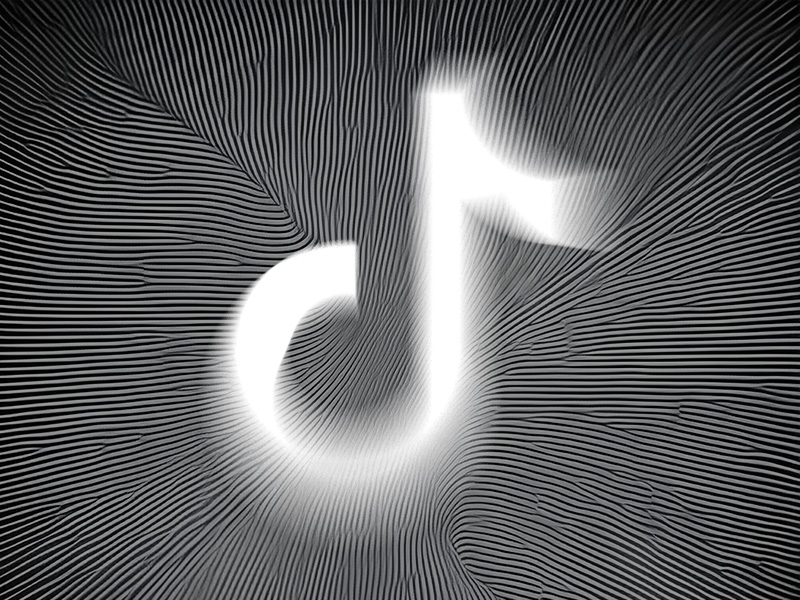
Check Your Followers List on TikTok
Checking your Followers list on TikTok is very easy. Just follow the steps below to do that:
1. Select the Profile icon

After you open TikTok, look for the Profile icon in the bottom-right corner and select it. This will open your profile page on TikTok, where you can find the Followers list.
2. Select “Followers“
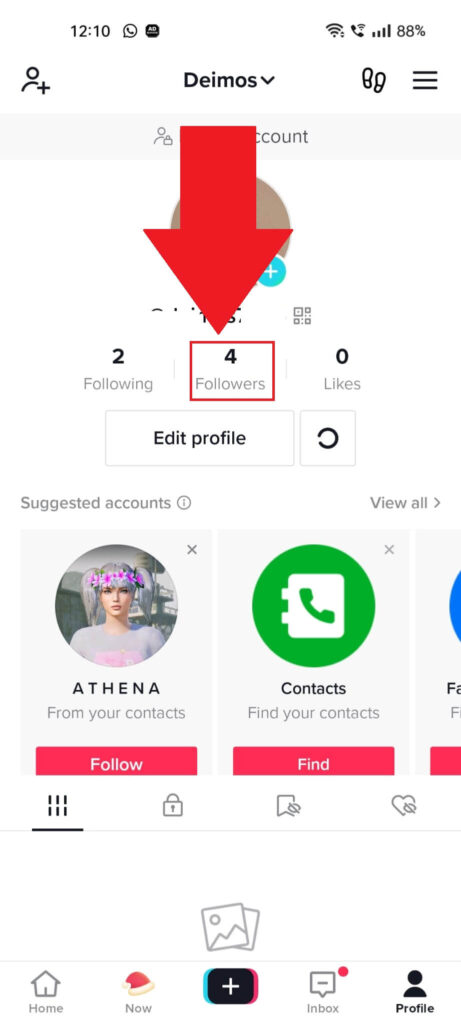
After you open your profile page, find the “Followers” marker under your username and profile picture. Tap on it to open the Followers list.
3. Check your followers
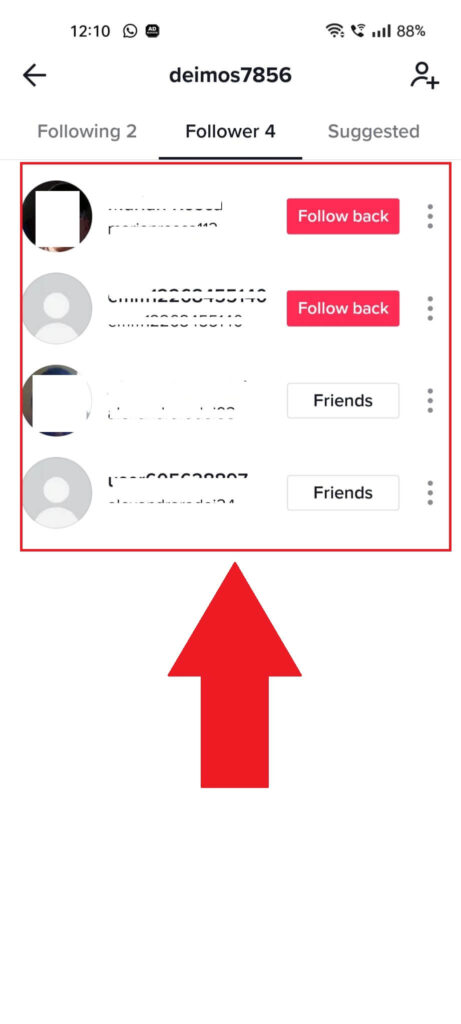
After you open the “Follower” list, look through it, and you’ll see all your followers in one place. This isn’t a chronological list, so it doesn’t show who followed you most recently.
At this point, you’ll have to check your follower list and see who’s missing manually. If someone is missing, then they’ve unfollowed you.
But if you have many followers and can’t possibly remember all your followers by name, then this method becomes impractical and unusable.
Sadly, it’s the only one you’ve got.
Here’s what I suggest – remember the “number” of your followers or note it down, so you don’t forget it.
This way, you’ll at least know that someone unfollowed you, even if you won’t know exactly who it was.
Why Doesn’t TikTok Tell Me Who Unfollowed Me?
That’s because of privacy and practicality. Why do you need to know the identity of those who unfollowed you?
Is it for revenge? Do you want to contact them and ask them why they’ve left you? Neither of these actions brings you any benefits.
Knowing who unfollowed, you might encourage harassment from the person you unfollowed. They may feel insulted that you did that.
They may start spamming you, insulting you, or harassing you constantly. And that’s far from being beneficial to anyone.
This is the likeliest reason why TikTok hides the identity of people who unfollowed you. On the one hand, knowing this doesn’t bring you any benefits.
On the other hand, people may use that information for harassment. Which, again, is not beneficial or conducive to healthy relationships.
Thirdly, it’s all about privacy. You have a right to remain anonymous once you do “antisocial” (I use this term very loosely) actions like breaking off a social connection.
Unfollowing someone on TikTok should not make the other person feel insulted or warrant violent actions from them.
But it might be seen this way by some people. So, it’s simpler to hide the identity of people who unfollow you.
Can I Use Third-Party Apps to Find This Information?
I wouldn’t recommend you do that. Think about it – TikTok does “not” have a feature that lets you see the identity of people who unfollowed you.
An app that could do that would have to modify TikTok’s programming code and alter how the platform functions.
And that goes against TikTok’s Terms of Service.
If the app doesn’t modify the code, it can’t show who unfollowed you. And then the app doesn’t serve the purpose it claims to do.
Either way, using these apps won’t bring you any benefits. Quite the opposite in many cases – some third-party apps that claim to show you who unfollowed you are scams.
They’re meant to infiltrate your device and steal your data. Not all of them are like that, but most fall under this category.
If you have any questions, comment below, and I’ll reply as soon as possible!




