If you want to see who viewed your Instagram highlights, there’s a really simple way to do that:
- Open Instagram
- Go to your profile page
- Select your Highlight
- See who viewed your Story Highlight
That’s it. Four steps to see who viewed your Instagram highlights. Read below for a step-by-step guide on how to do this!
Summary: In this article, I explain how to see who viewed your Instagram highlights. Highlights are permanent stories that won’t disappear after 24 hours and are located on your profile page. To see who viewed your highlights, you can open Instagram, go to your profile page, select your highlight, and then tap on the “Activity” icon to see a list of everyone who has watched it. This guide provides step-by-step instructions for seeing who viewed your highlights on Instagram and explains the benefits of using highlights to attract more viewers over time.

1. Tap on your profile picture
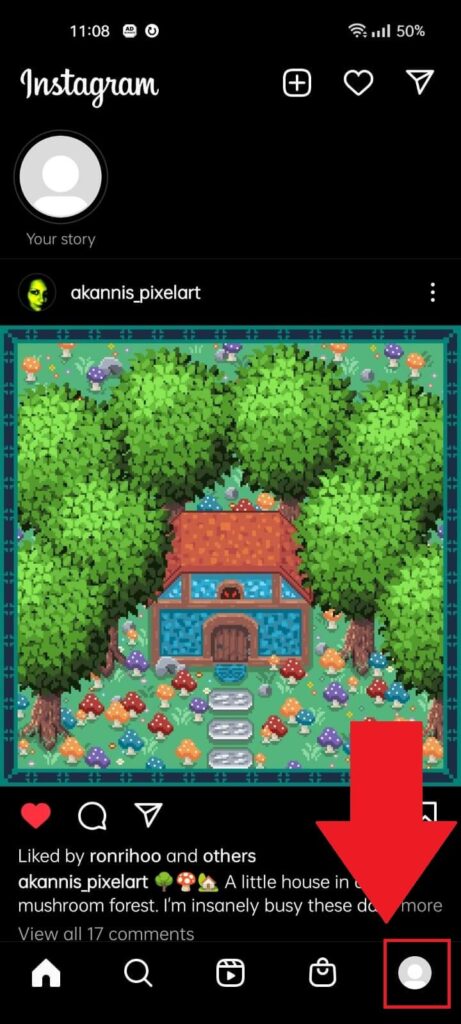
Start Instagram, and you’ll end up on your feed, where you can see all your friend’s most recent posts. Tap the Profile icon in the bottom-right corner to open your profile page.
2. Tap on your highlight
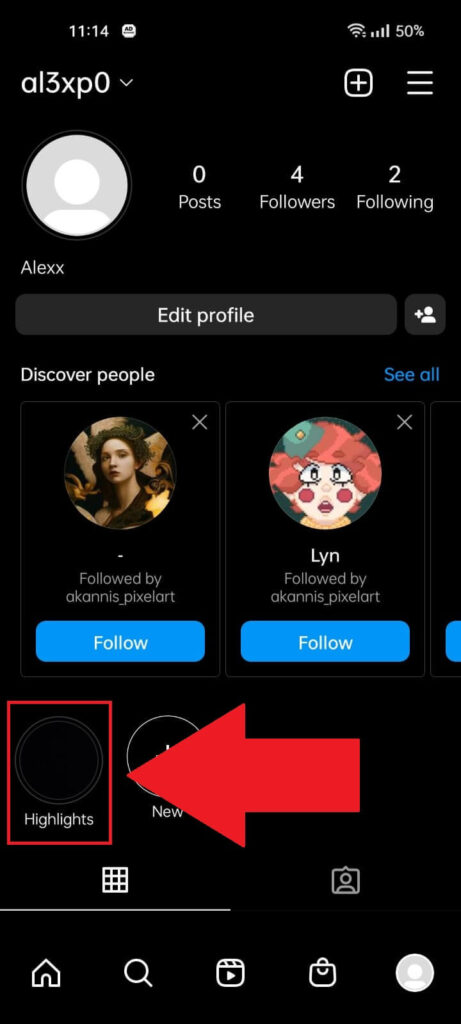
Once you get to your Instagram profile page, look in the bottom-left corner for the “Highlights” menu. Select that to open a new page that holds all your story highlights.
3. Select “Activity“

Once you open the Story Highlight, you’ll be redirected to a new page where you’ll see your highlight. In the bottom-left corner, you should see the “Activity” icon.
Tap on it to see who’s watched your Highlight.
4. See who viewed your highlight
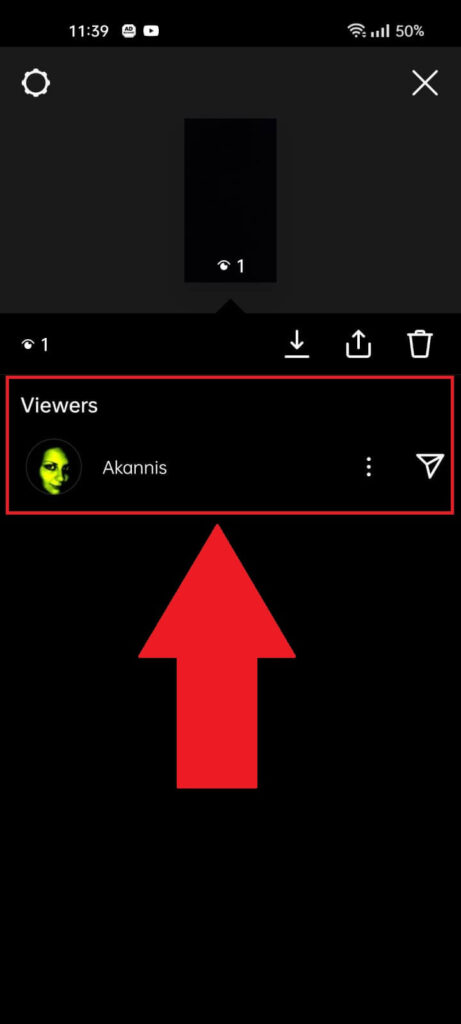
After you open the “Viewers” page, you should see a list of everyone who’s watched your Story Hightlight. You get a viewer count and can also see the name of everyone who’s watched your highlight.
And that’s it. This is how you can see who’s watched your highlights on Instagram.
If you have any questions, comment below, and I’ll try to help you. Until then, stay tuned for other helpful guides about Instagram!
What are Instagram Highlights?
Think of Instagram Highlights as permanent stories. They won’t disappear after 24 hours, like stories.
They’re permanent additions to your profile page until you delete them.
People generally use Highlights for special stories they want to hold on to, like memories with friends or popular stories that others have liked.
You can set any story to Highlight, making it permanent on your profile page.
What are the benefits of Instagram Highlights?
Firstly, Highlights are permanent, which means they won’t disappear from your profile after 24 hours.
This means that people will be able to see them months after you’ve posted them, bringing you more and more viewers over time.
Secondly, their location is ideal for attracting viewers. As always, positioning is key in catching people’s attention.
And nothing is more “in your face” than Instagram Highlights. They’re placed right under your profile picture on your profile page.
If you have multiple highlights, they’ll be placed one next to the other in chronological order.




