Lost access to your TikTok account, did you? Can’t access the associated email address and phone number, can you? Well, worry not!
Let’s just say that you’re not the only one with this problem, so I had to do some research.
Here’s what you should do to recover your account in these circumstances:
- Go to your Profile and tap the Hamburger icon
- Select Settings and Privacy
- Tap on Report a problem
- Find a relevant topic and tap on it
- Tap on “No” when asked if your problem is solved
- Tap on “Still have a problem,” and you’ll be taken to a page where you can report the problem.
- Describe your issue and then tap on Report.
Now, I know this method might not be very accessible but it’s the only one you got. I’ll explain step-by-step how to contact TikTok support and make them believe you. Read my guide below!
Summary: In this article, I offer a step-by-step guide on recovering your TikTok account if you no longer have access to the associated email address or phone number.
The main approach is to use the in-app "Report a Problem" feature to reach TikTok support. Alternatively, you can fill out the TikTok feedback form available online.
While success is not guaranteed, these methods provide the best opportunity to regain access to your account.

How Can You Recover Your TikTok Account Without Email or Phone Number?
I’ve found that the only way you can recover a TikTok account without being in control of the associated phone number and email address is through the TikTok feedback form.
In other words – contact support and pray to the Almighty that they believe you.
Report a problem
1. Select the Menu and then “Settings and privacy“
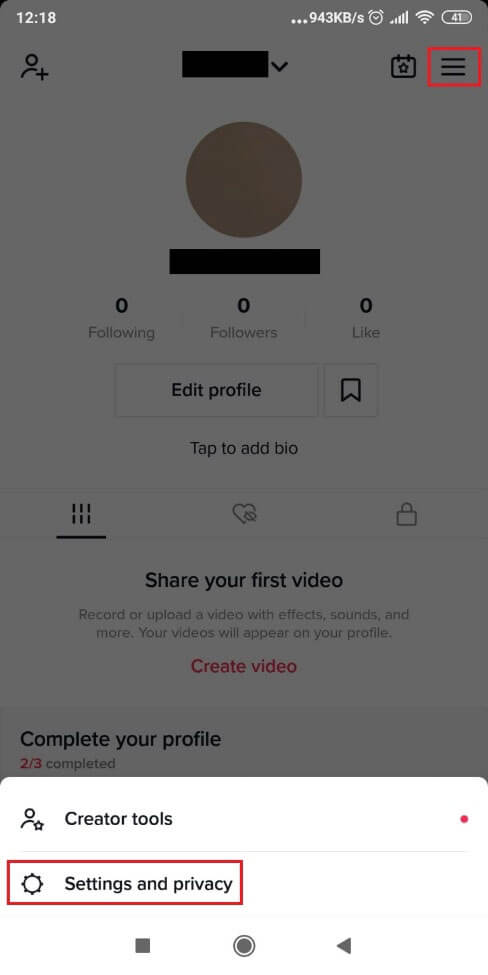
To report a problem through the TikTok app, go to your Profile (profile picture in the bottom-right corner), and tap the Hamburger icon.
This will open a menu at the bottom of the page with two options. One of them is “Settings and privacy“. Give that one a solid tap and keep reading:
2. Select “Report a problem“
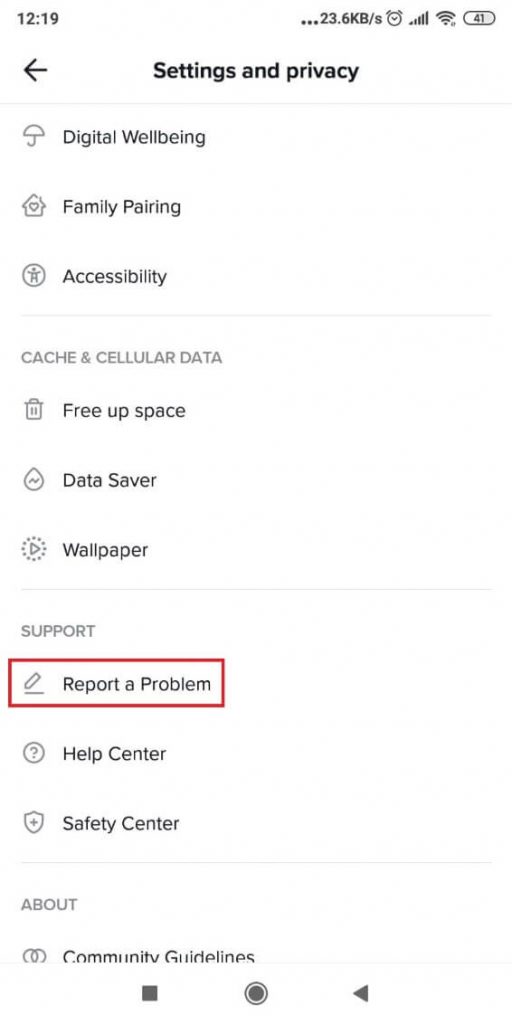
Once the settings page opens up, scroll through the options until you meet up with the “Report a Problem” option. Say hi and select it to move to the next step!
3. Find a relevant topic and tap on it
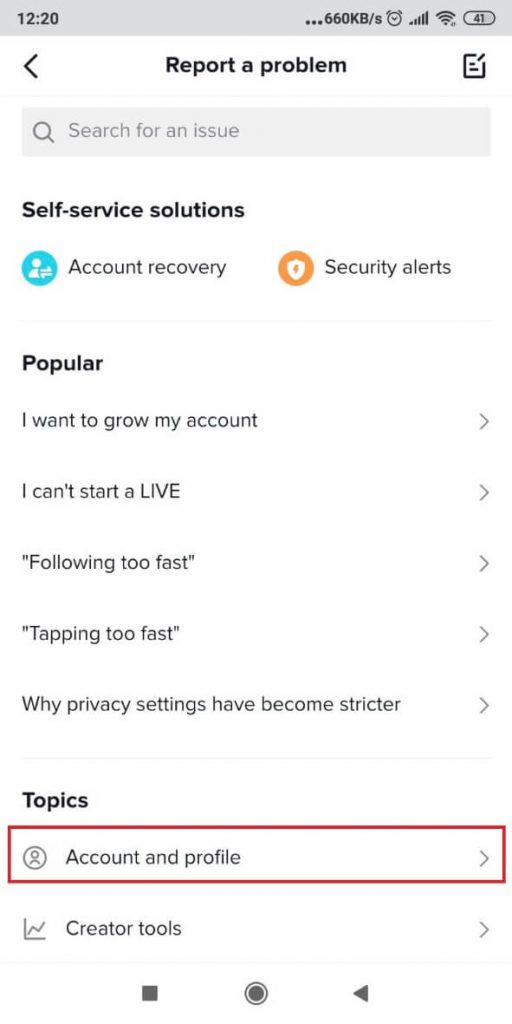
On this page (see above), you’re supposed to search for a relevant topic that you need help with. I recommend the “Account and profile” option.
You’ll find it below if you scroll down. Or look for it using the search box at the top. Select it and keep reading my instructions:
4. Tap on “No” when asked if your problem is solved
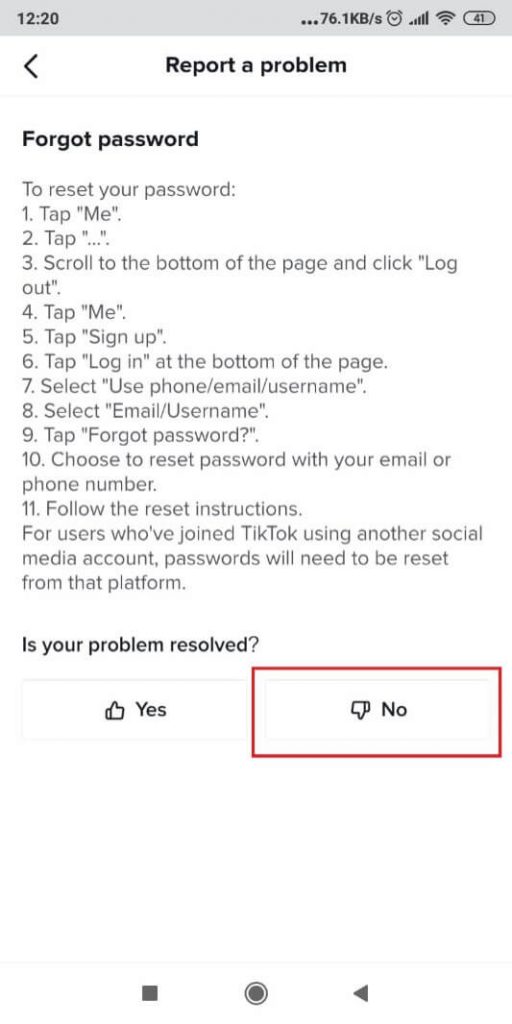
Selecting “Account and profile” will take you to a different page where you’ll get various instructions for a given problem (like forgetting your password).
You don’t need any of this. But if you pay close attention, at the very bottom, you’ll see the question “Is your problem resolved?“.
Select “No” out of spite but also to be able to contact TikTok support 😀
You may also be asked if you still have a problem. Tap on that question (if applicable) and you’ll be taken to the support page. See below!
5. Explain your problem and submit the request

Ah, here we are – the battlefield. This is where you’ll be pleading your case and explaining to support that you can’t access your account anymore.
No email address, no phone number, nothing. Yet the account is yours and you want it back. This is the hardest part about this guide – convincing TikTok that you’re the actual owner of the account.
I recommend telling them something like “Hey, I realize this may sound weird but I’ve lost access to my account. I also no longer have access to my phone number or email address associated with this account but I’d still like the account back. If there’s any way I can prove my identity, please let me know. Thanks!“
Remember – you can only do this from a friend’s account. But this is still not the most efficient method to recover your account without an email address or phone number.
Feedback Form
Below, I’ll explain how to use the TikTok feedback form to improve your chances at gaining your account back:
1. Search for the TikTok feedback form on Google
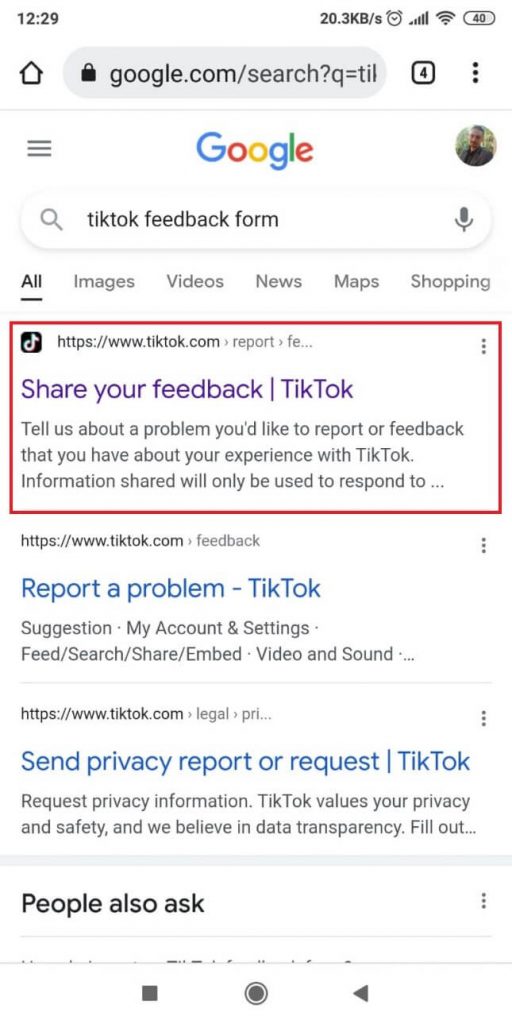
Begin by opening your search engine (Google, preferably) and searching for “tiktok feedback form“.
Find the “Share your feedback“-titled search result (like in the picture above) and select it. This should be easier to complete than the last one!
2. Complete the details
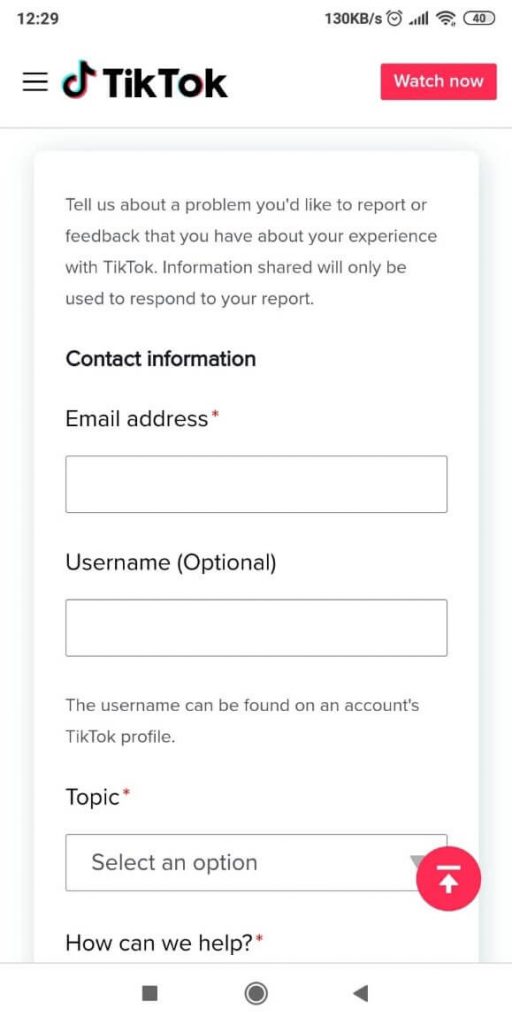
This is what the form looks like (picture above). Enter your email address (the one you have access to), your username (if you can remember it), and then select a topic.
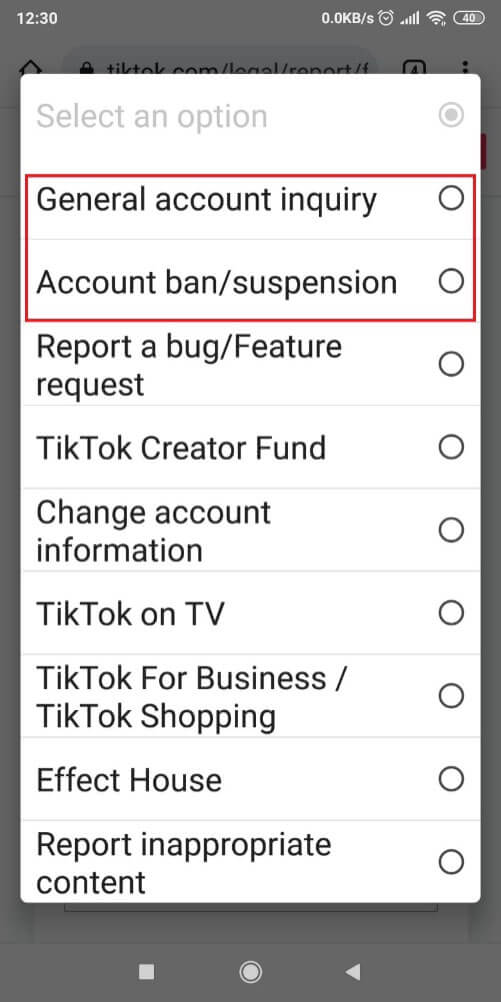
Under the Topic heading, select “General account inquiry” or “Account ban/suspension“.
You can send two appeals on both topics to increase your odds of success, which is what I also recommend.
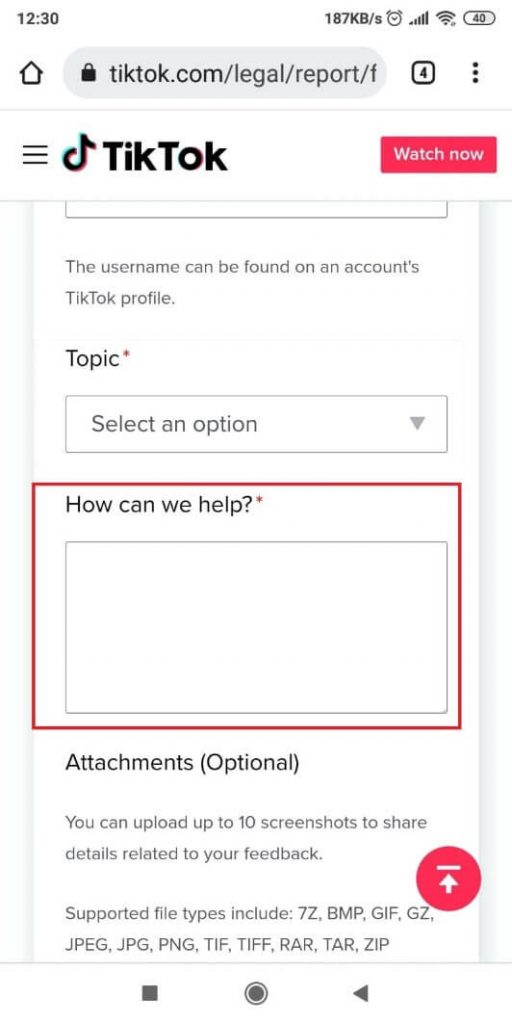
Next, in the “How can we help” field, describe your problem in as many details as possible. Tell them you can’t access the email address and phone number associated with your account and that you’d like another method to verify your identity.
When you’re ready, tap on Submit and send the appeal!
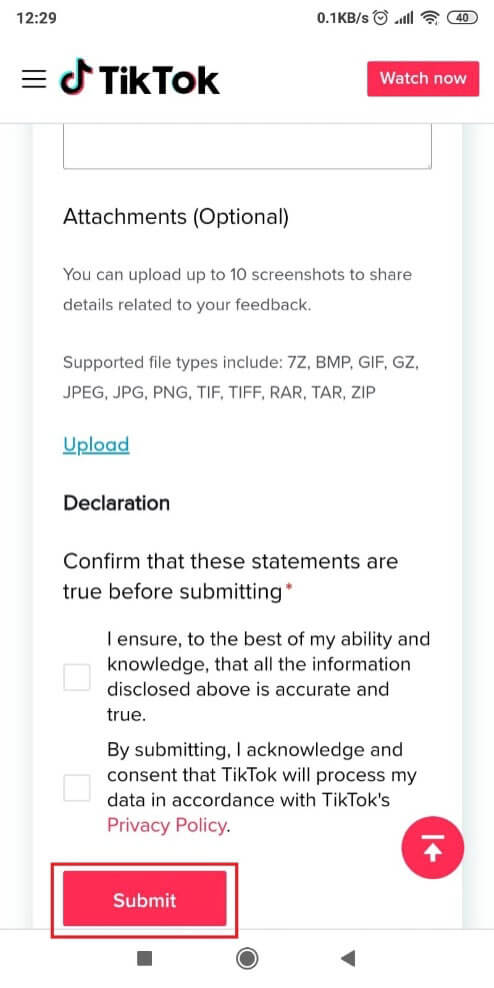
Depending on the customer support’s busy schedule, you should receive a reply in a few days or months (unlikely but possible).
If you’re on a PC, the process is the same. Look for the TikTok feedback form on Google, type in your credentials, describe your problem, and send the appeal.
And that… is it. I genuinely hope you’re able to recover your account using these two forms but if you meet with any problems, don’t hesitate to contact me in the comments section!
How do I find my TikTok email?
To find your TikTok email, go to your profile, tap on the Hamburger icon, and go to Settings and privacy.
Then, tap on “Manage Account” and go to Email.
If you’ve linked your email address to your TikTok account, this is where you’ll find it.
This was when you forgot which email address is linked to your TikTok account.
Any notifications from TikTok will only be sent to a specific address.
So, if you haven’t received notifications from TikTok, you used another email address to create the account.
Either way, you can relink another email address to your TikTok social media account later.
How to unlink a phone number from TikTok?
Open your TikTop app, go to your Profile, tap the Hamburger icon, and go to Settings and privacy.
Then, go to Manage my account and tap on Phone Number.
TikTok may ask you to verify your current phone number before committing to any changes.
They’ll send a security verification code to your phone number; you must type it into the app.
After that, you can also type in a new phone number in the app and verify that one.
If you want to remove your phone number from the TikTok application, you need to Report a problem (from settings).
Select Account and Profile – Mobile Phone number/E-mail, and go to where you can change the associated phone number.
Select “No” when asked if you solved the problem, and tap on “Still have a problem.”
When asked to describe your issue, say that you don’t have access to the associated phone number and want to remove it.
If asked for proof of ownership, provide any information and wait for TikTok’s reply!
How do I get my old TikTok account back without a password?
You can tap on “Forgot password” in the main TikTok app.
You’ll be asked for your email address or phone number.
If you enter your phone number, TikTok will send a 4-digit security number to your phone.
Enter this phone number into the app, and you’ll be able to log in to your TikTok account.
Alternatively, you can reset your TikTok password if you don’t remember it.
Either do it with your phone number or with your phone number.
You can recover your TikTok account if you have any of these credentials.




